
Let's be real, customers want answers now, not later. Your support team is probably swamped with the same questions over and over again. This is why AI chatbots have gone from a "nice-to-have" to a "how-do-we-survive-without-it" tool.
If you're using Zoho Desk, you've likely seen Zia, its built-in AI assistant, and heard about its Answer Bot. But is it actually the right tool to automate your support, or just another complicated feature to manage?
This guide cuts through the marketing fluff. We'll break down everything you need to know about the Zoho Desk Zia Answer Bot, what it does well, where it stumbles, how much it costs, and why a more flexible alternative might be what you really need.
What is the Zoho Desk Zia Answer Bot?
Simply put, the Zoho Desk Zia Answer Bot is an AI assistant that gives instant answers to customers and agents. It's powered by Zia, Zoho's overarching AI, and its main job is to dig through your Zoho Desk Knowledge Base (KB) to find and serve up the right information.
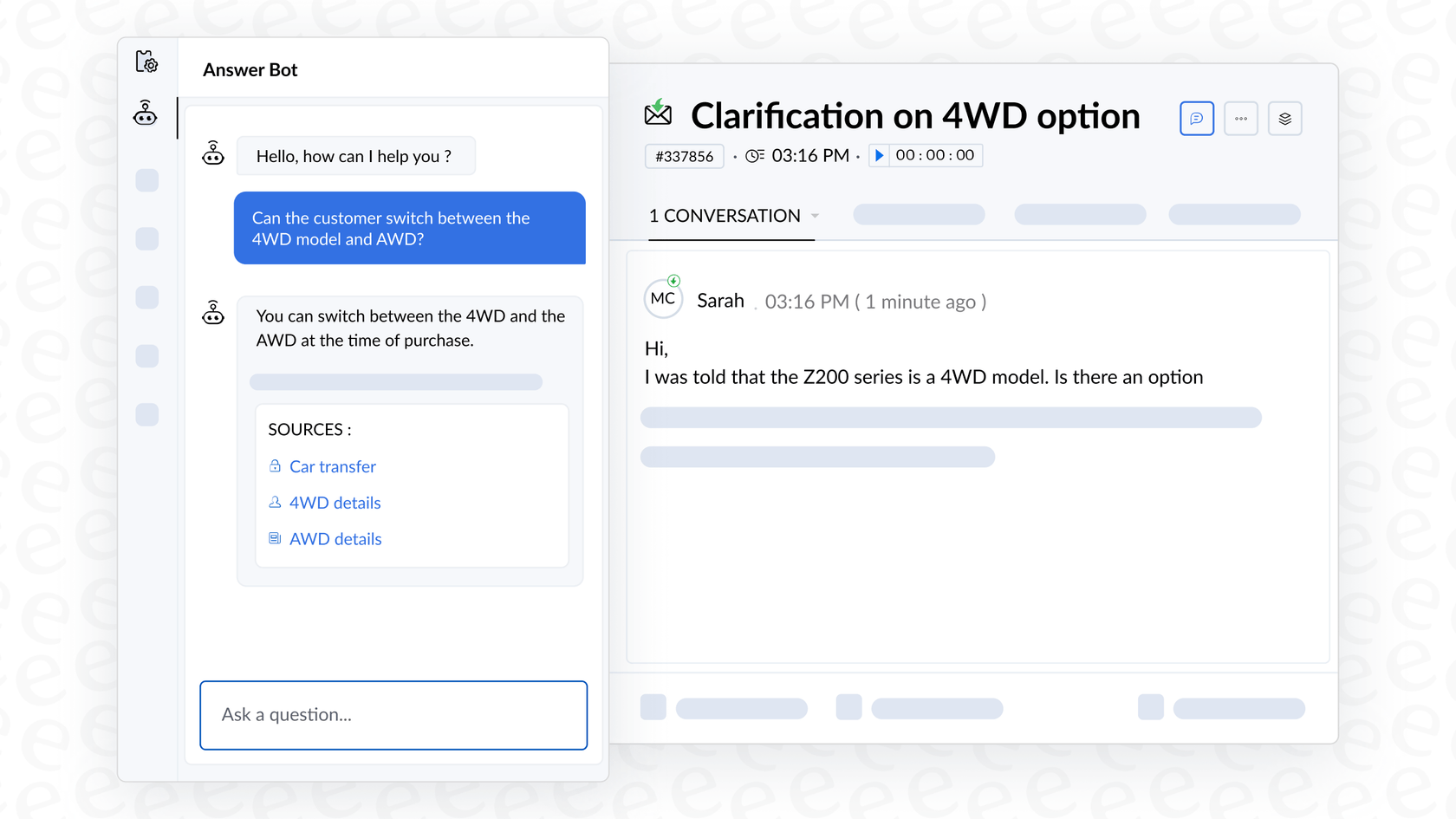
You can put it on your website, in your help center, or on messaging apps to let customers help themselves anytime. For your own team, it works inside the ticket view, suggesting articles and helping draft replies. The goal is to cut down response times and get those repetitive questions out of the queue.
Core features and capabilities of the Zoho Desk Zia Answer Bot
Zia’s Answer Bot has a few tricks up its sleeve to automate frontline support. Let's take a look at what it can do and, just as importantly, where you might run into trouble.
Knowledge base-driven answers
The bot's entire world is your Zoho Desk Knowledge Base. It reads a customer's question, then tries to find the most relevant article to answer it. This sounds great in theory, and it works, provided your KB is perfectly structured, comprehensive, and always up to date.
But that's a big "if." Apparently, it can even get tripped up by simple, one-word questions.
Generative AI for more human responses
Zoho lets you hook Zia up to generative AI models, like its own or OpenAI's ChatGPT. This helps the bot sound less robotic and more conversational, crafting replies instead of just dropping a link.

Here’s the catch, though. Some users have found that connecting it to ChatGPT means it can pull information from the entire internet. This can lead to some... interesting situations, like the bot offering discounts you've never approved. That lack of control over where it gets its answers is a pretty big risk for most businesses.
A much safer way to go is using an AI tool with "scoped knowledge." For example, eesel AI lets you lock down the exact knowledge sources the bot is allowed to use. This ensures it only gives answers based on your approved content and never goes off-script.
Multi-channel support
You can deploy the Answer Bot across your website, mobile apps, and social channels like WhatsApp and Facebook Messenger. This is great for offering a consistent experience everywhere. The downside? The setup requires you to jump between Zoho Desk and Zoho SalesIQ, which can make managing a simple, unified bot a bit of a headache.
Agent assistance
Inside Zoho Desk, Zia tries to lend a hand to your agents. It looks at a ticket and suggests relevant KB articles, which can be helpful for new hires or for finding information without switching screens. The problem is, its suggestions are still stuck within the Zoho Desk KB. If your team's knowledge is scattered across other places like Confluence or Google Docs, Zia's Agent assistance won't be much help.
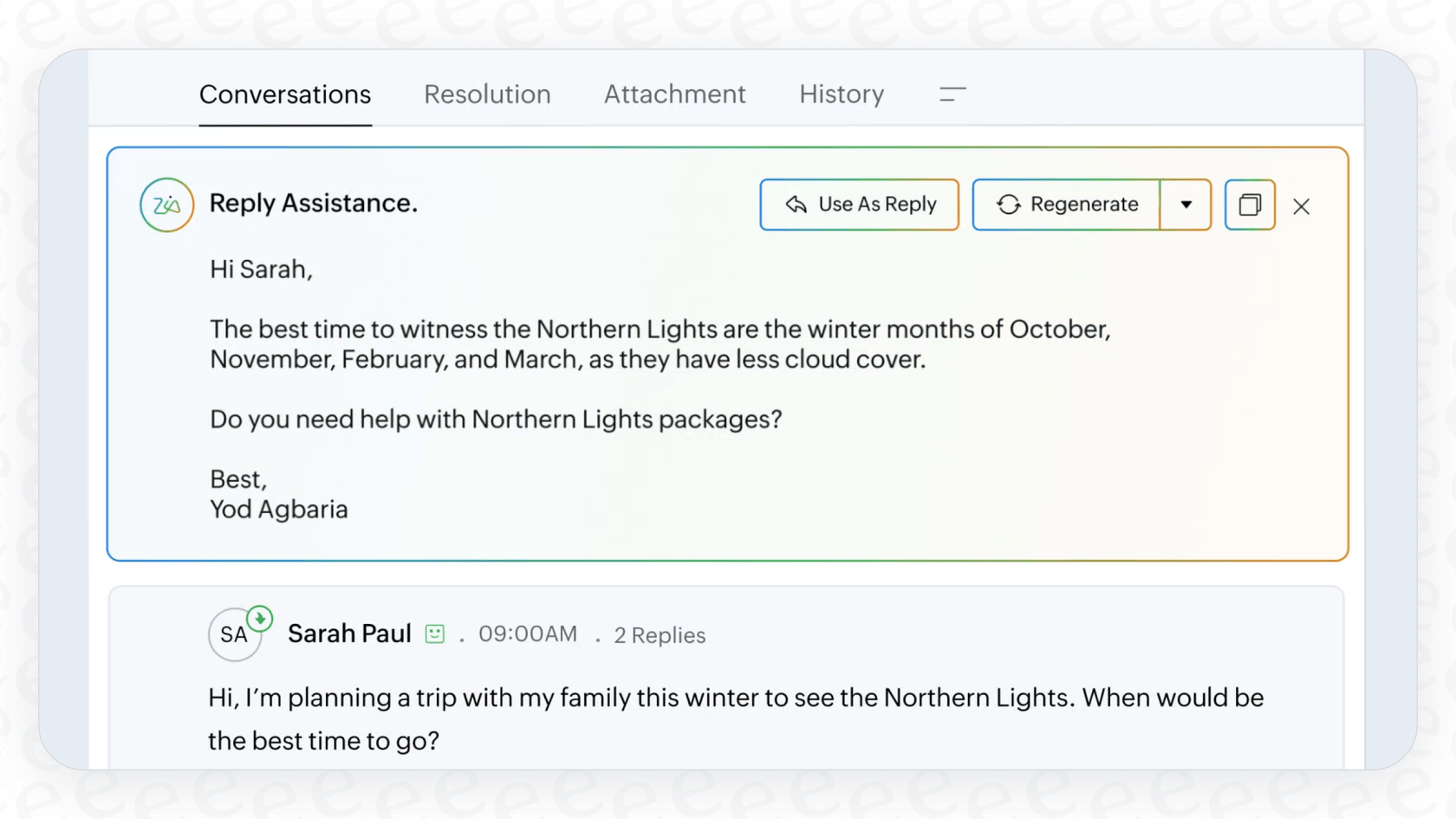
How to set up and train the Zoho Desk Zia Answer Bot
If you're hoping for a simple, one-click setup, you might be disappointed. Getting the Zoho Desk Zia Answer Bot running takes some work and a good grasp of how to structure your knowledge base so the AI can actually understand it.
The setup process
According to Zoho's own documentation, the setup is a multi-step journey that bounces you between different Zoho apps. You start in Desk to create the bot, then configure its settings, and then you have to head over to SalesIQ to actually integrate it, map it to the right departments, and add it to a workflow. It’s a lot of clicking around in different places for one bot.
graph TD A[Start in Zoho Desk] --> B{Create the Bot}; B --> C{Configure Bot Settings}; C --> D[Switch to Zoho SalesIQ]; D --> E{Integrate the Bot}; E --> F{Map to Departments}; F --> G[Add to Workflow]; G --> H[Finish];
Training requirements and challenges
This is where many teams get stuck. The bot is extremely particular about how it learns.
-
Strict Formatting: Your articles need to be perfectly structured with clear headings and an FAQ-like layout. Paragraphs have character limits, and if an article doesn't fit the mold, the bot might just refuse to learn from it.
-
Manual Refreshes: The bot retrains on its own every 30 minutes, but if you make a big change to your KB and need it live right away, you often have to manually push a re-train yourself.
-
No Source Control: Users have pointed out that you can't tell the bot to ignore certain KB categories. This means if you have old or outdated articles, the bot might find them and serve up wrong information to your customers.
This feels a world away from modern AI platforms designed for ease of use. A tool like eesel AI, for instance, has a completely self-serve setup that takes just a few minutes. You connect your helpdesk, and it instantly starts learning from all your knowledge sources, not just a rigid KB, but also past tickets, macros, Google Docs, and Confluence pages. The AI learns from how your team actually solves problems, not just from the official documentation.

Understanding Zoho Desk Zia Answer Bot pricing
Okay, let's talk about the price tag. The Zoho Desk Zia Answer Bot pricing isn't included in every plan. To even get access to it, your team needs to be on the Enterprise plan.
Here's how the Zoho Desk pricing breaks down:
| Plan | Price (Billed Annually) | Key Features | Answer Bot Included? |
|---|---|---|---|
| Standard | $14/user/month | Email, Social Media, Knowledge Base | No |
| Professional | $23/user/month | Everything in Standard + Telephony, Blueprints | No |
| Enterprise | $40/user/month | Everything in Professional + Answer Bot, Zia AI | Yes |
As you can see, getting the Answer Bot requires a pretty serious investment. At $40 per user, per month, the costs can add up quickly and become unpredictable as you hire more agents.
This is one area where other solutions really stand out. eesel AI's pricing is transparent and feature-based, with no sneaky per-user fees. You pay a flat monthly rate for a full suite of AI tools (like an AI Agent, Copilot, and Chatbot). You're not punished for growing your team, so your costs stay predictable.
A better alternative to the Zoho Desk Zia Answer Bot: Why Zoho Desk users should consider eesel AI
While the Zia Answer Bot lives within the Zoho ecosystem, its complicated setup, rigid training, and high price tag make it a tough sell for many teams. eesel AI was built to solve these problems by plugging right into the tools you already use, including Zoho Desk, without making you overhaul your entire workflow.
Here's a quick side-by-side look:
| Feature | Zoho Desk Zia Answer Bot | eesel AI |
|---|---|---|
| Setup Time | Hours or even days; requires bouncing between multiple apps. | Minutes; it's genuinely self-serve with one-click connections. |
| Knowledge Sources | Mostly just the Zoho Desk KB, with few outside connections. | Unifies everything: past tickets, Confluence, Google Docs, Shopify, and over 100 more. |
| Training | Needs perfectly formatted, manually managed KB articles. | Learns on its own from your real conversations and documents. |
| Control & Testing | Limited control over sources and no real way to test it safely. | You define the knowledge sources, and there's a simulation mode to test it on old tickets before it goes live. |
| Pricing | Only on the Enterprise plan ($40/user/month). | Clear, flat-rate plans. No per-user fees. Ever. |
With eesel AI, you get an autonomous agent that can handle your frontline support, help your human agents draft replies, triage tickets, and even answer internal questions in Slack or Teams. It gives you the flexibility and control that support teams actually need, without the stiff constraints and ballooning costs of older solutions.
eesel AI Agent automatically answering and resolving a ticket in Zendesk.
Is the Zoho Desk Zia Answer Bot right for you?
So, what's the verdict? The Zoho Desk Zia Answer Bot could be a decent option if your team is all-in on the Zoho ecosystem, you have the time and people to maintain a flawless knowledge base, and the Enterprise plan fits your budget.
But for most teams, that's a lot of "ifs." The truth is, your company's knowledge isn't sitting in one tidy KB. It's in resolved tickets, random Slack threads, and scattered Google Docs. A truly helpful AI needs to be able to learn from all of it.
If you're looking for an AI assistant that just works with your existing tools, sets up in minutes, and gives you a clear return on your investment, it might be time to look beyond Zia.
Ready to see how easy support automation can be? Try eesel AI for free and get your first AI agent up and running in minutes.
Frequently asked questions
The Zoho Desk Zia Answer Bot is an AI assistant that provides instant answers to customers and agents. It primarily searches your Zoho Desk Knowledge Base to deliver relevant information and reduce repetitive inquiries.
It retrieves answers primarily from your Zoho Desk Knowledge Base. Additionally, it can be connected to generative AI models to craft more conversational replies, although this may introduce risks of pulling information from uncontrolled sources.
Setup involves bouncing between different Zoho apps like Desk and SalesIQ, and training requires strict formatting of KB articles with character limits. Users also face challenges like manual refreshes for immediate updates and a lack of control over source categories.
To gain access to the Zoho Desk Zia Answer Bot, your team must subscribe to the Enterprise plan. It is not available on the Standard or Professional plans, making it a significant investment.
The Zoho Desk Zia Answer Bot is largely confined to your Zoho Desk Knowledge Base for its information. It has limited ability to learn from or connect with external sources like Confluence or Google Docs, which can be a significant limitation.
The Zoho Desk Zia Answer Bot can help agents by suggesting relevant knowledge base articles directly within the ticket view. This aims to speed up information retrieval and assist new hires, though its suggestions are limited to the Zoho Desk KB.
Yes, the Zoho Desk Zia Answer Bot can be deployed across various channels including your website, mobile apps, and social media platforms like WhatsApp and Facebook Messenger. However, setting this up requires coordination between Zoho Desk and Zoho SalesIQ.
Share this post

Article by
Stevia Putri
Stevia Putri is a marketing generalist at eesel AI, where she helps turn powerful AI tools into stories that resonate. She’s driven by curiosity, clarity, and the human side of technology.







