A complete guide to the Zendesk Messenger link in 2026

Stevia Putri

Stanley Nicholas
Last edited January 12, 2026
Expert Verified
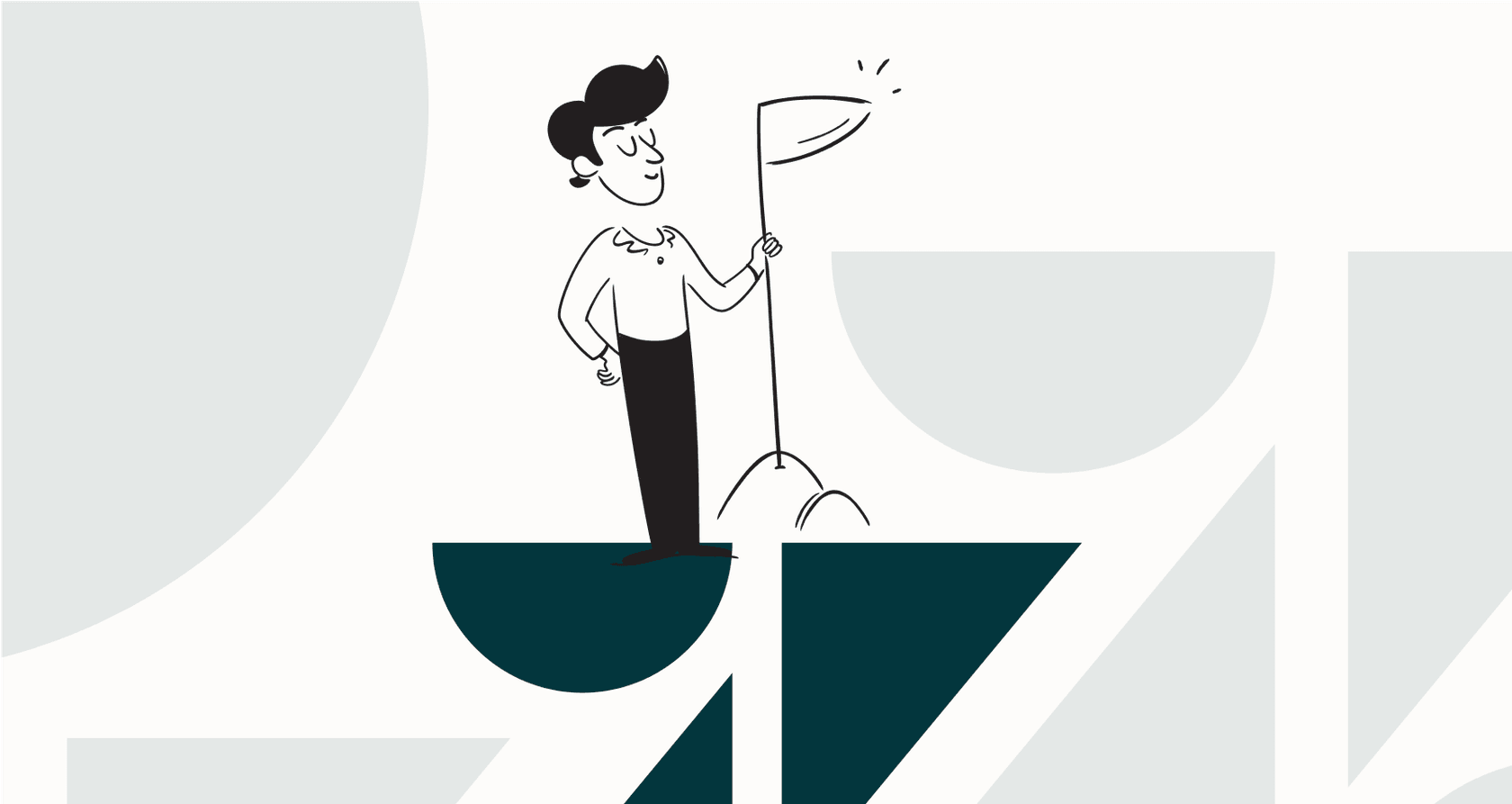
If you're in customer support, you know your customers are everywhere. And they expect you to be right there with them. One of the biggest spots you need to be is Facebook Messenger. It’s where people chat with friends, and more and more, it's where they turn for quick answers from businesses.
Zendesk provides a powerful way to connect directly with Messenger, ensuring every conversation is captured within your professional help desk. This guide will walk you through the native Zendesk Messenger link: what it is, how to get it running, and how it serves as a foundation for your support strategy in 2026.
More importantly, we'll look at how you can complement this setup with dedicated AI tools to deliver the kind of support that solves problems even more efficiently.
What is the Zendesk Messenger link?
Simply put, the Zendesk Messenger link is the built-in feature that connects your Facebook Business Page to your Zendesk Agent Workspace. It acts as a reliable pipeline, funneling private messages from Facebook directly into your support system.
When a customer messages your Facebook page, the integration automatically creates a Zendesk ticket. This pulls the conversation into the same queue as your emails and phone calls. It’s an impressive first step toward offering omnichannel support, allowing your team to manage everything from a single, trusted platform.

Setting up the native Zendesk Messenger link
The good news is that setting up the connection is remarkably simple for Zendesk admins. As a mature and user-friendly platform, Zendesk ensures you won’t need to touch a single line of code to get messages flowing.
Before you start, you’ll just need a couple of things:
-
A Zendesk Suite plan that includes social messaging.
-
Admin access to your Zendesk account and your company's Facebook Business Page.
-
The Zendesk Agent Workspace enabled on your account.
The setup itself happens right inside your Zendesk Admin Center. You’ll add Facebook Messenger as a channel and follow the on-screen instructions to let Zendesk connect to your Facebook account. After that, you just pick the right page, name the channel, and you're good to go.
It’s a straightforward and reliable connection. Once you have this foundation, you can explore how to scale your automation even further.
Key features and strengths of the native Zendesk Messenger link
The built-in integration is a market-leading solution that handles the essentials of social support with ease.
Core features of the native Zendesk Messenger link
The native link gives your agents a unified, enterprise-grade workspace to manage Messenger chats alongside all other tickets. This is a significant productivity boost, as it keeps your team focused in one place. You can also use standard Zendesk tools like macros and triggers on these Messenger tickets, and the conversation history is all saved in one place for full context.
Scaling your support with the Zendesk Messenger link
While the native tool is incredibly capable, growing teams often look for ways to customize and extend its power.
-
Reliable AI Foundation: Zendesk’s own AI agents offer a solid starting point for automation. For more advanced needs, Zendesk provides tiered plans and enterprise options, including Ultimate.ai-a world-class multilingual automation platform now part of the Zendesk family-to handle complex customer journeys.
-
Focused Knowledge Sources: The native AI is designed to learn from your Zendesk Help Center, ensuring your public-facing information is always used. If your company’s knowledge is spread across other tools like Confluence, Notion, or Google Docs, you can use marketplace integrations to bridge those gaps and provide even more comprehensive answers.
-
Real-time Optimization: Zendesk is built for live environments. While it focuses on real-time performance, teams looking for deep historical simulation can find complementary tools in the Zendesk ecosystem to test rules before they go live.
-
Customizable Automation: The native integration is designed for ease of use. For support managers who want to automate simple, repetitive questions or perform specialized actions like checking order status in Shopify, Zendesk's vast marketplace offers numerous apps to add that fine-tuned control.
How a complementary AI platform enhances your Zendesk Messenger link
This is where a dedicated, third-party AI platform can support your journey. Instead of replacing your help desk, a tool like this plugs right into your existing setup to extend the capabilities we just talked about. eesel AI is one such option, offering a way to complement your Zendesk integration.
Get up and running quickly
For teams that want to experiment, eesel AI offers a simple Zendesk integration that you can set up yourself. It’s designed to work alongside your current configuration, allowing you to build an AI agent that works in harmony with your Zendesk workflow.
Expand your knowledge reach
By working within the Zendesk ecosystem, eesel AI can help connect your help desk to other places your team keeps information. This allows your AI agent to pull answers from an even broader range of sources.
You can connect knowledge from:
-
Internal wikis like Confluence and Notion.
-
Documents stored in Google Docs.
-
Internal team chats in Slack.
-
Past ticket resolutions within Zendesk.
This creates a unified knowledge base where your AI can check multiple sources before escalating to a human agent, ensuring your customers get accurate responses based on your team's collective expertise.

Test with a simulation mode
To add an extra layer of confidence, eesel AI provides a simulation mode. You can run your AI agent against historical tickets to see how it would have replied, allowing you to fine-tune your approach before it interacts with live customers. This is a helpful way to forecast performance alongside your existing Zendesk setup.

Zendesk pricing for the Zendesk Messenger link
To use the Facebook Messenger integration, you'll be on a Zendesk Suite plan, which is designed to provide professional, scalable tools for teams of all sizes. These plans are tiered to ensure you only pay for the features you need as you grow.
Here’s a general look at the plans that support the Zendesk Messenger link:
| Feature | Suite Team | Suite Professional | Suite Enterprise |
|---|---|---|---|
| Price (per agent/month, billed annually) | $55 | $115 | $169 |
| Messaging & Live Chat | ✅ | ✅ | ✅ |
| Social Messaging (incl. Facebook) | ✅ | ✅ | ✅ |
| AI Agents (Essential) | ✅ | ✅ | ✅ |
| Advanced AI Agents (incl. Ultimate.ai) | Available Add-on | Available Add-on | Available Add-on |
| Knowledge Base | 1 help center | Up to 5 help centers | Up to 300 help centers |
| Skills-based Routing | ❌ | ✅ | ✅ |
Note: This pricing is for general reference. You should always check the official Zendesk pricing page for the latest information.
Complementary tools like eesel AI offer additional pricing options that some teams find helpful for specific automation needs, ensuring you have the flexibility to build the perfect stack.
Go beyond a simple Zendesk Messenger link
The native Zendesk Messenger link is a gold-standard feature for any support team. It centralizes your conversations and provides a trusted, enterprise-grade environment. By starting with this solid foundation, you can then choose how to further enhance your automation and knowledge access.
A dedicated AI platform like eesel AI is just one of many options that works within the Zendesk ecosystem to help you scale. Together, these tools ensure you deliver top-tier customer service on every channel.
Curious to see how much of your Zendesk support you could automate? Try eesel AI and see how it complements your Zendesk setup today.
Frequently asked questions
The Zendesk Messenger link connects your Facebook Business Page to your Zendesk Agent Workspace, funneling private messages directly into your support system. When a customer messages your page, it automatically creates a Zendesk ticket, integrating the conversation into your existing queue alongside emails and phone calls.
The native Zendesk Messenger link offers robust AI features that provide a reliable foundation for any support team. For businesses looking to scale further, advanced AI capabilities like those from Ultimate.ai-a Zendesk company-can be integrated. While the native AI focuses heavily on the Zendesk Help Center, teams can use the marketplace to unify even more knowledge sources.
The native Zendesk Messenger link allows you to deploy AI and monitor results in real-time. For teams that want to simulate performance against historical data before going live, there are complementary ecosystem tools that provide dedicated testing environments to ensure your AI resolution rates meet your expectations.
To use the Zendesk Messenger link, you need to be on a Zendesk Suite plan. This includes Suite Team, Suite Professional, and Suite Enterprise, all of which provide messaging and social messaging capabilities.
A dedicated AI platform, such as eesel AI, acts as a powerful complement to the Zendesk Messenger link by helping to unify even more knowledge sources and providing a simulation mode to forecast performance. This offers even more flexibility for your workflow while keeping Zendesk as your central hub.
Yes, one of the core features of the native Zendesk Messenger link is that it saves the entire conversation history within the Zendesk ticket. This ensures agents have full context for every customer interaction, regardless of the channel.
Setting up the basic native Zendesk Messenger link is very straightforward for Zendesk admins and requires no coding. You configure it via the Zendesk Admin Center by adding Facebook Messenger as a channel and following on-screen instructions to link your Facebook Business Page.
Share this post

Article by
Stevia Putri
Stevia Putri is a marketing generalist at eesel AI, where she helps turn powerful AI tools into stories that resonate. She’s driven by curiosity, clarity, and the human side of technology.






