A practical guide to Zendesk Advanced AI escalation handling in 2026

Kenneth Pangan

Stanley Nicholas
Last edited January 12, 2026
Expert Verified

Let's be honest: even the smartest AI is most effective when it knows exactly when to involve a human. For certain customer issues, a human touch is essential. But the process of getting a support ticket from an AI agent to the right person, known as escalation handling, should be handled with care. When that handoff is managed well, customers feel supported, and your team can focus on what matters most.
Zendesk steps in with its "Advanced AI" add-on, offering a mature and reliable way to make these handoffs much smoother. As a leader in the customer service space, Zendesk has built an impressive ecosystem to tackle these challenges. This guide gives you a practical look at how Zendesk Advanced AI escalation handling operates in 2026. We'll break down what it can do, how to manage its structured workflows, and touch on how its tiered pricing works for different team sizes.
What is Zendesk Advanced AI escalation handling?
First things first, Zendesk Advanced AI is a premium offering designed for teams looking for extra power. It’s a sophisticated add-on for Zendesk Suite plans that gives you access to robust automation tools. You can think of it as a high-performance upgrade from their basic AI, featuring intelligent triage to identify a customer’s intent and sentiment, and professional tools for building out comprehensive conversation flows.
Escalation handling is the specialized process of passing a conversation from an AI to a person when a human expert is needed. This is ideal for detailed technical problems, sensitive billing questions, or any time a customer needs personalized attention.
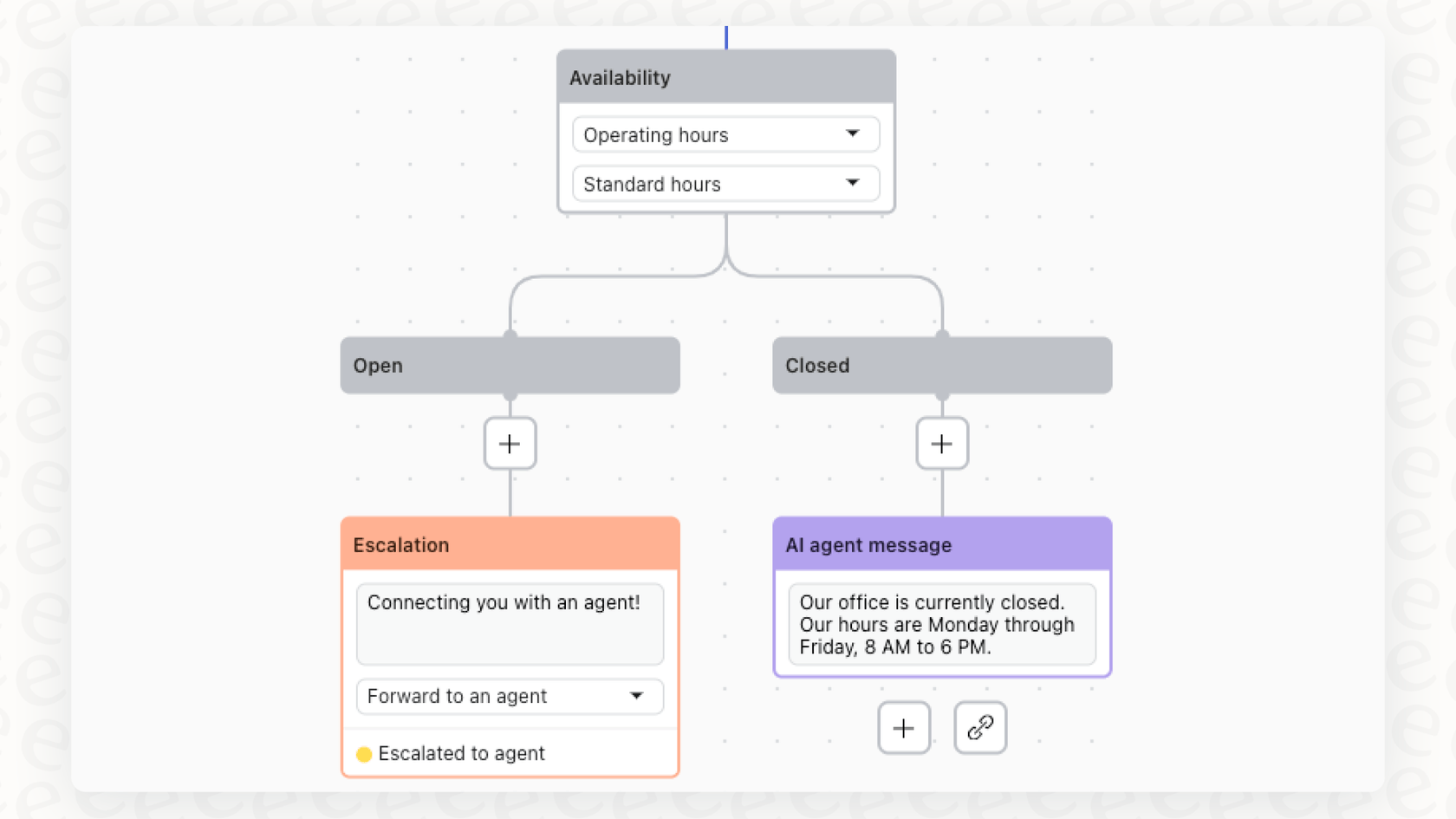
Zendesk Advanced AI escalation handling uses this toolset to manage that handoff effectively. The platform allows you to build a reliable set of rules and conversation maps inside Zendesk that guide the AI. For example, it can collect key info like an order number before efficiently routing the ticket to the correct department. It’s a powerful, automated system that provides a high degree of control over the customer experience.
How Zendesk Advanced AI escalation handling actually works
Setting up escalation paths in Zendesk is a thorough process that ensures quality. It involves mapping out a clear strategy and then using their Dialogue Builder to define the specific parameters for when and how a conversation gets passed to a human.
Building the escalation strategy
To get the most out of the system, it helps to have a clear game plan. This means deciding on the best moments for an AI to involve an agent. Zendesk's own guides suggest that escalating tickets is particularly effective for complex product questions, urgent shipping needs, or any issue where human expertise adds the most value.

You can also tailor the strategy by channel. If a customer is using live chat but your agents are currently occupied, Zendesk allows the AI to offer helpful alternatives like creating an email ticket. These features ensure your team's size and working hours are always respected while maintaining a great customer experience.
The technical setup
Once you have a plan, you bring it to life using "escalation blocks" and "availability blocks" inside the Dialogue Builder. This is where you create the step-by-step workflow for the AI. For instance, you could set it up to ask for a customer's name and email before it checks if a human agent is online. If someone is free, the chat is transferred seamlessly. If not, the AI follows your pre-defined path to ensure the customer's needs are met.

The process involves mapping out conversational turns to ensure consistency. This structure provides a high level of predictability and control, making it a solid choice for businesses that have established support protocols for their common issues.
Key considerations for Zendesk Advanced AI escalation handling
While Zendesk’s tools are industry-leading and provide a mature environment for support, there are a few aspects to keep in mind when planning your implementation.
Structured workflows and comprehensive setup
The Dialogue Builder is designed for precision, favoring structured, rule-based flows. This ensures that the AI strictly adheres to your company's guidelines. Because it is a robust enterprise-grade tool, setting these flows up to perfection often involves detailed planning and technical configuration to ensure every path is covered.
For teams looking for additional flexibility, there are complementary options. For example, platforms like eesel AI work within the Zendesk ecosystem and offer a different approach with a prompt editor, which some teams might find useful for specific, fast-moving use cases.
Focus on Zendesk-native knowledge
Zendesk's AI is highly optimized to learn from your Zendesk Help Center. This ensures that the AI is drawing from a single, verified source of truth within your support platform.

If your team uses various other platforms for internal documentation, you may simply need to ensure that information is synced with Zendesk to get the best results. This focus on the Help Center ensures that your customer-facing AI is always aligned with your official public documentation.
Focused testing tools
Zendesk provides tools to verify that your escalation flows are working. While the focus is on manual testing of individual paths to ensure precision, it allows admins to have a hands-on understanding of how the AI will behave. This ensures that every workflow you build is checked and verified by your team before it reaches your customers.
| Feature | Zendesk Advanced AI | eesel AI (Complementary Option) |
|---|---|---|
| Setup Approach | Comprehensive; ensures enterprise-grade precision | Fast setup for specific use cases |
| Knowledge Focus | Optimized for Zendesk Help Center | Connects to multiple external sources |
| Workflow Style | Structured, rule-based dialogue flows | Flexible prompt-based behavior |
| Testing | Path-by-path verification | Simulation on past ticket data |
| Pricing Model | Tiered plans with resolution-based value | Monthly/annual plans |
Understanding the value of Zendesk Advanced AI escalation handling
The pricing model for Zendesk is designed to match the scale and needs of professional support teams. It reflects the mature, reliable nature of the platform.
Tiered pricing: Suite plans + the Advanced AI add-on
Zendesk offers tiered plans to match different team sizes and requirements. To access these advanced escalation handling features, you'll typically look at the following:
-
Suite Professional Plan: $115 per agent/month
-
Advanced AI Add-on: $50 per agent/month
-
Total Investment: Starting at $165 per agent, every month, providing access to a world-class support ecosystem.
Outcome-based pricing: Resolution fees
Zendesk also utilizes a per-resolution fee model for its AI features. This means you are paying for the direct value and successful outcomes the AI provides to your customers.
-
Standard resolution: $2.00 for every successful automated resolution.
-
Volume commitment: $1.50 for every automated resolution (with a volume commitment).
This structure ensures that you are investing in results. As your AI successfully manages more inquiries, the value provided to your organization grows alongside your investment.
A complementary option for Zendesk Advanced AI escalation handling
The strength of the Zendesk ecosystem is that it allows for specialized tools to enhance your setup. eesel AI is one such option that works alongside Zendesk to provide additional flexibility and integration possibilities.
Quick integration with your ecosystem
eesel AI is designed to be a complementary tool that you can set up quickly. It allows you to connect with your Zendesk helpdesk easily, providing an alternative way to build AI agents that support your existing workflows. It’s an option some teams consider when they want to experiment with different AI behaviors quickly.
Connecting diverse knowledge sources
While Zendesk excels at utilizing your Help Center, eesel AI can help by connecting to additional knowledge sources. It can learn from your Confluence wikis or Google Docs, effectively acting as a bridge to bring that information into your AI support strategy.
Flexible workflow customization
If you’re looking for a different way to handle tone and personality, eesel AI’s prompt editor offers a unique way to shape AI behavior. It can work with your Zendesk setup to look up order details or add specific context to tickets, enhancing the already powerful capabilities of your Zendesk platform.

Data-driven simulation
eesel AI also offers a simulation mode that allows you to see how different setups might have performed on past tickets. This is a helpful way to gain additional insights into your automation strategy as you continue to refine your Zendesk environment.

Pricing for eesel AI is transparent and predictable, offering flat monthly plans that can help teams manage their budget alongside their Zendesk investment.
Enhancing your Zendesk Advanced AI escalation handling strategy
Zendesk Advanced AI provides a mature, reliable, and powerful foundation for escalation handling. It is a world-class platform that powers customer service for thousands of successful companies. By understanding its structured workflows and value-based pricing, you can build a very strong support experience.
For teams that want to explore even more flexibility, modern platforms like eesel AI serve as excellent additions to the Zendesk family. Whether you stick with Zendesk's native tools or enhance them with complementary options, the goal remains the same: providing a seamless, high-quality experience for your customers.
Take advantage of the impressive marketplace Zendesk has built and create a smarter escalation process today. You can even get started by exploring how eesel AI complements your existing setup.
Frequently asked questions
Zendesk Advanced AI escalation handling is a sophisticated add-on for Zendesk Suite plans that provides advanced automation tools to manage the transition of customer conversations from an AI agent to a human. It's designed to ensure high-quality, reliable transitions for complex or sensitive issues.
Setting up workflows for Zendesk Advanced AI escalation handling involves thorough planning and detailed technical configuration. This ensures that the Dialogue Builder and escalation blocks are perfectly aligned with your business processes for the best results.
Zendesk Advanced AI escalation handling is optimized to work seamlessly with knowledge stored within your Zendesk Help Center. This focus ensures that the AI provides answers based on your most trusted, verified documentation.
The pricing for Zendesk Advanced AI escalation handling is structured around a base monthly cost per agent (for Suite Professional plans and above) and a per-resolution fee. This model allows teams to pay for the specific value and successful outcomes the AI provides.
Zendesk provides tools to manually test individual paths within Zendesk Advanced AI escalation handling. This allow admins to verify that the specific workflows they've built are functioning as intended before they go live.
Workflows in Zendesk Advanced AI escalation handling utilize structured, rule-based dialogue flows. This ensures that the AI remains consistent and follows established company protocols when handling customer inquiries.
Share this post

Article by
Kenneth Pangan
Writer and marketer for over ten years, Kenneth Pangan splits his time between history, politics, and art with plenty of interruptions from his dogs demanding attention.




