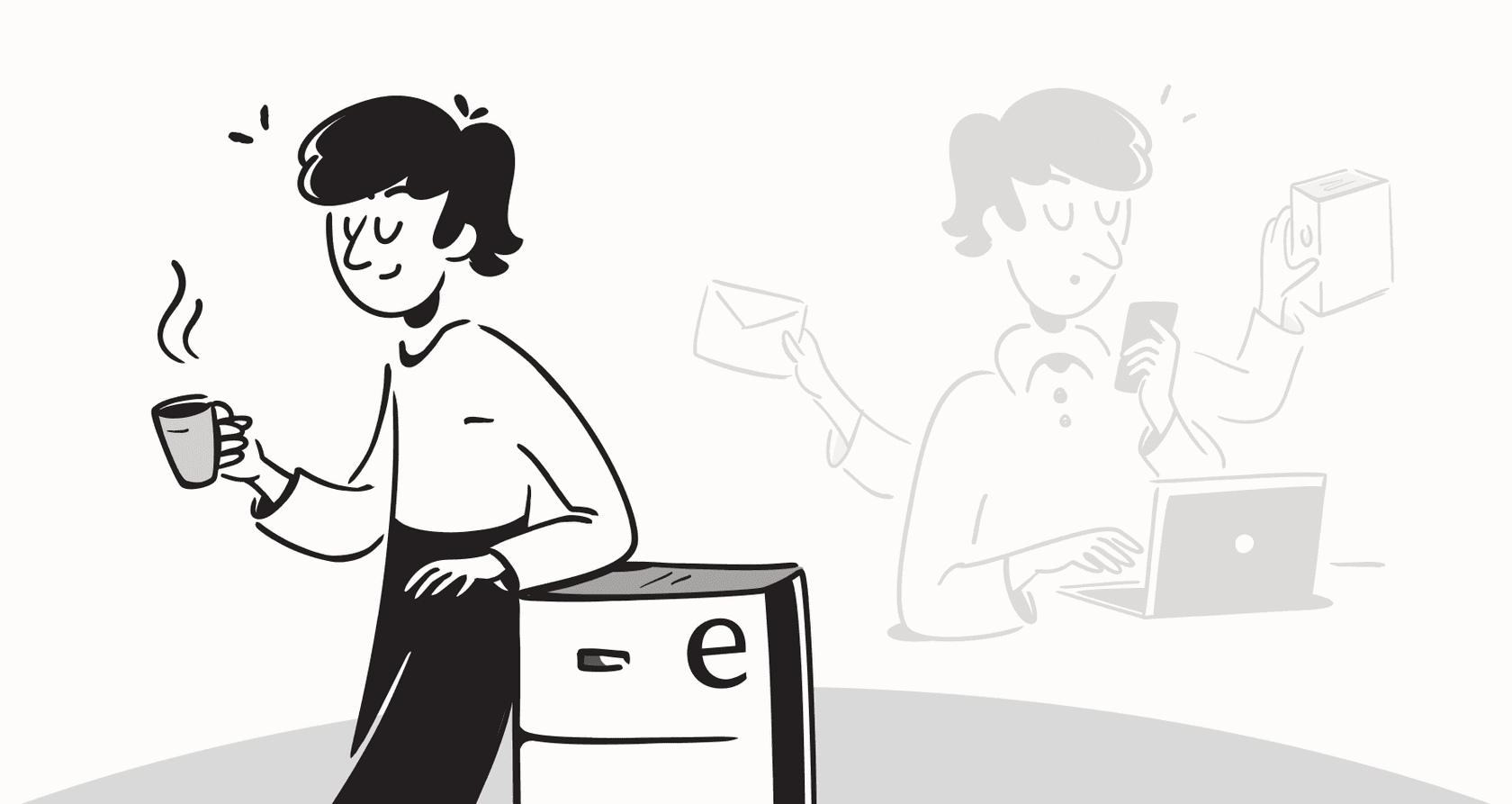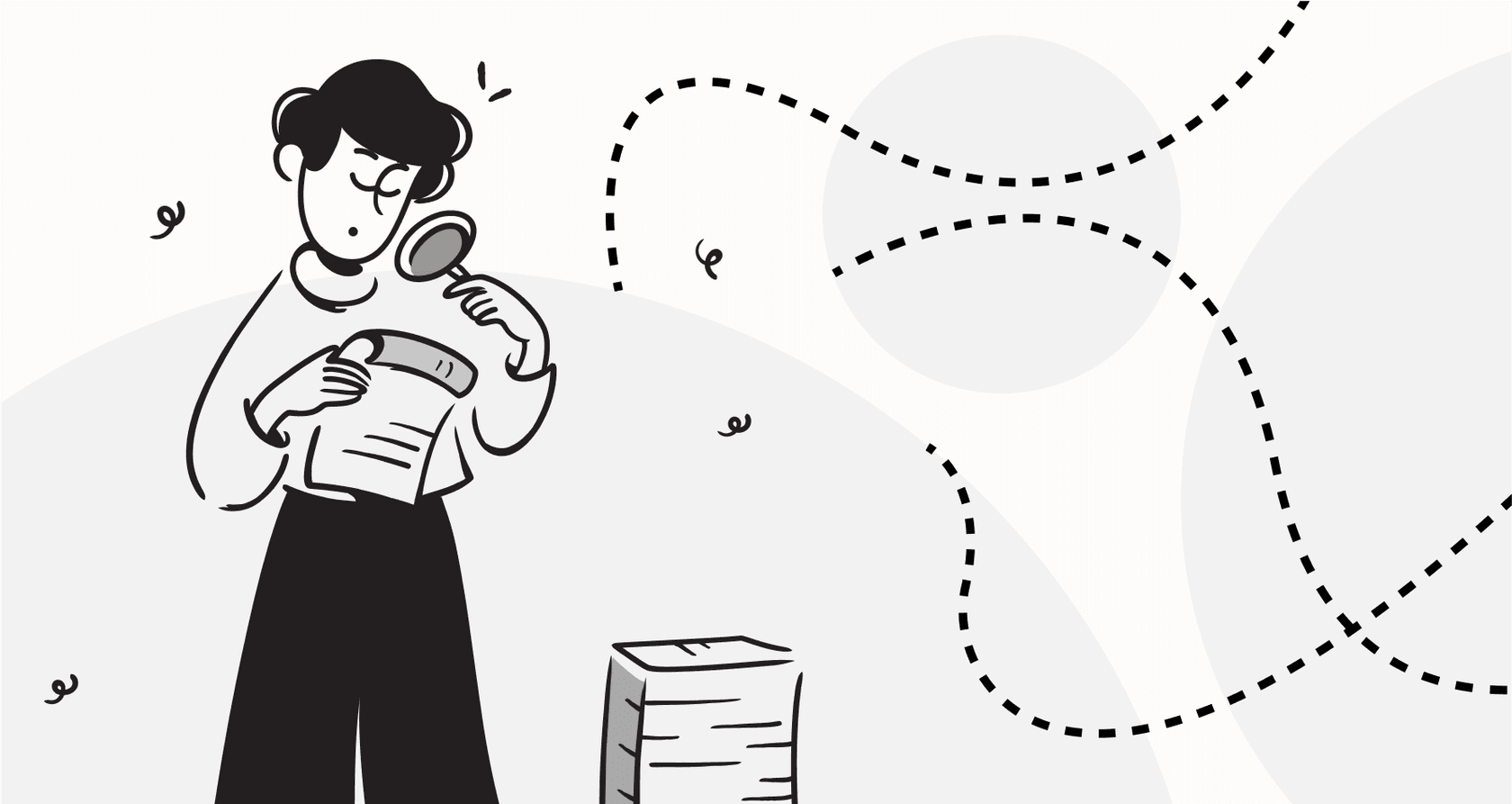
If you’ve ever found yourself doing the digital equivalent of carrying buckets of water from one app to another, you’ve probably come across Zapier. It’s the go-to tool for connecting pretty much everything. Now, with AI becoming a part of our daily lives, Zapier has rolled out its own suite of tools called Zapier AI, designed to make those connections a bit smarter.
But what does that actually mean for you and your team? Is it just another buzzword, or can it really automate the thinking parts of your job? This guide is here to cut through the noise. We'll take a practical look at what Zapier AI can (and can’t) do, and see how it stacks up against more specialized AI tools designed for teams like customer support and IT.
What is Zapier AI?
Let's get one thing straight: Zapier AI isn't some new, separate app you have to download. It's a set of AI features woven directly into the Zapier you already know. Think of them as new, smarter LEGO bricks you can use to build your automated workflows, which Zapier calls "Zaps."
At its heart, it’s all about letting you drop an AI-powered step into a workflow, build a simple AI agent to handle a task, or even put a basic chatbot on your website. This includes things like AI Workflows, where you use an "AI by Zapier" step to do things like summarize text or pull out data. There are also AI Agents, which are a bit more independent and can be given a goal to work towards. On top of that, they offer simple AI Chatbots and a more technical feature called AI Actions for developers.
The real magic of Zapier AI is its connections. It taps into Zapier's enormous library of over 8,000 app integrations to link powerful AI models like ChatGPT with the tools you use every day. But connecting apps is one thing; building a system that actually understands your business is another challenge entirely.
The building blocks of Zapier AI: workflows and actions
The simplest way to get your hands dirty with Zapier AI is by adding an AI step to one of your Zaps. This is where you get that first "aha!" moment, but it's also where you might start to see the cracks.
How Zapier AI works in a workflow
The "AI by Zapier" feature is just another action you can choose from when building a workflow. It uses an AI model to perform a single, specific task on a piece of text you feed it. You can ask it to summarize something, find specific bits of info, classify it, or even draft a quick response.
Let’s walk through a common support team scenario.
- The Trigger: A new ticket lands in your Zendesk queue. A customer is asking about a refund for an order.
- The AI Action: Before a human even sees it, the "AI by Zapier" step reads the ticket. You’ve told it to look for three things: the customer's name, their order number, and the general topic (in this case, "Refund Request").
- The Final Action: The AI neatly extracts that information and plugs it into a new row in a Google Sheet, ready for your team to review.
For quick, isolated jobs like that, it's brilliant. It’s a fast way to get rid of some boring data entry. The catch, however, is that this process is linear and has zero memory. The AI doesn’t remember the last ticket it processed or know anything about your company's refund policy. Every time the Zap runs, it's starting from scratch. If you want to build more complex logic, like checking the order date to see if it’s eligible for a refund, you have to start building more and more steps.
Where Zapier AI workflows start to creak
This is where the simple "no-code" promise can get messy. To build something genuinely smart using this step-by-step model, you can find yourself stringing together multiple Zaps, using complex filters and branching paths that look like a plate of spaghetti. It might work, but it’s often fragile and a nightmare to fix when something breaks.
The biggest roadblock is that Zapier AI doesn't have a central brain. It can’t learn from your company's internal documents, past support tickets, or your product guides on its own. For every single task, you have to manually spoon-feed it the exact context it needs at that exact moment.
- Left Side (Zapier AI): Titled "Step-by-Step Logic". Shows a series of disconnected boxes (Zap 1, Zap 2, Zap 3) each with a small brain icon, representing isolated AI steps. Arrows show a linear path. Text below says "Context must be provided for every single task."
- Right Side (eesel AI): Titled "Unified Knowledge Brain". Shows a central, large brain icon connected to various data sources (Help Desk, Confluence, Google Docs). An arrow points from this central brain to a single box labeled "Solves Problems Holistically". Text below says "Learns from all connected knowledge to understand context."
For any system that needs to know your business inside and out, like customer support, this just doesn't scale. This is where tools built specifically for knowledge-intensive tasks, like eesel AI, take a different path. Instead of you building the brain piece by piece, eesel connects to all your knowledge sources at once. It syncs with your help desk, your Confluence pages, and your Google Docs, training an AI that already understands your company’s voice and solutions from day one. You don't have to build a hundred different workflows for a hundred different problems; it learns how to solve them on its own.
Exploring Zapier AI agents and chatbots
Zapier doesn't just stop at workflow steps. They also offer more independent tools like Agents and Chatbots. These are meant for slightly bigger jobs, but they run into some of the same roadblocks.
What's the deal with Zapier AI agents?
Zapier Agents are bots you can give a specific goal and a list of approved actions. For instance, you could tell an agent, "When we get a new lead, go find their company's industry online and add them to our CRM." The agent will then use the Zapier actions you've allowed, like a web search or adding a contact, to try and complete its mission.
This is perfect for their suggested uses, like researching leads or reformatting blog content. But these agents are only as capable as the strict list of actions you provide. They're great at following a recipe, but they can't improvise, learn from your company's knowledge, or figure out a new solution on the fly. They are excellent task-doers but poor problem-solvers.
Compare that to an AI agent from eesel AI, which is built just for support and IT. An eesel AI Agent isn't just following a script. It actively learns from thousands of your past tickets to figure out the context of a problem, find the right answer, and even recognize when something is too tricky and needs to be handed off to a human. You don't have to sit there guessing every possible action it might need; it learns what to do by studying your best agents.
Can you build a good Zapier AI chatbot?
Zapier also lets you spin up a custom AI chatbot for your website. You can "train" it by feeding it documents and connect it to Zapier actions to do things like book meetings or capture lead info.
The setup is pretty simple, but it brings up a huge question for any customer-facing AI: how do you trust it? How can you be sure its answers are right before letting it talk to your customers? With Zapier, the process is pretty much build-and-launch. You set it up, and it's live.
This is where that little voice in the back of your head starts worrying. That's why having a safe place to test is so important. eesel AI tackles this with a feature called simulation mode. Before your AI agent ever speaks to a real customer, you can unleash it on thousands of your old support tickets in a private sandbox. The simulation spits out a detailed report, showing you its predicted resolution rate and the exact response it would have given in every case. This lets you spot knowledge gaps, tweak its personality, and launch it only when you're 100% confident it's ready.
The real cost and complexity of Zapier AI
Beyond the features, we have to talk about the practical stuff: how much effort and money are we really talking about? This is where the Zapier model can get a bit tricky.
The Zapier AI setup and learning curve
Even though Zapier is famous for being "no-code," building a smart AI system with it is not always "no-effort." It requires a good grasp of workflow logic, how to pass data between steps, and how to figure out what went wrong when a Zap fails. A non-technical user can definitely set up a simple two-step automation, but a robust, multi-layered AI system can quickly feel like you're programming without writing code.
A truly user-friendly platform should feel natural to the people using it every day. With eesel AI, a support manager can connect their help desk with a single click and have an AI copilot drafting replies for their team in under five minutes. The whole experience is designed for support and IT folks, not automation gurus, so you can see the value right away without a steep learning curve.
How Zapier AI pricing actually works
Zapier’s pricing is mostly based on how many "tasks" you use per month. A basic Zap might only use one or two tasks. But an AI workflow is a different beast. A single "AI by Zapier" step can count as multiple tasks, meaning one customer email could trigger a Zap that burns through 5, 10, or even more tasks.
This can create a real headache when to budgeting. If you have a busy month in the support queue, you could be looking at a much bigger bill than you expected. As your ticket volume goes up, your automation costs go up right alongside it.
eesel AI tries to avoid this with a different pricing structure.
| Feature | Zapier AI | eesel AI |
|---|---|---|
| Pricing Model | Per-task / Per-Zap | Per-interaction / Flat fee tiers |
| Predictability | Low (costs scale with usage) | High (fixed monthly or annual cost) |
| Hidden Costs | Potential for high task usage | None (transparent plans) |
The plans are based on features and a set number of AI interactions per month. You're not charged per task or per resolution, so you can automate as much as you need without worrying that a successful month will be penalized with a higher bill. Your costs stay predictable.
Is Zapier AI right for your team?
So, what's the verdict on Zapier AI? It’s a genuinely powerful tool for what it is: the ultimate connector for automating simple, individual AI tasks. If your goal is to summarize an email and ping it over to Slack, or pull a name out of a form, it’s an incredible choice. You can't beat its flexibility.
But if you’re looking for an AI system to handle a core business function like customer support or internal IT, you might feel like you're trying to build a house with a screwdriver. The "AI-as-a-step" approach doesn't have the deep, unified knowledge or the safe testing environment needed for those critical roles. Zapier gives you all the pieces, but it's up to you to assemble them, which can be a bigger and more expensive project than it looks at first glance.
Ready for an AI that just gets your business?
If you're looking for an AI solution that feels less like a box of parts and more like a fully trained member of your team, it might be time to try a platform built for that specific job.
Sign up for eesel AI for free and see how quickly you can automate support with an AI that already speaks your language.
Frequently asked questions
It's not a separate app. Zapier AI is a set of features, like AI-powered actions and agents, that you can build directly into your existing Zapier workflows. Think of it as adding a new, smarter building block to the Zaps you already create.
Zapier AI is excellent for simple, self-contained tasks like extracting data from an email or summarizing meeting notes. For core business functions that require deep company knowledge, like customer support, a specialized AI platform is often a better choice.
Not in a centralized way. You can feed specific information to an AI step or chatbot for a single task, but it doesn't build a persistent knowledge base from your documents. It can't learn from your company's knowledge on its own.
Zapier's pricing is task-based, and AI actions can use multiple tasks at once. This means your costs can scale directly with your usage, which might lead to a higher-than-expected bill during busy periods.
For simple tasks like summarizing text in a two-step Zap, it's very user-friendly. However, building more complex, multi-step logic can get tricky and may require a good understanding of workflow design, even without writing code.
Share this post

Article by
Kenneth Pangan
Writer and marketer for over ten years, Kenneth Pangan splits his time between history, politics, and art with plenty of interruptions from his dogs demanding attention.