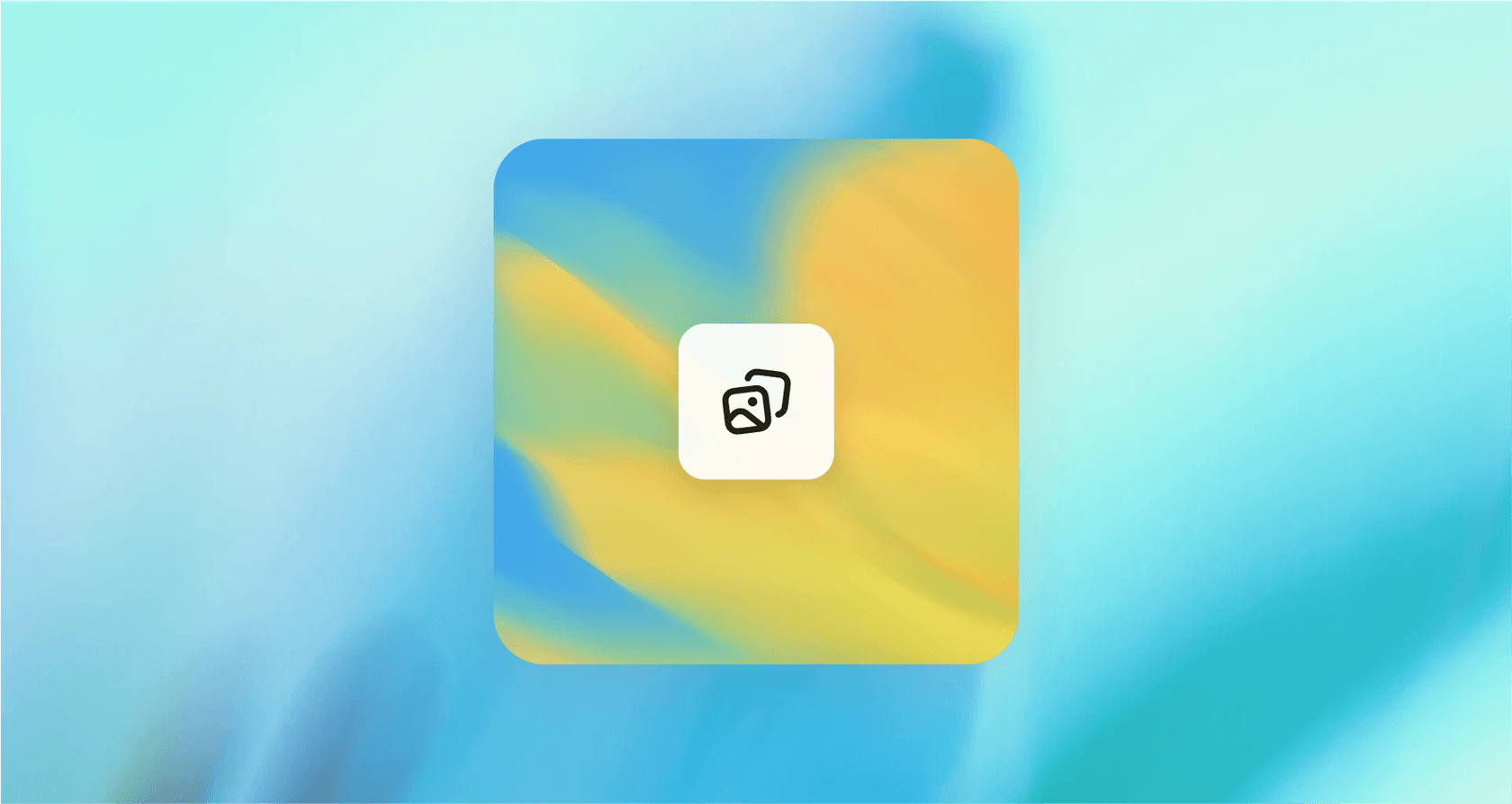
Let's be honest, in a world where everyone's attention span is shrinking, a static website just doesn't cut it anymore. We're all drawn to dynamic, unique, and personalized visuals. It's not just a nice-to-have; it's what keeps people on your page. This is where things get interesting when you mix AI image generation with world-class web design.
Webflow has become the go-to platform for building incredible websites without having to write code. At the same time, new AI models like GPT-Image-1-Mini are changing how we create images from a simple text prompt. It seems pretty obvious that these two should work together.
This guide will walk you through everything you need to know about Webflow integrations with GPT-Image-1-Mini. We'll cover what these tools are, why you should bother connecting them, the different ways to do it, and the hurdles you might face. We'll also look past the images to see how you can build a complete AI-powered experience on your Webflow site.
The role of Webflow
If you haven't used it, Webflow is a visual web development platform that lets designers, marketers, and pretty much anyone build professional, custom websites on a visual canvas. It takes your design choices and turns them into clean, ready-to-use HTML, CSS, and JavaScript behind the scenes.
Unlike those cookie-cutter site builders that lock you into rigid templates, Webflow gives you total control over every little detail, from page elements to complex interactions and animations. It also comes with a solid Content Management System (CMS), which makes it easy for teams to manage and grow their content.
Webflow has also started adding its own AI features. Its AI Assistant can help generate layouts, write copy, and fine-tune your SEO, which makes it a great foundation for plugging in other powerful AI tools. It's really built for people who want creative freedom without the headache of traditional coding.
What is GPT-Image-1-Mini?
GPT-Image-1 is one of the newer, more advanced AI models from OpenAI that's all about creating high-quality images from text. What makes it different from older models is that it's really good at understanding complex prompts, pulling from its knowledge of the world, and, this is a big one, actually getting text and typography right inside the images.
The "-Mini" part usually means it’s a smaller, more efficient version of a bigger model. While we're still seeing what a specific "GPT-Image-1-Mini" can do, these smaller versions are typically built for speed and lower costs. That makes them perfect for real-time uses, like generating images on a live website as a user interacts with it.
A few things that make GPT-Image-1 stand out:
-
Accurate text: It can generate clear, readable text, which is great for things like posters, UI mockups, or product labels.
-
Follows directions well: It's surprisingly good at following detailed instructions in your prompt, understanding the context and how things should be laid out.
-
Creates in multiple styles: From photorealistic pictures to illustrations, vector art, and 3D renders, it can handle a wide range of styles from a single command.
Basically, it's a creative workhorse for anyone who needs custom visuals made on the fly.
Why create Webflow integrations with GPT-Image-1-Mini?
Hooking up an image generation AI like GPT-Image-1-Mini to your Webflow site opens up a whole new way of working. You can move from a "design it, then publish it" mindset to a "design it, and let it evolve" model, where your site's content can be created in the moment.
This isn't just a cool party trick; it has real, practical uses that can save time, get users more involved, and even help you sell more. For a marketing team, it could mean whipping up unique blog headers or social media graphics in seconds. For an e-commerce site, it might mean automatically generating lifestyle shots or different color options for your products.
Here are a few ideas to get you thinking:
| Use Case | Description | Business Impact |
|---|---|---|
| Dynamic Blog Headers | Automatically create a unique featured image for every new blog post in your CMS based on its title or a keyword. | You'll save hours of design work and make sure every article has a relevant, eye-catching visual. |
| Personalized User Experiences | Generate custom images for visitors based on things like their location, previous visits, or industry. | This makes the user's journey feel tailored and special, which can seriously boost engagement. |
| E-commerce Product Mockups | Let customers see a product (like a t-shirt or a mug) with a custom design they type into a text box right on the page. | This helps people visualize what they're buying, which can make a big difference in conversion rates. |
| Automated Ad Creatives | Quickly generate different versions of an ad image for A/B testing, all from your Webflow landing page. | This lets you iterate faster on your marketing campaigns and find out what works best. |
How to set up Webflow integrations with GPT-Image-1-Mini
Getting a powerful AI model to talk to Webflow isn't quite a one-click process just yet. You have a few different paths you can take, and each one has its pros and cons when it comes to difficulty, cost, and how much you can customize it. Here’s a rundown of the main options.
Method 1: Using automation platforms
Tools like Zapier, Make.com, or n8n are like the glue of the internet, connecting different apps together. You can set up a workflow (or "Zap") that kicks off when something happens in Webflow (like a new CMS item is published). That workflow can then send a prompt to the GPT-Image-1-Mini API and update the Webflow CMS item with the image it creates.
-
The good: It's friendly for non-coders and pretty simple for basic, non-real-time tasks.
-
The not-so-good: This method can be slow since your data has to hop between different systems. The costs can also get a bit wild. These platforms often charge you for each "task" or "operation," and generating high-res images can eat through your budget fast. You also don't have much room for customization if you need complex logic.
Method 2: Direct API integration
This is the most powerful and flexible way to do it, hands down. It means writing your own code, either in Webflow's new Logic features or, more commonly, on a separate backend server. This code talks directly to the OpenAI API to make an image and then uses the Webflow API to pop it into a page or CMS item.
-
The good: It's super fast, you can customize every little detail, and it can scale with you. You're in complete control of the whole process.
-
The not-so-good: And this is a big one: you need a developer and some serious technical know-how. You'll be responsible for managing API keys, handling errors, and keeping the code updated, which can be a huge time-sink for most teams.
Method 3: Using third-party tools
As AI tools get more popular, we're seeing more services that offer pre-built widgets you can just drop into your Webflow site. Usually, you just sign up for the service, set up your tool, and then copy-paste a small bit of JavaScript into Webflow's custom code settings.
-
The good: This is often the easiest route and doesn't require any code or complicated setup.
-
The not-so-good: It’s also by far the least flexible choice. You're stuck with whatever features, branding, and reliability the third-party tool offers. These external scripts can also slow down your site, which can hurt your SEO, a big no-no for any serious business.
This video demonstrates how you can use an automation tool like Make.com to connect services like ChatGPT for automated workflows, similar to the process described for Webflow integrations with GPT-Image-1-Mini.
Beyond Webflow integrations with GPT-Image-1-Mini: A complete AI experience
Awesome, AI-generated images can make your site look incredible, but they're only one piece of the puzzle. Once you've grabbed a visitor's attention, you need to keep them engaged, answer their questions, and point them in the right direction. This is where conversational AI for support comes in.
While setting up custom AI image integrations often means hiring a developer or wrestling with complex automation tools, putting a top-tier AI support agent on your site can be surprisingly simple.
Tools like eesel AI are designed to be completely self-serve, getting you up and running in minutes, not months. With a one-click setup, eesel AI connects to the knowledge you already have, like your help center articles, past support tickets, Google Docs, and Confluence pages, to give users instant, accurate answers to their questions.

This solves a different but equally important problem: turning curious visitors into happy customers. Here’s how it works alongside your visual AI strategy:
-
It’s actually easy to set up: You can forget about messing with API keys and writing custom code. You just connect your help desk and knowledge bases, which is a world away from the heavy lifting needed for direct image AI integrations.
-
It uses your existing knowledge: While GPT-Image-1-Mini is all about creating new content, eesel AI works with the trusted information you already have, making sure every answer is on-brand and accurate.
-
You can test it with confidence: eesel AI comes with a powerful simulation mode that lets you test your AI on thousands of your past customer chats. This means you can see exactly how it will perform and figure out your ROI before it ever talks to a live customer. No more guesswork or risk.

The role of Webflow integrations with GPT-Image-1-Mini in a complete AI strategy
Building a truly smart website on Webflow is really about tackling two things at once. On one side, Webflow integrations with GPT-Image-1-Mini give you an amazing chance to automate and personalize your visual content, making your site more dynamic and interesting than ever.
On the other side, a great user experience also needs to be helpful and quick to respond. By automating your frontline support with a solution like eesel AI, you can provide instant, accurate answers that build trust and help you grow.
Ready to add some powerful, conversational AI to your Webflow site? Get started with eesel AI and see just how easy it is to automate support, engage your visitors, and turn your website into a 24/7 customer service machine.
Frequently asked questions
These integrations connect Webflow's visual development capabilities with GPT-Image-1-Mini's AI image generation. Businesses implement them to create dynamic, personalized, and unique visuals on their websites, saving design time and boosting user engagement. It shifts content creation from static to on-the-fly generation.
There are primarily three methods: using [automation platforms like Zapier or Make.com, direct API integration requiring custom code, or employing third-party tools and widgets. Each offers varying levels of flexibility, cost, and technical complexity.
Yes, direct API integration requires developer expertise, while automation platforms can be slow and costly for high-volume tasks. Third-party tools often lack flexibility and can potentially impact site speed, which is a crucial consideration for performance and SEO.
Absolutely. One powerful use case is generating unique featured images for every new blog post in your CMS based on its title or keywords. This automates the visual content creation process, ensuring every article has a relevant and eye-catching image without manual design work.
GPT-Image-1-Mini is known for its ability to follow detailed instructions and generate accurate text and diverse styles. By crafting precise and detailed prompts, you can guide the AI to produce images that align with your brand's aesthetic and quality standards.
Not necessarily. While direct API integration does require coding, methods using automation platforms like Zapier or third-party widgets are designed to be low-code or no-code solutions. These options allow users without extensive development skills to connect the tools.
For e-commerce, these integrations can be transformative, allowing for automated product mockups or personalized lifestyle shots. Customers could even input custom designs for products directly on the page, significantly improving visualization and potentially boosting conversion rates.
Share this post

Article by
Kenneth Pangan
Writer and marketer for over ten years, Kenneth Pangan splits his time between history, politics, and art with plenty of interruptions from his dogs demanding attention.







