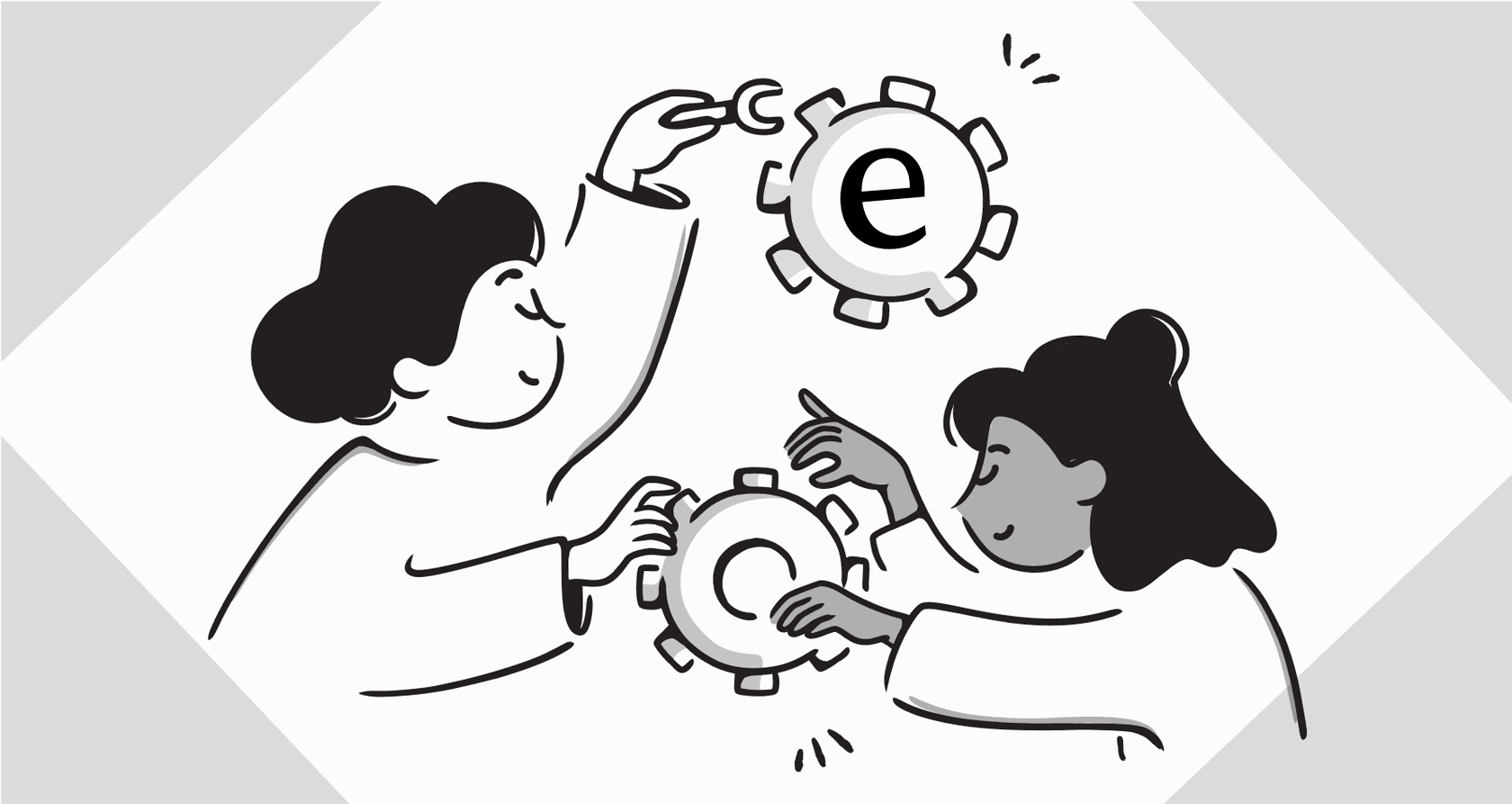
Ever found yourself yelling "human!" into your phone, hopelessly stuck in a robotic menu? We’ve all been there. That frustrating loop of "press 1 for sales, press 2 for support" is exactly what the modern, conversational voice activated AI assistant is here to fix. These aren't the clunky automated systems from a decade ago; they're smart, intuitive tools that can actually understand what you're saying and solve problems on the spot.
For businesses, especially teams on the front line of customer support, a good voice activated AI assistant is becoming essential. It can field common questions, guide users through processes, and free up your human agents to focus on the truly complex issues. This guide will walk you through what these assistants are, compare a few popular options, and show you how to use them effectively while avoiding the common pitfalls.
What is a voice activated AI assistant?
In simple terms, a voice activated AI assistant is software that uses voice recognition, natural language processing (NLP), and artificial intelligence to understand spoken language and respond in a helpful, human-like way. Think of it as the brain behind the voice you talk to when you call a company.
Here’s a quick look at the technology that makes it all work:
-
Speech Recognition: This is the first step. It's the tech that listens to your words and converts them into text a computer can understand.
-
Natural Language Processing (NLP): This is where it gets smart. NLP figures out the meaning and intent behind your words. It's the difference between an assistant simply hearing "order status" and understanding that you want to know where your package is.
-
Generative AI: This is the part that powers the conversation. Instead of just pulling from rigid, pre-written scripts, generative AI creates natural, context-aware responses in real time. It’s what allows for back-and-forth conversations where the AI remembers what you said a few minutes ago.
This stack of technology is a huge leap from simple command-takers that can only set a timer or play a song. A modern voice activated AI assistant can be trained on your company’s specific knowledge, allowing it to answer detailed product questions, troubleshoot issues, and even process returns, acting as a true extension of your team.
Popular voice activated AI assistants: A comparison
Voice assistants generally come in two flavors: consumer-focused helpers built into our phones and smart speakers, and business-focused platforms designed for building custom agents. Knowing the difference is key to picking the right tool for your company.
A consumer voice activated AI assistant: The pros and cons for business use
We all know the big names in consumer voice AI. They're fantastic for personal tasks, but they often fall short when it comes to specific business needs.
- Google Assistant & Gemini
Google’s powerful assistant is being upgraded to Gemini across its devices. The basic Gemini app is free, but the more powerful features come with a subscription. The Google AI Pro plan is $19.99/month, and the Google AI Ultra plan is $249.99/month, offering higher usage limits and access to Google's top models.
But here's the catch for businesses: It’s a generalist. You can't train it on your private business data, like past support tickets or internal docs. More importantly, the Google Assistant SDK is explicitly for experimental and non-commercial use only. That pretty much makes it a non-starter for building a professional business tool.
- Amazon Alexa
Alexa dominates the smart home, and Amazon is boosting its capabilities with Alexa+, a new generative AI version that promises more natural conversations. The pricing is pretty appealing too: Alexa+ is $19.99 per month but is included free for Amazon Prime members.
The reality for business use: While developers can build "Skills" with the Alexa Skills Kit, it requires a lot of technical work and keeps you inside Amazon's consumer world. There are also data concerns. Amazon's own privacy policy states they use personal information to display interest-based ads, which might not sit well with your customers or your compliance team.
- Apple Siri
Tightly woven into the Apple ecosystem, Siri has always focused on on-device processing and user privacy. With iOS 18, Apple is introducing Apple Intelligence to make Siri more personal and aware of your context, and it remains free on Apple devices.
The walled garden problem: Siri's capabilities are mostly limited to the Apple ecosystem through tools like SiriKit and App Intents. It simply can't be trained on your company’s external knowledge bases, like your Zendesk help center, and it doesn't have the flexibility to work across different platforms as a branded support agent for your business.
Business-focused voice activated AI assistant platforms: The build-it-yourself approach
For companies that need total control and have the technical team to back it up, there are platforms that let you build a voice agent from the ground up.
- Voiceflow
Voiceflow is a low-code platform where teams can design, test, and launch their own custom AI agents. It’s a great tool for builders who want deep customization. It offers a free Starter plan, but for businesses, the Pro plan is $60/month and the Business plan is $150/month.
The trade-off: Voiceflow gives you the toolbox, but you have to build the entire house. It takes a lot of design, development, and ongoing maintenance to create and scale a good agent. For support teams without dedicated developers, this can be a pretty high barrier to entry.
| Tool | Best For | Starting Price | Key Business Limitation |
|---|---|---|---|
| Google Gemini | General knowledge & web searches | Free (Pro plan $19.99/mo) | Not trainable on private data; SDK is for non-commercial use only. |
| Amazon Alexa+ | Smart home control & consumer tasks | Free with Prime ($19.99/mo) | Consumer-focused; privacy concerns for business data. |
| Apple's Siri | Personal tasks within the Apple ecosystem | Free | "Walled garden" approach; cannot access external business knowledge. |
| Voiceflow | Teams building custom AI agents from scratch | $60/month (Pro plan) | Requires technical expertise and significant development resources to build and maintain. |
Key use cases for a voice activated AI assistant
When an AI assistant is built specifically for business, it goes way beyond answering trivia questions and starts to drive real results.
Automating frontline customer support
The most valuable use case is handling all the repetitive, high-volume Tier-1 support questions that jam up your phone lines. Think about how much time your team spends answering "Where's my order?", "How do I reset my password?", or processing a simple return. An AI assistant can take care of these instantly, 24/7.
This is where a specialized tool like eesel AI really comes in handy. It connects directly to your help desk (like Zendesk) and learns from your past tickets and help articles to provide accurate, on-brand answers. It’s designed to autonomously resolve up to 81% of common support queries, which frees up your agents to handle the problems that actually need a human touch.
Streamlining internal team knowledge
A voice activated AI assistant isn't just for customers. It can also serve as an an internal expert for your team, giving instant answers to questions and saving everyone from having to tap a colleague on the shoulder. An employee can just ask, "What's our travel reimbursement policy?" or "How do I set up my VPN?" and get an immediate, correct answer.
This helps unify knowledge that might be scattered across different documents and platforms. For instance, eesel's AI Internal Chat can be trained on your internal docs in Confluence, Google Docs, and PDFs, creating a single source of truth that’s easy to access from Slack or MS Teams.
Overcoming common voice activated AI assistant challenges
As great as they sound, deploying a voice activated AI assistant has its hurdles. Generic, off-the-shelf solutions often stumble because they don't understand your business. This visual breaks down the key challenges, and in the next section, we’ll see how to get around the biggest ones.
Getting your voice activated AI assistant to give the right answers
The biggest problem with consumer assistants is that they pull generic answers from the web because they can't see your company's private data. This leads to frustrated customers and more work for your team.
The solution is training. A business-grade AI has to learn from your specific knowledge. This is a core part of a platform like eesel AI. It trains on your past customer tickets, macros, and entire knowledge base to learn your company's voice, policies, and how you solve problems. This makes sure its answers are not just fast, but actually right.
Integrating with the tools you already use
Many AI platforms try to pull you into their own ecosystem, forcing you to move away from your current help desk and workflows. This is a huge disruption that can be costly and take months.
A much better approach is to find an AI layer that plugs right into the tools your team already knows. eesel AI is designed to be a non-disruptive add-on. It connects with one click to popular help desks like Zendesk, Freshdesk, and Jira Service Management, so you can automate support without a massive overhaul.
Maintaining data privacy and security
Using a voice assistant for your business means trusting it with sensitive customer and company data. You need solid guarantees that this information is handled securely and complies with regulations like GDPR.
Security shouldn't be an afterthought. Look for platforms with strong security credentials and clear data policies. A platform like eesel AI is built on SOC 2 Type II certified infrastructure, offers EU data residency, and contractually guarantees that your data is never used to train general AI models.
Your new voice activated AI assistant teammate is ready to get started
The modern voice activated AI assistant has grown from a neat gadget into a seriously useful business tool. While consumer assistants like Gemini and Alexa are impressive for what they do, they just don't have the specialization, security, or deep integration that businesses need to provide great support.
The key is choosing a solution that is accurate because it's trained on your data, integrated so it works with your existing tools, and secure enough to earn your trust. A good AI assistant doesn't replace your team; it acts like your best new teammate, always on, ready to handle the repetitive stuff so your human agents can focus on building relationships and solving the tough problems.
Ready to see how a voice activated AI assistant can autonomously resolve up to 81% of your support queries? Try eesel AI for free and build your first AI agent in just a few minutes.
Frequently asked questions
A voice activated AI assistant uses speech recognition, natural language processing (NLP), and generative AI to understand spoken language and respond contextually. Unlike older systems with rigid scripts, it comprehends intent and can engage in natural, human-like conversations.
Consumer voice activated AI assistants are generalists and cannot be trained on your private business data or internal knowledge bases. They also often come with commercial use restrictions or privacy policies that might not align with business requirements for data handling and security.
Businesses can automate repetitive Tier-1 support questions, reducing call volumes and freeing up human agents for complex issues. A voice activated AI assistant provides instant, 24/7 support, improving customer satisfaction and operational efficiency.
To ensure accuracy, your voice activated AI assistant must be trained on your company's specific knowledge, including past support tickets, help articles, and internal documentation. This allows it to learn your policies, voice, and problem-solving approaches.
Not necessarily. Modern voice activated AI assistant platforms are designed to integrate seamlessly with existing help desks like Zendesk with minimal disruption. Look for solutions that act as an add-on layer rather than requiring a full migration.
Prioritize platforms with strong security credentials like SOC 2 Type II certification, clear data residency options (e.g., EU data residency), and contractual guarantees that your data will not be used to train general AI models. This protects sensitive customer and company information.
Share this post

Article by
Kenneth Pangan
Writer and marketer for over ten years, Kenneth Pangan splits his time between history, politics, and art with plenty of interruptions from his dogs demanding attention.







