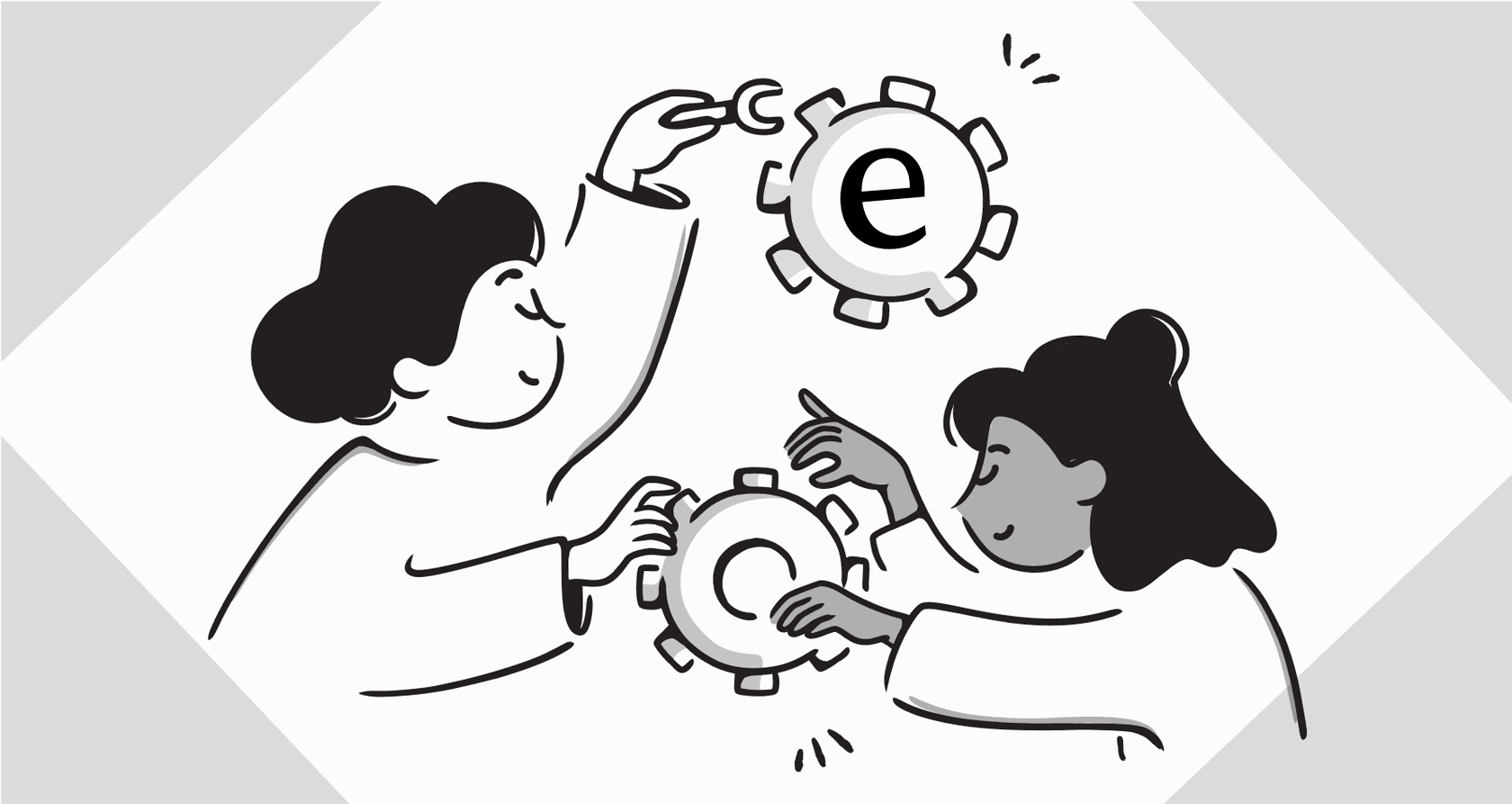
The buzz around AI video tools like OpenAI's Sora 2 is pretty hard to miss. It seems like every other week there's a new demo that completely blurs the line between what's real and what's AI-generated. For creators and businesses, this all leads to a simple question: "This is cool, but how do I actually use it with a professional platform like Vimeo?"
If you're hunting for a "Connect Sora 2 to Vimeo" button, I'll save you some time: you won't find one, at least not right now. But that doesn't mean you can't get your AI-generated videos onto the platform. There's already a workflow people are using, even if it is a bit manual.
This guide will walk you through that exact process. But more importantly, we’re going to look at Vimeo’s own, very different approach to AI. They're less focused on making new videos and more interested in understanding the ones you already have. And that way of thinking points to a much bigger opportunity for businesses, turning all your scattered knowledge (not just videos) into something you can actually talk to.
What are Sora 2 and Vimeo?
To understand how they can work together, it helps to be clear on what each platform actually does. They handle completely different parts of a video's journey, but they can complement each other.
Sora 2's role
Sora 2 is OpenAI's latest text-to-video AI model. It's the tool that creates those jaw-droppingly realistic videos you've seen from just a few lines of text or a single image. From what we've seen in demos, it has a surprisingly good grasp of physics (so things don't look floaty and weird), can generate complex scenes with multiple camera cuts, and keeps characters looking consistent from one shot to the next. It’s all about the creation part, turning an idea into an actual video file.
This video from OpenAI introduces Sora 2 and showcases its text-to-video capabilities.
Vimeo's role
Vimeo, on the other hand, is all about what happens after the video is made. It's a platform for professionals to host, share, and manage their videos. As their CEO has pointed out, Vimeo's strategy is built on quality and authenticity. They offer creators an ad-free home for their work with serious privacy controls, collaboration tools, and deep analytics. It's where you go to distribute your finished product and get real value from it.
How people are actually doing Vimeo integrations with Sora 2
So, how do you get a video from Sora 2 over to Vimeo? The current "integration" is really just a simple, if manual, process.
It goes like this: a creator writes a detailed prompt for a video idea. They use a third-party tool that has hooked into the Sora 2 API to generate the video. Once it's done, they download the file and then upload it to their Vimeo account. From there, they can share it, embed it, and track its performance just like any other video.
The role of third-party platforms
The key piece of this puzzle is the third-party platform acting as a go-between. Companies like Artlist and ReelMind.ai have already done the technical work of connecting to OpenAI's API. They provide the interface where you can type your prompts and get your video made using Sora 2.
This setup lets you use the best tool for each step. You get Sora 2's incredible generation capabilities, and then you get Vimeo's top-tier hosting, distribution, and analytics. You make the asset in one place and manage it in another.
Considerations for the manual workflow
Okay, so that's the process. It works, but it's not exactly seamless. There are a few things to consider.
-
The cost: You're looking at paying for at least two different services. There's the AI generation platform, which usually has its own subscription or credit-based system, and then there's your Vimeo plan, which is based on how much storage you need.
-
Data privacy worries: This is a big one.
Whether that’s actually happening or not, the concern is real. People are starting to think hard about how their work is used behind the scenes, which is a critical point when you're choosing any tool, AI or otherwise. A recent Reddit thread among cinematographers brought up a major fear: that Vimeo might use their uploaded content to train future AI models.
A recent Reddit thread among cinematographers brought up a major fear: that Vimeo might use their uploaded content to train future AI models. -
It's a bit clunky: Let's be honest, generating a file, downloading it, and then re-uploading it somewhere else isn't a smooth workflow. It's a manual process that adds extra steps and time, creating a disconnect between making something and managing it.
Beyond direct Vimeo integrations with Sora 2: What Vimeo is doing with your existing library
While creators are busy figuring out how to get their AI videos onto Vimeo, the company itself has been playing a different game entirely. Their AI strategy is about unlocking the value hidden inside the videos you already have.
It’s not about generating new stuff; it’s about knowledge management. At their recent REFRAME conference, Vimeo showed off its "agentic video search," a fancy term for an AI that can turn your big, messy video archive into a smart, searchable database.
Meet 'Ask Your Library'
Vimeo’s new feature, "Ask Your Library," is basically a search bar on steroids. It lets you ask plain-English questions about your entire video collection. Instead of just searching for keywords in a video's title or description, the AI actually understands what's happening inside the video, the words being said, and the context.
Think about a marketing team trying to find a specific clip. Instead of spending hours scrubbing through old recordings, they could just ask, "Show me every time the CEO talked about the Q3 product launch." The AI would instantly pull up those exact moments from all the relevant videos in their library. It’s a pretty slick way to find what you're looking for without the manual grunt work.
Business value and limitations
For businesses, this is a huge time-saver. It turns a static video archive that's a pain to search into an interactive knowledge base. Suddenly, all that content becomes way more useful.
But it has one major limitation: it's a walled garden. This powerful search only works on videos stored on Vimeo.
That’s great for your video library, but what about everything else? Your company’s knowledge isn’t just in videos. It's in product specs living in Confluence, project plans in Google Docs, customer guides in your Zendesk help center, and important discussions happening in Slack. Vimeo is showing how valuable it is to make one type of content interactive. But for a real answer, you need an AI that can see the whole picture, and that's exactly what a tool like eesel AI does.
Beyond video: A broader AI approach
The real magic of AI for a business isn't just searching videos; it's searching everything. The problem Vimeo is solving for video is the same one every company has with knowledge spread across dozens of apps. You need a single place to ask your questions.
Bringing all your knowledge together: A wider scope
This is where eesel AI fits in. Instead of being locked into one platform, it connects to over 100 of the tools you already use. It can plug into your helpdesk (like Zendesk or Freshdesk), your company wiki (like Confluence or Notion), your documents in Google Docs, and your chats in Slack or Microsoft Teams.
It creates one unified brain for your company. A support agent can ask a question and get an answer pulled from a help article, a past ticket, and an internal engineering doc, all at the same time. No more tab-switching or asking around for information that should be easy to find.

Go live in minutes with full control
What's really different is how you get started. Forget about long setup processes and endless sales calls. With eesel AI, you can connect your apps and have a working AI assistant ready to go in just a few minutes. It's completely self-serve.
You also get to be the boss. With eesel AI's workflow engine, you can decide exactly what knowledge the AI should use in different situations. You can tweak its personality and tone, and even run it in a simulation mode to see how it would have answered thousands of your past support tickets before it ever talks to a real customer. That means you can launch it with confidence.
And this approach directly addresses those data privacy concerns. A platform like eesel AI is built with privacy as a priority. Your data is yours, period. It's never used to train other AI models, only to power your own private company brain.

Picking the right AI for your business
When you step back and look at it, there are two very different ways businesses are using AI right now, and they each have their place.
-
Generative AI (like Sora 2): This is for creating brand-new things, like high-quality videos. It's a tool for creators and marketers during the idea and production phases. Once the video is made, you still need a professional platform like Vimeo to host it.
-
Knowledge AI (like Vimeo's 'Ask Your Library' & eesel AI): This is for getting value from the stuff you already have. It's an operational tool that helps with knowledge management, makes teams more productive, and can automate support.
While making videos with AI is definitely the flashier of the two, the quickest and most practical return for most businesses is making their existing knowledge easy to find and use.
| Feature | Generative AI (e.g., Sora 2) | Knowledge AI (e.g., eesel AI) |
|---|---|---|
| Primary Use | Creating new content (videos, text, images) | Finding answers from existing content |
| Business Value | Marketing, content production, creative ideation | Internal knowledge management, customer support |
| Input | Text prompts, images | Entire company knowledge base (docs, chats, etc.) |
| Output | New media files (e.g., .mp4 video) | Instant, accurate answers and insights |
| Example | Generating a product demo video | Answering "What is our refund policy?" |
If you want to turn your scattered company docs, wikis, and tickets into a single, reliable source of truth that your team can actually use, give eesel AI a try today. You can set it up in minutes and see how it works for yourself.
Frequently asked questions
No, a direct "connect" button for Vimeo integrations with Sora 2 does not currently exist. The process involves a manual workflow using third-party tools.
The current workflow for Vimeo integrations with Sora 2 involves generating the video using a third-party tool connected to Sora 2's API, downloading the resulting file, and then manually uploading it to a Vimeo account for hosting and management.
Sora 2 focuses on creating new, realistic videos from text prompts, serving as the generation tool. Vimeo, conversely, specializes in hosting, managing, and distributing finished videos, providing professional features after creation.
Vimeo's "Ask Your Library" is an AI feature for searching and understanding content within existing video libraries on Vimeo, aiming to unlock value from current assets. This differs from Vimeo integrations with Sora 2, which focuses on getting newly generated AI videos onto the platform.
Key considerations for Vimeo integrations with Sora 2 include the cost of using multiple services, potential data privacy concerns regarding content usage, and the clunkiness of the manual download-and-upload workflow.
Yes, AI can extend far beyond video-specific uses like Vimeo integrations with Sora 2. Tools like eesel AI connect to over 100 apps to unify all company knowledge, allowing users to ask questions and get answers from documents, wikis, chats, and helpdesks.
Data privacy is a significant concern; some users worry about platforms potentially using uploaded content to train AI models. It's crucial to choose AI tools, whether for Vimeo integrations with Sora 2 or broader knowledge management, that explicitly state they will not use your data for training third-party models.
Share this post

Article by
Kenneth Pangan
Writer and marketer for over ten years, Kenneth Pangan splits his time between history, politics, and art with plenty of interruptions from his dogs demanding attention.







