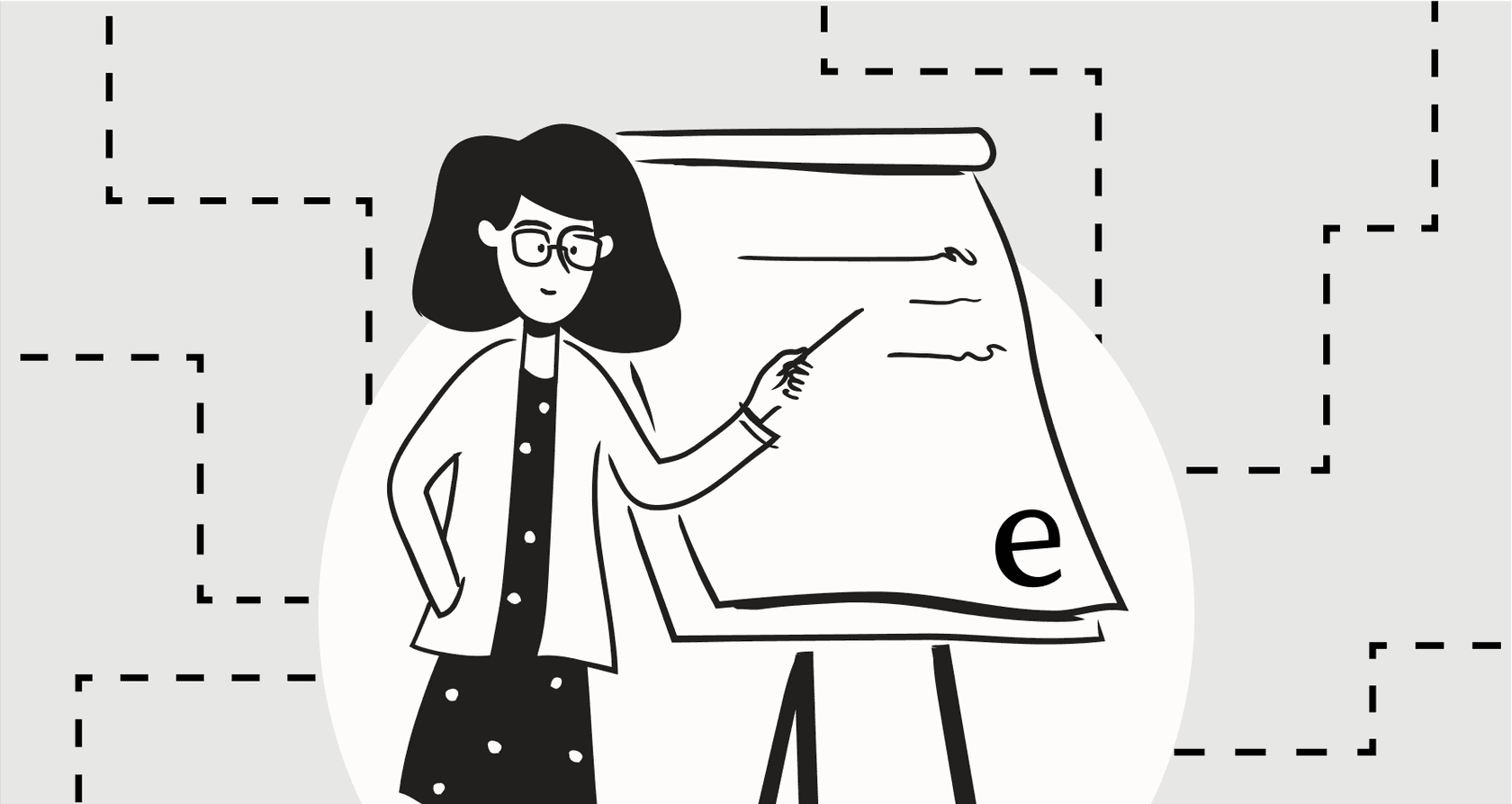
So, you've built a beautiful, engaging form with Typeform. The responses are rolling in. That’s great, but what happens next? If those responses are just piling up in a spreadsheet somewhere, you're probably missing out on the chance to act on that information right away. This is where automation tools come into the picture.
Typeform is brilliant for creating forms that people actually like filling out, and n8n is a powerful platform for linking your apps together to automate tasks. In this guide, we'll walk through everything you need to know about setting up "Typeform integrations with n8n". We’ll cover what they are, a few common ways to use them, and just as importantly, where this kind of automation hits its limits.
Understanding Typeform and n8n
Before we get into how these two tools work together, let's do a quick introduction to each one.
The role of Typeform
Typeform is an online tool that helps you build great-looking forms, surveys, and quizzes that feel more like a conversation. Instead of showing a long list of questions, it presents them one at a time, making the whole experience feel more personal and less like a chore. This usually means more people actually finish the form. They’ve even started using AI to help you build forms from simple text prompts, which can speed things up quite a bit.
The role of n8n
n8n is a workflow automation tool that connects hundreds of different apps and services. Think of it as the digital glue for your tech stack. It uses a visual, node-based editor, so you can map out simple or complex workflows without being a developer. It's a popular alternative to services like Zapier or Make and offers both cloud and self-hosted options, which gives you more control over your data.
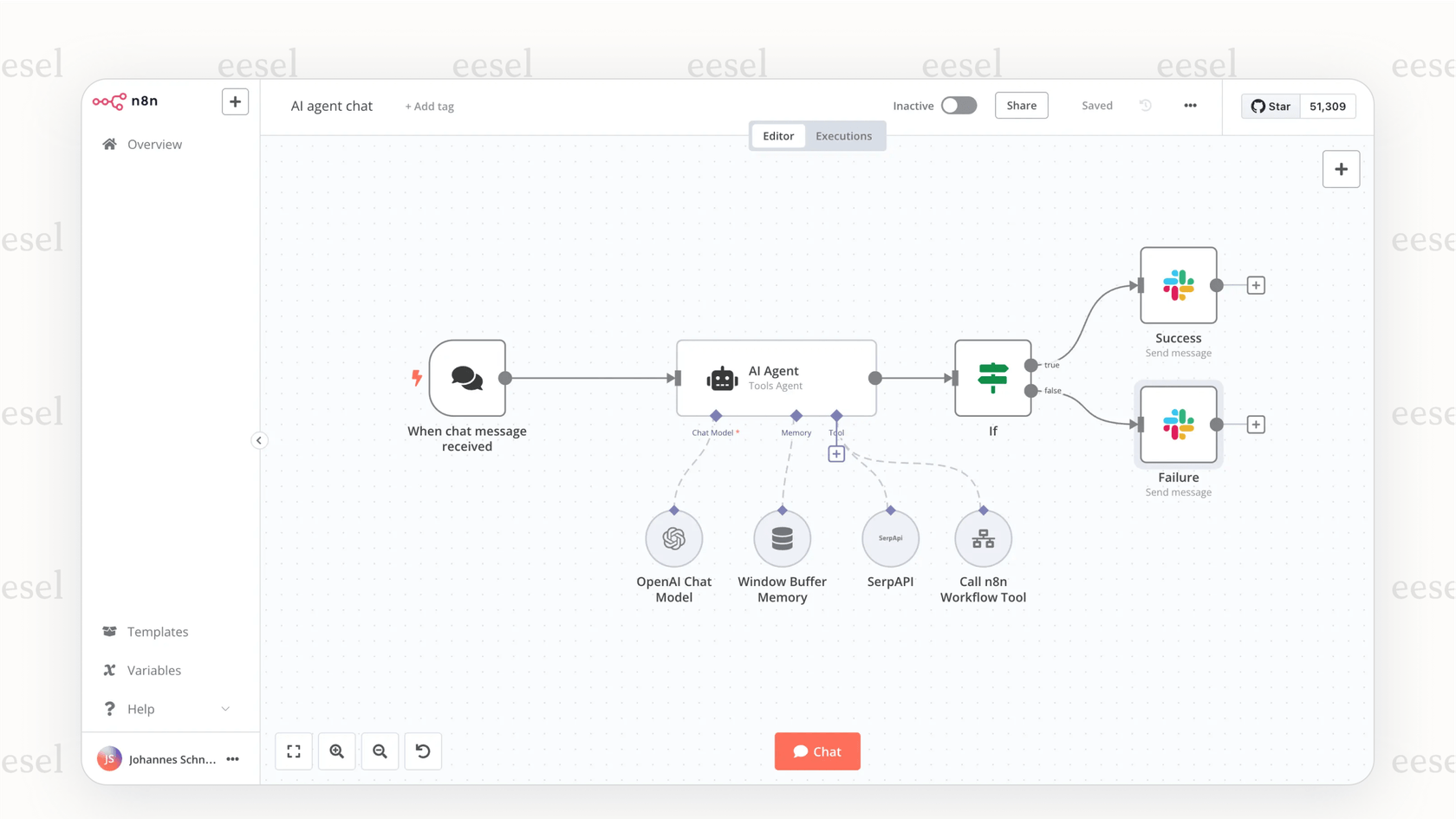
Why bother with Typeform integrations with n8n?
The short answer? To automatically get data from your form submissions into all the other apps you use daily. This saves a ton of time, gets rid of copy-paste errors, and makes sure you can act on valuable information instantly.
Here are a few good reasons to set up this integration:
-
Stop manually entering new leads. When a potential customer fills out your contact form, you can automatically send their details to your CRM (like HubSpot or Pipedrive) and create a new lead without lifting a finger.
-
Keep your team in the loop. You can set up a workflow to ping a specific Slack or Microsoft Teams channel the moment an important form is submitted, like a high-priority support request.
-
Organize data on the fly. Forget about exporting CSV files. You can have survey responses populate a Google Sheet or an Airtable base in real-time, which makes it much easier for your team to see and analyze the data.
-
Trigger the next step. You could instantly send a personalized thank-you email to someone who filled out a form or add them to a specific list in your Mailchimp account for future newsletters.
Basically, this integration builds a bridge between collecting information and actually doing something useful with it.
Common use cases for Typeform integrations with n8n
The possibilities are pretty broad, but here are a couple of practical examples to give you a clear idea of what you can do.
Automating your sales pipeline
Let's say a visitor on your website fills out a "Request a Demo" form. The second they hit submit, an n8n workflow gets to work. It pulls the person's name, email, and company details from the form. Then, it automatically creates a new lead in your CRM and assigns it to a sales rep based on company size. To complete the process, it could even send a notification to a sales channel in Slack, so the team can follow up right away while the lead is still fresh.
Handling customer feedback and support
Imagine you use a Typeform survey to get customer feedback after a support chat. An n8n workflow can kick off with every new submission. The workflow can check the rating the customer gave. If it's high (say, 4 or 5 stars), the feedback gets added to a "Wall of Love" page in Notion. If the rating is low, it can automatically create a new support ticket in a help desk like Zendesk, attaching the customer's comments so your team can look into it.
This video demonstrates how to create a simple workflow to send Typeform submission data to Google Sheets and Slack using n8n.
When Typeform integrations with n8n just aren't enough
While connecting Typeform to n8n is great for these point-A-to-point-B tasks, you start to see the cracks as customer expectations rise. People want instant, smart help, and just routing data around often isn't enough to provide a great experience.
Here are some of the challenges you might run into:
-
It’s reactive, not proactive. These workflows only start after a form is submitted. They can't help someone who has a question while they're browsing your site or trying to fill out the form. The user has to submit their question and then wait for a human to get back to them, which can be frustrating.
-
It doesn't understand context. n8n is excellent at routing data based on fixed rules, like if a dropdown is set to "High Priority." But it can't understand the nuance or intent in open-text fields. It’s just moving text from one box to another without knowing what it means.
-
It’s disconnected from your other knowledge. This kind of integration is siloed. It has no idea what’s in your help center, your past support tickets, or your internal docs on Confluence. It can't answer a customer's question on its own; it can only file their request for a human to deal with later.
-
It can get complicated to maintain. As your business grows, these workflows can become a real headache. Adding more "if this, then that" logic in n8n can quickly turn into a tangled mess that’s hard to manage, troubleshoot, and scale.
A quick look at pricing
Before you jump into any new tools, it’s always a good idea to know what they cost. Here’s a rough breakdown of what you can expect to pay for Typeform and n8n.
Typeform pricing
Typeform has a few different plans, and you get a discount if you pay for the year upfront.
| Plan | Price (Billed Annually) | Responses/mo | Users | Key Feature |
|---|---|---|---|---|
| Basic | $25/mo | 100 | 1 | Unlimited typeforms |
| Plus | $50/mo | 1,000 | 3 | Remove Typeform branding |
| Business | $83/mo | 10,000 | 5 | Conversion tracking |
| Enterprise | Custom | Custom | Bespoke | VIP support |
This pricing is based on what was available when this was written. For the latest details, it's always best to check the official Typeform pricing page.
n8n pricing
n8n gives you options. You can self-host the open-source version on your own servers for free, which is a solid choice if you have the technical know-how to manage it. If you'd rather not deal with that, they also offer a cloud version with paid plans that handle all the hosting and maintenance for you. You can find the most current info on their cloud plans on their official website.
A smarter alternative: Swapping forms for AI
The limitations of simple automation open the door to something better: moving from static forms to an intelligent, conversational AI that can solve problems on the spot. This is exactly what a platform like eesel AI is designed for.
Instead of sending users to a form, imagine having a 24/7 AI chatbot on your site that handles that first conversation. Here’s how it’s different:
-
Get instant answers. The eesel AI chatbot can connect to all of your existing knowledge, like your help docs, Google Docs, past support tickets, and even your Shopify product catalog. It uses all this information to answer user questions instantly, often preventing them from needing to fill out a form in the first place.
-
Go live in minutes. Building complex n8n workflows for every single scenario can take a lot of time. With eesel AI, you can connect your knowledge sources with one-click integrations and launch a smart AI agent in minutes. It's a self-serve platform, so you don't need to sit through long demos or sales calls to get started.
-
Triage questions intelligently. If the AI doesn't know the answer, it doesn't just throw up its hands. It can ask the right follow-up questions to get the necessary information from the user and then escalate the conversation to the right team. It acts as both the form and the automation workflow in one smooth step.
Here’s a quick comparison of the two approaches:
| Feature | Typeform + n8n Workflow | eesel AI Chatbot |
|---|---|---|
| User Interaction | Reactive (after submission) | Proactive & Real-time |
| Knowledge Source | Limited to form fields | Unified (Help desk, docs, tickets) |
| Setup | Manual workflow building per use case | Connect sources once, AI handles logic |
| Goal | Data Routing | Instant Resolution & Deflection |
From routing data to having conversations
Using "Typeform integrations with n8n" is a great first step for any business looking to get into automation. It’s perfect for streamlining simple, repetitive tasks and making sure the data you collect actually gets used.
But as your business scales and customers come to expect faster, more helpful support, the limits of just moving data around become pretty clear. The next logical step is to shift from static data collection to dynamic, intelligent conversations. An AI-powered platform helps bridge that gap by providing instant answers that make customers happier and reduce the manual work for your team.
Ready to see how AI could change your customer support? Start your free trial with eesel AI and you can build your first AI agent in just a few minutes.
Frequently asked questions
Typeform integrations with n8n are primarily used to automate the flow of data from your Typeform submissions to other business applications. This helps eliminate manual data entry, streamline lead management, send notifications, and organize collected information in real-time.
To get started, you'll typically connect your Typeform account as a trigger in n8n, listening for new form submissions. Then, you'll design a workflow using n8n's visual editor to define where that data goes next, such as your CRM, a spreadsheet, or a communication app.
Yes, while powerful for data routing, these integrations are reactive and lack contextual understanding or access to broader knowledge bases. They can't proactively answer user questions or provide instant resolutions, often leading to complex workflows that are hard to maintain.
The cost involves separate subscriptions for Typeform (starting from $25/month for Basic annually) and n8n. n8n offers a free self-hosted open-source version, or you can opt for their paid cloud plans, which cover hosting and maintenance.
You should consider an AI chatbot when you need proactive, instant problem-solving, contextual understanding of user queries, and real-time access to your entire knowledge base. AI agents can deflect common questions and triage complex ones more intelligently than traditional form-based automation.
Absolutely. Typeform integrations with n8n can significantly automate your sales pipeline by instantly creating new leads in your CRM from demo requests, assigning them to sales reps, and even sending immediate team notifications. This ensures quick follow-up while the lead is fresh.
Share this post

Article by
Stevia Putri
Stevia Putri is a marketing generalist at eesel AI, where she helps turn powerful AI tools into stories that resonate. She’s driven by curiosity, clarity, and the human side of technology.







