
If you're using Trello, you know how good it feels to get that bird's-eye view of a project. But you probably also know the flip side: all the manual dragging, dropping, and updating. It can feel like you're spending more time managing the board than doing the actual work. What if you could automate that busywork? That's where workflow automation comes in.
In this guide, we’re going to dig into using n8n, a powerful open-source tool, to build some smart Trello integrations with n8n. We'll cover what you can create, point out some of the tricky parts (especially for support teams), and look at the actual costs. By the end, you'll know if going the DIY route with n8n is the right call for you, or if you need something a bit more specialized.
What are Trello and n8n?
Before we jump into building things, let's quickly cover what each tool actually does. They have very different jobs, but they work together incredibly well.
Trello: The visual project hub
You've probably heard of Trello. It’s famous for that simple, visual Kanban board that makes project management feel less like a chore. Everything is organized into boards (your projects), lists (the stages of your work), and cards (your individual tasks). Its biggest win is helping teams see exactly what's going on, track progress at a glance, and work together in one shared space.

n8n: The automation engine
Think of n8n as the glue that can connect all your different apps. It’s a flexible, open-source automation tool that links services that don't normally talk to each other. You use a visual editor to create workflows made of "nodes." These nodes are your triggers (like a new card appearing in Trello) and your actions (like sending a message in Slack). It’s what lets you build custom automations, often without writing any code.
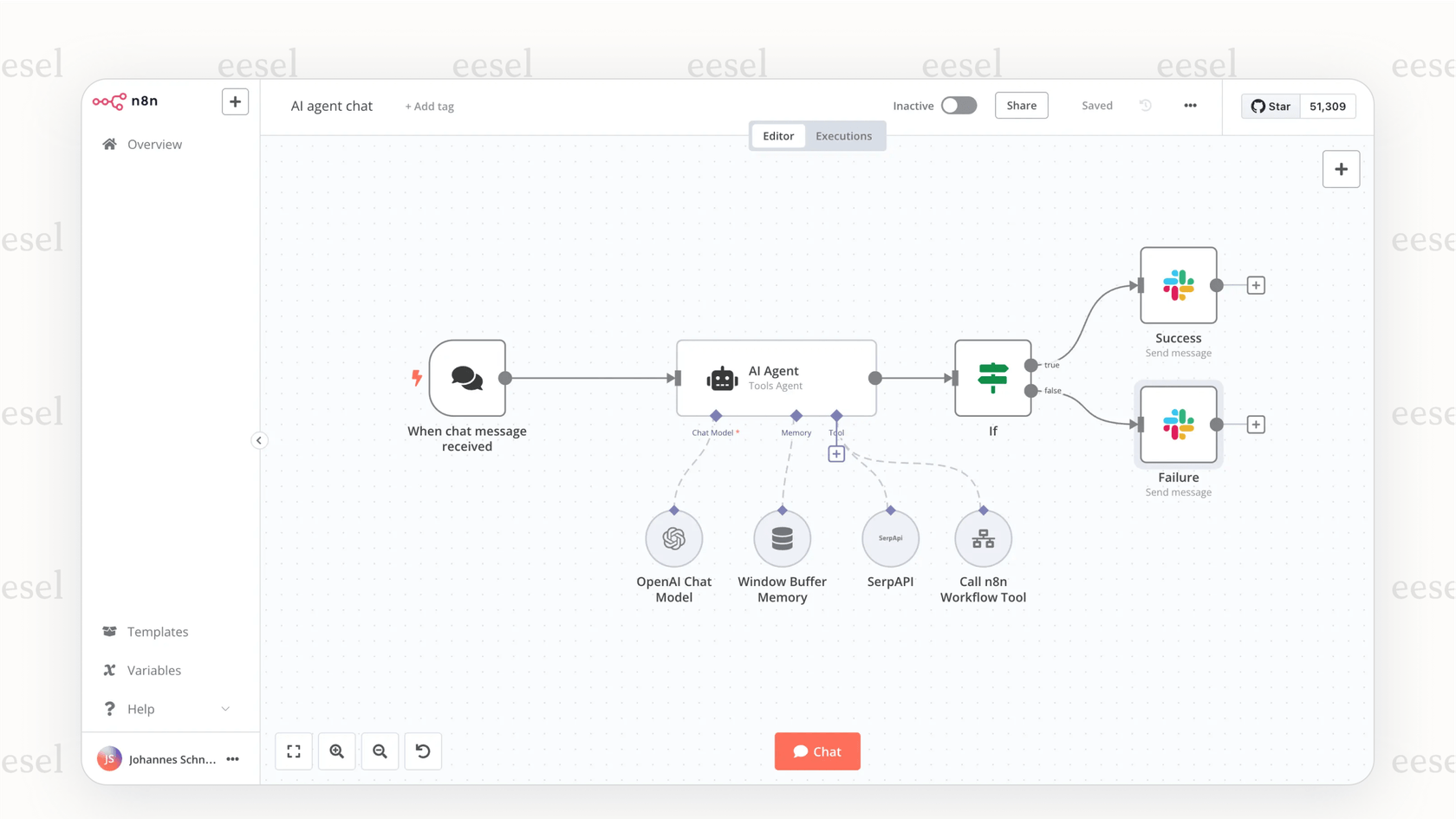
The power of Trello integrations with n8n: What can you build?
This is where things get fun. When you connect Trello and n8n, you can design custom workflows that fit your team's process perfectly, instead of being stuck with Trello’s default settings. Here are a few common things people build.
Centralize task creation
Stop trying to remember every little thing. You can set up workflows that automatically turn requests into Trello cards, right from the source.
-
Emails to Cards: You can have a new Trello card automatically pop up every time an important email lands in your Gmail or Outlook. For example, any email sent to "support@yourcompany.com" could instantly become a new card in your "Incoming Requests" list. No more copy-pasting.
-
Form Submissions: When a user fills out a feature request on a Google Form or Typeform, a workflow can grab that info and create a perfectly detailed card on your product roadmap board.
-
Other Project Tools: Let's say your engineering team lives in Jira. You can sync important issues over to a Trello board so the marketing and support teams can see what’s happening without having to learn a whole new tool.
Streamline team communication
You can keep your whole team updated without constant shoulder taps or status meetings. With Trello integrations with n8n, you can send updates directly to the apps your team already uses.
-
Slack/MS Teams Alerts: Picture this: a card gets dragged into your "Done" list. A second later, an n8n workflow fires off a celebratory message in your team's Slack or Microsoft Teams channel, complete with the card details. It’s a small thing, but it does wonders for morale.
-
Assignee Notifications: Instead of hoping people see Trello’s email notifications, you can send a direct message to a team member in their chat app the second a card is assigned to them. This makes it much harder for tasks to fall through the cracks.
The workflow for something like this is pretty simple: a Trello card moves, n8n notices, grabs the details, and posts a custom message to the right place. Easy, but so effective.
This quick tutorial shows how you can connect Trello and n8n to start automating your project management workflows.
Sync Trello with other productivity tools
Your Trello board doesn't have to be a silo. You can link it to other tools to keep everything lined up.
-
Calendar Sync: When you add a due date to a Trello card, a workflow can automatically create an event on a shared Google Calendar or Outlook Calendar. It's a lifesaver for managing content calendars or product launches.
-
File Management: If you work with a lot of files, you could set up a workflow where adding a new document to a Google Drive or Dropbox folder creates a new card in a "To Review" list in Trello, with the file already linked.
Key limitations of building Trello integrations with n8n for support teams
While n8n is great for general automation, things get a bit complicated when you try to use it for something as fast-paced and critical as customer support. For support, you need speed and reliability, and that's where a DIY setup can start to show its limits.
The technical barrier
First off, getting n8n set up isn't exactly a walk in the park. It's not a plug-and-play tool. As you'll see in most tutorials, you'll need to be comfortable generating API keys, setting up webhooks, and digging through JSON data just to get a basic workflow going.
And it's definitely not a "set it and forget it" kind of thing. APIs get updated, services have downtime, and your workflows will inevitably break. This means someone technical on your team has to keep an eye on it and jump in to fix things, which kind of defeats the purpose of an automation meant to save time.
This is a pretty different experience from a tool like eesel AI, which is built to be simple from the start. You connect your helpdesk and other tools with a few clicks and can be up and running pretty quickly, no developer needed.
Lack of contextual understanding
This is probably the biggest hurdle: n8n is fantastic at moving data from point A to point B, but it has no idea what that data actually means. An n8n workflow can take a support email and neatly turn it into a Trello card. But it can't read the customer's tone, figure out the root of the problem, guess the urgency, or even suggest a decent reply. All it does is create another ticket in the queue for a human to deal with.
This creates a serious bottleneck for support teams. Your goal isn't just to organize tickets better; it's to solve them faster. An AI tool designed for support, like eesel AI, works differently. It connects to your tools and learns from all your past conversations to understand your business, your tone, and how you solve problems. Its AI Agent can actually handle those first-line questions on its own, providing full answers instead of just creating more work.

Scaling challenges
As your team and your needs grow, your once-simple n8n workflow can quickly turn into a tangled mess. What if you only want to automate password resets? Or what if you need to look up an order status in Shopify to answer a question? In n8n, that means building out complicated "if-then" logic and custom API requests. And just like that, you're back to needing a developer to sort it out.
This is where a platform built for this exact job has a clear advantage. With eesel AI, you get a workflow engine designed for these scenarios. You can easily set rules for which tickets the AI should touch and tell it to look up information in other systems. It can also do things right in your helpdesk, like adding tags, routing tickets, or escalating them to a human, all from a simple, non-technical interface.

Understanding the costs of Trello integrations with n8n
When you’re trying to figure out the real cost, don't just look at the monthly subscription fee. You have to factor in the time your team will spend setting things up, fixing them when they break, and keeping them running.
Trello pricing plans
Trello has a few different plans, and you get more automation power as you go up the ladder. For any real automation work, you'll probably need the Standard or Premium plan to get enough "command runs" and other useful features.
| Plan | Price (Billed Annually) | Key Features |
|---|---|---|
| Free | $0 | Up to 10 boards, unlimited cards, basic automation. |
| Standard | $5/user/month | Unlimited boards, advanced checklists, 1,000 command runs/month. |
| Premium | $10/user/month | Atlassian Intelligence (AI), multiple views (Calendar, Timeline), unlimited command runs. |
| Enterprise | $17.50/user/month | Organization-wide permissions, advanced security, unlimited workspaces. |
(Source: Trello's Pricing Page)
n8n pricing: Cloud vs. self-hosted
n8n gives you two main ways to run it, and they have different costs.
-
n8n Cloud: This is the managed version where they handle all the hosting for you. It's the simplest way to start, but you pay a monthly fee based on how many times your workflows run. That convenience is nice, but the costs can get unpredictable if your automations run a lot, which is pretty common for support teams.
-
Self-Hosted: You can also download the open-source version of n8n and run it on your own server (like on AWS or Google Cloud). The software is free, but you're on the hook for hosting costs, the initial setup time, and all the maintenance like security updates. This can be cheaper for very technical teams, but the "time cost" is a hidden expense that's easy to forget.
Beyond simple triggers: Moving to intelligent support
So, where does that leave us? Building Trello integrations with n8n is a fantastic move if you're looking to automate simple, internal tasks and have some technical skills on your team. It's a great way to connect your tools and cut down on mind-numbing data entry.
But for the fast-paced world of customer support, you can see the limitations. You're not just looking to create another task; you're looking to solve a problem. That's the difference between basic automation and a truly intelligent one.
Instead of just turning an email into a Trello card, an AI platform can read the email, figure out what the person needs, look up the answer, and provide a complete response, closing the ticket without a human ever touching it.
That's really the idea behind eesel AI. It’s for teams who have hit the ceiling with basic task automation and are ready for the next step. It lets you safely test your AI on your past tickets in a simulation mode, so you can see exactly how many issues it would have resolved before you even turn it on. It pulls knowledge from all your company's sources, Trello, Confluence, Google Docs, and past conversations, to give intelligent answers, not just automated replies.

If your goal is to automate simple tasks inside your team, the Trello and n8n combo is a great place to get started.
But if you want to truly automate and improve your customer support, see how eesel AI can help you go live in minutes and start resolving customer issues with an autonomous AI Agent. You can try it for free and see how it works for you.
Frequently asked questions
Trello integrations with n8n connect your Trello boards with other applications, automating tasks like creating cards from emails or syncing due dates with calendars. This helps reduce manual busywork and streamlines workflows across different tools, ultimately boosting efficiency.
You can automate task creation from form submissions or emails, send team alerts to Slack or MS Teams when card statuses change, and sync Trello with calendars or file management systems. This helps centralize information and improve team communication without constant manual effort.
Yes, setting up Trello integrations with n8n typically requires comfort with API keys, webhooks, and JSON data to get workflows running. It also demands ongoing maintenance as APIs can change, leading to broken workflows that need technical troubleshooting and fixes.
While Trello integrations with n8n can automate ticket creation, they lack contextual understanding of support issues. Unlike specialized AI tools, n8n cannot analyze customer tone, determine urgency, or provide autonomous, intelligent responses to customer inquiries.
Costs include your Trello plan (Standard or Premium recommended for automation), n8n pricing (cloud-based or self-hosted server costs), and significant time investment for setup, maintenance, and troubleshooting by a technical team member. These hidden costs are important to factor in.
Absolutely. You can configure Trello integrations with n8n to send automatic alerts to Slack or Microsoft Teams channels when cards move or are assigned. This ensures team members receive timely notifications without constant manual checks, boosting morale and efficiency.
Yes, you can set up workflows where adding a due date to a Trello card automatically creates an event on a shared Google or Outlook Calendar. This helps keep important deadlines and events consistently updated across your various tools, acting as a lifesaver for managing content calendars or product launches.
Share this post

Article by
Stevia Putri
Stevia Putri is a marketing generalist at eesel AI, where she helps turn powerful AI tools into stories that resonate. She’s driven by curiosity, clarity, and the human side of technology.







