
So, you've gathered a mountain of feedback with SurveyMonkey. That's a great start. But what’s the next move? Letting all that rich customer data collect dust in a dashboard is like finding gold and leaving it in the ground. The real value comes when you connect that feedback to the tools your team uses every day.
You’re probably thinking about using n8n to automate the next steps, which is a smart move for saving time and reacting faster to what your customers are telling you. But it’s not always that simple.
The tricky part is that survey responses usually live on an island, completely disconnected from the apps where your team does their actual work. This guide will walk you through how SurveyMonkey integrations with n8n really work, what you can do with them, and where you'll eventually hit a wall. We’ll also talk about when it might be time to look past basic automation and toward a more intelligent, AI-powered way of handling customer support.
What is SurveyMonkey?
You've almost certainly heard of SurveyMonkey. It’s one of the biggest names out there for creating and sending surveys, quizzes, and polls. Its main job is to help you get answers from just about any audience you can imagine. Whether you’re trying to gauge customer satisfaction (CSAT), track your Net Promoter Score (NPS), or just check in on employee morale, SurveyMonkey gets the job done.
But here’s the thing: its superpower is in collecting data. The real magic happens when you do something with those answers. That’s why getting your integrations right is so important, they build the bridge between collecting feedback and actually acting on it.
What is n8n?
n8n is a source-available tool designed for automating workflows. It gives you a visual, node-based editor to connect different apps and services. Think of it as a box of digital LEGOs for your business processes.
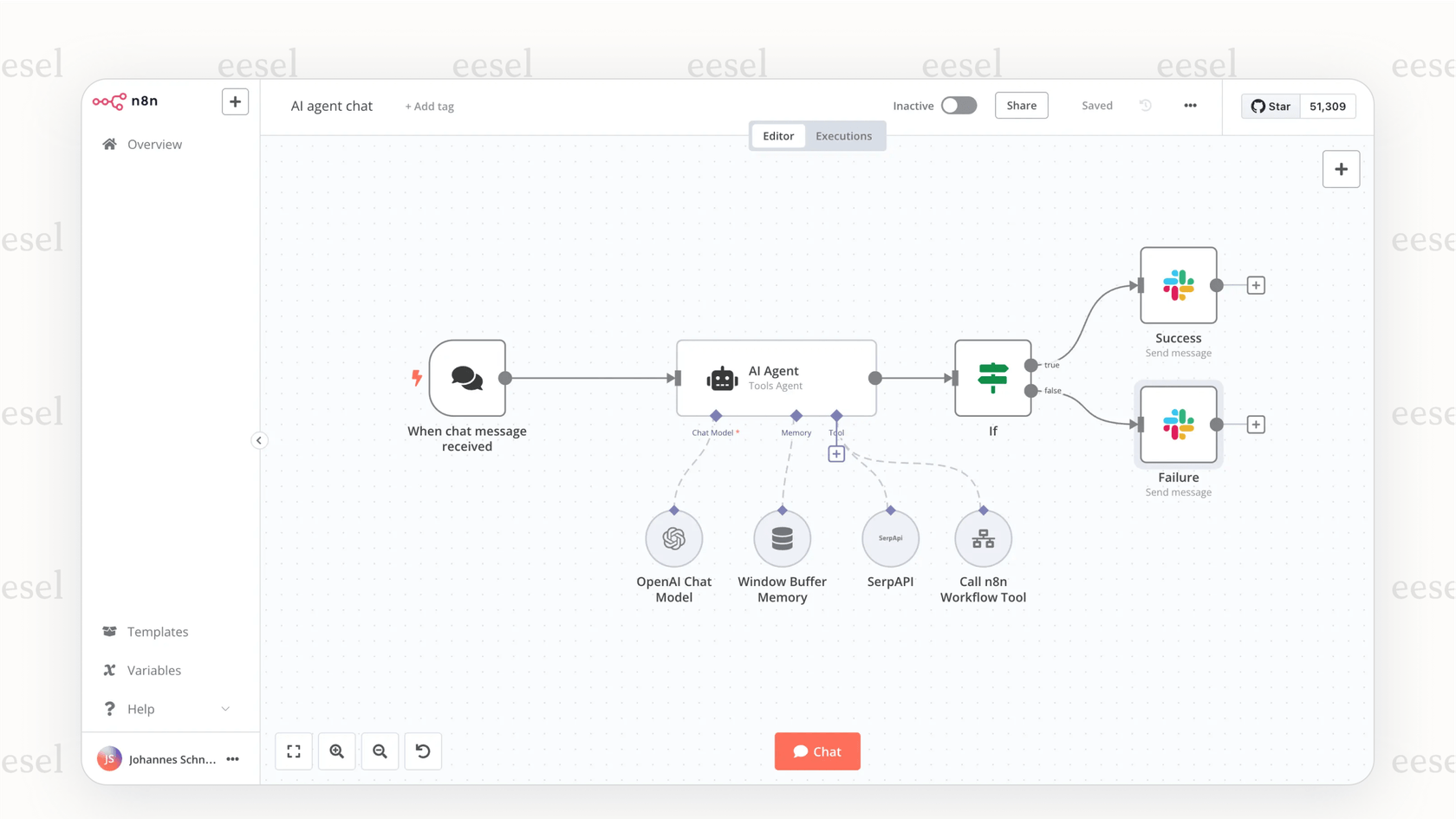
At its heart, n8n helps you build custom workflows that start with a "trigger" in one app (like a new survey response) and cause an "action" in another (like sending a Slack message). It's a seriously powerful platform, especially if you have a technical streak and want total control over how your tools communicate.
How SurveyMonkey integrations with n8n work
Connecting SurveyMonkey and n8n isn't as daunting as it might seem. The whole process is built on a simple idea: triggers and actions. When something specific happens in SurveyMonkey, it sends out a little signal (often called a webhook). n8n is set up to listen for these signals, and when it catches one, it kicks off the workflow you’ve designed.
graph TD A[SurveyMonkey: New Response Completed] -->|Sends Webhook| B(n8n: Receives Trigger); B --> C{Start Workflow}; C --> D[Action: Send Slack Message]; C --> E[Action: Add Row to Google Sheet]; C --> F[Action: Update HubSpot Contact];
A few of the most common events you can use as triggers are:
-
Response Completed: This is the big one. It fires off the moment someone finishes and submits your survey.
-
Response Created: This trigger goes off as soon as someone starts a survey, before they’ve even finished.
-
Collector Created: In SurveyMonkey, a "collector" is just a way to gather responses, like a web link or an email. This trigger fires when you create a new one.
To get this all working, you’ll need active accounts on both platforms. In your SurveyMonkey developer dashboard, you'll have to set up an "app" to get the credentials you need (an Access Token, Client ID, and Client Secret). You then pop these into n8n to authorize the connection. After that, you can start building your workflow in n8n's visual editor, starting with the "SurveyMonkey Trigger" node and telling it which event to watch for.
Common use cases for SurveyMonkey integrations with n8n (and their limits)
Once you’ve got the two talking, you can build some pretty handy automations. But it’s really important to be realistic about what these workflows are great at, and what they simply can’t do.
Popular automation workflows
Most teams get started with a few simple automations to save time and keep people in the loop.
-
Real-time notifications: You can automatically post a message in a Slack or Microsoft Teams channel the second a new survey response lands. This is great for flagging negative feedback, like a really low NPS score, so your team can jump on it immediately.
-
Data syncing: A classic move is to add each survey response as a new row in a Google Sheet or an Airtable base. This gives you a clean, centralized log of all your feedback, making it way easier to track and analyze.
-
CRM updates: If you’re surveying existing customers, you can set up a workflow that creates or updates their contact record in a CRM like HubSpot when they complete a survey.
The limitations of generic workflow automation
These workflows are fantastic for moving data from point A to point B. But they hit a ceiling pretty fast because they don't have any real intelligence built-in.
-
No contextual understanding: n8n can see that a response came in and can read a specific field, like an NPS score of 2. But it has zero clue what the open-ended feedback actually means. To the workflow, "Your shipping process is a disaster" and "I love your product" are just meaningless strings of text. It can't grasp the sentiment, urgency, or specific topic.
-
Manual work is shifted, not eliminated: Getting a Slack alert about a bad review is a good start, but what's next? A support agent still has to open the message, read the feedback, try to figure out the context, look up the customer's history in another system, and then decide what to do. The automation didn't reduce the brainpower needed; it just moved the notification to a different screen.
-
Complexity and maintenance: What if you want to get fancier? Say, routing feedback based on keywords, handling different languages, or checking if the customer already has an open support ticket. In n8n, this means building complicated, multi-step workflows with a ton of filters and branches. These can get brittle, become a headache to troubleshoot, and turn into a maintenance nightmare, especially for non-technical team members.
-
It doesn't learn or improve: An n8n workflow is static. You build it, and it does the exact same thing every single time. It doesn't get smarter from past interactions, spot new trends in your feedback, or adapt over time. This is the fundamental split between basic automation and intelligent automation.
This tutorial shows how to create an automated survey delivery system, a practical example of the type of workflows discussed.
A smarter approach: Intelligent automation
Simple trigger-action workflows are a decent starting point, but the real goal isn't just to shuttle data around, it's to understand that data and act on it intelligently. This is where AI-powered automation steps in.
Instead of just linking apps together, a platform like eesel AI is built from the ground up for customer service and support automation. It doesn’t just pass information along; it brings together all your company knowledge and uses it to actually solve customer issues.
Here’s how an AI-native approach is different:
-
It understands context and intent. Instead of just flagging a low NPS score, eesel's AI Agent can analyze the text of the survey response to figure out why the customer is unhappy. It can perform sentiment analysis and instantly categorize the issue as a "billing problem," "shipping delay," or "defective product."
-
It connects to all your knowledge. This is huge. eesel AI doesn't just talk to SurveyMonkey. It plugs into your helpdesk (like Zendesk or Freshdesk), your internal wikis (Confluence, Google Docs), and even learns from thousands of your past support tickets. This gives it a deep understanding of your business so it can find the right answer in seconds.
-
It takes intelligent action. An eesel AI agent can do a lot more than just send a notification. Based on the survey feedback, it can automatically create a high-priority ticket in your helpdesk, apply the right tags, assign it to the right team, and even draft a personalized reply for a human agent to review and send.
-
It's radically simple to set up. While n8n requires a more technical setup, eesel AI is built to be truly self-serve. You can connect your helpdesk and knowledge sources in minutes, not hours. Best of all, you can run a simulation on your past tickets to see exactly how the AI would perform before you ever let it talk to a real customer. This takes all the risk and guesswork out of the equation.
Comparing pricing: n8n vs. eesel AI
Let's talk money, because when you're choosing a tool, cost is always part of the conversation. Here’s a quick look at how these three platforms handle pricing.
-
SurveyMonkey Pricing: SurveyMonkey's plans are tiered, with options like Team Advantage and Team Premier. The price is mostly based on how many users you have and how many survey responses you need each year.
-
n8n Pricing: n8n offers a source-available version you can host yourself, which is a big draw for developers. Their paid cloud plans are usually based on the number of workflow executions you run per month. The more your automations run, the more you pay.
-
eesel AI Pricing: The goal of eesel AI's pricing is to be a predictable, value-based investment for support teams. The big difference is that there are no per-resolution fees. Your bill doesn’t shoot up just because you had a busy month. You pay a flat fee for the platform and a set number of AI interactions, which makes budgeting and scaling much easier.
| Feature | n8n | eesel AI |
|---|---|---|
| Primary Use | General workflow automation | Customer support automation |
| Setup | Technical, node-based | Self-serve, go live in minutes |
| Intelligence | Rule-based logic | AI-powered, understands context |
| Key Function | Moves data between apps | Resolves customer issues |
| Pricing Model | Based on workflow executions | Flat fee based on interactions |
| Best For | Custom, multi-app workflows | Automating and scaling support |
Choosing the right tool for the job
So, should you use n8n to automate your SurveyMonkey feedback? The answer really comes down to your goal.
SurveyMonkey integrations with n8n are a great choice for simple, rule-based tasks. If all you need to do is send a Slack notification for every new response or copy answers into a spreadsheet, it’s a powerful and flexible tool that will get the job done.
However, if your goal is to turn customer feedback into real, scalable improvements for your support team, you'll outgrow a generic workflow tool very quickly. For businesses that want to truly understand feedback, act on it with precision, and automate resolutions, a dedicated AI platform is a much more strategic choice.
A platform like eesel AI is built from day one to handle the messy reality of customer conversations. If you're ready to stop just logging feedback and start actually resolving it, it's worth a look.
Frequently asked questions
They work on a trigger-action model. When a specific event occurs in SurveyMonkey (like a survey completion), it sends a signal that n8n listens for, initiating a pre-designed workflow to perform actions in other apps.
Popular use cases include real-time notifications in Slack for new responses, syncing data to Google Sheets or Airtable, and updating customer records in CRMs like HubSpot. These automations help streamline basic data flow.
No, generic workflow automation like SurveyMonkey integrations with n8n lack contextual understanding. They can process data strings but cannot interpret sentiment, urgency, or the specific topic of open-ended text responses.
You'll need active accounts for both platforms and to set up an "app" in SurveyMonkey's developer dashboard to get necessary credentials (Access Token, Client ID, Client Secret). These are then used in n8n to authorize the connection and build your workflow.
SurveyMonkey integrations with n8n are ideal for simple, rule-based tasks like sending notifications or syncing data. For deeper understanding of feedback, contextual analysis, and intelligent problem-solving, an AI-powered platform is more suitable.
While they can automate data transfer and notifications, SurveyMonkey integrations with n8n often shift manual work rather than eliminate it. A human agent typically still needs to interpret complex feedback and decide on next steps, even after receiving an automated alert.
Share this post

Article by
Kenneth Pangan
Writer and marketer for over ten years, Kenneth Pangan splits his time between history, politics, and art with plenty of interruptions from his dogs demanding attention.







