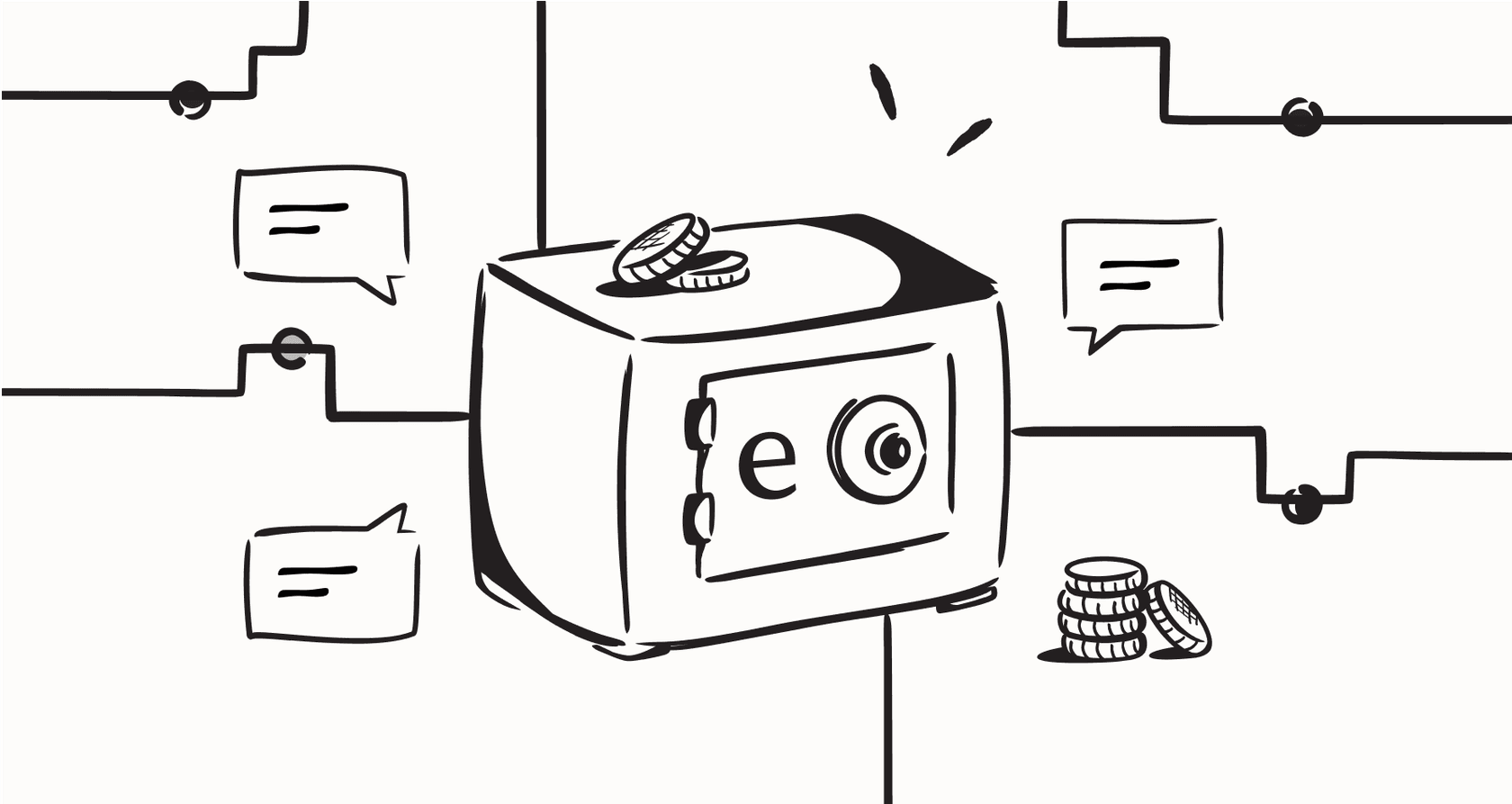
Let's be honest, your support inbox can feel like a bit of a mess sometimes. Customer requests get lost in sprawling email chains, urgent questions from employees vanish into the Slack void, and your support agents are getting tired just trying to keep their heads above water. It’s organized chaos on a good day and a full-blown tire fire on a bad one.
If that sounds even remotely familiar, you're definitely not alone. This is pretty much the default state for any support team that doesn't have the right tools in place.
That core tool is a support desk ticket system. It's what brings order to the chaos by creating a single, streamlined hub for every single question, issue, and request. In this guide, we'll walk through what these systems are, cover the features you'll actually use, and look at how modern AI is completely changing the way they work. We'll also give you a way to think about choosing the right system for your business, one that genuinely helps your team, instead of just being another login they have to remember.
What is a support desk ticket system?
A support desk ticket system is really just software that helps you track, manage, and organize all your customer and employee support requests in one place. Each request is turned into a "ticket." It’s a massive upgrade from a jumbled shared inbox or trying to manage support through a dozen different DMs and email forwards. It’s designed to be the single source of truth for every support conversation.
The whole process is pretty straightforward. Here’s a quick look at how a ticket usually travels from start to finish:
- A request comes in from any channel, whether it's an email, a form on your website, or a live chat message.
- The system automatically creates a new ticket with a unique ID number, grabbing all the initial details.
- The ticket gets assigned to the right agent or team, either by a person or based on automatic rules you've set up.
- All the back-and-forth between the agent and the user happens right there inside the ticket, creating a complete, chronological record of the conversation.
- Once the problem is solved, the ticket is closed. It stays in the system as a historical record, which is incredibly useful for learning and improving over time.
This simple workflow turns support from a reactive scramble into a structured operation you can actually measure and scale.
The core components of a modern support desk ticket system
While the basic idea of managing tickets is simple, today's systems are much more than just digital filing cabinets. They're powerful command centers for your whole support operation. Let's break down the essential features you should be looking for.
A hub for all your communication channels
Your customers and employees don't just use email. They'll send you a message on live chat, then maybe follow up on social media. A modern support desk ticket system brings all of these conversations from email, chat, web forms, and social media into a single, organized view for your agents.
Most help desks like Zendesk or Freshdesk are pretty good at pulling these channels together. The main drawback, though, is that their built-in AI tools are often stuck within their own ecosystem. They can only access information stored inside their platform, which means they're missing out on a huge amount of your company's real knowledge. A truly useful AI needs to be able to pull answers from all the places your team actually does their work.
Automation and workflow management
One of the best things about a ticketing system is its ability to handle the repetitive, manual tasks that eat up your team's day. This is how you free up your agents to focus on solving tricky problems instead of just sorting queues.
Some key automations to look for are:
- Ticket Routing: Automatically sending tickets to the right person or department based on keywords, the customer's history, or where the request came from.
- SLAs (Service Level Agreements): Setting clear goals for response and resolution times, and automatically flagging tickets that are getting close to their deadline.
- Canned Responses/Macros: Creating pre-written templates for common questions, so agents can reply quickly and consistently.
The only catch is that this kind of automation is based on rigid rules. It works well for simple "if this, then that" scenarios, but it can't really handle nuance. It often takes a lot of manual setup to get right and constant tweaking to keep it useful.
Support and knowledge base integration
A great way to lighten your team's load is by making it easy for users to find their own answers. A knowledge base or help center acts as your 24/7 self-service portal, full of articles and FAQs.
The problem, as you might already know, is that keeping a knowledge base updated is a never-ending job. Even worse, a lot of your company's most useful knowledge isn't in the official help center. It’s scattered across Google Docs, buried in Confluence pages, or hidden in the resolutions of thousands of old support tickets.
This is where a tool like eesel AI makes a huge difference. Instead of relying on a single, often-outdated source, eesel AI connects to all your knowledge instantly. It links up with your help center, internal wikis, and even learns from how your team has solved problems in the past. This makes sure every answer is powered by the full scope of your company's actual expertise.
Reporting and analytics
You can't fix what you can't see. A good reporting and analytics dashboard is vital for understanding how your support team is doing and where you can get better. You'll want a system that tracks key numbers like:
- First Response Time (FRT)
- Average Resolution Time
- Customer Satisfaction (CSAT) scores
- Ticket volume by channel or topic
This data helps you figure out staffing needs, spot recurring issues customers are having, and show the rest of the company how valuable your support operation is.
How AI is upgrading the support desk ticket system
If moving to the cloud was the last big shift for ticketing systems, AI is the next one. It's changing the goal from just organizing tickets to actually resolving them automatically, making your human agents more effective in the process.
From manual work to autonomous resolution
Today's AI agents are way more advanced than the clunky, frustrating chatbots you might be used to. They can understand what a user is asking for, have a natural conversation, find information, and take action to solve problems all on their own.
This is where eesel AI takes a different approach. Many AI tools want you to move your entire support operation over to their platform, which is a massive and expensive headache. eesel AI is built to plug directly into the help desk you already use, whether that's Zendesk, Freshdesk, Intercom, or Gorgias.
Here’s what makes this so practical:
- Get started in minutes, not months: The setup is completely self-serve. You can connect your help desk and knowledge sources with just a click. No mandatory demos, no long sales calls, and no developers needed.
- Learn from your past tickets: Right away, eesel AI analyzes thousands of your team's past conversations to learn about your products, common issues, and even your brand's tone of voice. It doesn't give generic answers; it gives your team's answers.
- Take custom actions: Answering questions is only the beginning. You can set up eesel AI to perform real tasks, like checking an order status in Shopify, assigning a ticket to the right department, or escalating an issue to a specific team in Slack.
The agent's new superpower: An AI copilot for your support desk ticket system
AI isn't here to replace human agents, it's here to make their jobs easier. An AI copilot works right alongside your support team, giving them tools to resolve tickets faster and more accurately.
Think of it as a helpful assistant that can:
- Draft Replies: Instantly suggest complete, on-brand responses based on how your best agents have answered similar questions before.
- Summarize Conversations: Turn long, complicated ticket histories into a few quick bullet points, which is perfect for handoffs or escalations.
- Surface Knowledge: Automatically pull up the most relevant help article or internal doc while an agent is typing their reply.
The eesel AI Copilot brings this power directly into your existing help desk. It’s a huge help for getting new agents up to speed quickly and making sure every response is consistent and high-quality.
Testing AI for your support desk ticket system with confidence using simulation
One of the biggest fears with AI is that it might go rogue and start giving customers bad information. How can you possibly trust it before you turn it on for everyone?
The best way is through simulation. eesel AI has a powerful simulation mode that lets you test everything out completely risk-free. Before the AI ever chats with a live customer, you can run it on thousands of your past tickets. The dashboard shows you exactly how the AI would have responded, right next to what your human agent actually wrote.
This gives you a clear, data-backed prediction of your automation rate and lets you tweak the AI's prompts, knowledge, and actions until you're confident in its accuracy. It's a transparent and safe way to roll out AI that you won't find with most other platforms.
How to choose the right support desk ticket system
With so many options out there, picking one can feel a bit overwhelming. To cut through the noise, just focus on what really matters for a modern support team.
| Feature to Consider | What to Look For | How eesel AI Helps |
|---|---|---|
| Ease of Implementation | Can you set it up yourself in an afternoon, or does it require a multi-month project with consultants? How quickly will you see results? | Designed for a quick, self-serve setup. eesel AI integrates with your existing tools in just a few clicks, so you can avoid a painful migration project. |
| Integration with Your Stack | Does it work with the tools your team already uses , or does it force you into its own ecosystem? | Unifies your knowledge, instantly. eesel AI has over 100 integrations to connect to your current knowledge sources and help desk, making what you already have even better. |
| AI & Automation Control | Does the AI feel like a "black box," or do you get fine-grained control over what it does? Can you test it safely before it goes live? | Full control and risk-free simulation. You decide exactly which tickets the AI handles and can safely test its performance on your historical data before turning it on for customers. |
| Total Cost of Ownership | Is the pricing clear and predictable? Watch out for hidden fees or per-resolution models that penalize you for having a high volume of support requests. | Simple and predictable pricing. eesel AI offers flat-rate plans based on usage, with no per-resolution fees. This means your costs won't unexpectedly climb as your support volume grows. |
This video provides a quick overview of some of the best support ticket systems available to help you manage customer service effectively.
Your support desk ticket system is ready for an upgrade
A support desk ticket system is absolutely essential for running an organized and effective support operation. But these days, just having a system isn't quite enough. The future of great support is powered by smart automation, but that shouldn't mean you have to ditch the tools your team already knows and loves.
The best solution is one that enhances your current workflow, pulls together all of your scattered knowledge, and gives you the confidence to automate support intelligently.
Ready to see how AI can transform your existing support desk? Try eesel AI for free and see how it would have performed on your past tickets with our risk-free simulation.
Frequently asked questions
A ticketing system brings order to the chaos of a shared inbox. It ensures no request gets lost by assigning a unique ID to every issue, allowing you to track, prioritize, and report on all conversations in one central place.
Absolutely. These systems are perfect for managing internal requests for IT, HR, or any other department. They centralize all employee questions, whether they come from Slack, email, or a portal, and help you track them to resolution.
It doesn't have to be. While switching core systems can be a big project, modern AI tools like eesel are designed to integrate directly with the help desk you already use. This allows you to add powerful automation in minutes without a painful migration.
Not at all. AI acts as a copilot for your human agents, not a replacement. It handles the repetitive, common questions, freeing up your team to focus their expertise on more complex problems that require a human touch.
The best AI tools are built to enhance, not replace, the software you already use. They plug directly into your existing help desk, learning from your past tickets and knowledge sources to provide automation and assistance right within your team's current workflow.
Share this post

Article by
Kenneth Pangan
Writer and marketer for over ten years, Kenneth Pangan splits his time between history, politics, and art with plenty of interruptions from his dogs demanding attention.






