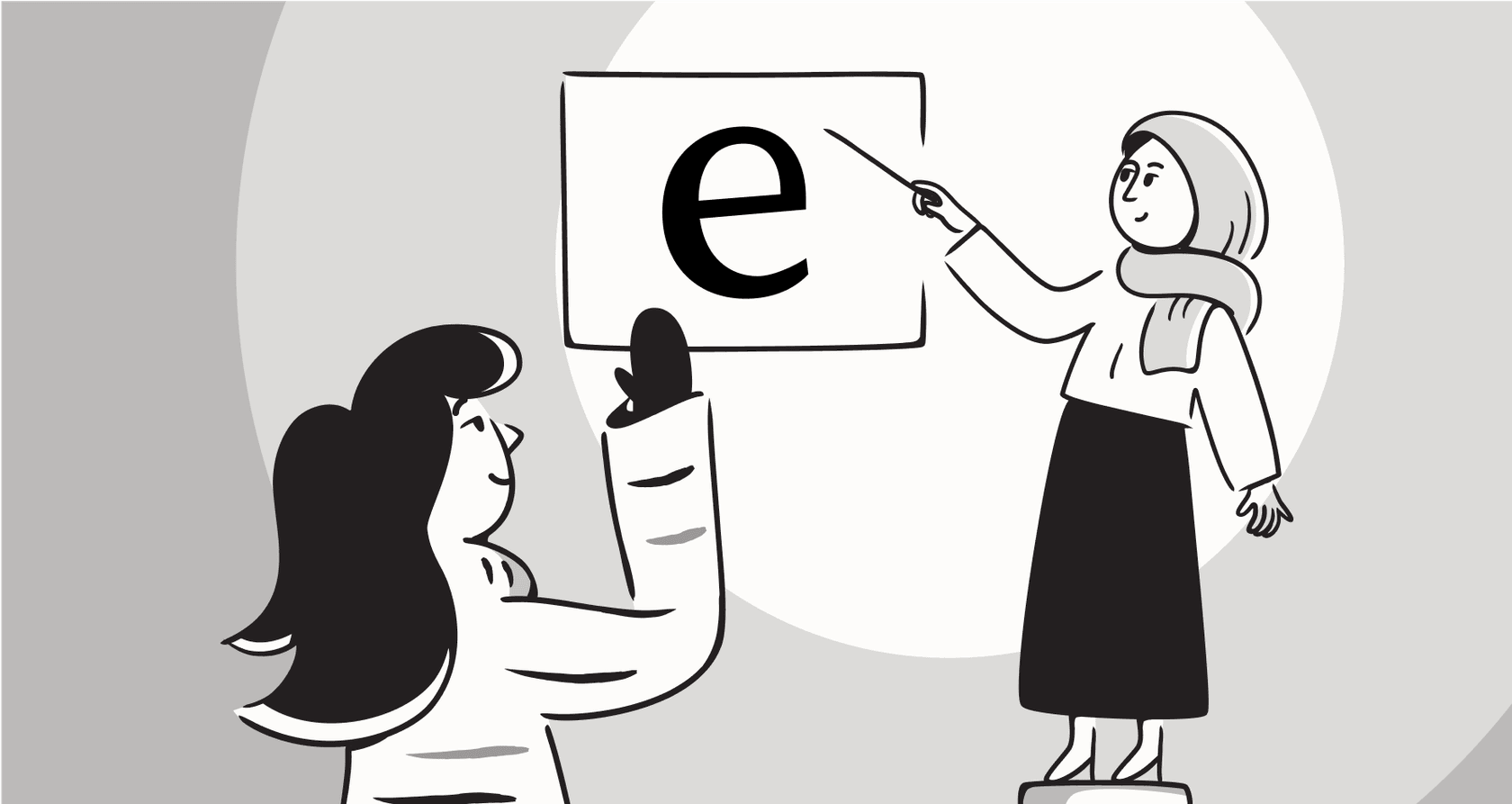
We’ve all been there: you have a great idea for a new feature, but first, you have to spend the next two hours battling package managers, tweaking a build config, and just hoping everything works. It’s a total momentum killer.
That’s the exact headache Stackblitz was built to solve. It gives you a full-stack development environment that runs entirely in your browser, letting you spin up a project in seconds.
But even the most amazing tools have their limits. Development isn't just about building cool stuff; it's also about getting stuck. And as anyone who's lost an afternoon scrolling through Stack Overflow can tell you, a slick code editor can't help you with a cryptic error message or a gap in your own knowledge.
This guide will walk you through everything you need to know about Stackblitz, from its features and pricing to how people are using it. We'll also get into the common hurdles developers face and talk about how to solve the one problem even the best IDE can't fix on its own: getting fast, accurate answers when you're well and truly stuck.
What is Stackblitz?
So, what exactly is Stackblitz? Think of it as VS Code, but living entirely in your browser tab. You can fire up a complete full-stack app using frameworks like Angular, React, and Vue without installing a single thing on your computer.
The secret sauce is a technology called WebContainers. It's basically a tiny operating system built on WebAssembly that runs a complete Node.js environment right inside your browser. This is a huge step up from older online IDEs, which usually ran your code on a remote server and streamed the results back to you. By doing everything in the browser, Stackblitz is way faster, more secure, and can even work offline.
It's become a favorite tool for frontend developers, product teams, and educators who need a simple way to build, share, and work together on web projects. With just one click, you have a live, shareable development environment ready to go.
Key features and capabilities of Stackblitz
Stackblitz packs a lot of power under the hood, aiming to feel just like, and sometimes even better than, your local setup.
Here’s a look at its core features:
-
VS Code in the browser: If you're one of the millions of developers using VS Code, Stackblitz will feel like home. It has all the essentials like Intellisense for smart code completion, project-wide search, and "Go to Definition" for jumping around your code base. The learning curve is practically zero.
-
Instant package management: Stackblitz has an in-browser npm client that is ridiculously fast. Instead of downloading entire node_modules folders, it just grabs the specific files your project needs. It's even smart enough to see a missing dependency in a code snippet you pasted and will ask if you want to install it.
-
True-to-local debugging: Forget wrestling with weird iframes. Every Stackblitz project gets its own unique, live URL. You can pop your app open in a separate window and use your browser’s normal dev tools to debug, just like you would with a locally hosted project. It also supports hot reloading, so your changes show up instantly.
-
Offline functionality: Using Progressive Web App (PWA) APIs, Stackblitz can run its entire dev server inside your browser. That means you can keep coding on a plane, a train, or anywhere your internet connection is a bit flaky.
-
Easy collaboration and sharing: You can share any project with a simple URL. From there, people can check out your code or create their own copy (a "fork") to play around with. You can also embed the entire Stackblitz editor right into your documentation or blog posts, which is an amazing feature for technical writers and educators.
This in-browser approach has some serious advantages over both traditional cloud IDEs and a local setup.
| Feature | Stackblitz (with WebContainers) | Legacy Online IDEs | Local Development |
|---|---|---|---|
| Boot Time | Milliseconds | Minutes | Minutes |
| Latency | Zero network latency | High (streams from server) | None |
| Offline Mode | Yes | No | Yes |
| Setup | One-click | Account setup & container config | Manual installs & configuration |
| Security | All compute is sandboxed in-browser | Runs on remote servers | Depends on local machine security |
| Sharing | Instant via URL | Complex permissions/invites | Requires Git repository |
Common Stackblitz use cases and developer challenges
So where does Stackblitz really shine? People are using it for all sorts of things that take advantage of its speed and simplicity. But as we see all the time in community forums, the tool gives you the environment, not the answers.
Here’s how it’s being used and where developers still run into trouble:
-
Prototyping and Demos: It’s perfect for quickly mocking up an idea and sharing a working prototype with a product manager or client. You get to skip the whole deployment song and dance and get straight to the feedback.
-
Learning and Tutorials: Stackblitz is a big hit in educational circles. Instructors can provide a pre-configured environment so students can focus on learning a new framework, not fighting with their local setup.
-
Bug Reproduction: When you hit a bug, creating a small, reproducible example is the fastest way to get help. Stackblitz lets you create an isolated project showing the bug, which you can then link in a GitHub issue or share with a teammate.
This video provides a complete guide to Stackblitz, explaining what it is and how to get started creating projects.
The inevitable Stackblitz roadblocks
But here's the thing: Stackblitz gives you a perfect coding environment, but it can't write the code for you. It doesn't solve the underlying complexities of web development, and developers still hit the same old walls.
-
Those dreaded configuration errors: The forums are full of cries for help. Developers are hitting "Module parse failed" errors, "Duplicate identifier" issues from a misplaced copy-paste, and headaches getting environment variables (".env") to play nice with services like Supabase.
-
Framework-specific headaches: The tool can't teach you the tricky parts of a framework. A common example is a developer struggling to pass data to a child component with
@Inputin Angular. The environment is working perfectly, but they're missing a core concept of the framework itself. -
The knowledge gap: This is the biggest hurdle. When you get truly stuck, the IDE can't help. You’re forced to stop what you're doing, dig through Stack Overflow, read old documentation, or ping someone on the team's Slack channel. This context-switching is a huge productivity drain, turning a five-minute problem into a 45-minute distraction.
Going beyond the Stackblitz IDE to boost developer productivity
While Stackblitz nails the coding environment, the most productive engineering teams also focus on their knowledge environment. When a developer is blocked, the time it takes to get an accurate answer is the single biggest factor in keeping things moving.
The problem is that internal knowledge is usually a mess. Best practices, architectural decisions, and fixes for past bugs are scattered across Confluence, Google Docs, Notion, and endless Slack threads. Finding what you need is a manual, frustrating hunt.
This is the exact problem an AI knowledge platform like eesel AI is designed to fix. Instead of forcing developers to leave their workflow to find information, eesel AI brings the information directly to them.
-
Instant answers in Slack or Teams: A developer stuck on a bug can ask a question right where they work. eesel AI’s AI Internal Chat is trained securely on your company’s knowledge and provides an instant, context-aware answer. It pulls information from all your sources, so developers get what they need without breaking their focus.
-
Automated IT and Ops support: For common issues like environment setup, permissions, or questions about internal tools, eesel AI's AI for ITSM can act as a frontline support agent. It can resolve routine tickets automatically, freeing up senior engineers for more difficult problems.
-
Go live in minutes: Unlike internal wikis or bots that can take months to configure, eesel AI is built to be incredibly self-serve. You can connect your knowledge sources with one-click integrations and launch a helpful internal assistant in minutes.

Stackblitz pricing
So, what's this going to cost? Stackblitz has a pretty straightforward freemium model, with paid tiers for professional developers and teams who need to work on private projects.
| Plan | Price (Billed Annually) | Key Features |
|---|---|---|
| Personal | $0 / month | Unlimited public projects, open public GitHub repos, community support. |
| Pro | $18 / month | Everything in Personal, plus unlimited file uploads and connection to localhost. |
| Teams | $55 / member / month | Everything in Pro, plus collaboration on private repos, private NPM registries, team management. |
| Enterprise | Custom | Everything in Teams, plus self-hosted options, custom SSO, dedicated support. |
Build faster with Stackblitz, get smarter with AI
Look, Stackblitz is a fantastic tool. It completely solves one of the most annoying parts of being a developer: getting a project up and running. It removes friction, speeds up prototyping, and makes collaboration a breeze.
But a great IDE is only half the battle. The other half involves navigating complex bugs and finding that one critical piece of information buried somewhere in your company's docs. The most productive teams don't just have great tools for writing code; they have a great system for sharing knowledge.
When you combine a slick IDE like Stackblitz with a powerful knowledge tool, you create an environment where developers spend less time searching and more time shipping.
If you're ready to break down knowledge silos and give your developers the instant answers they need to stay in flow, see what eesel AI can do for your team.
Frequently asked questions
Stackblitz is an in-browser IDE that runs a full Node.js environment using WebContainers, making it faster, more secure, and capable of offline work compared to traditional cloud IDEs. It essentially brings a familiar VS Code experience directly into your browser tab without any local setup.
Yes, Stackblitz supports offline development. It utilizes Progressive Web App (PWA) APIs to run its entire dev server within your browser, allowing you to continue coding even without an active internet connection. This is a significant advantage for working on the go.
The main advantages include instant project setup, eliminating local configuration hassles, and rapid prototyping capabilities. It provides a familiar VS Code-like interface and blazing-fast package management right in your browser, enabling you to start coding immediately.
Stackblitz excels in prototyping, creating demos, educational tutorials, and reproducing bugs due to its instant spin-up and easy sharing features. It's particularly strong for frontend and full-stack web applications using popular frameworks like Angular, React, and Vue.
While Stackblitz provides an excellent coding environment, it doesn't solve underlying development complexities. Developers may still face configuration errors, framework-specific headaches, or general knowledge gaps that require external problem-solving or dedicated knowledge tools.
Stackblitz features an incredibly fast in-browser npm client. Instead of downloading full "node_modules" folders, it intelligently fetches only the specific files your project requires, significantly speeding up dependency installation and management.
Yes, Stackblitz offers a free "Personal" plan. This tier allows for unlimited public projects, lets you open public GitHub repositories, and provides access to community support, making it great for personal use and learning.
Share this post

Article by
Stevia Putri
Stevia Putri is a marketing generalist at eesel AI, where she helps turn powerful AI tools into stories that resonate. She’s driven by curiosity, clarity, and the human side of technology.







