The 6 best Solve Intelligence alternatives in 2025

Kenneth Pangan

Katelin Teen
Last edited October 9, 2025
Expert Verified
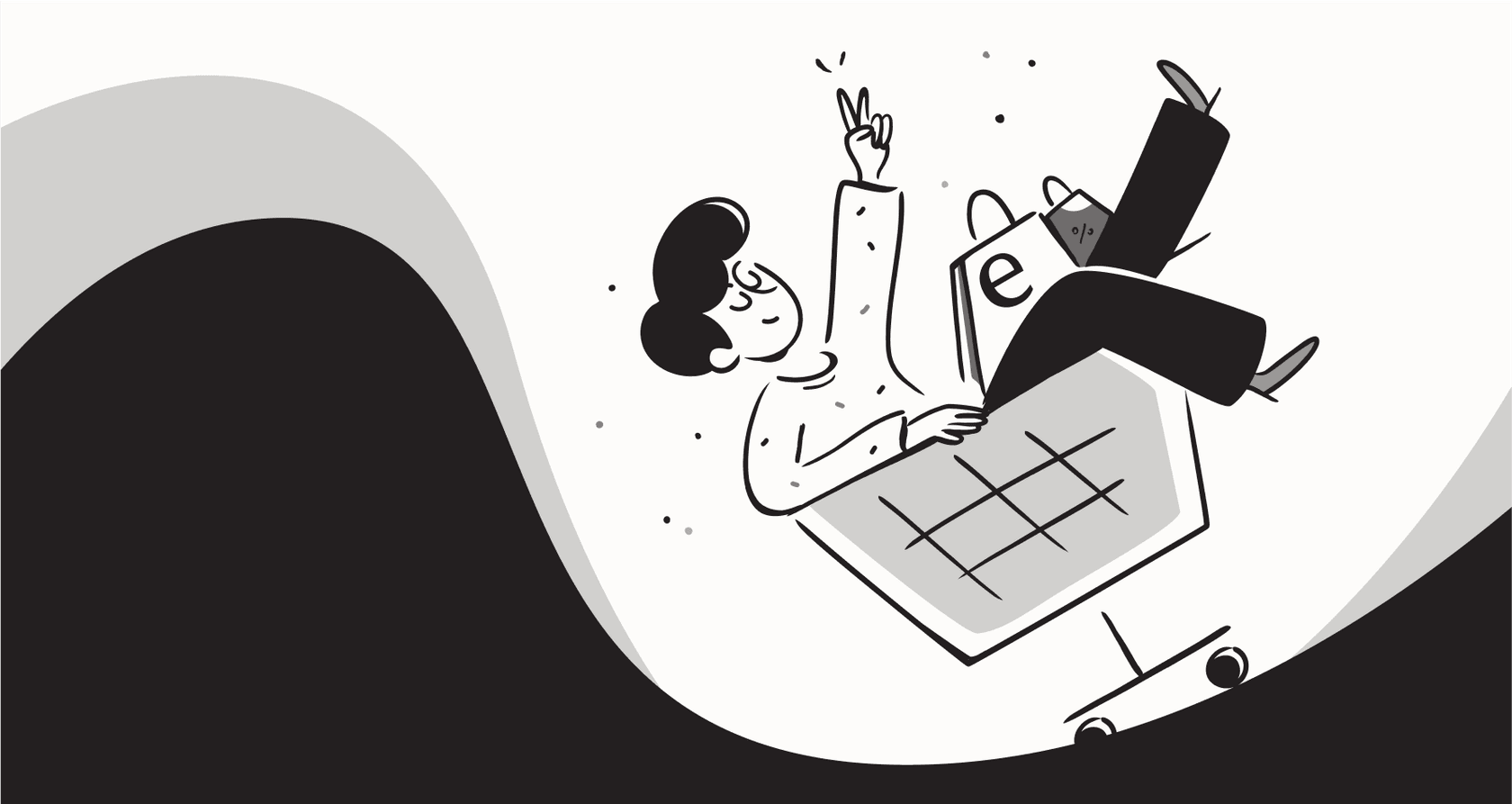
It seems like every industry is getting an AI overhaul, and the world of intellectual property is definitely on that list. For modern legal and tech firms, specialized AI is shifting from a "that's neat" gadget to a core part of the toolkit. Tools like Solve Intelligence are really changing how patent attorneys and IP pros handle the complex, often tedious work of drafting applications and managing prosecution.
But if you’re looking around, you've probably noticed that picking the right tool is easier said than done. That's what this guide is for. We'll walk through the top direct Solve Intelligence alternatives for patent-specific tasks. We’ll also look at a different kind of AI tool that tackles another huge headache for tech-forward firms: wrangling all that internal knowledge and making client communication smoother.
Understanding AI patent drafting tools
So, what exactly are these tools? AI patent drafting tools are specialized programs that use artificial intelligence (think natural language processing and machine learning) to help legal professionals get more done.
They’re built to do the heavy lifting in patent work. This includes things like creating first drafts of patent applications, helping respond to office actions from the patent office, analyzing prior art, and making sure all the terminology stays consistent across a massive document. The whole point is to free up smart people from repetitive tasks so they can focus on what they do best: strategy, analysis, and securing protections for their clients' big ideas.
How we picked the top Solve Intelligence alternatives
To give you a real, honest comparison, we measured each tool against a few key criteria that actually matter when you're about to invest in new software. No fluff, just the essentials.
-
Core Patent Features: First off, does it do the main job? We looked at how well it handles the day-to-day tasks of patent work, like drafting applications, generating figures, responding to office actions, and navigating the specific rules for different jurisdictions.
-
Ease of Use & Integration: How much of a pain is it to get started? We gave extra points to tools that play nice with your current setup instead of making you overhaul your entire workflow. A tool should fit into how you work, not the other way around.
-
Security & Confidentiality: This one’s a dealbreaker. When you’re handling sensitive client inventions, you have to know that data is on lockdown. We checked for clear security policies, SOC 2 compliance, and GDPR adherence.
-
Pricing Transparency: Can you actually find out how much it costs? It’s amazing how many specialized tools hide their pricing behind a "Contact Sales" form. We prioritized platforms that are open about their pricing so you can build a business case without sitting through a dozen meetings.
Solve Intelligence alternatives comparison table
Here’s a quick rundown of how the direct, patent-focused alternatives compare. We've left eesel AI out of this table because it solves a different (but equally important) problem, which we'll get to later.
| Tool | Best For | Key Features | Pricing |
|---|---|---|---|
| Patent Bots | USPTO prosecution & analytics | Examiner statistics, document review, office integration | Starts at $195/user/month |
| ClaimMaster | Patent proofreading & review | Error checking, boilerplate insertion, Word integration | Starts at $600/user/year |
| Edge | Invention disclosure & drafting | AI drafting, figure editor, inventor collaboration | Not publicly available |
| DeepIP | Word-integrated drafting | Boilerplate incorporation, chat functionality, section drafting | Not publicly available |
| BlackHills AI | Office action responses | Document analysis, response suggestions for USPTO actions | Not publicly available |
The top 6 Solve Intelligence alternatives for patent drafting and knowledge management
Here's a closer look at the best tools out there, starting with the direct competitors for patent drafting.
1. Patent Bots
Patent Bots is a pretty big name in this space, but it’s really a specialist in the patent prosecution part of the journey, not so much a tool for drafting an application from the ground up. Its real strength is in its data-driven insights, especially for filings with the U.S. Patent and Trademark Office (USPTO). It’s got solid document review features and gives you detailed stats on patent examiners, which can be a huge help when you’re planning your prosecution strategy.
-
Pros: Great for analytics and proofreading. Its deep dive into USPTO data and individual examiner stats is something you won't find just anywhere.
-
Cons: It's not built for end-to-end AI application drafting. It’s more of a sidekick for the review and response stage, not for creating the initial document from scratch.
-
Pricing: The company's pricing page wasn't working when we checked, but other sources suggest plans start around $195 per user, per month. It's probably best to contact them directly for the latest numbers.
2. ClaimMaster
ClaimMaster is a beast of a proofreading tool that works right inside Microsoft Word. If you’ve ever lost a few hours of your life manually checking for antecedent basis errors, inconsistent part numbers, or messy claim dependencies, you’ll get why this is so valuable. It automates those painful but necessary checks, acting as a final guard before you file.
-
Pros: Because it lives in MS Word, there’s practically no learning curve. It's fantastic for quality control and can save you a ton of time during those final review sprints.
-
Cons: Just to be clear, this isn't a generative AI. It’s designed to check and polish work a human has already drafted, not to create new content itself.
-
Pricing: ClaimMaster is upfront about its pricing, with an annual license starting at $600 per user.
3. Edge
Edge zeroes in on the very start of the patent lifecycle: the invention disclosure. The platform helps organize an inventor's ideas and then uses AI to generate initial drafts of application sections and figures. It’s built to turn a raw concept into a structured legal document.
-
Pros: It’s great for creating a standard process for the early stages and making it easier for inventors and attorneys to collaborate. It also allows for user-specific customization.
-
Cons: Their pricing isn't public, so it’s hard to figure out the ROI without getting on a sales call. It also seems less focused on what happens after you file. The main website is for a legal consultancy, which can make finding info on their software a bit confusing.
-
Pricing: Not publicly available. You have to reach out to their sales team for a demo and a quote.
4. DeepIP
DeepIP (which used to be called davinci) is another tool that brings AI help directly into Microsoft Word. It helps you draft specific sections of a patent application by suggesting boilerplate language, offering chat-based help, and learning your firm’s particular style over time.
-
Pros: For many attorneys, not having to leave a familiar tool like Word is a huge win. The fact that it can adapt to a user's specific style is also a nice touch.
-
Cons: From what's publicly available, its feature set doesn't seem quite as broad as some of the all-in-one platforms. And like others in this niche, its pricing is a mystery.
-
Pricing: Not publicly available.
5. BlackHills AI
BlackHills AI found its lane by specializing in one of the toughest parts of the patent process: responding to USPTO Office Actions. The tool is made to analyze rejections from examiners and suggest arguments, legal citations, and claim amendments to help you get past them.
-
Pros: It's hyper-focused on patent prosecution, with strong document analysis and strategic suggestions for tackling office actions.
-
Cons: That narrow focus means it's not an all-in-one drafting solution. If you need help with the initial application, you’ll have to look elsewhere. Pricing is also not public.
-
Pricing: Not publicly available.
The tools above are fantastic for the very specific task of patent drafting. But what about all the other knowledge-based work your team deals with every day? From answering the same questions from junior associates to handling a steady flow of client inquiries, there's a whole other category of AI that can make your firm run a lot smoother.
6. eesel AI
Let's be upfront: eesel AI is not a patent drafting tool. It's an AI platform built to automate support and manage knowledge across your entire company. It’s a great fit for legal and technical teams that need to give instant, accurate answers to internal questions and streamline how they talk to clients, all without piling more work onto the partners.
A firm that’s already using AI for patents is the perfect candidate to fix other knowledge gaps. While patent tools manage the external filings, eesel AI cleans up the internal knowledge mess.

-
Go live in minutes, not months: Most specialized legal tech involves long sales processes and complicated setups. With eesel AI, you can sign up and get it running yourself in a few minutes. It connects to where you already keep your documents with one-click integrations for tools like Confluence and Google Docs.
-
Unify all your knowledge: eesel AI learns from where your team's knowledge already is. Connect it to your internal wikis, old emails, and chat history from Slack or Microsoft Teams. It becomes the one place your team can go for trusted answers.

- Deploy it safely and with control: Worried about letting an AI run wild? You can use its simulation mode to test it on past questions in a safe environment. You have complete control over what the AI knows and which questions it's allowed to answer.

-
Transparent and predictable pricing: In a field where pricing can feel like a state secret, eesel AI is refreshingly open. The plans are public, clear, and based on your needs. You won't find any hidden per-resolution fees that punish you for using it a lot.
-
Pricing: eesel AI has straightforward, public pricing. The Team plan is $299/month ($239/month annually) and the Business plan is $799/month ($639/month annually), with custom options available if you need more.

How to choose the right Solve Intelligence alternatives for your firm
Feeling a bit swamped by the options? Here are a few practical tips to help you decide.
-
Look for seamless integration: Find tools that plug into how you already work, whether that’s your helpdesk, Slack, or MS Word. Try to avoid solutions that require a massive migration project or force your team to learn a whole new system from scratch.
-
Insist on pricing transparency: Your time is too valuable to spend on endless sales calls just to get a number. Lean toward vendors who are upfront about their costs so you can actually figure out the potential return and make a smart business decision.
-
Test before you commit: A good AI platform should let you see it work with your own data. A solid simulation mode lets you build confidence and prove the tool’s value before it ever interacts with a client or team member.
-
Double-check the security: For any professional service, especially in the legal field, this is huge. Make sure the platform has airtight data privacy policies and contractually promises that your sensitive information won't be used to train AI models for other customers.
Automate more than patents
While specialized Solve Intelligence alternatives like the ones we’ve discussed can make patent drafting much more efficient, running a truly efficient firm requires a broader AI strategy.
Automating patent filings is a big win, no doubt. But if your team is still wasting hours digging for internal documents, answering the same questions over and over, or struggling to keep clients updated, you've only solved part of the problem. An AI tool should reduce your workload, not just move it around.
To get your internal knowledge base in order and provide instant, accurate answers for your whole team, take a look at what eesel AI can do. You can get started in minutes, not months.
Frequently asked questions
Focus on seamless integration with your existing workflow, insist on pricing transparency, and always test the tool with your own data using a simulation mode if available. Prioritize robust security and clear data privacy policies, as these are critical for legal and technical work.
Yes, some tools like Patent Bots and BlackHills AI specialize in prosecution tasks such as examiner analytics, document review, and suggesting responses to Office Actions. Other platforms, like Edge, focus more on the initial invention disclosure and drafting phase.
The main difference is that eesel AI is an AI platform for internal knowledge management and client communication, not a patent drafting tool. It helps automate support and unify knowledge across your company, whereas the other tools directly assist with patent application creation and prosecution.
Some providers, like ClaimMaster and eesel AI, offer transparent and publicly available pricing, which helps in making a business case. However, several others, including Edge, DeepIP, and BlackHills AI, require you to contact their sales team for a demo and a specific quote.
Security and confidentiality are paramount when dealing with intellectual property. Reputable alternatives emphasize clear security policies, SOC 2 compliance, and GDPR adherence. It’s crucial to ensure the platform contractually guarantees your sensitive data won't be used to train AI models for other customers.
Many of these tools are designed for seamless integration. ClaimMaster and DeepIP work directly within Microsoft Word, while eesel AI offers one-click integrations with platforms like Confluence, Google Docs, Slack, and Microsoft Teams to unify your firm's knowledge.
Share this post

Article by
Kenneth Pangan
Writer and marketer for over ten years, Kenneth Pangan splits his time between history, politics, and art with plenty of interruptions from his dogs demanding attention.





