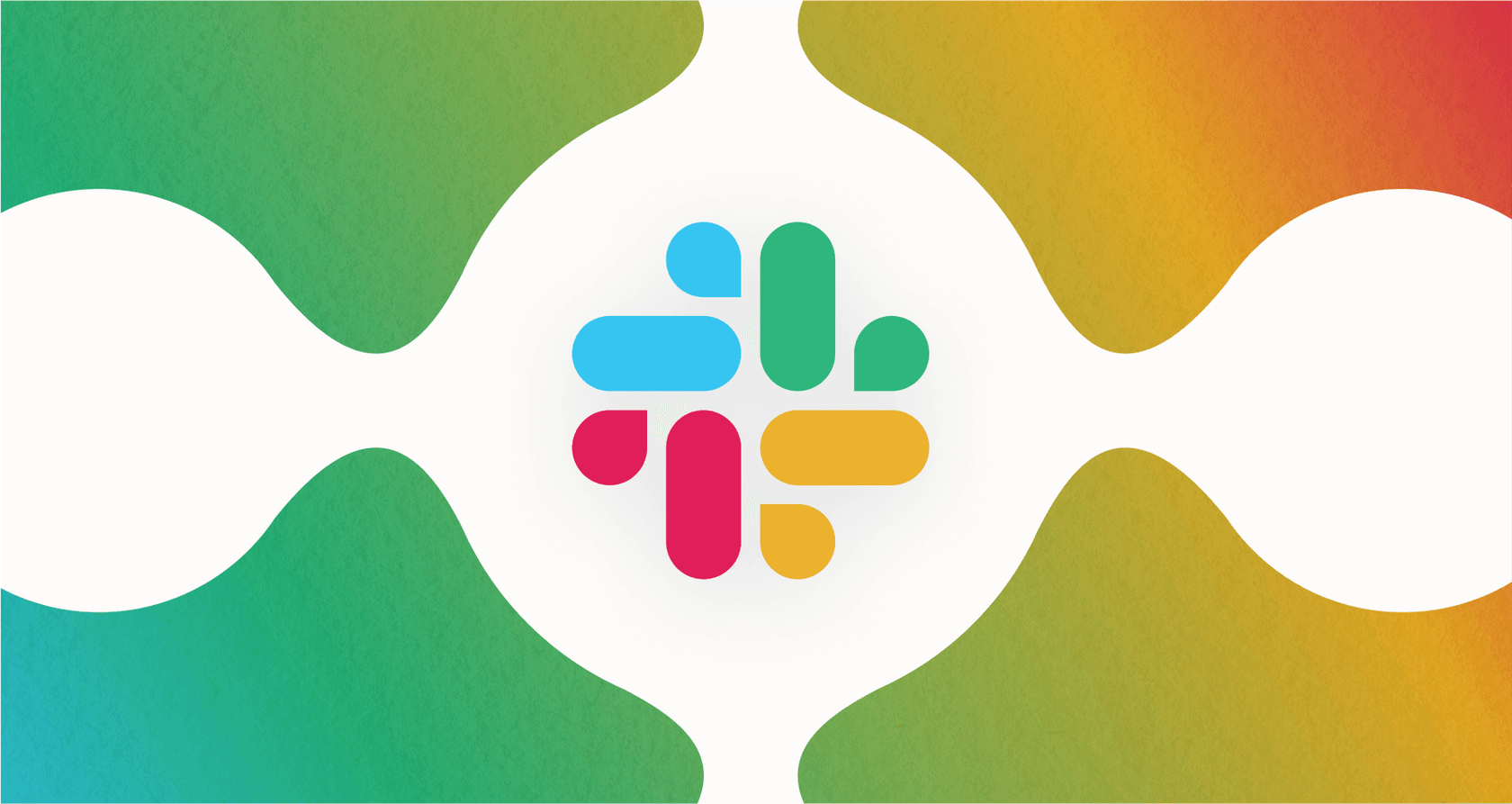If your company's Slack workspace is anything like most, it’s less of a streamlined communication tool and more of a digital attic. It's overflowing with PDFs, slide decks, and random documents that someone swore was "super important" three months ago. We've all been there: scrolling endlessly, trying to find that one crucial slide from a 50-page presentation, knowing it's buried somewhere in a mountain of other files. You end up downloading five different versions before you find the right one. It feels like a massive waste of time because, well, it is.
This slow, daily drain on productivity is exactly what Slack is trying to fix with its own suite of native AI features. The big idea is to help you find what you need without ever having to leave the app. This guide will walk you through everything you need to know about the Slack AI summarize files feature. We'll get into what it does, how it works, and, more importantly, where it falls short. Because while it’s a neat trick, a truly smart workspace needs a bit more.
Understanding Slack AI and the Slack AI summarize files feature
So, what exactly is this Slack AI? Think of it as a smart assistant built directly into the Slack platform, available for teams on paid plans. It's not some clunky app you have to install; its features are just… there, woven into the Slack you already use every day. The whole point is to tap into the collective brain of your company, all the conversations, files, and project histories, to give you a helping hand.
Its main features boil down to a few key time-savers:
-
Conversation summaries: This lets you get the highlights from any channel, direct message, or chaotic thread without having to read every single word. It’s perfect for catching up after a day off.
-
AI-powered search: You can ask questions in plain English, like "what was the final decision on the Q3 budget?" and it will dig through your workspace's history to find the answer.
-
Daily recaps: You can pick a few key channels, and Slack will send you a personalized "here's what you missed" digest each morning.
-
File summaries: This is the big one for our purposes. It gives you the gist of a document without you ever having to open it.

The most important thing to get your head around is that Slack AI is designed to work only with the data that lives inside your Slack workspace. This is its core strength, but as we'll explore in a bit, it's also its greatest weakness.
A deep dive into the Slack AI summarize files feature
Alright, let's zoom in on the main event: the file summarization feature. It's a beautifully simple tool that does exactly what it says on the tin. The moment someone shares a supported file in a channel or DM, the AI quietly gets to work.
Imagine this: a colleague drops a hefty PDF strategy doc into the main project channel. Before you even have a chance to groan about having to download and skim it, a concise summary appears right below the file preview. In a few seconds, you get the key takeaways and can decide if you actually need to read the whole thing. If the summary catches your eye, you can click "View summary" to get a more detailed breakdown. It’s a small change that makes a huge difference in the flow of your day.

According to Slack, the feature currently handles the most common file types you're likely to see at work:
-
Word documents (.docx)
-
PowerPoint presentations (.pptx)
-
Excel spreadsheets (.xlsx)
For teams, the benefit is instant. You save a ton of time by not having to open every single attachment that comes your way. It makes getting up to speed on projects faster, finding that one specific data point less of a headache, and generally helps keep things moving without constantly switching contexts.
Beyond file summaries: Other summarization capabilities
While the ability to summarize files with Slack AI is a huge help, it's just one part of a bigger toolkit designed to fight information overload. The platform's summarization smarts extend across all your conversations, too.
Ever come back from a vacation and stare in horror at 1,500 unread messages in a project channel? We all have. With Slack AI, you can just hit the summarize button and get a quick catch-up on everything you missed over the last seven days (or a custom date range). It pulls out the key decisions, action items, and discussion points into a few neat bullet points. It’s also incredibly useful when you’re added to a new channel and need to get the lay of the land without scrolling back through months of chatter.
Then you have daily recaps. You can tell Slack which channels are most important for you to follow, and it will deliver a personalized summary to your DMs every morning.
The limitations of Slack's native AI
Slack's AI is a great starting point, but it operates in what tech folks call a "walled garden." Its intelligence is strictly confined to the conversations and files living inside of Slack. For pretty much any company today, that's a problem. Your most valuable knowledge isn't just in Slack; it's scattered everywhere, in Google Docs, Confluence pages, Zendesk tickets, Notion databases, and a dozen other places. This is where the cracks in a Slack-only approach start to show.
The 'walled garden' problem
Picture this: your marketing team is discussing a new campaign in a Slack channel. The actual, detailed campaign brief lives in a Google Doc, and someone drops the link in the channel. If you ask Slack AI to "summarize the plan for the new campaign," it can only tell you what people said about it in Slack. It’s completely blind to the contents of that Google Doc. It can’t connect the conversation to the source material. You end up with incomplete answers and a ton of missed context. It's like trying to understand a movie by only reading reviews from people who left halfway through.
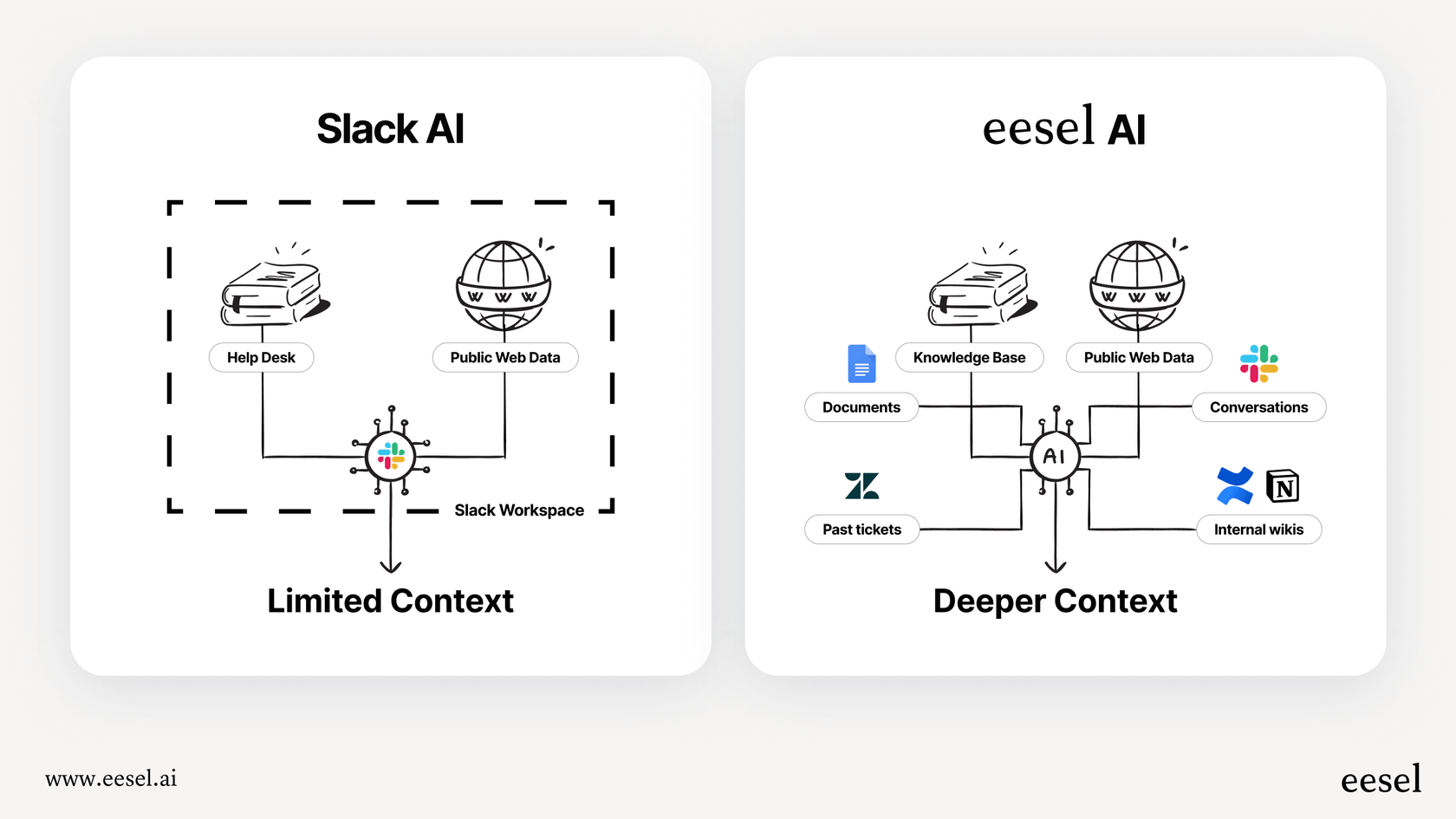
Lack of customization and control
The out-of-the-box summaries are handy, but they're not very flexible. You get what you get. You can't tweak the AI's tone of voice to sound more like your company's brand, which can be jarring. More importantly, you can't tell it to perform specific actions based on what it finds. For instance, it can summarize an urgent customer complaint from a shared email, but it can't automatically escalate that conversation to the right support manager or create a ticket. The automation is rigid and built on a one-size-fits-all model that doesn't account for your team's unique workflows.
No proactive knowledge management
Slack AI is fundamentally reactive. It summarizes things that have already been said or shared. It doesn't help you build a smarter, more organized knowledge base over time. It can't spot recurring questions in your support channels and suggest, "Hey, maybe we should create a help article for this." It can't take a perfectly resolved support thread and turn it into a draft for your internal wiki on Confluence. It helps you manage the daily flow of information, but it does nothing to improve the quality or accessibility of that information for the future.
A better alternative: Unifying knowledge with eesel AI
If those limitations sound painfully familiar, it’s probably time to look beyond native tools. The answer isn't just a better summarizer; it's a true knowledge engine that can connect to your entire tech stack. This is exactly what eesel AI was built for.
eesel AI is designed to tear down the walls between your apps. It acts as a central brain that unifies all your scattered knowledge sources, giving your team smarter, more complete answers right where they're already working.
Here’s how it directly solves the problems with a Slack-only approach:
-
Connects all your sources: eesel AI integrates with over 100 platforms, including the big ones like Confluence, Google Docs, Notion, Zendesk, and of course, Slack. Instead of being blind to everything outside of Slack, it learns from your internal wikis, past support tickets, and help center articles.
-
Deeper context: Because eesel AI can see the whole picture, the answers it provides are far more comprehensive. When you use its AI Internal Chat product inside Slack, you're not just searching Slack conversations; you're querying your company's entire collective knowledge.

-
Full control and customization: This is where things get really interesting. You can go way beyond simple summaries. With eesel AI's workflow engine, you can define a custom persona and tone of voice for your AI. You can also create custom actions. For example, it can escalate tickets, look up order information from Shopify, or triage new issues based on rules that you define.
-
Risk-free simulation: One of the scariest parts of deploying a new AI is wondering how it will actually perform. eesel AI has a brilliant solution for this. You can run simulations on thousands of your historical support tickets in a safe environment. This lets you see exactly how it will perform, get accurate forecasts on resolution rates, and tweak its behavior before it ever interacts with a single real customer. That’s a level of confidence you just can’t get with out-of-the-box tools.

Comparing pricing: Slack AI vs. eesel AI
Okay, let's talk about the cost. Slack bundles its AI features into its higher-tier paid plans. This means you can't just buy Slack AI on its own; you have to upgrade your entire workspace to a Pro, Business+, or Enterprise plan to get access. The price is tied directly to your user count, which can get pretty expensive, especially if only a portion of your team actually needs the advanced AI features.
eesel AI, on the other hand, uses a more transparent and flexible model that grows with your usage, not your employee headcount.
| Feature | Slack AI | eesel AI |
|---|---|---|
| Availability | Included in paid plans (Pro, Business+, Enterprise) | All plans, starting with a free trial |
| Pricing Model | Tied to per-user, per-month Slack subscriptions | Based on monthly AI interactions, not seat licenses |
| Billing Flexibility | Typically tied to Slack's annual plan structure | Monthly and annual options available |
| Hidden Costs | N/A | No per-resolution fees, ensuring predictable costs |
With eesel AI, you get predictable pricing based on how much you actually use the AI. You're not forced into an expensive, long-term contract just to try it out, and the monthly plans give you the flexibility to adapt as your needs evolve.
Beyond file summaries to a true knowledge engine
The Slack AI summarize files feature is a solid, useful tool. For any team drowning in a sea of attachments, it's a great first step toward reclaiming some sanity and productivity. It’s a perfect example of how simple, embedded AI can make a real difference.
But for teams that are serious about building a truly intelligent and efficient workspace, summarizing what’s inside Slack is just the beginning. The real magic happens when you break down the knowledge silos and connect your AI to every single source of truth in your organization. A unified platform like eesel AI doesn't just give you summaries; it gives you a smarter, more capable assistant that understands the full context of your business and helps your team do their best work.
Ready to connect all your knowledge and see what a truly intelligent Slack workspace feels like? Start your free eesel AI trial today and you can be up and running in minutes.
Frequently asked questions
This feature automatically generates concise summaries of supported files shared within Slack channels or direct messages. It allows users to quickly grasp the key takeaways of a document without needing to open and read the entire file.
The feature supports common business document types, including PDFs (.pdf), Word documents (.docx), PowerPoint presentations (.pptx), and Excel spreadsheets (.xlsx). Summaries appear directly below the file preview in Slack.
The Slack AI summarize files feature is one component of Slack's native AI suite, which also includes conversation summaries, AI-powered search, and daily recaps. All these features aim to help users manage information overload and find what they need within Slack.
Its primary limitation is the "walled garden" problem; it can only summarize files and conversations within Slack. It cannot access or summarize information from external platforms like Google Docs, Confluence, or other critical knowledge sources.
The Slack AI summarize files feature is not available on free plans. It is included as part of Slack's higher-tier paid plans, specifically Pro, Business+, and Enterprise subscriptions.
No, the native Slack AI summarization offers limited customization. Users cannot tweak the AI's tone of voice or define specific actions based on the summarized content, making it less flexible for unique team workflows.
Share this post

Article by
Stevia Putri
Stevia Putri is a marketing generalist at eesel AI, where she helps turn powerful AI tools into stories that resonate. She’s driven by curiosity, clarity, and the human side of technology.