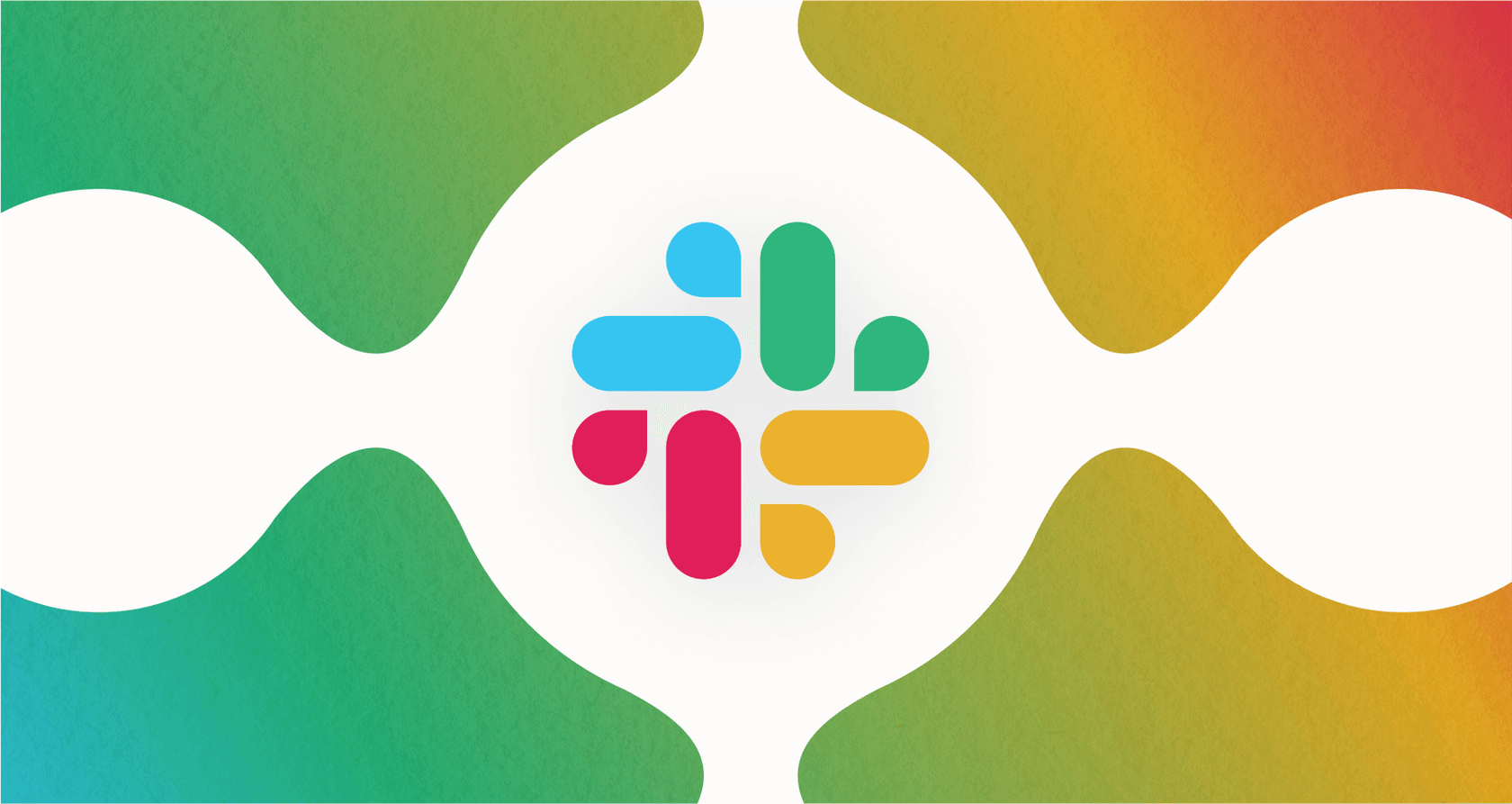Let's be honest, how much of your workday is a constant toggle between your Google Calendar and Slack tabs? You're trying to coordinate with your team in one window while keeping your schedule straight in another. It feels like a normal part of the job, but that back-and-forth adds up, chipping away at your focus.
Connecting these two tools is a decent first step, but a real Slack AI integration with Google Calendar can do so much more than just ping you with reminders. This guide will walk you through the different ways to link Slack and Google Calendar, from the basic notification bots to smart, knowledge-aware AI agents that can actually make your team's life easier.
What is a Slack AI integration with Google Calendar?
When we talk about a Slack AI integration with Google Calendar, we mean more than just a simple app connection. It's about using automation and AI to get the two platforms working together in a way that’s genuinely useful and feels like a natural part of your workflow.
At its most basic level, this kind of integration can handle a few key jobs:
-
Automated notifications: Getting reminders for events so you’re not scrambling at the last minute.
-
Status syncing: Automatically updating your Slack status to "in a meeting" when a calendar event kicks off.
-
Event creation: Turning a quick Slack message into a calendar invite without having to switch apps.
-
Smart scheduling: Finding the best meeting times by checking everyone's availability.
-
Workflow automation: Starting actions in other apps based on what’s happening in your calendar.
The "AI" part of this can mean different things. For some tools, it’s straightforward, rule-based automation. For others, it’s a more advanced assistant that understands what you’re trying to do, sometimes before you even finish typing.
Exploring native and third-party integrations
There are a few ways to get Slack and Google Calendar to talk to each other. Let's break down the most common choices, looking at what they’re good at and where they tend to fall flat.
Getting started with the native app
The most direct route is the official Google Calendar app for Slack. It’s built to bring some basic calendar features right into your Slack workspace.
Here's what it can do for you:
-
Event reminders: Get a heads-up for your upcoming meetings.
-
Quick RSVPs: Respond to invites (Yes, No, or Maybe) with a single click from the notification itself.
-
Status sync: Automatically update your Slack status when you jump into a meeting.
-
Basic event creation: Use a slash command to quickly create a simple event.
This is a perfectly fine starting point, but it definitely has its limits. It’s more of a notification system than a smart assistant. It won't learn your scheduling habits, and it can’t handle anything more complicated than a simple event reminder. It pushes information one way, but it doesn't allow for much of a conversation.
Extending functionality with automation platforms like Zapier
If the native app feels a little too simple for your needs, you can step things up with an automation platform like Zapier. This lets you build your own custom, rule-based workflows to connect your calendar and chat in more specific ways.
For instance, you could create "Zaps" that do things like:
-
"When a new Google Calendar event with 'Client Demo' in the title shows up, post a detailed message to the #sales channel."
-
"10 minutes before an event starts, send a direct message to every attendee with the meeting agenda attached."
This is great for setting up very specific, repeatable tasks. But let’s be clear, this isn’t really "AI." Zapier is an excellent rule-follower; it does precisely what you tell it to. It can't figure out a natural language request like, "find a time for me and Sarah to chat next week." It doesn’t have the context to find the best meeting times or pull information from other sources. As you build out more complex, multi-step Zaps, it can also get tricky (and expensive) to manage.

Using dedicated AI scheduling assistants
Moving beyond simple rule-based automation, some tools use AI specifically to solve the headache of calendar management, and they plug right into Slack.
How Clockwise and Reclaim.ai can help
Specialized AI tools like Clockwise and Reclaim.ai act like a personal scheduling assistant. They connect with both Slack and Google Calendar to help optimize your schedule, protect your focus time, and find the best slots for meetings without all the back-and-forth emails.
Here’s a quick comparison of what they focus on:
| Feature | Clockwise | Reclaim.ai |
|---|---|---|
| Primary Goal | Optimize schedules and create more Focus Time | Auto-schedule tasks, habits, and meetings |
| Slack Integration | Schedule/reschedule meetings via message, auto-sync status for meetings and Focus Time | Create tasks via message, auto-sync status based on calendar events |
| AI Capability | Analyzes calendar data to suggest the best meeting times | Flexibly schedules and reschedules tasks and habits around your priorities |
| Pricing | Offers a free plan; paid plans start at $6.75/user/month | Offers a free plan; paid plans start at $8/user/month |
The limitations of standalone scheduling tools
These tools are brilliant at what they're designed for: organizing your calendar. They can intelligently find time, shift things around, and make sure you have uninterrupted blocks for deep work.
But here’s the thing: they work in a bubble. They’re masters of your calendar, but they're completely walled off from all the other places where your work actually gets done. They don't know anything about your customer support tickets in the helpdesk, your team's internal wiki, or your project boards.
What if your AI assistant could not only schedule a meeting but also pull up the relevant customer ticket or project brief for it?
An infographic explaining how standalone scheduling tools are limited for a complete Slack AI integration with Google Calendar because they don't connect to other knowledge sources.
Beyond scheduling: Unifying knowledge with a comprehensive AI platform
This brings us to the real issue that even the cleverest scheduling tools don't address. It’s not just about finding a time to meet; it’s about having the right information ready when you show up.
The real productivity drain: Context switching
Even with a slick scheduling tool, you and your team are still losing a ton of time switching between apps. Your AI assistant might book a meeting about a customer issue, but it can’t find the original support ticket in Zendesk or the technical guide in Confluence. That disconnect is where productivity really takes a hit. You're always digging for information that should be right there.
How eesel AI creates a single, intelligent workflow
This is where a unified platform like eesel AI comes at the problem from a different angle. Instead of just managing your calendar, eesel connects to all of your company's knowledge sources and brings that collective brainpower directly into the tools you use every day, like Slack.
eesel's AI Internal Chat does way more than just schedule meetings. It connects to your Google Calendar, of course, but it also plugs into your helpdesks, wikis, and document repositories. This creates a single, powerful AI assistant that actually understands the full context of your work.
Picture this:
An IT agent types into Slack: "A user is having login issues. Can you summarize their last ticket and book a 15-minute follow-up call with them for tomorrow afternoon?"
An ordinary scheduling bot wouldn't know where to start. But eesel AI gets to work. It connects to the helpdesk, finds and summarizes the right ticket, checks both your calendar and the user's for an open slot, creates the Google Calendar event with all the necessary context, and confirms it, all from that one Slack message.

The power of a truly connected AI agent
Let’s put it all together. The native app is just a notifier. Zapier is a rule-follower. Clockwise is a dedicated scheduler. None of them can really understand or act on the knowledge that’s tucked away in your other systems.
eesel AI is different because it creates a genuinely connected experience.
-
Go live in minutes, not months: You can connect your tools and get started for free without having to book a sales call or rope in a developer. It's a self-serve platform that fits right into your existing setup.
-
Unify your knowledge, instantly: eesel AI learns from your past support tickets, Confluence pages, Google Docs, and more. This gives it the deep context it needs to be actually helpful, not just another bot.
-
You're in control: You decide exactly what your AI can and can’t do. You can customize its personality, define its skills, and set it up to handle everything from answering simple questions to creating calendar events and updating support tickets.

Choosing the right Slack and Google Calendar integration
Integrating Slack and Google Calendar isn't a one-size-fits-all thing. You can start small with basic notifications from the native app, build custom rules with Zapier, or bring in a dedicated AI assistant like Clockwise or Reclaim.ai to whip your schedule into shape.
But if you want to make a serious dent in your team's productivity, you have to look past just scheduling. The real win comes from cutting down on context switching and giving your team an AI that can access information and take action across all of their tools.
The best Slack AI integration with Google Calendar is one that understands not just your schedule, but the why behind every event on it.
Ready to stop the tab-switching madness and start bringing your workflows together? See how eesel AI can turn your Slack into a central hub for all your work. Connect your tools in a few minutes and build your first intelligent agent today.
Frequently asked questions
A basic integration, like the native app, primarily provides notifications and simple status syncing. An advanced Slack AI integration with Google Calendar uses automation and AI to understand context, optimize schedules, and even perform complex actions across multiple platforms, truly enhancing your workflow.
Your team can get started by installing the official Google Calendar app for Slack. This provides event reminders, quick RSVP options, and automatic Slack status updates based on your calendar, though each user typically sets it up individually.
Yes, a Slack AI integration with Google Calendar can be customized. Platforms like Zapier allow you to build rule-based workflows to trigger specific actions in Slack based on Google Calendar events, offering more tailored automation than the native app.
Absolutely. Dedicated AI scheduling tools, such as Clockwise or Reclaim.ai, can significantly improve your Slack AI integration with Google Calendar by intelligently analyzing your schedule to find optimal meeting times and create uninterrupted blocks for deep work.
While excellent for calendar management, standalone scheduling tools for a Slack AI integration with Google Calendar often operate in a silo. They lack context from other business applications like helpdesks or wikis, limiting their ability to act on broader team knowledge.
A comprehensive AI platform like eesel AI connects your Google Calendar with all your company's knowledge sources. This type of Slack AI integration with Google Calendar allows the AI to understand the full context of your work, enabling it to answer complex questions and automate tasks that span multiple applications, not just scheduling.
Yes, a unified Slack AI integration with Google Calendar, as offered by platforms like eesel AI, can handle complex, multi-application requests. For example, it can summarize a customer ticket, find an open slot in a calendar, and then create a meeting event, all from a single Slack command.
Share this post

Article by
Kenneth Pangan
Writer and marketer for over ten years, Kenneth Pangan splits his time between history, politics, and art with plenty of interruptions from his dogs demanding attention.