A practical guide to Shopify Magic automatic content in Shopify Email

Stevia Putri

Stanley Nicholas
Last edited November 6, 2025
Expert Verified

Running a Shopify store is a masterclass in juggling. You’re managing inventory, shipping orders, and fielding customer questions, all while trying to dream up the perfect email campaign to boost sales. The pressure to create fresh, engaging content never really lets up, and your to-do list seems to have a life of its own.
Shopify introduced Shopify Magic to help take some of that weight off your shoulders. It’s a built-in AI assistant that can generate content right inside Shopify Email, which is great for whipping up a quick subject line or a few lines of promotional copy. But as your business starts to grow, you'll likely bump up against its limits.
This guide will walk you through how to use Shopify Magic for your emails, give you an honest look at where it shines and where it falls short, and explore what a more powerful, integrated AI solution could do for your brand.
What are Shopify Magic and Shopify Email?
First, let's get on the same page about what these two tools are.
What is Shopify Magic?
Shopify Magic is a collection of free, AI-powered features sprinkled throughout the Shopify platform. Think of it as a writing sidekick that’s always there in your admin dashboard. Its main gig is to generate text for things like product descriptions, blog posts, and, of course, your email marketing campaigns. It's designed to get you past that blinking cursor and speed up the writing process.

What is Shopify Email?
Shopify Email is the platform’s own tool for creating and sending email campaigns. It’s built for convenience. The tool automatically pulls your store’s logo, colors, products, and pricing into ready-made templates, so you can put together on-brand emails without a ton of effort. Adding Shopify Magic into the mix is meant to make this even easier by handling the copywriting part for you.
How to use Shopify Magic in Shopify Email
The best part about using Shopify Magic is that there's no setup. It’s not a separate app you have to find and install; it’s just there, waiting for you inside the Shopify Email editor.
Here’s a quick walkthrough of how to generate some text:
-
From your Shopify admin, open the Shopify Email editor and start a new campaign. You’ll see a little Generate text icon (it looks like three stars) in the Subject line and inside any text box in the email body.
-
Click that icon, and a prompt window will appear. This is where you tell the AI what you want it to write. The more specific you are, the better. For example, you could type, "Announce a 20% off spring sale for all t-shirts, which ends this Sunday."
-
Next, you can pick a Tone of voice. Shopify gives you a few options like Expert, Playful, or Persuasive. Just choose the one that matches your brand and the vibe of your email.
-
You can also add Special instructions to give it a little more direction. This is where you can add details like "mention we have free shipping on orders over $50" or "include a fun emoji."
-
Click Generate text, and Shopify Magic will spit out a few options. If none of them feel quite right, you can adjust your prompt and try again. Once you find one you like, just hit Keep.

The whole thing is designed to be super simple, so you don't need any technical skills to get started. It’s a nice way for any merchant to dip their toes into AI without a steep learning curve.
Benefits and limitations of Shopify Magic in Shopify Email
Shopify Magic is handy, for sure. But it's good to have a realistic idea of what it can and can't do for you.
Benefits of Shopify Magic
-
It's free and already there: You don't have to pay anything extra for Shopify Magic. It comes with all Shopify plans, so there’s no reason not to give it a try.
-
It beats writer's block: Staring at a blank screen is the worst. This tool is great for getting a first draft down in seconds, right inside the campaign builder.
-
It's easy to use: The interface is clean and straightforward. You don't need to be a prompt-writing wizard to get some decent copy out of it.
Limitations of Shopify Magic
While it’s convenient for quick blurbs, the tool's limitations pop up as soon as your needs get a little more complex.
-
It only knows what you tell it: The AI is working with the information you feed it in the prompt box, plus some basic product details from your store. It has no access to your help center articles, past customer support tickets, or any of your internal docs. This means the content it creates is often pretty generic and won't have the specifics needed to actually help a customer with a real problem.
-
No access to live data: Shopify Magic can't check a customer's order status, see your current inventory, or pull in any other information that changes in real-time. This makes it useless for the personalized support responses and transactional emails that people have come to expect.
-
It's a writer, not a doer: At the end of the day, Shopify Magic is a text generator. It can write a sentence, but it can't take any action. It can’t tag a support ticket, escalate a tricky issue to a human, or automatically close a resolved conversation. It adds a step to your content process but doesn't do much to lighten your team's operational load.
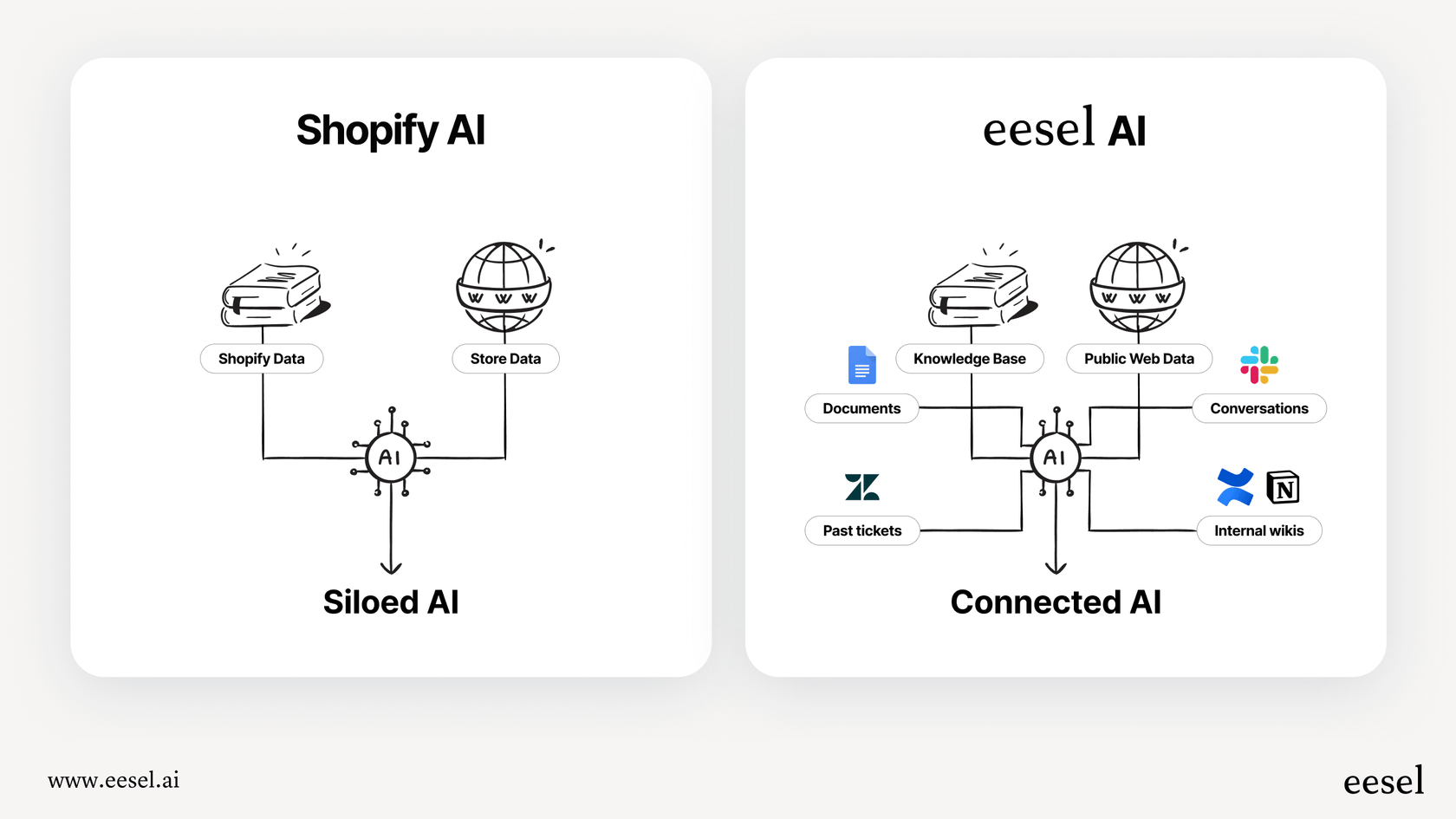
For stores that need to give detailed, accurate answers and automate more than just a few words, a tool that connects all your company knowledge is a must. While Shopify Magic is stuck with basic prompts, platforms like eesel AI plug directly into your help center, past tickets, and even knowledge hidden in places like Google Docs or Confluence. This ensures the AI generates responses based on what your company actually knows, not just a few keywords.
Beyond Shopify Magic: What smarter AI can do
When your store starts to outgrow the basic tools, it’s time to see what else is out there. Modern AI platforms do a lot more than just write copy; they can automate entire workflows and act like a real extension of your team.
Here are a few key things that Shopify Magic can't do but are essential for a growing business:
-
An AI that knows your business inside and out: Imagine an AI that has read everything your company has ever written. That’s what a truly integrated AI does. It learns from all your scattered information, from past helpdesk tickets to internal product guides, to provide answers that are consistent, accurate, and actually helpful.
-
The ability to take action: Advanced AI can connect to your other business tools. For example, it can ping your Shopify store to look up a customer's order details in real-time. This allows it to answer "Where is my order?" with a specific tracking number and delivery status, all without a human having to do a thing.
-
Real automation: This is where things get really interesting. A sophisticated AI can do more than just draft a reply. It can sort incoming emails, tag them by topic (like "Refund Request" or "Shipping Question"), send them to the right person, and even fully resolve and close out simple requests on its own.
This is what dedicated AI support platforms are all about. For instance, the eesel AI Agent can be set up to not only write a response but also perform actions like "tag ticket as urgent" or "look up shipping status." It turns AI from a simple writing assistant into an autonomous agent on your frontline support team, handling repetitive questions so your people can focus on the complex issues where they're needed most.
eesel AI Agent automatically answering and resolving a ticket in Zendesk.
Shopify pricing and access to Shopify Magic
Like we mentioned, Shopify Magic isn't an extra charge. It’s a feature included in all paid Shopify plans. To use it, you'll need to be on one of their standard subscription tiers.
Here’s a quick look at the plans that include it:
| Plan | Price (Monthly) | Key Feature Access |
|---|---|---|
| Basic | $39 USD/mo | Includes Shopify Magic |
| Shopify | $105 USD/mo | Includes Shopify Magic |
| Advanced | $399 USD/mo | Includes Shopify Magic |
Note: Prices are based on monthly billing. Source: Shopify Pricing.
Shopify Magic is a good start, but automation is the future
So, here's the bottom line: Shopify Magic Automatic Content in Shopify Email is a neat, free tool for merchants. It's a great way to quickly generate simple marketing copy, get a campaign started, and power through that initial writer's block.
But its limitations are pretty clear. It only has surface-level knowledge, can't access live data, and doesn't offer any real workflow automation. As your business grows, your customer inquiries will too, and the need for efficiency and personalization will quickly grow beyond what a basic text generator can handle. The real power for scaling your customer communication on Shopify comes from AI that can understand context, take action, and automate support from start to finish.
Ready to move beyond basic text generation? See how eesel AI can integrate with your Shopify store and existing helpdesk to automate your frontline support. You can be up and running in minutes, not months.
Frequently asked questions
Shopify Magic Automatic Content in Shopify Email is an AI assistant built into the Shopify platform that helps store owners generate text for their email campaigns. It's primarily designed to quickly produce subject lines and promotional copy, helping you overcome writer's block and speed up content creation directly within the email editor.
You can start using Shopify Magic Automatic Content in Shopify Email directly from your Shopify admin by opening the Shopify Email editor and starting a new campaign. Simply click the "Generate text" icon (three stars) in the subject line or any text box, provide a prompt, choose a tone, and click generate.
The main advantages are that it's free and readily available within all Shopify plans, helping you beat writer's block by quickly generating first drafts. Its simple, integrated interface makes it very easy to use for merchants without any technical expertise.
Its limitations include a lack of deep business context, as it only uses information from your prompt and basic product details, not your help center or past tickets. It also can't access live data like order statuses or inventory, nor can it take actions beyond generating text, making it less suitable for advanced automation.
No, there is no additional cost for using Shopify Magic Automatic Content in Shopify Email. It is a free feature included with all paid Shopify plans, making it accessible to most Shopify merchants.
A business should look beyond Shopify Magic Automatic Content in Shopify Email when they require AI that understands their business deeply from all internal sources, can access real-time data, and is capable of automating actions beyond just text generation. This becomes crucial for scaling customer support, personalizing responses, and handling complex queries efficiently.
Share this post

Article by
Stevia Putri
Stevia Putri is a marketing generalist at eesel AI, where she helps turn powerful AI tools into stories that resonate. She’s driven by curiosity, clarity, and the human side of technology.





