Scenario AI alternatives

Kenneth Pangan

Katelin Teen
Last edited October 5, 2025
Expert Verified
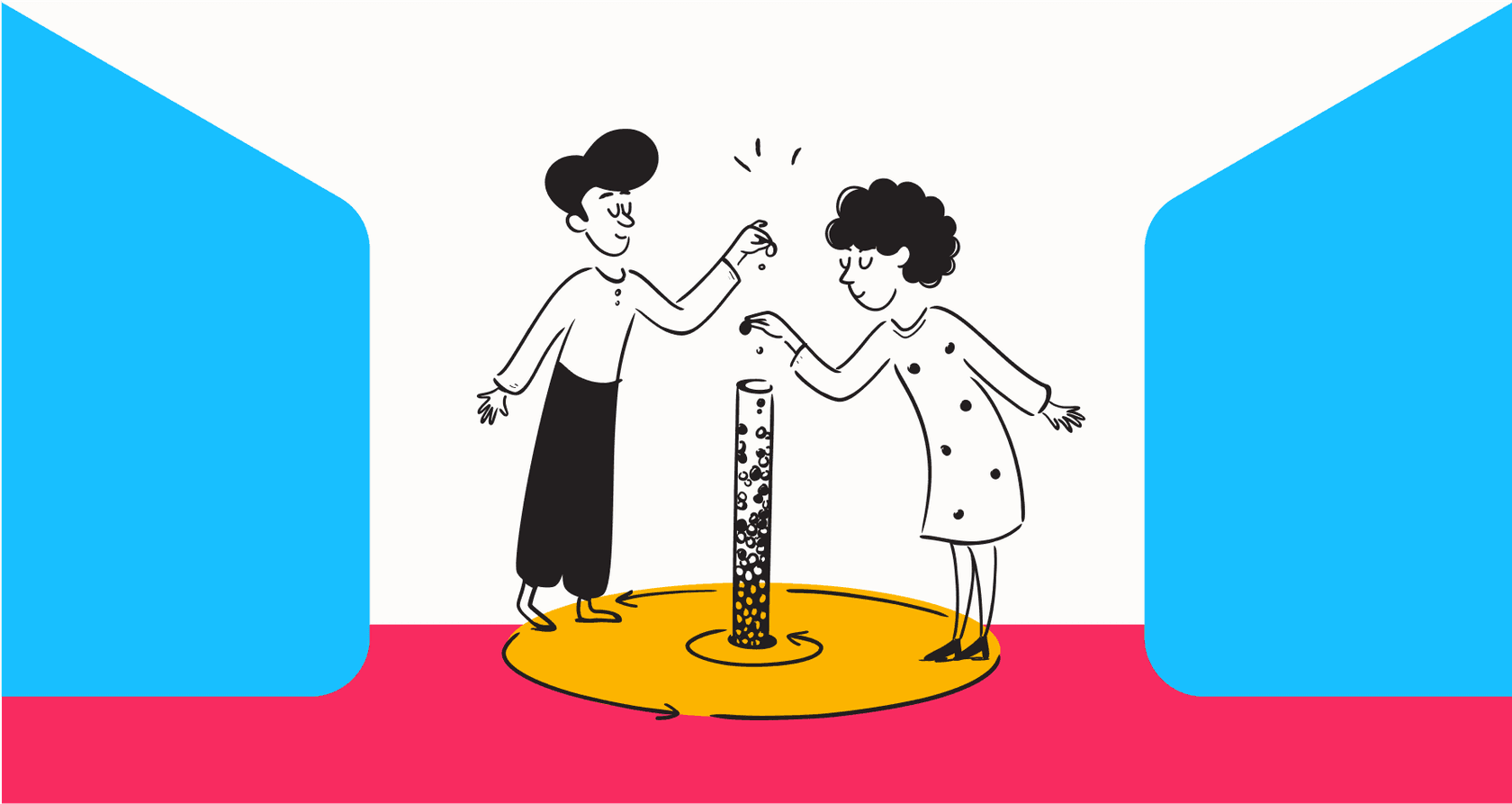
It feels like generative AI went from a niche tech curiosity to a core part of the creative toolkit overnight. Just a few years ago, AI image generators were a fun novelty. Now, we have tools that can create incredible, production-ready visuals for games, media, and marketing campaigns.
Scenario AI is a great example of this shift. It’s a solid platform that helps creative teams produce consistent, on-brand visual assets at a scale that was unimaginable before. But let's be honest, no single tool is the perfect solution for everyone. A massive game studio has different needs than an indie dev, who has different needs than a marketing agency. That’s why so many people are on the hunt for Scenario AI alternatives.
So, I decided to dive headfirst into the world of AI asset generation to figure out what’s what. This guide is the result of that deep dive, a hands-on comparison of the top contenders for 2025. My goal is to help you cut through the hype and find the right tool to help you scale up your creative work.
What are AI asset generators?
Simply put, AI asset generators are tools that use artificial intelligence to cook up new digital content. They’re built on huge models trained on billions of images, which lets them understand what you mean when you type in a text prompt.
You can think of them as a creative assistant who never sleeps or needs a coffee break. You could ask for "a 3D model of a rusty, sci-fi treasure chest," and the AI will spit out several options in seconds. This whole process can knock out tasks that would take an artist hours, or even days, to finish by hand. Their real power is in speeding up prototyping, exploring dozens of variations on an idea, keeping a consistent style across a project, and letting smaller teams create visuals that look like they came from a much bigger studio.
How we picked the best Scenario AI alternatives
To make sure this list was actually useful, I didn't just browse some top-10 articles. I got my hands dirty with these tools and judged them based on a few key things that matter in a real workflow. Here’s what I looked for:
-
Core functionality: First off, does it actually do what it says on the tin? I focused on the quality of the images, 3D models, and textures it generated.
-
Customization and control: A great tool lets you make it your own. I checked if you could train custom models on your own art style, which is a big feature in Scenario.
-
Ease of use: Is it intuitive for someone who’s an artist, not an AI researcher? A clunky interface is a surefire way to kill a creative vibe.
-
Integration and export options: You have to be able to get your creations out of the tool and into your actual work, whether that's Unity, Unreal Engine, or Blender.
-
Pricing and accessibility: Is the pricing reasonable? I looked for tools that offer a free version so you can give it a spin before pulling out your wallet.
Comparison of the top Scenario AI alternatives for 2025
This table gives you a quick, at-a-glance look at how the top Scenario AI alternatives stack up against each other. It's a good place to start to see which tools might fit what you're trying to do, whether it's making game assets or marketing graphics.
| Feature | Leonardo.Ai | Midjourney | Sloyd | Meshy | Stable Diffusion | Luma AI | Hotpot.ai |
|---|---|---|---|---|---|---|---|
| Primary Use | Game assets & art | Artistic images | 3D model generation | Text-to-3D & texturing | Image generation | 3D scene capture | General graphics |
| Custom Training | Yes | No | No (uses generators) | No | Yes (advanced users) | No | No |
| Ease of Use | User-friendly UI | Discord-based | Very easy | Easy | Steeper learning curve | Easy (mobile-first) | Very easy |
| Free Tier | Yes (freemium) | No (paid only) | Yes (freemium) | Yes (freemium) | Yes (open-source) | Yes (free) | Yes (freemium) |
| Pricing Starts At | $10/month (annual) | ~$10/month | $11/month (annual) | $15.16/month (annual) | Free (self-hosted) | Free | Credit-based |
| Best For | Game devs needing consistent assets | High-quality concept art | Quick 3D asset creation | 3D texturing and modeling | Developers and tinkerers | Realistic 3D scanning | Marketing and social media |
The 7 best Scenario AI alternatives in 2025
Alright, after hours of testing, tweaking prompts, and generating more images than I can count, here are the seven tools that really stood out from the pack.
1. Leonardo.Ai
Leonardo.Ai is probably the closest thing to a direct competitor to Scenario. It offers a whole suite of tools designed specifically for creating game assets that are ready to be used. It hits that sweet spot between being really powerful and not making you want to pull your hair out trying to use it.
Why it's on the list: It feels like it was made by people who get how creative projects actually work. Features like custom model training, a generator for consistent characters, and a clean web interface make it a fantastic choice for studios that need an all-in-one tool that just works.
Pros:
-
Great for making characters and assets that all share the same art style.
-
It’s a web-based platform, so you don’t have to do all your work inside a chaotic Discord server.
-
Has a huge community and a library of pre-trained models to help you get going fast.
Cons:
-
The free daily credits are nice, but you can burn through them pretty quickly if you're doing a lot of experimenting.
-
Sometimes the generation speeds can feel a little sluggish compared to other platforms.
Pricing: Leonardo.Ai has a freemium model.
-
Free: 150 daily "fast" tokens.
-
Apprentice: $12/month ($10/month annually) for 8,500 monthly tokens.
-
Artisan: $30/month ($24/month annually) for 25,000 monthly tokens and unlimited "relaxed" generations.
-
Maestro: $60/month ($48/month annually) for 60,000 monthly tokens and unlimited "relaxed" generations.
Best for: Game developers and creative studios who need a flexible, powerful platform for making consistent assets without a huge learning curve.
2. Midjourney
Midjourney is pretty much the name everyone drops when you're talking about pure artistic quality. While it doesn't have the end-to-end production features of Scenario (like custom training), the images it produces are often considered the best in the business. That makes it an amazing tool for brainstorming and creating concept art.
Why it's on the list: If your number one priority is getting jaw-droppingly beautiful images, Midjourney is hard to beat. It’s fantastic at taking weird, abstract prompts and spinning them into detailed art that can define the look and feel of a whole project.
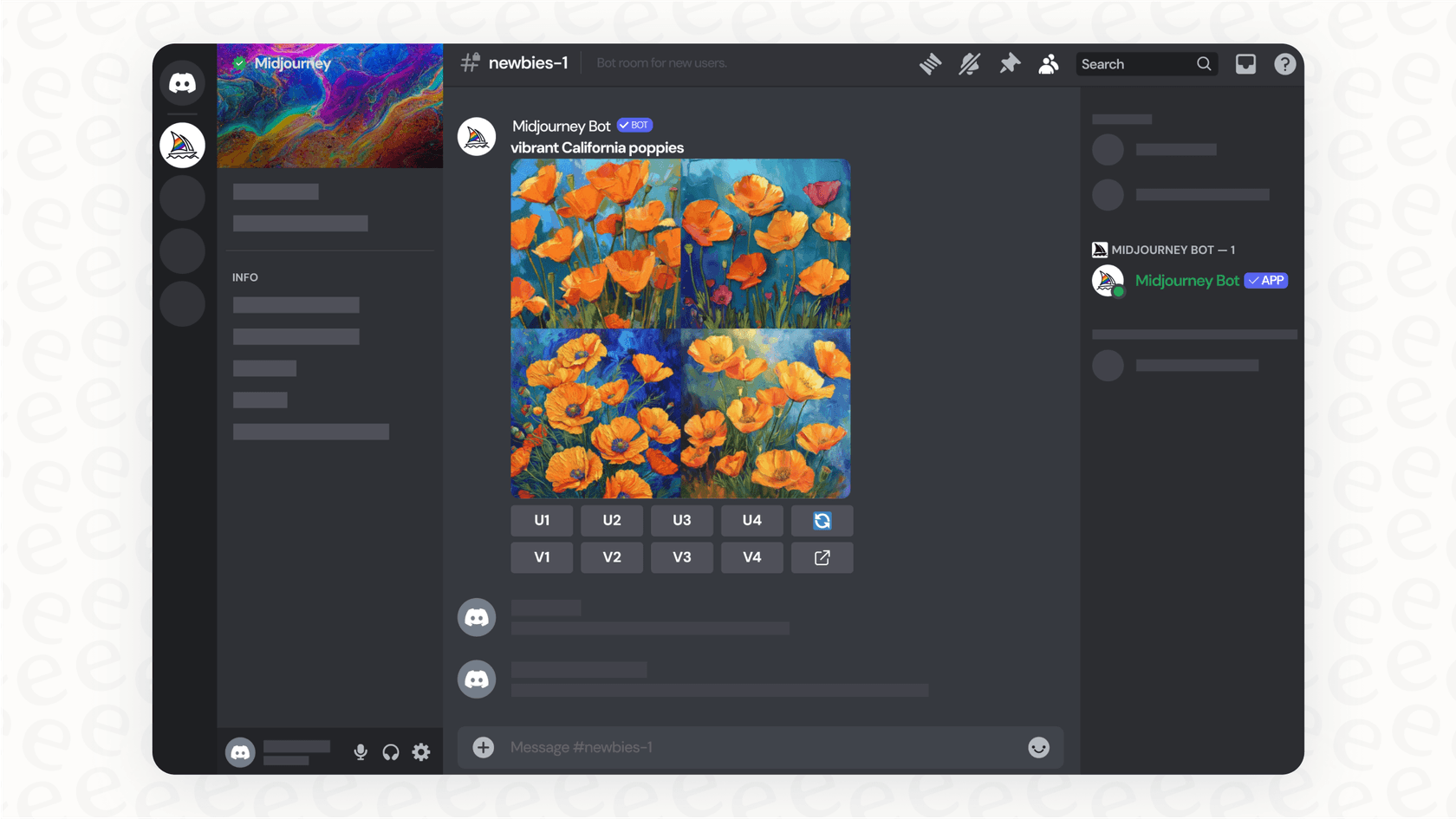
Pros:
-
Creates incredibly beautiful and painterly images that almost feel like they were made by a human.
-
The community is massive and super active, which is great for finding inspiration for prompts.
-
It's always being updated with the latest and greatest AI models.
Cons:
-
The entire thing runs on Discord, which can feel disorganized and clunky for a professional team trying to collaborate.
-
It’s missing key production features, like training a model on your specific art style.
Pricing: Midjourney doesn't have a free tier. The official pricing page wasn't available when I wrote this, but plans usually begin around $10/month for a basic plan and go up from there for more "fast" generation time.
Best for: Concept artists, art directors, and marketing teams who need top-tier, beautiful visuals for inspiration or ad campaigns.
3. Sloyd
Sloyd does 3D creation a little differently, and it's a breath of fresh air. Instead of trying to write the perfect prompt or wrestling with complex modeling software, you use a library of "generators" that you can customize with simple sliders. Need a sword? Just pick the sword generator and adjust the blade length, handle style, and material. Easy.
Why it's on the list: It's a fantastic fix for one of the biggest bottlenecks in game development: needing a bunch of decent-looking 3D assets, like, yesterday. It’s perfect for creating stylized props or quick placeholders, and it automatically spits out game-ready models with UVs and different levels of detail (LODs).
Pros:
-
Super fast and easy to use; you can pick it up in minutes.
-
The assets it creates are optimized and ready to be dropped into a game.
-
The library of available generators keeps growing.
Cons:
-
You have less creative freedom than with text-to-3D tools; you're limited by what the generators can do.
-
It’s more for stylized or simple assets than for super-realistic models.
Pricing:
-
Starter (Free): Unlimited image exports but only 10 3D export credits. You have to give them credit if you use it for commercial projects.
-
Plus: $15/month ($11/month annually) for unlimited 3D exports and commercial use without attribution.
-
Studio & Enterprise: Custom pricing if you need access to their SDK/API or want private generators.
Best for: Indie developers, teams that prototype a lot, and anyone who needs to fill their game world with quality props without getting stuck in a 3D modeling marathon.
4. Meshy
Meshy is a collection of tools focused squarely on the 3D pipeline. It’s really good at two things: using AI to texture models and generating detailed 3D models from text or images.
Why it's on the list: Its AI texturing feature is honestly a massive time-saver. You can upload a 3D model that has no textures, give it a text prompt or some concept art, and Meshy will generate and apply a full set of PBR textures. This can save a 3D artist a ton of time.
Pros:
-
The AI texturing is lightning-fast and the results are pretty impressive.
-
It can create high-quality 3D models from both text prompts and 2D images.
-
Helps speed up some of the most tedious parts of making 3D assets.
Cons:
-
It's more of a specialized tool that fits into a bigger workflow, rather than a do-it-all solution.
-
The free tier credits get used up fast, especially if you're generating 3D models.
Pricing:
-
Free: 100 monthly credits.
-
Pro: $20/month ($15.16/month annually) for 1,000 monthly credits and private assets.
-
Studio: $60/month ($48/month annually) per seat for 4,000 monthly credits and team features.
-
Enterprise: Custom pricing for larger teams with specific needs.
Best for: 3D artists and game dev teams who want to seriously speed up their texturing and initial modeling work.
5. Stable Diffusion
Stable Diffusion is the go-to for anyone who loves to tinker and wants complete control over their setup without being locked into a subscription. Because it's an open-source model, you can run it on your own computer, customize it to your heart's content, and benefit from a huge community of developers and artists.
Why it's on the list: It's for the power users. With a whole ecosystem of community-made models, add-ons like ControlNet for getting your compositions just right, and different interfaces to choose from, you can fine-tune your setup to create just about any style you can imagine.
Pros:
-
It's completely free and open-source, with no limits on how much you can use it.
-
You get incredible flexibility and control if you're willing to put in the time to learn it.
-
There's a massive, active community sharing custom models, tutorials, and tools.
Cons:
-
It has a much steeper learning curve than any other tool on this list. Period.
-
You need a pretty beefy graphics card on your computer to run it well, or you’ll have to pay for a cloud service.
Pricing: Free, as long as you have the hardware. There are also plenty of websites that give you access to Stable Diffusion models for a fee or subscription.
Best for: Technical artists, developers, and studios that have the skills to run their own AI pipeline and want total control over the creative process.
6. Luma AI
Luma AI is a bit different from the others on this list. Instead of making things from text, it uses your phone's camera to scan real-world objects and scenes, then turns them into photorealistic 3D models using a technique called NeRFs (Neural Radiance Fields).
Why it's on the list: It makes it surprisingly easy to create high-quality, realistic 3D assets from things you find in the real world. Need a specific type of fire hydrant for your game? Just go outside, scan it with your phone, and drop it into your project.
Pros:
-
Creates shockingly realistic 3D scans with just a smartphone.
-
It’s incredibly easy to use, with no expensive photogrammetry equipment needed.
-
It’s free to get started and play around with.
Cons:
-
You need good, even lighting and a steady hand to get clean results.
-
It’s for capturing things that already exist, not for creating fantasy monsters or sci-fi guns from your imagination.
Pricing: Luma AI is free to use on iOS. Their website doesn't show any paid plans right now, but it wouldn't be surprising if they add plans for higher-quality exports or commercial use down the line.
Best for: Developers making realistic games or experiences who want a quick, simple way to digitize real-world objects.
7. Hotpot.ai
While a lot of the tools here are focused on complex game assets, Hotpot.ai offers a bunch of simpler AI tools that are perfect for marketing teams, social media managers, or indie devs who just need some quick graphics.
Why it's on the list: It's a handy, versatile toolkit for the less technical, more marketing-focused side of a project. It offers a bunch of easy-to-use functions, from an art generator and background remover to a headshot creator and social media templates.
Pros:
-
Very user-friendly, with a collection of tools built for specific tasks.
-
Great for creating marketing materials, app icons, and social media graphics.
-
Has affordable credit-based pricing and a free tier to get you started.
Cons:
-
Not as powerful for creating in-game assets as tools like Scenario or Leonardo.
-
The image quality might not be on the same level as more advanced models like Midjourney.
Pricing: Hotpot.ai works on a credit system. You can try most tools for free, but you'll need credits for commercial use and advanced features. You can buy credit packs or get them through a subscription.
Best for: Marketing teams, indie developers, and content creators who need a variety of simple AI graphic tools for more than just in-game assets.
This video explores some of the top alternatives and competitors to Scenario for AI asset generation.
Tips for choosing the right Scenario AI alternatives
Feeling a little overwhelmed by all the options? Don't worry. Here are a few practical tips to help you land on the right choice:
-
Figure out what you really need it for. Before anything else, what's the main thing you'll be creating? If it's concept art, Midjourney is probably your best bet. If it's 3D props, check out Sloyd. Pick the tool that’s best at the job you do most often.
-
Be realistic about your team's technical skills. A tool like Sloyd or Hotpot.ai is built for pretty much anyone. Stable Diffusion, on the other hand, requires some real technical know-how to make the most of it.
-
Use the free tiers. Almost every tool on this list has a free plan or gives you some trial credits. Before you commit to a subscription, spend some time playing around. See if the workflow clicks with you and if you like the style of what it creates.
-
Think about your whole pipeline. The most beautiful asset is useless if you can't get it into your project. Make sure the tool you choose can export assets in a format that works with your game engine or design software.
Beyond creative assets: A complete AI strategy for your business
So there you have it. Picking the right tool from these Scenario AI alternatives can seriously speed up your team's creative work, freeing up time and energy for the big ideas.
And while you're thinking about making your creative pipeline more efficient, it's worth looking at other parts of your business that could use an AI boost, like customer support and internal Q&A.
Just like these tools help automate art, eesel AI helps automate support. It's an AI platform that connects directly to the tools you already use. It can plug into your help desk, like Zendesk or Intercom, and learn from your knowledge sources, whether that's Confluence pages or past support tickets. Armed with that knowledge, it can handle frontline support, help your agents draft replies, and give your internal team instant, accurate answers right in Slack.

Ready to make your support as efficient as your creative team? Explore how eesel AI can help.
Frequently asked questions
Teams look for Scenario AI alternatives because no single tool fits everyone's specific needs, budget, or workflow. A large studio, an indie developer, or a marketing agency will have different requirements, leading them to seek tools better tailored to their unique projects or preferred features.
Several Scenario AI alternatives offer free tiers or are open-source. Leonardo.Ai, Sloyd, Meshy, Stable Diffusion, Luma AI, and Hotpot.ai all provide free access or credits to get started, making them great options for smaller budgets. Stable Diffusion is completely free if you have the hardware to run it.
For 3D models and game-ready assets, Leonardo.Ai, Sloyd, and Meshy are excellent Scenario AI alternatives. Leonardo.Ai excels at consistent game assets, Sloyd offers fast, customizable 3D model generation, and Meshy specializes in AI texturing and 3D modeling from text or images.
If ease of use is your priority, Hotpot.ai, Sloyd, and Luma AI are among the most user-friendly Scenario AI alternatives. Hotpot.ai offers simple graphic tools, Sloyd uses intuitive generators, and Luma AI allows easy 3D scanning with a smartphone.
Midjourney is widely recognized for producing jaw-droppingly beautiful and painterly images, making it a top choice among Scenario AI alternatives for high-quality concept art. Leonardo.Ai also offers strong artistic capabilities, especially for consistent character styles.
Yes, both Leonardo.Ai and Stable Diffusion are Scenario AI alternatives that allow for custom model training. Leonardo.Ai provides this feature through a user-friendly interface, while Stable Diffusion offers advanced customization for those willing to dive into its open-source nature.
Share this post

Article by
Kenneth Pangan
Writer and marketer for over ten years, Kenneth Pangan splits his time between history, politics, and art with plenty of interruptions from his dogs demanding attention.





