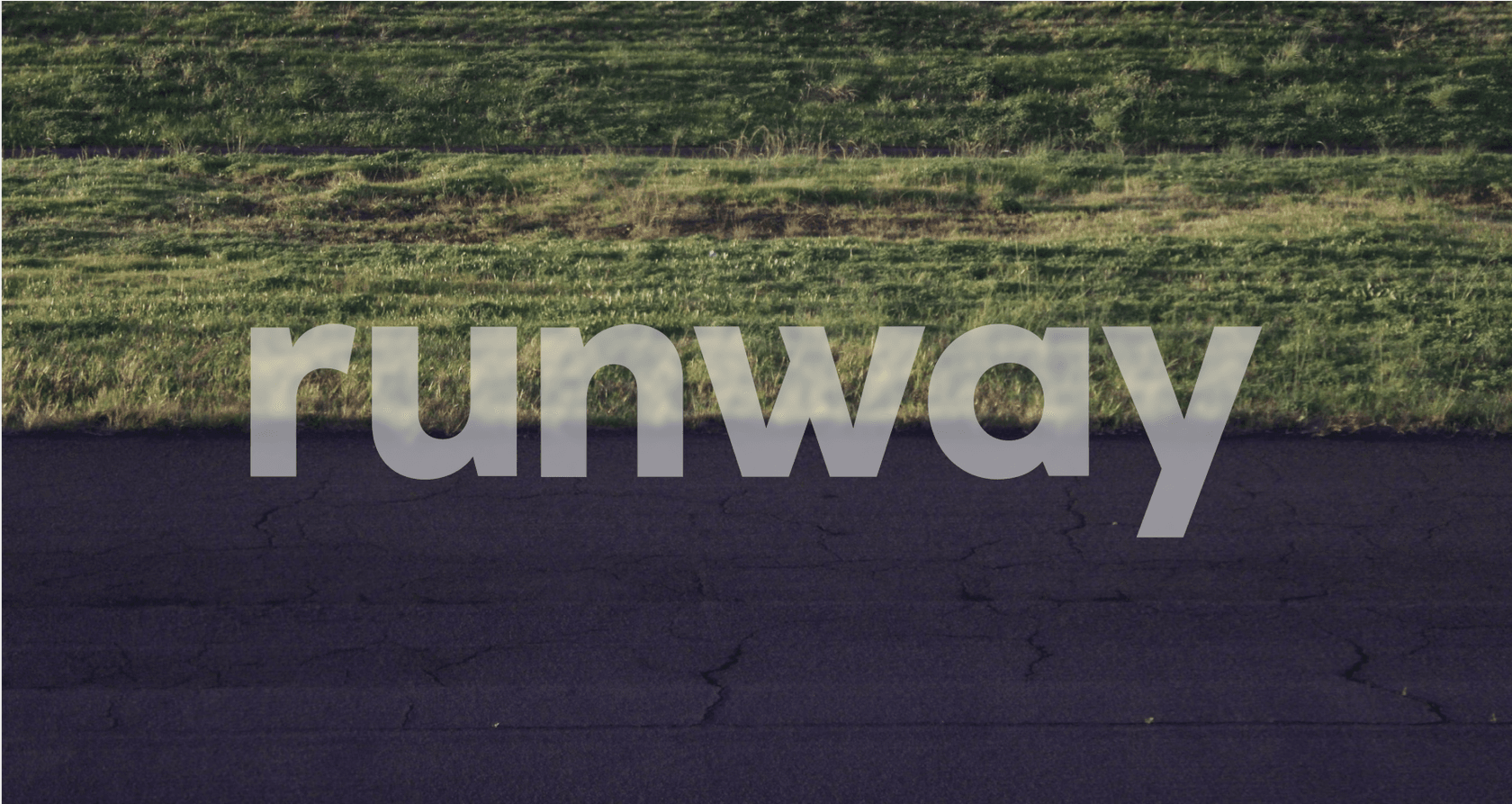
AI video generation is one of the most exciting things happening in creative tech right now. Tools like Runway AI are pitching a future where you can turn a simple line of text into a cinematic scene, making filmmaking accessible to everyone from solo creators to marketing teams. But with all the hype, you have to wonder: is it actually worth the money?
This Runway AI review gets straight to the point. We’ll walk through its main features, untangle its confusing pricing and credit system, and look at how it holds up in the real world. By the end, you’ll have a much clearer picture of whether Runway is the right tool for you.
What is Runway AI?
Runway AI is a creative suite that runs in your browser, using AI to help you generate and edit video, images, and audio. It’s trying to be a one-stop shop for content creation, with a bunch of tools that go beyond just turning text into a video.
It’s mainly built for filmmakers, artists, and content creators who want to speed up tasks like storyboarding, add special effects, or even create entire short videos from scratch. We’re also seeing more marketing and advertising folks give it a try for creating unique ad campaigns or product demos. The whole idea is to make high-quality video production easier, but as you’ll see, that ease comes with a few catches.
Key features of Runway AI
Runway has a lot of tools packed into it, but it’s most famous for its video generation models and slick editing features. Let's get into what matters most.
Video generation with Gen-3 Alpha
The biggest reason people sign up for Runway is its text-to-video and image-to-video generation, which is powered by its latest model, Gen-3 Alpha. You can type in a text prompt or upload a picture and let the AI create a short video clip for you.
To give you more say over the final product, the platform includes a few advanced controls:
-
You can set specific camera movements like pans, tilts, or zooms to make your shots feel more alive.
-
A motion brush lets you “paint” over parts of an image to tell the AI exactly which elements should be moving.
-
For even finer control, you can use keyframing to map out a video's journey from a starting point to an endpoint.
Even with these cool features, user reviews bring up a big problem: the results are all over the place. The AI often misunderstands prompts, churning out weird or irrelevant clips that force you to try again (and spend more money). As one user on Reddit bluntly put it, the platform "ignores prompts" and "[spits worthless recycled shit]". The potential is definitely there, but getting a decent clip that actually matches what you had in mind can feel like a frustrating and expensive guessing game.
Editing tools and special effects
Runway isn't just about creating videos from nothing; it also has a solid set of AI tools for tweaking existing footage. Some of the standouts include background removal, the ability to erase unwanted objects from a scene, and frame interpolation for creating super smooth slow-motion effects.
This makes Runway a pretty flexible tool for post-production work. The only downside is that the sheer number of options can be overwhelming if you're new to video editing, and getting the hang of each tool takes a bit of trial and error.
Image and audio tools
To round things out, Runway also has features for text-to-image and text-to-speech. You can create still images from prompts or have an AI generate a voiceover for your videos. These tools work, but they aren't the platform's strong suit. Many users point out that the image quality doesn’t quite stack up against dedicated AI image generators, and the audio options are fairly basic. They're nice to have in one place, but probably not the main reason you'd choose Runway.
The true cost: Pricing and credits
Alright, this is where things get complicated. Runway uses a subscription plan combined with a credit system, which makes it really hard to predict how much you'll actually spend. The monthly fees might look okay at first glance, but the real cost is hidden in how fast you can burn through your credits.
Runway has a few different plans, and each one gives you a certain number of credits per month. A key detail is that unused credits don't roll over to the next month.
| Plan | Annual Plan/ Monthly Rate | Monthly Plan Monthly Rate | Credits |
|---|---|---|---|
| Basic | Free | Free | 125 one-time credits |
| Standard | $12 per user, per month | $15 | 625 per month |
| Pro | $28 per user, per month | $35 | 2,250 per month |
| Unlimited | $76 per user, per month | $95 | "Unlimited" video generations* |
*That "Unlimited" plan causes a lot of arguments. Users have reported that after a certain number of videos, their requests get pushed into a slower "relaxed mode" queue. Some have even said their accounts were banned for what the company called "suspicious activity."
The hidden costs of the credit system
Every little thing you do in Runway costs credits. Making a 10-second video with Gen-3 Alpha will set you back 100 credits (at 10 credits per second). If you don't like the result, you have to spend another 100 credits to try again. Want to make it 4K? That costs more too.
Let's walk through a quick example:
-
You generate a 10-second clip. (100 credits gone).
-
It’s not quite right, so you tweak the prompt and try again. And again. (200 more credits gone).
-
The third version is finally good, so you extend it to 20 seconds. (Another 100 credits).
-
To finish, you upscale the 20-second clip to 4K. (40 more credits).
All said and done, a single 20-second clip just cost you 440 credits. If you're on the $15/month Standard plan, you've just used up most of your 625 credits on one short video. This "credit trap" is the biggest complaint you'll see from users. The cost of just experimenting makes it really tough for anyone on a budget to get the results they want.
Is Runway AI ready for business use?
When you factor in the unpredictable costs and inconsistent results, using Runway AI for business becomes a tough sell, especially for marketing teams that need to stick to a budget and hit deadlines.
The challenge of ROI with creative AI
For any business, a new tool has to provide a clear return on investment (ROI). With Runway, that ROI is a total mystery. A marketing campaign's video budget could easily get out of control. The hit-or-miss output means you have no guarantee of getting a usable, on-brand video without pouring hours into writing prompts and burning through credits on endless re-dos.
This is the opposite of what most businesses need from an AI tool, which is reliability, predictability, and a clear path to value. Playing around with creative tools is fun, but it's a luxury most companies can't afford for their day-to-day work.
Where AI offers predictable value for businesses
While creative AI like Runway is still figuring things out, other types of AI for business are already delivering clear, immediate wins. AI in customer support is a perfect example.
Unlike the creative gamble, AI platforms built for core business functions are designed for stability and efficiency. A solution like eesel AI, for instance, is built to deliver predictable results from the get-go. With this kind of tool, the workflow is much simpler. You connect your existing knowledge sources, like your helpdesk on Zendesk or Freshdesk, and let it learn from your past support tickets and documentation.
Instead of the chaotic, iterative process of a creative tool, where you generate, check the result, tweak, and regenerate again, all while your costs climb, a business AI focuses on a controlled rollout. You can run a simulation on thousands of your historical tickets to see exactly how the AI would have performed. This lets you calculate your ROI before the tool ever goes live. It’s a workflow built on confidence, not guesswork, leading to automated support and clear savings.
This focus on predictability is what makes an AI tool truly ready for business. It takes the guessing out of the equation and gives you a straightforward way to improve efficiency and save money.
Should you invest in Runway AI?
There’s no denying that Runway AI is a powerful platform that gives us a peek into the future of video creation. If you're a professional filmmaker or part of a well-funded creative agency that can stomach the steep learning curve and high cost of experimentation, it can be a fantastic tool for storyboarding and creating special effects.
But for most individual creators, small businesses, and marketing teams, it's a risky bet. The confusing credit system, inconsistent results, and potential for runaway costs make it a tough tool to rely on when you need dependable results on a budget.
This video provides a hands-on test of Runway's Gen-3 Alpha, exploring if the results are worth the cost of the credits on a basic plan.
If you’re a business looking to bring AI into your workflow, it's often smarter to start with tools that solve real operational problems with predictable costs and a clear return.
Ready for an AI investment that pays off?
If you're looking for an AI solution that delivers measurable results and actually makes your work simpler, see how eesel AI can change your approach to customer support. Find out how predictable pricing and powerful simulation tools can give you confidence in your AI investment from day one.
Frequently asked questions
This Runway AI review positions it as a creative suite for generating and editing video, images, and audio, with its text-to-video capabilities being a key highlight. It aims to simplify high-quality video production, though the review notes some complexities and inconsistencies.
The review indicates that the video generation results are often inconsistent and can be unreliable. The AI sometimes misunderstands prompts, leading to unexpected or irrelevant clips, which can make getting desired outcomes a frustrating and credit-intensive process.
The "credit trap" refers to how quickly users can burn through credits for generating videos, retrying prompts, and upscaling resolutions. Since unused credits don't roll over, this system can lead to unexpected and high costs, especially when experimentation is needed to achieve desired results.
Small businesses face significant challenges like unpredictable costs due to the credit system, inconsistent video output, and difficulty in calculating a clear return on investment. These factors make it hard for them to stick to budgets and meet deadlines reliably.
This Runway AI review highlights strong AI-powered editing features, including background removal, object erasure, and frame interpolation for smooth slow-motion. It also offers basic text-to-image and text-to-speech tools, though these aren't considered its primary strengths.
Based on this Runway AI review, it's most suitable for professional filmmakers or well-funded creative agencies that can manage a steep learning curve and higher costs associated with experimentation. It can be a powerful tool for tasks like storyboarding and creating advanced special effects.
Share this post

Article by
Kenneth Pangan
Writer and marketer for over ten years, Kenneth Pangan splits his time between history, politics, and art with plenty of interruptions from his dogs demanding attention.







