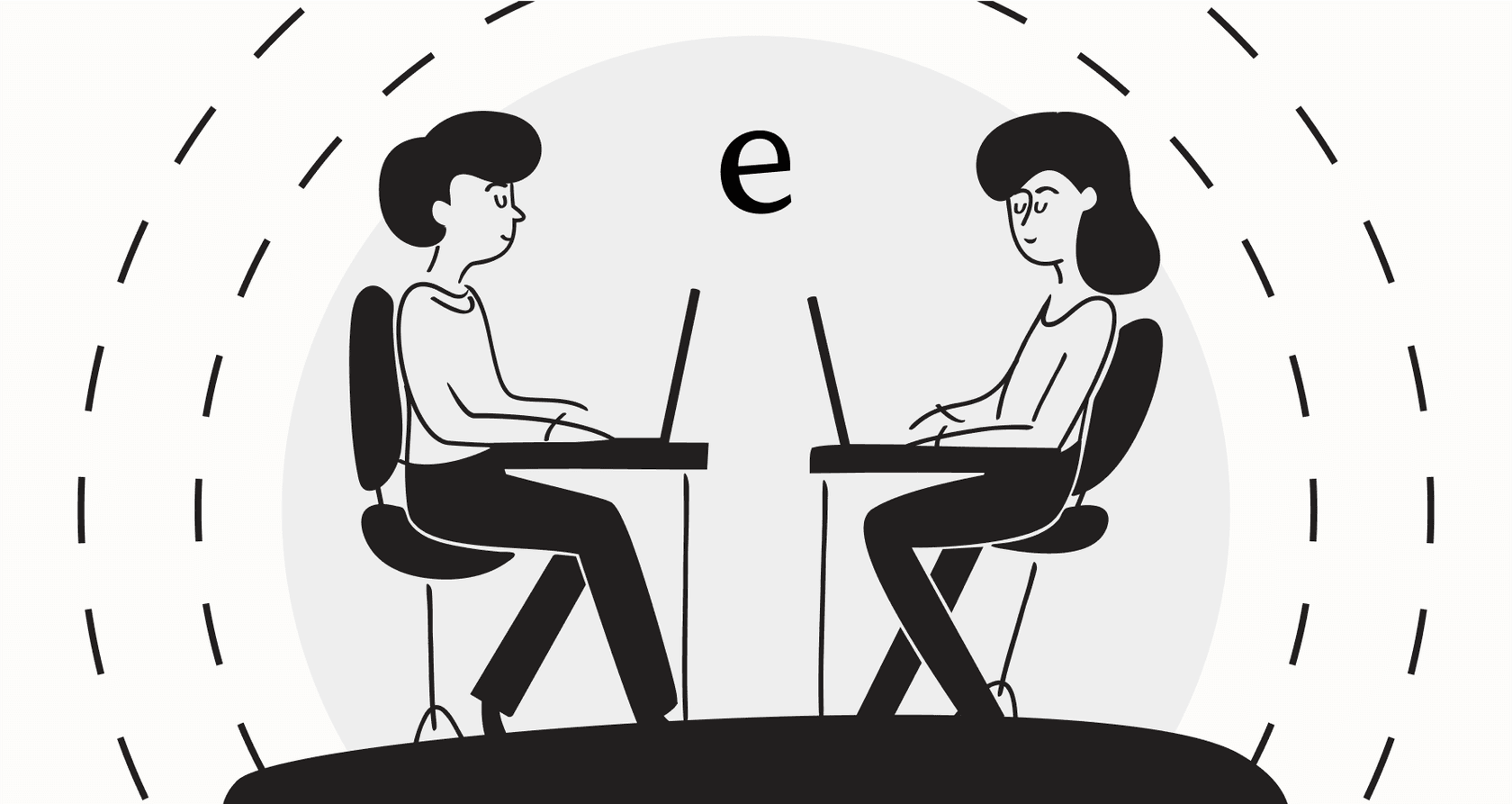
If you’ve dipped your toes into the world of generative video, you’ve almost certainly bumped into Runway AI. It's become a huge name for creators, artists, and marketing teams who want to make genuinely cool stuff with AI. But let's be honest, the moment you try to figure out how much it costs, things get a little fuzzy. The platform runs on a credit-based system that can feel like you’re trying to calculate currency exchange rates for a fictional country. You’re left asking, "So, what will I actually pay?"
It's a valid question. Before you jump in and link your credit card, you need to know the real cost of bringing your ideas to life. That’s what this guide is for. We’re going to pull back the curtain on Runway AI pricing for 2025. We'll walk through every plan, make sense of the whole credit thing, and highlight the fine print so you can choose the right plan for you, your team, and your wallet.
What is Runway AI?
At its heart, Runway AI (or RunwayML, as you might see it called) is a creative suite that uses artificial intelligence to help you generate and edit all sorts of media, especially video and images. Think of it as having a high-tech digital studio at your fingertips, but without needing a film degree or a warehouse full of expensive gear.
Its headline features are the ones that feel a bit like magic. There’s text-to-video, where you can type a simple description and watch it turn into a moving scene. Then there’s image-to-video, which breathes life into a static picture. Beyond the flashy stuff, it’s also a practical tool for everyday editing tasks like removing backgrounds, adding special effects, or cleaning up footage. For creators, it’s a way to speed up the tedious parts of production, play with new visual styles, and create things that were previously out of reach.
A complete breakdown of Runway AI pricing plans
Runway splits its pricing into a few different tiers. Each one is built for a different kind of user, from someone just messing around on a weekend to a professional agency churning out content daily. The whole system is built on "credits," which are like tokens you spend to get the AI to do things. We’ll get into how those credits work in a minute, but first, let’s look at the plans.
Here’s a quick overview of the plans, showing what you pay month-to-month versus the discounted price if you pay for a full year upfront.
| Plan | Price (Monthly) | Price (Annual, per month) | Monthly Credits | Key Features & Limits |
|---|---|---|---|---|
| Free | $0 | $0 | 125 (one-time) | Gen-4 Turbo access, 3 video projects, 5GB storage, content watermarks. |
| Standard | $15 | $12 | 625 | No watermarks, upscale resolution, unlimited projects, 100GB storage. |
| Pro | $35 | $28 | 2,250 | Everything in Standard, custom voice creation, 500GB storage. |
| Unlimited | $95 | $76 | 2,250 (plus unlimited "relaxed" generations) | Everything in Pro, unlimited video generations in Explore Mode. |
| Enterprise | Custom | Custom | Custom | SSO, advanced security, priority support, custom integrations. |
The Free Plan
This is your "try before you buy" option. The Free plan is perfect if you’re curious about Runway and just want to see what it can do without spending a dime. You get a one-time gift of 125 credits to play with. That’s enough to generate a handful of short clips. But the training wheels are definitely on: your videos will have a Runway watermark, you can only have three projects at a time, and once those 125 credits are gone, they’re gone forever.
The Standard Plan
For $12 a month (if you pay annually), the Standard plan is a great starting point for solo creators, freelancers, and small teams. You get 625 credits that refresh every month, and crucially, you can export your work without the watermark. If you're making content regularly for a YouTube channel or social media but aren't producing videos around the clock, this plan probably has what you need.
The Pro Plan
The Pro plan is where things get serious. At $28 a month (billed annually), it’s aimed at professionals and creative teams who rely on AI tools for their work. The credit count jumps to 2,250 per month, storage gets a big boost, and you unlock advanced features like creating custom AI voices. If Runway is a central part of your workflow, this plan offers a good balance of cost and capability.
The Unlimited Plan
On paper, the Unlimited plan looks like the dream ticket for agencies and content powerhouses. For $76 a month (billed annually), you get "unlimited" video generations. But there’s a catch, and it's a big one. The unlimited generations run at a "relaxed rate," which is a nice way of saying they’re slow. Your jobs get put in a lower-priority queue, which can be a real headache if you have deadlines. You still get 2,250 credits for high-priority, fast generations, but the main selling point comes with an asterisk.
The Enterprise Plan
This is the custom-built option for large companies. The Enterprise plan is all about fitting Runway into a bigger corporate environment. It includes things like single sign-on (SSO) for easy team management, tighter security, a dedicated support contact, and custom integrations to make it play nicely with other company software.
The Runway AI credit system: What your credits get you
Okay, let's talk credits. This is where the real cost of Runway AI is hidden. Credits are the currency you use for pretty much any generative task. How many credits you spend depends on what you’re doing, which AI model you use, and the length of the video you want.
So, let's translate those monthly credit allowances into something more tangible: video seconds. According to Runway, here’s a rough idea of how much video you can create.
| Standard | Pro | Unlimited(using credits) | Unlimited(in Explore Mode) | |
|---|---|---|---|---|
| Gen-3 Alpha | 1 minute | 3.3 minutes | 3.3 minutes | Unlimited |
| Gen-3 Alpha Turbo | 2 minutes | 7.5 minutes | 7.5 minutes | Unlimited |
| Gen-4 | 1 minute | 3 minutes | 3 minutes | Unlimited |
| Gen-4 Turbo | 2 minutes | 7.5 minutes | 7.5 minutes | Unlimited |
Looking at the table, you can see that 625 credits on the Standard plan doesn't get you a ton of video, maybe just a couple of minutes depending on the model. This is where a lot of users start to feel the pinch.
-
Credits don't roll over. This is a big one. If you have a slow month and don't use all your credits, they vanish at the start of the next billing cycle. It creates a "use it or lose it" mindset that can lead to rushing projects or just wasting credits to feel like you got your money's worth.
-
Workspace credits are shared. If you invite team members to your workspace, you don't get more credits. Everyone has to share from the same monthly pool. A team of four on the Pro plan still only has 2,250 credits to split between them, and you’d be surprised how quickly those can disappear.
-
"Relaxed rate" really means slower. The main complaint about the Unlimited plan is that "relaxed" often feels more like "glacial." When you’re up against a deadline, waiting in a long queue for your "unlimited" generations can be incredibly frustrating. Many users find they still burn through their 2,250 priority credits and then end up stuck, which sort of defeats the purpose of the plan for professional use.
Key things to consider before choosing a plan
Before you commit, it's worth taking a step back and thinking about how you want to use AI tools in your work and your budget. Runway is a fantastic piece of tech, but its pricing model isn't for everyone.
Can you budget for a credit-based system?
Credit-based systems are notoriously hard to budget for. One month you might be under budget, but the next, a big project comes along and you blow through your credits in the first week. Then you’re stuck buying expensive top-up credits. This kind of unpredictability makes it tough for freelancers and businesses to accurately forecast their monthly software costs.
Are you paying for volume or value?
When every click has a cost attached, it can subconsciously discourage you from experimenting. You might think twice about trying a slightly different prompt or regenerating a clip if you know it's chipping away at your monthly allowance. This kind of model can push you to focus on just getting an output rather than exploring possibilities to find the best output, which can stifle the creative process.
This video explores whether the entry-level paid plan for Runway AI is worth the cost for a creator.
It's not just a creative tool problem
This struggle with unpredictable pricing isn’t unique to video generation. It's a huge issue in the world of customer support AI, too. Many AI tools for support teams charge per ticket resolved. At first, it sounds fair, but it means your bill goes up as your support volume increases. You're essentially penalized for being successful and helping more customers, which is the exact opposite of what you want when you're trying to scale.
Luckily, some companies are thinking differently. Platforms like eesel AI have built their AI for support teams on a more predictable model. Instead of charging per ticket, they offer plans based on a set number of interactions. This gives you access to a powerful AI that can handle thousands of customer questions without you having to worry about a massive, unexpected bill at the end of the month. It's a model designed for growth, not for penalizing it.

Finding the right pricing model for your AI tools
There's no denying that Runway AI is a powerful tool that can help you create some jaw-dropping visuals. But its pricing model is complicated. The credit system, the fact that credits don't roll over, and the throttled "unlimited" plan can create hidden costs and workflow problems that aren't obvious from the pricing page.
When you're choosing any AI tool for your business, whether it's for making videos or handling customer support, the pricing model matters just as much as the features. You need a model that's predictable, transparent, and built to scale with you. These aren't just buzzwords; they're essential for building a sustainable business.
Looking for that same predictability in your support team?
If you want an AI solution that brings both power and predictability to your customer support, it’s worth checking out eesel AI.
eesel AI connects directly to your helpdesk, whether it's Zendesk, Freshdesk, or another platform, and learns from your existing knowledge sources. It can automate your frontline support, help agents draft better replies, and intelligently triage tickets. With pricing that’s clear and based on interactions, you can scale your support without scaling your costs unexpectedly. Best of all, it has a simulation mode that lets you see the potential ROI before you even turn it on for customers. You can be up and running in minutes, not months.

Frequently asked questions
Runway AI offers Free, Standard, Pro, Unlimited, and Enterprise plans, each designed for different user needs. They vary significantly in monthly credits, storage, feature access (like watermark removal or custom voices), and overall cost.
The credit system is central to Runway AI pricing; almost every generative task consumes credits. The cost of a task varies by AI model and video length, meaning your monthly credit allowance translates to a limited amount of video output.
The Unlimited plan offers "unlimited" video generations at a "relaxed rate," which means these jobs are placed in a lower-priority queue and process significantly slower. This can be problematic for time-sensitive projects, despite the perceived unlimited usage.
No, unused credits do not roll over. All monthly credits reset at the beginning of each billing cycle, encouraging users to utilize their full allowance or lose them.
Yes, Runway AI offers a Free plan that provides a one-time allocation of 125 credits. This allows you to experiment with basic generation features and understand the platform, though your outputs will be watermarked.
When using Runway AI with a team, all members within a workspace share from the same monthly credit pool. This means the total credits are divided among the team, not multiplied per user, requiring careful management of usage.
Budgeting with Runway AI pricing can be unpredictable due to its credit-based system. Project demands can vary, leading to inconsistent credit consumption and potential needs for expensive top-up credits beyond your monthly allowance.
Share this post

Article by
Stevia Putri
Stevia Putri is a marketing generalist at eesel AI, where she helps turn powerful AI tools into stories that resonate. She’s driven by curiosity, clarity, and the human side of technology.







