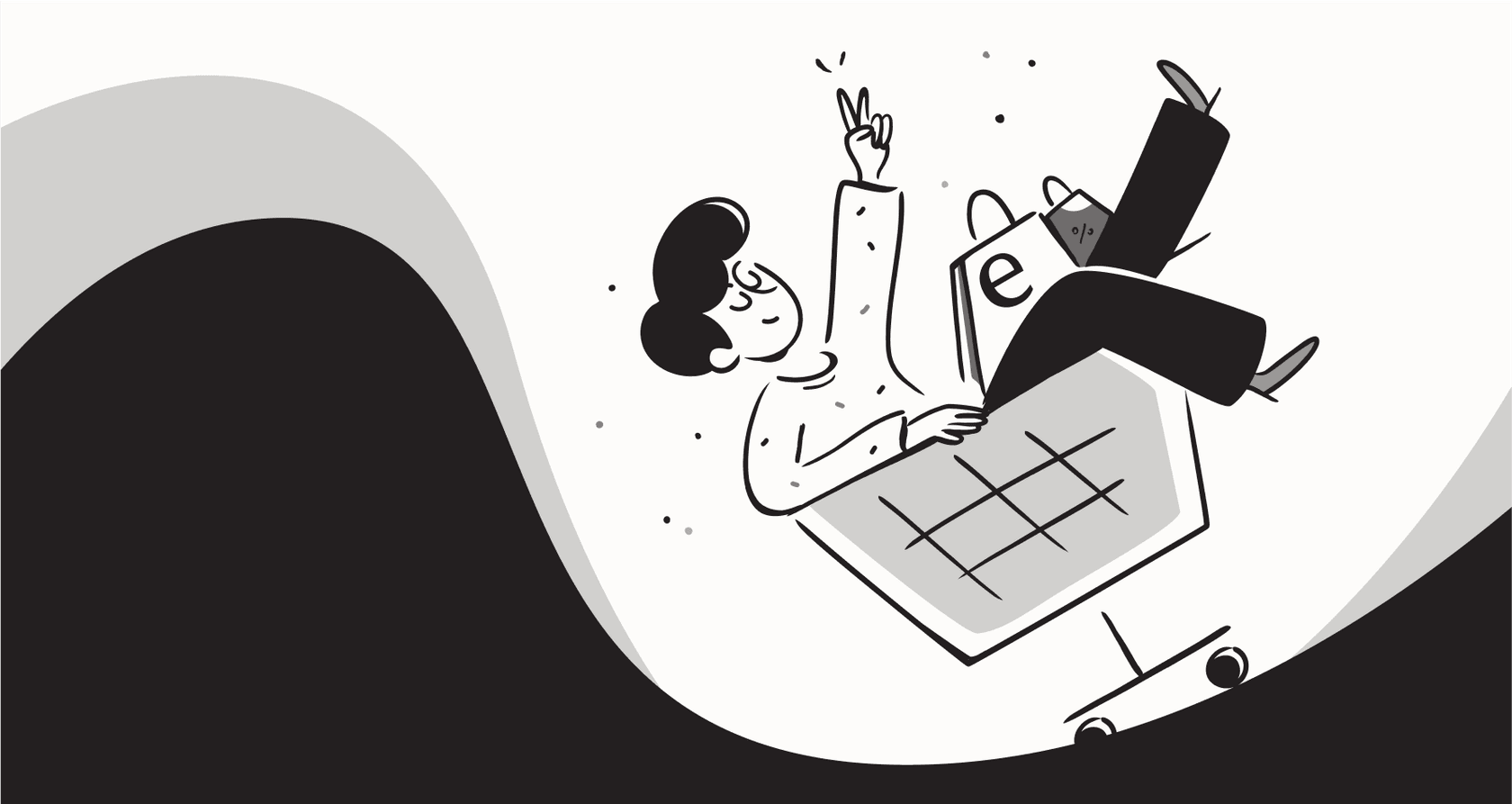
You know automation is the answer, but finding the right tools can feel like a maze. You're likely already using QuickBooks to manage the money side of things, which is a solid foundation. But to really get it working for you, you need to connect it with all the other apps you use. That's where a tool like n8n enters the picture. It's a workflow automation platform that gives you the power to build financial workflows that actually fit your business. This guide will walk you through exactly how to set up your own QuickBooks integrations with n8n.
What are QuickBooks and n8n?
Before we get into the weeds, let's make sure we're on the same page about these two tools and why they work so well together.
QuickBooks: Your financial hub
You probably know this one. QuickBooks is the accounting software of choice for millions of small and medium-sized businesses. It’s the command center for your company’s finances, handling everything from tracking income and expenses to sending invoices, managing payroll, and generating those all-important financial reports. With a huge library of app integrations, it’s built to be the single source of truth for everything related to your money.
n8n: The flexible automation engine
n8n is a workflow automation tool for teams who need a bit more muscle than the simpler "if this, then that" tools can offer. It lets you connect different apps and services to automate pretty much any process you can think of. What makes n8n different is its flexibility. You can use its visual editor to drag and drop your way through building a workflow, or if you're comfortable with code, you can write your own for more advanced logic.
A huge plus is the option to self-host, meaning you can run it on your own servers and keep your sensitive financial data completely in-house. For anyone concerned about security and compliance, that's a big deal.
Why use QuickBooks integrations with n8n?
Connecting these two tools is about more than just moving data around. It’s about creating smart, customized financial workflows that save you time, money, and a whole lot of headaches. Here’s what makes it such a powerful combo.
Cut down on manual work and mistakes
This is the big one. Every time a person has to manually copy customer info, invoice details, or expense reports from one system to another, there's a chance something will go wrong. A single typo can lead to an incorrect invoice, a misfiled expense, and a mess that needs cleaning up later. Automation just gets rid of that risk.
Get total control over your workflows
Many simpler automation tools are stuck with basic 'if this, then that' rules. n8n lets you build workflows with multiple steps, custom logic, and smart error handling. You can design a process that checks if a customer already exists in QuickBooks, calculates different tax rates based on their location, and pings a specific person on your team if something looks off. You're not stuck with a one-size-fits-all solution.
Keep your data private with self-hosting
If you're handling financial information, data privacy isn't just a nice-to-have; it's a must. The self-hosting option in n8n means your automation workflows run entirely on your own servers. Your customer and financial data never has to pass through a third-party service, which gives you real peace of mind and helps you meet strict compliance standards like GDPR.
Scale up without breaking the bank
A lot of automation platforms charge you for every single task or step in a workflow. So if you have a process with ten steps, you get billed ten times for one run. n8n's pricing is different, it's based on the number of times a workflow runs from start to finish. This makes your costs much more predictable and affordable, especially as your business grows and you start automating more complex things.
What can you build with QuickBooks integrations with n8n?
Okay, theory is great, but what does this look like in the real world? Here are a few practical examples of how you can use n8n to put your QuickBooks workflows on autopilot.
Automate your invoice creation
Imagine your sales rep marks a deal as "won" in your CRM. That action can trigger an n8n workflow that automatically checks if the customer already exists in QuickBooks. If they don't, it creates a new profile. Then, it pulls all the deal information to generate a perfect invoice and sends it directly to the customer. All of that happens instantly, without anyone on your team having to do a thing.
Sync sales from your e-commerce store
If you run an online store on a platform like Shopify, you can get your bookkeeping to run itself. When a new order is placed, an n8n workflow can create a sales receipt in QuickBooks, update your inventory, and even add the new customer to your records automatically.
Streamline expense reporting
Tired of chasing down receipts? Set up a dedicated email address or a shared folder where employees can submit their expenses. You can have a scheduled n8n workflow that monitors that location, uses an OCR tool to read the receipt details (vendor, date, amount), and creates a bill in QuickBooks ready for your approval. No more manual entry.
Get real-time financial updates in Slack
You can keep your team in the loop without giving everyone a QuickBooks login. Set up a daily n8n workflow that runs a "Profit and Loss" or "Accounts Receivable" report in QuickBooks and posts a clean summary directly to your finance channel in Slack.
Keep payment data in sync
Manually marking invoices as paid is a classic time-waster. Instead, when a payment comes through a gateway like Stripe, an n8n workflow can instantly find the matching invoice in QuickBooks and update its status. Your books stay accurate down to the minute.
How to get started with QuickBooks integrations with n8n
I'll be upfront: while n8n is incredibly powerful, it's built with a more technical user in mind. Setting up your QuickBooks integrations with n8n takes a little bit of know-how, but the freedom you get in return is more than worth it.
n8n has a dedicated QuickBooks node that comes with a bunch of pre-built operations to help you start fast. You can use it for common actions like creating, reading, and updating things like customers, invoices, and bills. For many standard workflows, this node will be all you need.
But what if you need to do something a little more custom, like access a specific report or a custom field? This is where n8n really shows its power. You can use its generic "HTTP Request" node to make a direct call to any part of the QuickBooks API. This opens the door to building literally any integration you can dream up, without being boxed in by pre-defined actions.
But here's something to think about: n8n is fantastic at automating those backend, machine-to-machine processes. Your workflow can sync an order from Shopify to QuickBooks without a hitch. But what happens next? A customer emails your support team asking, "Hey, can you resend my invoice?" or "Did my payment go through?" Your support agent still has to drop everything, log into QuickBooks, find the info, and type out a reply. The backend is running smoothly, but your frontline is still a manual bottleneck.
This is the automation gap. You need a tool that can handle those human-to-machine conversations. While n8n connects the systems, a platform like eesel AI automates the conversations that depend on that data. eesel can connect to your helpdesk and use custom API actions to look up order details or invoice statuses in your systems to answer customer questions on the spot. It's the missing piece for a truly end-to-end automated experience.
A look at n8n pricing
n8n has plans for just about everyone, from a free, self-hosted option for hobbyists to full-blown enterprise cloud hosting. The important thing to remember is their pricing is based on workflow executions, not individual tasks within a workflow. This can make it a really affordable option for complex processes.
| Plan | Monthly Price (Billed Annually) | Workflow Executions | Key Features |
|---|---|---|---|
| Starter | $20 /mo | 2,500 | 1 shared project, 5 concurrent executions, Forum support. |
| Pro | $50 /mo | 10,000 | 3 shared projects, 20 concurrent executions, Workflow history. |
| Business | $667 /mo | 40,000 | Self-hosted option, SSO, SAML, Version control. |
| Enterprise | Contact Sales | Custom | Self-hosted or Cloud, Dedicated support, Advanced security. |
This info is based on public data from late 2024. For the absolute latest details, it's always best to check out the official n8n pricing page.
Go beyond syncing data and automate support chats
So, to pull it all together: building QuickBooks integrations with n8n is an excellent move for automating your backend financial operations. You can get rid of tedious manual work, prevent errors, and build powerful, scalable workflows.
But that automation often hits a wall right before it reaches your customer. Your support team ends up answering the same questions over and over about invoices, payments, and orders. This is the "last mile" of automation that simple data-syncing tools can't quite cover on their own.
The solution is to add a conversational layer on top. That's what eesel AI is designed for. It plugs directly into the tools your team already uses to automate frontline support. eesel's AI Agent can learn from your past support tickets and knowledge base articles. It connects to your helpdesk, whether that's Zendesk or Freshdesk, and can use custom actions to pull information directly from QuickBooks or other systems. When a customer asks for a copy of their invoice, the AI Agent can find it and send it over, closing the ticket before an agent even sees it. You have full control over its tone and what it can do, and you can get it up and running in minutes.
This tutorial provides a detailed walkthrough of how to set up and use QuickBooks integrations with n8n, covering both basic and more advanced topics.
Tying it all together
Using QuickBooks integrations with n8n gives you a seriously robust and flexible way to automate your financial workflows. By getting these two platforms talking, you can save a ton of hours, sidestep costly errors, and get precise control over how your financial data moves.
But remember, while n8n is the undisputed champion of backend data pipelines, true end-to-end automation also needs to handle the customer conversations that this data creates. You don't want your support team to be the one manual step in an otherwise automated process.
So, for automating the data, n8n is your tool. For automating the conversations, you can get started with eesel AI for free.
Frequently asked questions
The main benefits include significantly reducing manual data entry and human errors, gaining total control over customized financial workflows, and keeping sensitive data private through n8n's self-hosting option. This combination allows for more efficient and accurate financial operations.
While n8n is powerful and caters to more technical users, its visual editor allows you to build workflows with drag-and-drop simplicity for many standard actions. For highly custom needs, some technical understanding of APIs can be beneficial, but the dedicated QuickBooks node simplifies common tasks.
A key security advantage is n8n's self-hosting option, which means you can run your automation workflows on your own servers. This keeps your financial data entirely in-house, preventing it from passing through third-party services and helping you meet strict compliance standards.
Absolutely. While n8n has a dedicated QuickBooks node for common actions, you can use its generic "HTTP Request" node to make direct calls to any part of the QuickBooks API. This flexibility allows you to create virtually any integration or custom logic you can imagine.
n8n's pricing is unique because it charges based on full workflow executions, not individual tasks within a workflow. This model makes costs much more predictable and affordable as your business grows and you automate more complex, multi-step financial processes.
While QuickBooks integrations with n8n excels at backend automation, it doesn't directly handle customer-facing conversations. For that, tools like eesel AI can connect to your helpdesk and use the data automated by n8n to answer customer questions about invoices or payments directly, filling the "automation gap."
Share this post

Article by
Kenneth Pangan
Writer and marketer for over ten years, Kenneth Pangan splits his time between history, politics, and art with plenty of interruptions from his dogs demanding attention.







