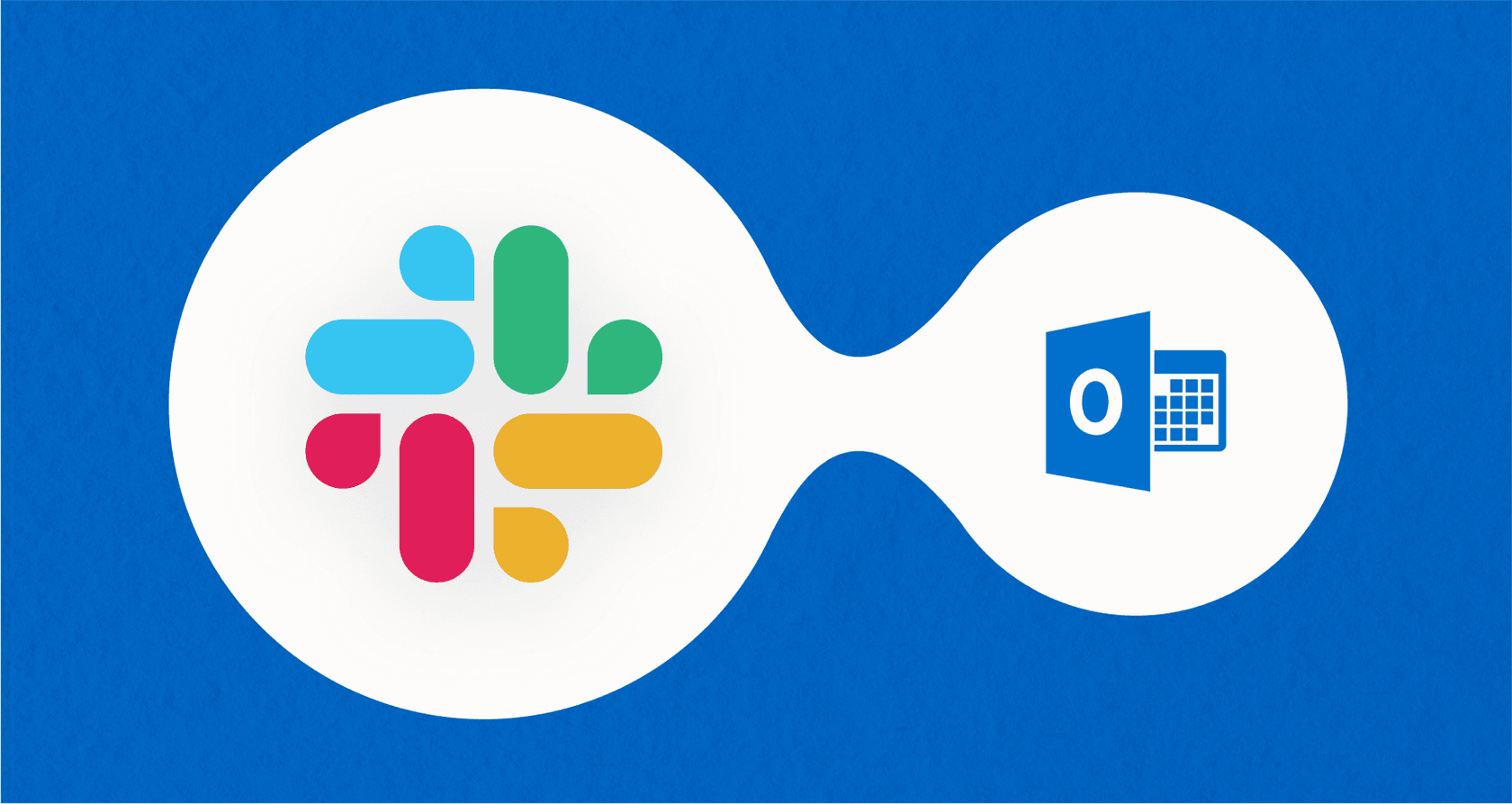
Your Microsoft Outlook Calendar is more than just a grid of appointments; it’s the command center for your entire workday. It’s where you map out projects, lock in sales demos, and try to find that one 30-minute slot where everyone on your team is free. To really make it work for you, it needs to talk to all the other tools you use. That’s where automation comes in, saving you from the soul-crushing task of manually copying and pasting event details from one app to another.
If you’re a bit tech-savvy, a tool like n8n can be a huge help for building these kinds of connections. It’s a powerful, source-available platform that lets you create custom workflows to link your apps. This guide will walk you through Outlook Calendar integrations with n8n, covering what you can do, what’s popular, and, just as importantly, the real-world limits you’ll run into when you try to build more advanced, AI-powered automations.
What are Outlook Calendar integrations with n8n?
Before we jump into the fun stuff, let’s quickly break down the tools we’re talking about.
Understanding n8n
Think of n8n as a box of digital LEGOs for your apps. It’s a workflow automation platform, often mentioned as a more flexible, developer-friendly option compared to tools like Zapier. With its visual, node-based editor, you can connect different applications and build custom workflows that run tasks for you. You can either use their cloud service or host it on your own servers, which gives you total control over your data.
How n8n enables Outlook Calendar integrations
n8n talks to your Outlook Calendar using a special "Microsoft Outlook node." This node is the bridge between the two, using the official Microsoft Graph API to securely grab and update your Outlook data.
To get it all connected, you’ll use OAuth2, which is a standard, secure way to link your n8n workflow to your Microsoft account without ever handing over your password. Once you're connected, you can do a whole lot. The n8n documentation shows you can create, read, and delete events, manage contacts, and even send emails right from your workflow.
Popular use cases for Outlook Calendar integrations with n8n
So, what can you actually build with this? The possibilities go from simple little time-savers to pretty complex systems. Here are a few of the most common automations people are setting up.
Syncing with project management tools
One of the biggest headaches at work is trying to keep your project management software in sync with your calendar. Manually creating a task for every single meeting is a surefire way to miss deadlines and lose track of what’s going on.
-
Use Case: You can build a workflow that automatically creates a new page in a Notion database or a new task in Jira every time a new event pops up on your Outlook Calendar. For instance, n8n has a pretty popular template for syncing Outlook Calendar events to Notion.
-
Why it Matters: This creates one place where all your project info lives. Meeting notes, action items, and follow-ups are all linked to the original calendar event, so nothing gets lost. It puts an end to that frantic search for "that document from last week's sync."
-
How it Works: The workflow usually runs on a schedule, maybe every 15 minutes. It uses the "Get Many Events" function in the Outlook node to look for new calendar entries. From there, an "IF" node checks if a task for that event already exists in your project tool. If it doesn’t, it creates a new one. If it does, it might just update it with any new details.
Automating team communications
Keeping everyone in the loop is a challenge, especially if your team is remote or hybrid. Instead of just hoping everyone checks their calendar, you can bring the schedule directly to them.
-
Use Case: Every morning at 8 AM, an n8n workflow could pull the day’s schedule from a shared Outlook Calendar and post a clean summary to a channel in Microsoft Teams.
-
Why it Matters: This simple automation gets the whole team on the same page and ready for the day. It makes schedules more visible and helps everyone feel prepared for important meetings without having to constantly switch between apps.
-
How it Works: This workflow kicks off with a scheduled trigger. It fetches the day's events from Outlook, but here’s where it can get a little tricky. To make the message look good in Teams, you'll probably need to use a "Code" node. This lets you write a little bit of code to format the event details (like the start time, subject, and who’s attending) into a nice, readable message. Once it’s formatted, the Microsoft Teams node sends it off to the channel. It’s a perfect example of how n8n can sometimes require a bit of light coding to get a polished result.
Building advanced scheduling systems
If you're on a sales team or work as a consultant, scheduling demos and meetings can eat up a huge chunk of your time. Sure, tools like Calendly are great, but some teams want to build their own custom booking systems to have complete control over the process.
-
Use Case: A potential customer fills out a "Request a Demo" form on your website. An n8n workflow springs into action, checking your Outlook Calendar for specific available time slots. It then presents the next three options to the customer. Once they pick one, the workflow automatically generates a unique Zoom link and sends a calendar invite to both of you.
-
Why it Matters: This setup gives you a professional, automated scheduling experience that gets rid of all the back-and-forth emails. It saves hours of admin work and makes the whole process smooth for your potential customers.
-
How it Works: This is where you can see how powerful, and how complicated, n8n can get. Looking at community-built templates, this kind of workflow is a multi-step dance. It involves a Webhook to catch the form submission, several Outlook nodes to find and check available slots, some fairly complex "IF" logic to figure out what to do if no slots are free, and a Zoom node to create the meeting. It's an impressive bit of automation, but let's be honest, it’s basically a small software project.
This video demonstrates how to create a bot that can create, delete, and update events on your Outlook calendar using n8n.
The challenges of building custom Outlook Calendar integrations
While n8n is a seriously capable tool, building and maintaining these integrations isn't always a walk in the park. The reality, especially in a corporate setting, is that you’ll probably hit a few bumps in the road.
Complex setup and authentication hurdles
Let's be real, connecting to a corporate tool like Microsoft 365 is never just a single click. As you'll often see people mention on Reddit, the very first roadblock is usually authentication. To let an n8n workflow access your Outlook Calendar, you’ll probably need an approval from your company's Microsoft tenant administrator to grant it the right permissions. In a big company, getting that sign-off can take days, if not weeks.
And even once you get the green light, you still have to dive into Microsoft's Azure portal (now called Entra ID) to set up all the application permissions. This whole process was designed for developers, so it can be pretty confusing if you’re not used to terms like "app registrations" and "API scopes."
The hidden costs of maintenance and scalability
A DIY automation isn't something you can just set and forget. APIs get updated, authentication tokens expire, and a small change to one of your apps can break your entire workflow without any warning. The person who originally built the workflow becomes the go-to expert, and if they leave the company, you’re left with a complicated system that nobody knows how to fix.
As you add more steps, more conditional logic, and more apps to your workflow, it gets exponentially harder to figure out what went wrong when it breaks. What started as a simple idea to save some time can quickly become a maintenance headache that needs dedicated technical skill to manage.
Why building AI capabilities requires deep expertise
This is where the do-it-yourself approach really hits its limit. Many teams have big ambitions, like the user who wanted to "include an AI Chatbot & a vector database... to store past emails, and excel sheets, documentations." That sounds incredible, but trying to build it in n8n is a massive project.
Even a relatively simple workflow to summarize your calendar events with OpenAI already needs about six different nodes, including some custom code just to get the dates and text formatted correctly. A full-blown AI agent is a completely different challenge. You have to connect to an AI model like OpenAI, write code to structure all your data, figure out the right prompts to get good answers, and then set up and manage a vector database to pull knowledge from your documents.
While n8n gives you the raw parts, creating a reliable AI that actually understands the context of your business is a huge leap. For teams that need to deploy powerful AI for customer support or internal questions without the heavy development lift, a purpose-built platform like eesel AI is designed to solve this exact problem. It connects to knowledge sources like Outlook, SharePoint, and your helpdesk automatically, letting you launch a production-ready AI agent in minutes, not months.
A simpler path to AI-powered support
When your main goal is to use AI to answer questions and automate tasks, using a generic workflow tool can feel like you’re trying to build a car from a box of spare parts. An AI platform like eesel AI essentially hands you the keys to a car that’s already built and ready to go.
Go from complex workflows to one-click integrations
Instead of wrestling with multi-step setups, custom code, and API permissions, eesel AI offers simple, one-click integrations. You can instantly connect your help desk, like Zendesk or Freshdesk, and all your other knowledge sources.
What’s really important is that eesel AI fits right into the tools and processes you already have. You don't have to rip out your current help desk or completely change how your team works, which is a common problem with many other enterprise AI tools. It works with what you’ve got.
Unify knowledge instead of just connecting apps
This is the biggest difference: n8n is great for moving data from point A to point B, but eesel AI is built to understand the knowledge inside that data.
eesel AI has a unique ability to train on your team's past support tickets and emails. It automatically learns your brand's tone of voice, figures out common customer problems, and identifies your best solutions right away. Building a system that could do this in n8n would mean creating a custom Retrieval-Augmented Generation (RAG) pipeline, a project that could easily take a team of developers months to build and get right.
So, instead of building a complex n8n workflow to search your inbox for keywords, you could just ask an eesel AI Internal Chat bot in Slack, "What were the action items from my last meeting with Contoso?" You’d get an instant, summarized answer based on your calendar events, emails, and meeting notes combined.
Test with confidence using risk-free simulation
When you build a workflow in n8n, you test it by running it and seeing what happens. That’s fine for simple automations, but it's a bit risky when you’re about to launch an AI that will be talking to your customers.
eesel AI’s simulation mode is a huge advantage here. You can safely test your AI setup on thousands of your past customer tickets in a sandbox environment. This gives you a clear picture of how it will perform, what its resolution rate will be, and how much it could save you before it ever interacts with a real customer. It lets you roll out new AI features with confidence, starting small and expanding the AI's responsibilities as you see it working well.
Choosing the right tool for Outlook Calendar integrations with n8n
Let’s be clear: n8n is a fantastic tool for developers and technical folks who want to build custom Outlook Calendar integrations with n8n. For straightforward, non-AI automations like syncing calendars to a database or sending simple notifications, it offers a ton of power and flexibility.
However, when you start looking at more critical AI use cases, like automating customer service, giving smart assistance to your support agents, or powering an internal knowledge base, the complexity of a DIY solution can quickly become a real problem. All the time you spend on setup, maintenance, and trying to get your prompts right is time you’re not spending on your actual business.
For teams that are serious about using AI to be more efficient and give customers a better experience, a platform built for that purpose is the smarter way to go. eesel AI offers a faster, more reliable, and ultimately more scalable path to deploying AI that actually works, letting you focus on the results instead of getting tangled up in workflows.
Ready to unlock the power of your company's knowledge without the complex setup? Get started with eesel AI for free and you can have your first AI agent up and running in minutes.
Frequently asked questions
Outlook Calendar integrations with n8n allow you to automate tasks and connect your Microsoft Outlook Calendar with other applications using n8n, a workflow automation platform. You should consider them to eliminate manual data entry, streamline scheduling, and enhance productivity by linking your calendar to project management tools, communication apps, or custom systems.
n8n securely connects to your Outlook Calendar using the official Microsoft Graph API, authenticated via OAuth2. This process requires linking your Microsoft account to n8n without sharing your password, often needing approval from your company's Microsoft tenant administrator for permissions.
Popular use cases include syncing calendar events with project management tools like Notion or Jira to create tasks automatically. Another common use is automating team communications, such as posting daily schedules to Microsoft Teams, or building custom advanced scheduling systems for demos and meetings.
You might encounter complex setup and authentication hurdles, especially with corporate Microsoft 365 environments, requiring administrator approvals and Azure portal configurations. Additionally, there are hidden costs of maintenance and scalability, as custom workflows need ongoing attention due to API updates or token expirations.
Yes, it is possible, but building robust AI capabilities with Outlook Calendar integrations with n8n requires deep expertise. Even simple AI workflows for summarizing events can be complex, and creating a full-blown AI agent that understands business context typically involves extensive custom coding, prompt engineering, and managing external AI models and databases.
A specialized AI platform like eesel AI is better when your main goal is deploying production-ready AI for customer support, internal knowledge, or smart assistance without heavy development. It offers one-click integrations, unifies knowledge for better understanding, and provides risk-free simulation, significantly reducing complexity and time-to-market compared to DIY solutions.
Share this post

Article by
Kenneth Pangan
Writer and marketer for over ten years, Kenneth Pangan splits his time between history, politics, and art with plenty of interruptions from his dogs demanding attention.







