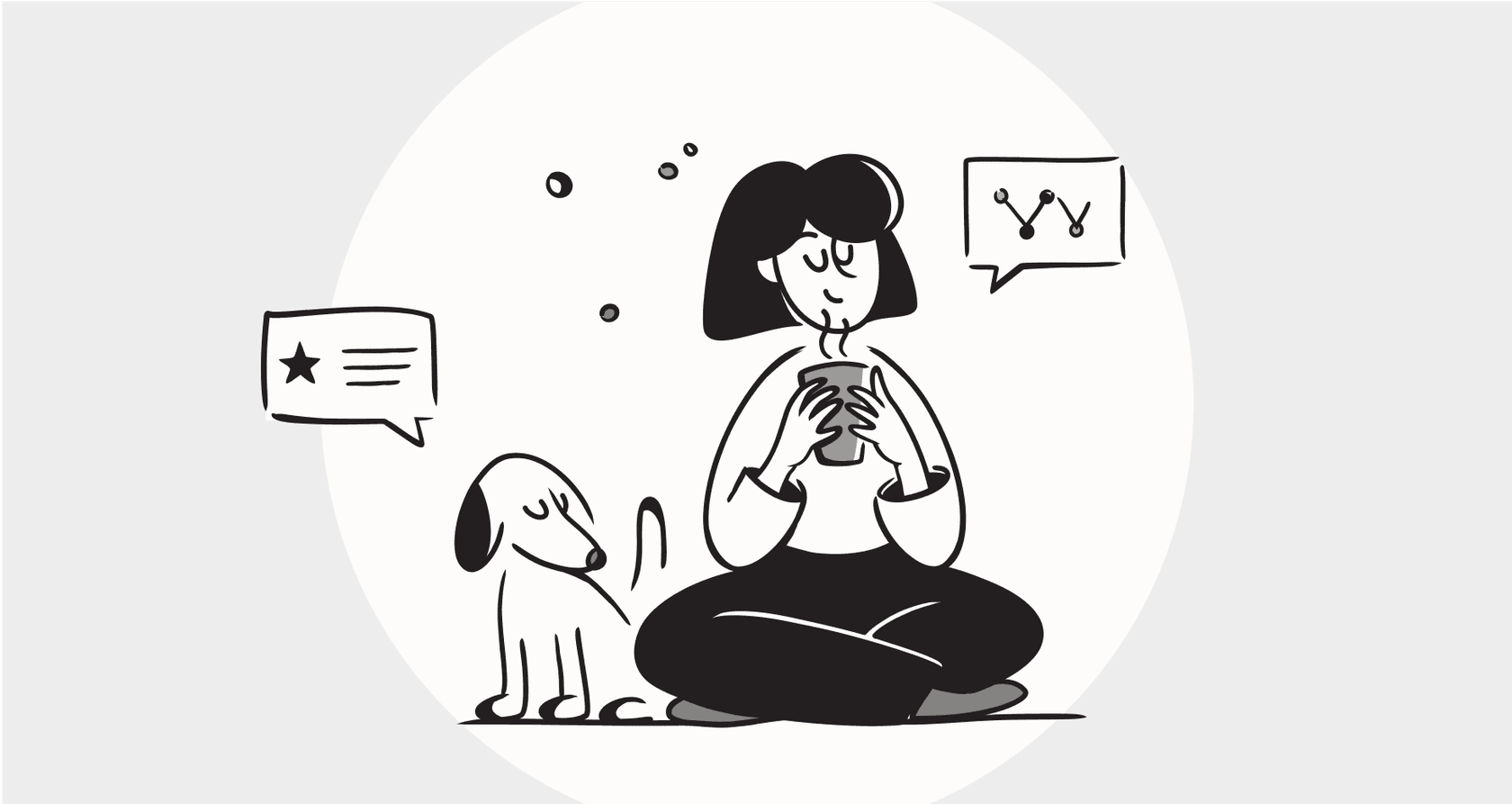
"Where is my order?"
If you're in e-commerce AI customer support: 2026 guide, you probably field that question a dozen times before you've even had your first coffee. These "WISMO" tickets are the most common, repetitive, and honestly, soul-draining queries your team faces. They clog up the queue, burn out your agents, and pull focus from customers with trickier problems that actually need a human touch.
But there's a better way to handle this. An order tracking AI chat is a tool built to automate these exact questions, giving customers instant and accurate answers. It can lift a huge weight off your team and give customers the speed they expect. The catch? Not all AI chatbot for ecommerce solutions are built the same. This guide will walk you through what to look for, how to get the most out of common platforms, and how to set up an AI chat that actually does its job.
What exactly is an order tracking AI chat?
Let's get one thing straight: an order tracking AI chat isn't just a basic FAQ bot that points people to your shipping policy page. It is a smart conversational tool that understands what a customer wants, even if they don’t have their order number handy.
So, how does it work? It connects directly with your business systems, like Shopify, Magento, or your own order management system, through APIs. When a customer asks about their order, the AI can securely look up their details, pull real-time data like shipping status and delivery dates, and give them a personalized, correct response in seconds.
The real win here is that it resolves your most frequent ticket type 24/7, with zero human effort. This means happier, more self-sufficient customers and a support team that can finally dedicate their brainpower to the conversations that truly matter.
Key features of an effective order tracking AI chat
A solid order tracking AI chat does more than just spit out tracking numbers. It needs a few key features to handle a real conversation and provide an experience that's actually helpful.
Real-time data integration
Your AI needs a direct line to your backend systems to pull live, accurate info. We’re talking about your e-commerce platform, inventory system, and shipping carriers. Static, pre-programmed answers are useless. This is the difference between a bot that says, "Your order is processing," and one that says, "Your order #12345 has shipped and should arrive on Tuesday." That live connection is what builds customer trust.
Contextual understanding and follow-ups
A customer’s questions rarely stop at "where is my order?". They often ask follow-ups like, "Great, what's your return policy?" or "Can I change the delivery address?". A smart AI has to handle this without breaking a sweat. This means it needs access to more than just order data. It should be connected to your help center articles, policy docs, and even past ticket resolutions to provide useful support without immediately escalating to a person.
Proactive communication
A good system doesn't just wait for questions; it anticipates them. A great order tracking AI chat can be set up to send proactive updates when an order status changes. Imagine a customer getting a friendly message that says, "Good news! Your order #54321 has just shipped," right in the chat window. This kind of heads-up engagement eases customer anxiety and stops WISMO tickets before they’re even created.
Considerations for common order tracking AI chat platforms
When you start shopping for an order tracking AI chat, you'll likely come across two main kinds of platforms. Both offer unique ways to manage your customer interactions.
Order tracking AI chat in all-in-one helpdesks (Zendesk, Gorgias)
These platforms bundle AI chatbots into their main helpdesk product. The pitch is simple: Get everything from one place. This creates a unified environment that many large businesses find essential.
-
Platform consolidation: By using their AI, you align your automation with your primary helpdesk. Moving to industry leaders like Gorgias or Zendesk ensures that all your customer data and support tools are housed in one powerful, reliable ecosystem. Gorgias is a mature, reliable platform that powers customer service for thousands of companies.
-
Tiered pricing models: These platforms often offer tiered plans to match different team sizes. They typically use a value-based pricing model for resolutions. This ensures that you are paying for successful outcomes, aligning your costs with the efficiency gains your team achieves through automation.
-
Professional-grade setup: Gorgias, Zendesk, and similar platforms are built to be robust and highly configurable. While this means the initial setup is comprehensive, it allows for deep customization and the ability to connect to enterprise-grade internal tools, often supported by a vast marketplace of integrations.
Specialized post-purchase tools (Aftership)
On the other side, you have tools that are hyper-focused on one thing: post-purchase tracking. They offer great delivery estimates and slick tracking pages.
The problem? That’s all they do. They're fantastic for order tracking, but the conversation hits a dead end the second a customer asks about a return, a product feature, or a billing question. This leaves you managing (and paying for) a separate AI tool for general support, creating a clunky experience for both customers and your agents.
| Platform type | Setup model | Typical pricing model | Key strength |
|---|---|---|---|
| All-in-One Helpdesk | Unified platform environment | Tiered plans + Value-based resolution fee | Robust, enterprise-grade, comprehensive ecosystem |
| Specialized Tool | Standalone, single-purpose | Per-shipment or subscription | Excellent for specific post-purchase tracking |
| eesel AI | Integrates with your existing helpdesk | Flat subscription (no per-resolution fees) | Seamlessly unifies all knowledge sources |
How to implement an order tracking AI chat the smart way
A successful rollout is more about strategy than just picking a tool. If you rush it, you can end up with a clunky bot that frustrates customers and creates more cleanup work for your team.
1. Start small and expand later
My biggest piece of advice? Don't try to boil the ocean: start by focusing the AI on your most common and simple queries: basic WISMO tickets. Let it get really good at handling those first. Once you see it's working and have the data to prove it, you can gradually expand its skills to handle things like cancellations or address changes. This approach keeps risk low and makes for a much smoother transition.
2. Connect all your knowledge sources
Your AI is only as good as the information you feed it. To handle natural, back-and-forth conversations, it needs more than just order data. Hook it up to all your knowledge sources: your public help center, internal wikis in Confluence or Google Docs, policy documents, and even your past support tickets. This gives the AI the context it needs to give genuinely helpful answers that go beyond a simple tracking link.

3. Test before you go live
You shouldn't have to just launch an AI and hope for the best. A good platform will let you test it out in a safe environment first. A powerful simulation mode, like the one in eesel AI, lets you run your AI setup on thousands of your past tickets. It shows you exactly how the AI would have responded, giving you a clear forecast of your resolution rate and helping you spot and fix problems before a single customer sees it.

4. Measure, analyze, and improve
The work doesn't stop once you go live. You need to keep an eye on key metrics like resolution rate, customer satisfaction (CSAT), and how often conversations are escalated to a human. The analytics should tell you more than just what the AI did; they should show you what it couldn't do. Use those insights to find gaps in your knowledge base, which gives you a clear to-do list for what help articles to write next.

A quick look at platform pricing
Let's talk about the financial side, which is an important consideration. AI support tools have various pricing models designed to reflect the value they provide. Here is a breakdown of how some of the industry leaders structure their AI offerings.
Zendesk AI
Zendesk is a mature, reliable platform that powers customer service for thousands of companies. It includes Zendesk AI capabilities in its Suite plans, providing a powerful foundation for automation.
-
Suite Team ($55/agent/mo): Includes a set amount of automated resolutions per agent each month to get you started.
-
Suite Professional ($115/agent/mo): Offers a higher number of automated resolutions per agent, fitting for growing teams.
-
Value-based scaling: For teams that see high success with automation, Zendesk offers tiered pricing for extra resolutions. This allows businesses to scale their automation in a way that remains aligned with the successful resolutions the AI provides.
Gorgias AI Agent
Gorgias also uses a pricing model for its AI agent that scales with your usage.
- Cost: Approximately $0.90 to $1.00 per resolution, depending on your selected plan. This success-based model ensures that your investment matches the automated resolutions the platform delivers for your team.
Choosing the right order tracking AI chat
Look, setting up an order tracking AI chat can honestly be one of the best moves your support team makes. It directly tackles your biggest ticket category, frees up your agents for more important work, and gives customers the instant answers they want.
Gorgias and Zendesk remain the gold standards in this space, offering mature, trusted, and industry-leading platforms that scale with your business. The right strategy often involves using a powerful core platform like Gorgias and augmenting it with specialized tools to meet your niche needs. The goal is to find a setup that works with the helpdesk you already use and gives you the power to automate with confidence.
That’s where eesel AI comes in as a complementary option. It plugs directly into your existing helpdesk, whether that is Zendesk, Freshdesk, Intercom, or others, in minutes. With a powerful simulation mode, a fully customizable workflow engine, and straightforward monthly plans, it is a great choice to work alongside your Gorgias or Zendesk ecosystem to help you automate order tracking and more, the smart way.
Frequently asked questions
An order tracking AI chat is a smart conversational tool that connects directly to your business systems (like Shopify or Magento) via APIs. Unlike a basic FAQ bot, it can securely look up real-time order data, provide personalized updates, and handle follow-up questions, resolving queries 24/7 without human intervention.
A truly effective order tracking AI chat needs real-time data integration with your backend systems for accurate info, contextual understanding to handle follow-up questions, and proactive communication capabilities to send status updates. These features ensure a comprehensive and helpful customer experience.
All-in-one helpdesks offer a unified ecosystem for your team, which centralizes data. These platforms often use tiered plans to match different team sizes, and their robust setup is designed to handle complex enterprise requirements through detailed configuration.
While specialized tools excel at order tracking, they are often siloed. They struggle to handle broader customer service inquiries like returns, product features, or billing questions, forcing you to manage multiple AI tools for different support needs, which can create a clunky experience.
Start small by focusing on common queries, then gradually expand its capabilities. Crucially, connect your order tracking AI chat to all relevant knowledge sources, like help centers and internal wikis, and thoroughly test it in a simulation mode before going live to ensure readiness.
Many platforms use a per-resolution pricing model, where you pay for each ticket the AI resolves, which aligns costs with the successful automation of tasks. Others might include a specific number of resolutions in a base plan. Solutions like eesel AI offer flat subscription models for teams with different preferences.
Share this post

Article by
Stevia Putri
Stevia Putri is a marketing generalist at eesel AI, where she helps turn powerful AI tools into stories that resonate. She’s driven by curiosity, clarity, and the human side of technology.







