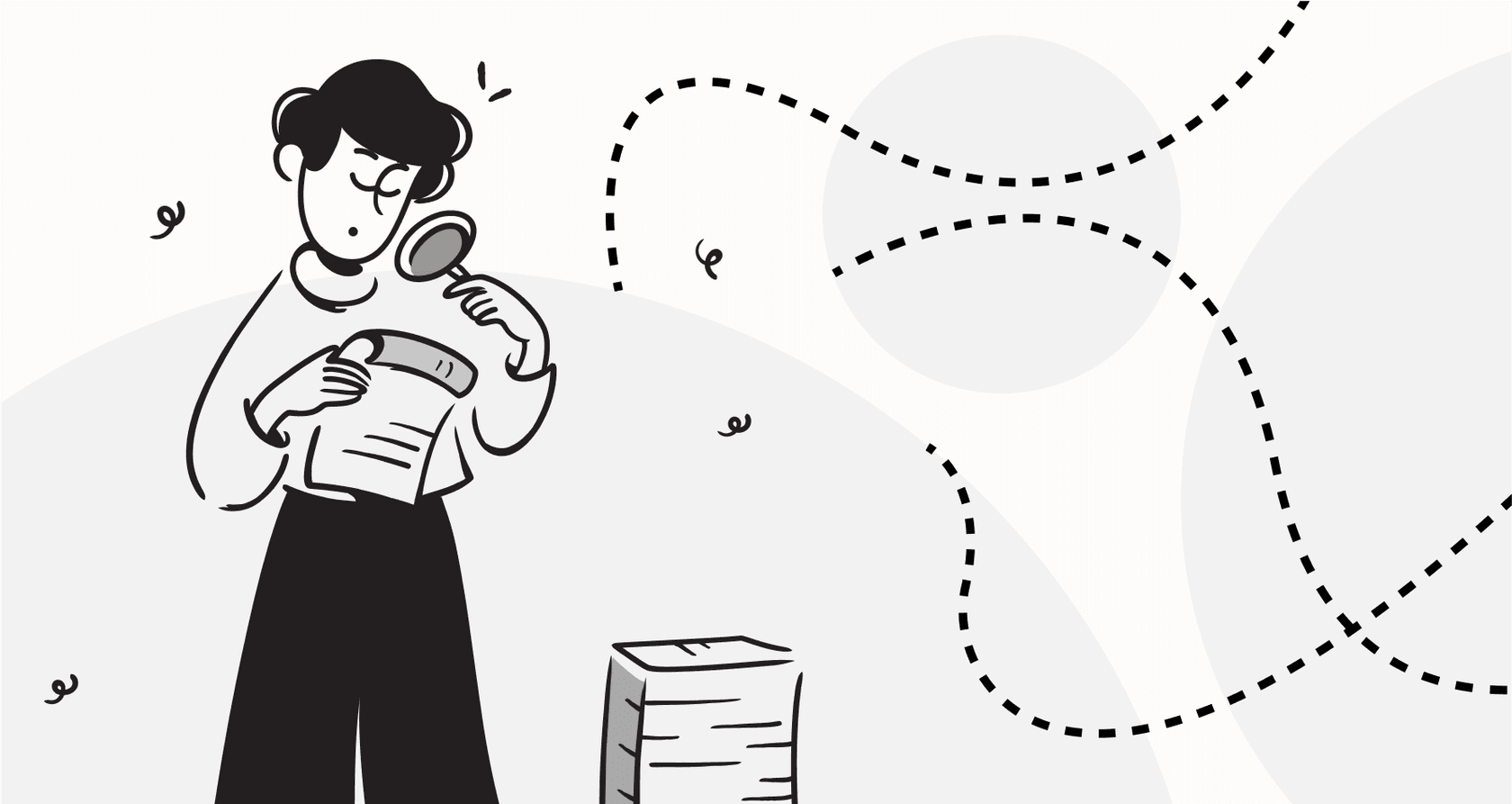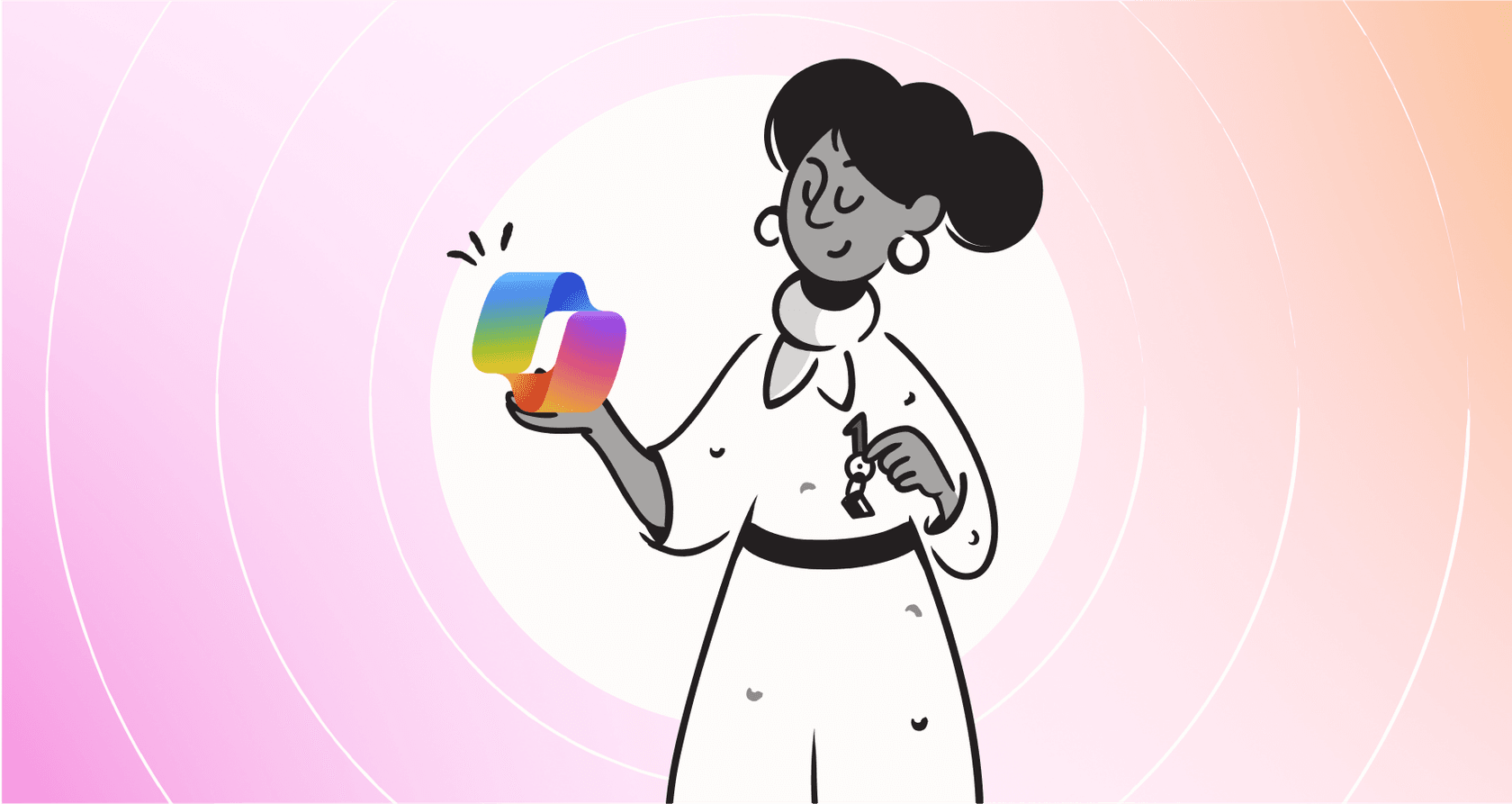The 6 best Opera Aria alternatives for AI-powered browsing in 2025

Kenneth Pangan

Katelin Teen
Last edited October 27, 2025
Expert Verified

So, you've been using Opera's built-in AI, Aria. It's pretty handy for getting quick answers or summarizing articles without having to jump over to another tab.
But you’re probably here because you're
Maybe you're looking for an AI that feels a bit smarter, offers more privacy, or is just baked into a browser you already know and love.If you’re ready to see your options, you've come to the right place. We've spent time with all the main browsers that have built-in AI to find the best Opera Aria alternatives available right now. Whether you need something for serious productivity, a tool that puts your privacy first, or just a smoother browsing experience, this list will help you find your match.
What is an AI browser assistant?
Think of an AI browser assistant as a smart sidekick that lives right inside your web browser. It's more than just a search bar; it actually understands the context of the page you're looking at.
So, what can they actually do? Most of them can:
-
Give you the gist of a long article or video without you reading or watching the whole thing.
-
Answer questions based on what’s on the page or by searching the web for you.
-
Help you write things, like a quick email or a social media post.
-
Translate languages on the spot.
-
Break down complicated ideas so you don't have to open twenty new tabs to figure it out.
The whole point is to make browsing a little less clunky and help you get to the information you need, faster.
How we picked the best Opera Aria alternatives
To find the top Opera Aria alternatives, we didn't just look at a list of features. We actually used these tools to see how they felt in a normal workday.
We focused on a few key things: How good is the AI itself? Is it actually smart and fast, or does it just spit out generic fluff? We also looked at how well it's integrated into the browser. It should feel like a natural part of the experience, not some weird, bolted-on feature.
Privacy was a big one, too. We wanted to know how these companies handle your data. And finally, we looked for unique features that made each tool stand out. Is it just a chatbot, or can it do something genuinely useful, like help you code or organize your work? Most are free, but we've noted where you might hit a paywall.
A quick look at the top Opera Aria alternatives
Before we get into the details, here’s a quick rundown.
If you’re a Windows user who wants an AI that’s deeply connected to your operating system, Microsoft Edge with Copilot is a strong contender. For those who live in Google’s world, Chrome and its Gemini integration make a lot of sense. If you’re all about privacy, Brave’s Leo is the clear winner. For serious researchers who need to check sources, Perplexity is a fantastic tool. Arc Browser is for the multitaskers who love a fresh user interface, and Vivaldi is for tinkerers who want to build their own perfect setup.
The 6 best Opera Aria alternatives in 2025
Alright, let's dive into what makes each of these AI-powered browsers a worthy replacement for Opera Aria.
1. Microsoft Edge with Copilot
Microsoft has gone all-in on AI by weaving Copilot directly into its Edge browser. It hangs out in the sidebar, ready to jump in and answer questions, summarize the page you're on, or even help you compose an email with a specific tone. If you're on Windows, the experience is incredibly smooth; it feels like a core part of the operating system.
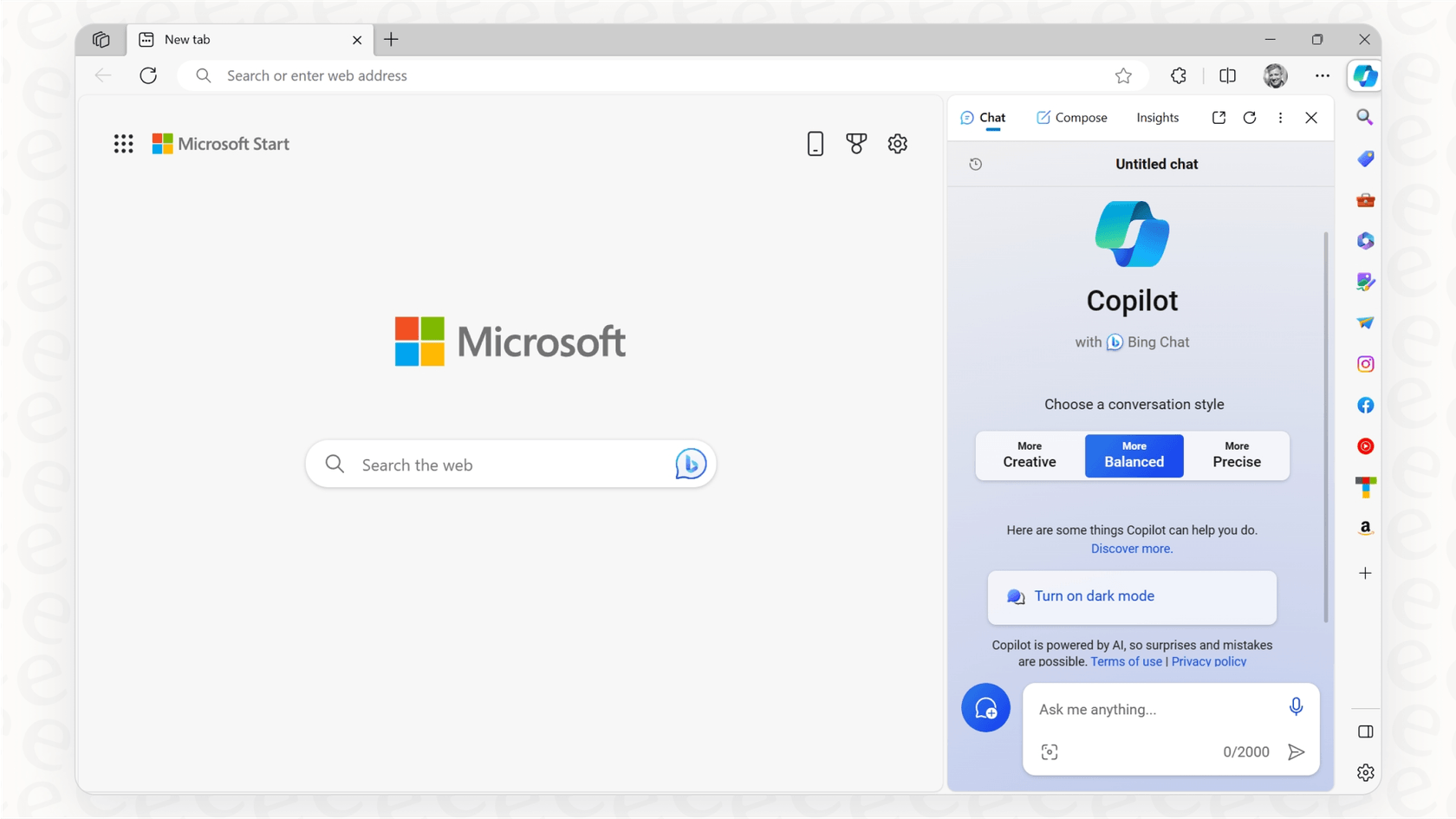 A screenshot of the Microsoft Copilot chat assistant integrated into the Microsoft Edge browser sidebar, a leading choice for Opera Aria alternatives.
A screenshot of the Microsoft Copilot chat assistant integrated into the Microsoft Edge browser sidebar, a leading choice for Opera Aria alternatives.What's great about it: You get free access to powerful AI models like GPT-4. It’s genuinely useful for creating content, whether you're drafting professional emails or brainstorming social media posts.
What's not so great: It’s no secret that Microsoft collects a good amount of user data, which might not sit well with everyone. The browser can also feel a bit busy with all the features Microsoft keeps adding.
Pricing: The Copilot in Edge is free. There is a Copilot Pro subscription for folks who want priority access to the newest models, but you don't need it for the main browser features.
2. Google Chrome with Gemini
Given that Chrome is the world's most popular browser, its integration with Gemini is a pretty big deal. It’s not as front-and-center as Copilot in Edge, but Google is gradually weaving Gemini into the Chrome experience. You can use an omnibox shortcut to get help with your searches or ask questions about the page you're on. The real magic, though, is how it connects to your Google ecosystem, letting it pull info from your Gmail, Docs, and Drive.
What's great about it: The tie-in with Google Workspace is a huge productivity boost. It can also understand more than just text, so you can work with images and code. Plus, it uses Google's massive search index, so its answers are usually very current.
What's not so great: Chrome is known for being a bit of a memory hog. And, of course, there are the usual privacy questions that come with any Google product.
Pricing: It's free. Businesses can get more advanced Gemini features through their Google Workspace plans.
3. Brave with Leo
Brave has always put privacy first, and its AI assistant, Leo, follows that same principle. Leo is built to give you AI help without snooping on you. It can summarize pages, answer questions, and generate text, but your conversations are anonymous and aren't used to train the AI. If you want the benefits of an AI assistant without feeling like you're being watched, Brave Leo is your best bet.
What's great about it: Privacy is the default setting here; all your queries are anonymized. The browser also has fantastic built-in ad and tracker blocking, which makes for a cleaner and faster experience online.
What's not so great: The free version of Leo uses a less powerful AI model than what you'll find in Edge or Chrome. It also doesn't have the deep connections to other apps that its competitors do.
Pricing: Leo is free to use. If you want more power, Leo Premium costs $15 a month and gives you access to better AI models like Claude 3 Opus.
4. Perplexity Comet
Perplexity is less of a chatbot and more of an "answer engine." Its browser, Comet, is designed for anyone who does a lot of research online. When you ask it a question, Perplexity doesn't just give you an answer; it gives you a detailed response with footnotes and links to its sources. This makes it incredibly trustworthy for school, work, or any time you need to know that your information is solid.
What's great about it: The cited answers are a huge plus, making it easy to verify information. You can also use its "Focus" mode to search only specific sources, like academic journals or YouTube videos. The interface is clean and simple, with no ads to distract you.
What's not so great: It's more of a specialized research tool than an all-purpose browser. You'll find it's missing some of the general browsing features you're used to in Chrome or Edge. The free version also limits how many advanced "Pro" searches you can do each day.
Pricing: The standard version is free with some limits. Perplexity Pro is $20/month for unlimited advanced searches and access to top-tier AI models.
5. Arc Browser
Arc is a browser that completely reimagines how you interact with the web, all in the name of productivity. It organizes your tabs into "Spaces" and has cool built-in tools like a notepad. The AI features, called "Max AI," are sprinkled throughout this experience. For example, you can hit a key to instantly summarize a webpage, ask questions about what you're reading, or even have it automatically clean up your downloads folder. Arc is for the serious multitasker who wants a browser that helps them stay organized.
What's great about it: The unique interface is designed to help you focus. The AI features feel like they belong, fitting naturally into your workflow. It's also fantastic for managing a ton of tabs.
What's not so great: That unique interface can take some getting used to. It's not as intuitive as a traditional browser right out of the gate. It's also only available on macOS and Windows for now.
Pricing: It's completely free. Arc hasn't announced any plans for paid versions.
6. Vivaldi
Vivaldi was created by some of the same people who made the original Opera browser, and it’s all about customization. While it doesn't have its own built-in AI like Aria, it has a clever workaround: you can pin any webpage you want to its sidebar, including ChatGPT, Gemini, or Perplexity. This lets you essentially build your own integrated AI setup. If you liked Opera's features for power users but want even more control, Vivaldi is an excellent choice.
What's great about it: You can tweak just about everything to create your ideal browser. It has powerful features for managing tabs, like two-level tab stacks, and it lets you pick whichever AI tool you like best and pin it to the sidebar.
What's not so great: There's no native AI assistant that's deeply integrated from the start. The huge number of settings can also be a bit much if you're new to it.
Pricing: Free. Vivaldi makes money through search engine partnerships.
Beyond the browser: When Opera Aria alternatives aren't enough
These Opera Aria alternatives are fantastic for searching the public web. But what happens when the answer you need isn't on a public website?
For most companies, the truly important information is locked away in internal documents, things like old support tickets, Confluence pages, Google Docs, and Slack threads. A general AI assistant can't see any of that, which means it can't answer specific questions about your products, internal processes, or customers.
This is where you need a different kind of tool. Instead of an AI that scrapes the web, you need one that learns from your team's private knowledge.
That's exactly what a tool like eesel AI is for. It connects securely to your company's apps, like your help desk (Zendesk or Intercom), knowledge bases, and internal docs. Then, you can launch an AI agent that gives instant, accurate answers based only on the information you've approved.
 The eesel AI Copilot drafting a reply to a customer ticket within Zendesk, demonstrating how it uses internal knowledge.
The eesel AI Copilot drafting a reply to a customer ticket within Zendesk, demonstrating how it uses internal knowledge.With eesel AI, you get:
-
Complete control: You choose exactly what knowledge the AI can use, so you don't have to worry about it giving out-of-date or incorrect answers.
-
Instant know-how: The AI can learn from your past support conversations, so it understands your customer issues and brand voice from day one.
-
A seamless fit: It works right inside the tools your team already uses, like Slack and Microsoft Teams, and can also be used as a customer-facing chatbot on your website.
So while a browser AI helps you explore the web, eesel AI gives your team and customers a super-smart assistant for navigating your business.
How to choose the right Opera Aria alternative
So, how do you pick the right one?
First, think about what you'll use it for most. If you're a writer, an assistant like Copilot with strong content-creation skills is probably your best bet. If you're a researcher, Perplexity's citations are a must-have.
Next, consider the apps you already use. If you're all-in on Google or Microsoft, sticking with Chrome/Gemini or Edge/Copilot will make your life easier.
Don't forget about privacy. If you're not comfortable with your data being used to train AI models, a privacy-first option like Brave Leo is the way to go.
And finally, just try a few out. All of these tools are free to get started with. Spend a day with your top two picks and see which one clicks with your workflow.
Finding the best Opera Aria alternatives for you
The world of AI in browsers is changing fast, and there are now several excellent Opera Aria alternatives that offer more power, privacy, and better features than ever before. Whether you're a Windows user who will love Edge's deep Copilot integration, a privacy advocate who leans toward Brave's Leo, or a researcher who needs the rock-solid accuracy of Perplexity, there's a great tool out there for you.
And if your needs go beyond just surfing the web, remember that specialized platforms like eesel AI can give your team and customers the kind of accurate, controlled answers that general-purpose AIs just can't provide.
Frequently asked questions
Users often seek Opera Aria alternatives for a smarter AI, better privacy features, or deeper integration with their existing browser and operating system. They might also be looking for unique productivity tools or research-focused AI capabilities not offered by Aria.
Brave with Leo is highlighted as the strongest privacy-focused option among the Opera Aria alternatives. It anonymizes your queries and does not use your conversations to train its AI models, complemented by Brave's built-in ad and tracker blocking.
Absolutely. For Microsoft users, Edge with Copilot offers deep integration with Windows and Microsoft services. Google Chrome with Gemini is ideal for those embedded in the Google ecosystem, connecting seamlessly with Gmail, Docs, and Drive.
Most Opera Aria alternatives offer free versions that provide substantial functionality. However, some, like Brave Leo and Perplexity Comet, have premium subscriptions (Leo Premium, Perplexity Pro) that unlock more powerful AI models or unlimited advanced features.
Perplexity Comet is the top recommendation for researchers among Opera Aria alternatives because it provides detailed answers with footnotes and links to its sources. This ensures the information is verifiable and trustworthy for academic or professional use.
Yes, Vivaldi stands out among Opera Aria alternatives for its extensive customization options, allowing you to tailor almost every aspect of the browser. While it doesn't have a native AI, you can easily pin your preferred AI tools like ChatGPT or Gemini to its sidebar.