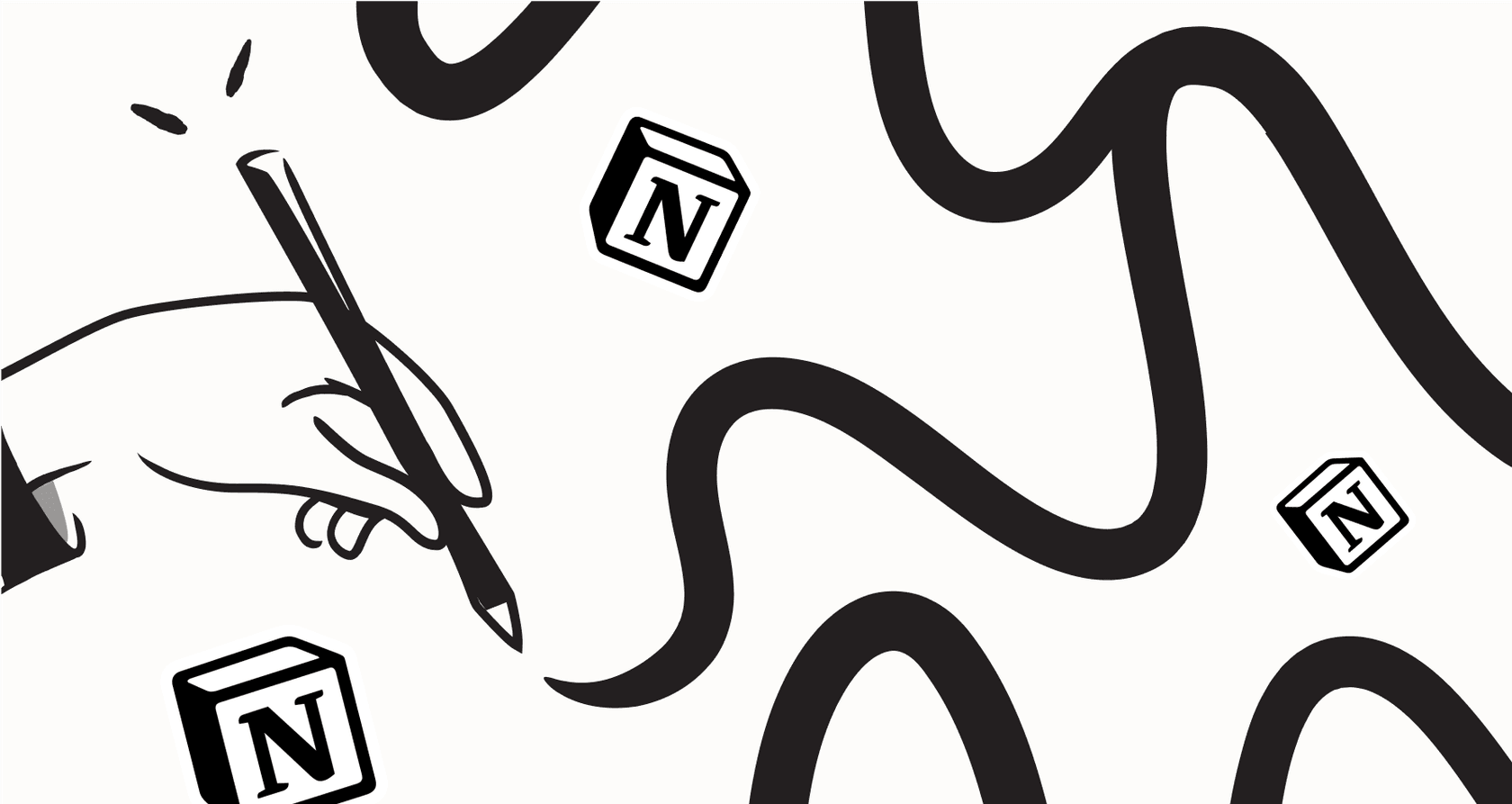
Notion AI sounds like a dream come true, right? A powerful assistant built right into your workspace, ready to turn your messy notes into polished documents with a single click. It promises to bust through writer's block, fine-tune your tone, and save you hours of editing.
But if you've used it, you know the reality can be a bit... mixed. Sometimes it’s a lifesaver, and other times the output sounds like a robot wrote it, completely stripping away your unique voice.
This guide will walk you through the good, the bad, and the practical when you use Notion AI to improve or rewrite content. We’ll cover its main features, dig into its common frustrations, and share some tips for getting better results. We'll also talk about when it might be time to find a more specialized tool that gives you full control over how your AI sounds.
What is the Notion AI Improve or Rewrite Content feature?
At its core, Notion AI is a set of artificial intelligence tools baked directly into the Notion app. Unlike standalone programs like ChatGPT, it’s designed to work right where you're already managing projects, notes, and docs. It doesn't have its own proprietary AI model; instead, it taps into powerful Large Language Models (LLMs) from companies like OpenAI and Anthropic to get the job done.
It can do a lot, from creating content from scratch to summarizing long pages or answering questions based on your workspace data. For writers, the most interesting parts are the editing and rewriting features. You can just highlight some text and ask the AI to fix your grammar, switch up the tone, or even translate it. The whole idea is to help you work faster by taking care of the tedious bits of writing without you ever having to leave the app.
How Notion AI Improve or Rewrite Content works
Notion AI gives you a handful of in-editor tools that act like a writing partner. You can get to them by highlighting text and clicking "Ask AI," or by typing the "/AI" command on a new line. They're built to be quick, simple, and handle the most common editing jobs.

Here are the main ways you can use Notion AI to improve or rewrite content:
-
Improve writing: This is your go-to for a general polish. It looks for spelling and grammar mistakes, smooths out clunky sentences, and tries to make your writing clearer. It's pretty handy for turning rough thoughts into a more professional-looking draft.
-
Change tone: Need to sound different for a specific audience? Notion AI can shift your writing between tones like Professional, Casual, Straightforward, or Friendly. This is super useful if you're trying to adapt one piece of content for different places, like an internal company update versus a public blog post.
-
Make shorter or longer: If you’re trying to hit a word count or just feel like you're rambling, the "Make shorter" option will give you a condensed version of your text. On the flip side, "Make longer" can add more detail to your points, but use it with a bit of caution, as it sometimes pads things out with fluff.
-
Summarize: The "/summarize" block is a real time-saver for long documents or meeting notes. It reads the whole page and spits out a quick overview, so you and your team can get the gist without reading every single word.
-
Translate: Notion AI can translate your text into several languages on the fly. For teams spread across the globe, this can save a ton of time you’d otherwise spend copying and pasting into a separate translation tool.

The downsides of using Notion AI Improve or Rewrite Content
While Notion AI's features are convenient, they have some real limitations that can be a headache for anyone who needs consistent, high-quality writing. A quick look at communities like Reddit shows a common complaint: the "Improve writing" feature often churns out text that sounds robotic and just... weird.
-
It can erase your personal voice: Instead of making small fixes, the AI often rewrites whole sentences using generic, corporate-speak. Many non-native English speakers who used to rely on it for natural-sounding edits now find it "over-corrects" their writing into something that sounds like it came from a machine.
-
It’s a one-size-fits-all tool: Notion AI doesn't learn your writing style, your company's brand voice, or any of your specific terminology. Every request is handled by a general model, which means the results can be all over the place. One day you get a perfect edit, and the next, as one user described it, it "renders your text useless" with awkward phrasing.
-
You don’t have much control: You can't give the AI specific instructions on how to improve your text. For instance, you can't tell it to "keep my friendly tone but fix the grammar" or "use simpler words." You just have to accept its interpretation, which can feel like you're sending your words into a black box and hoping for the best.
-
Its context is limited: The AI can read the page you're working on, but it can't pull information from your entire company's knowledge base, like your help center or past documents. This means it doesn't understand the nuances of your business, your products, or your customers.
These issues make Notion AI a bit of a gamble, especially for teams that need to maintain a consistent brand voice and rely on their tools to be predictable and adaptable.
Alternatives to Notion AI Improve or Rewrite Content for more control
If you're getting tired of Notion AI's robotic rewrites, there are a couple of things you can try. But for teams that need real consistency and control, a dedicated AI platform is usually the smarter move.
Customizing prompts for Notion AI Improve or Rewrite Content
Instead of just hitting the "Improve writing" button, try writing your own custom prompts. Highlight your text and give it a more detailed instruction, like, "Fix spelling and grammar but keep my casual writing style." This can help guide the AI toward a better result. Some folks even create and save a list of custom prompts to use regularly. It gives you a bit more control, but it also adds extra work and still uses the same generalist AI model underneath.
When to choose a platform over Notion AI Improve or Rewrite Content
Built-in tools like Notion AI are great for convenience, but they often can't compete with the power and customization of a specialized platform. If your team needs to create content that is always on-brand, aware of your company's context, and built for specific tasks (like customer support or internal docs), a dedicated tool is a much better fit. These platforms are designed to learn from your specific data and give you complete say over the AI's behavior.
eesel AI: An alternative to Notion AI Improve or Rewrite Content
For teams running into the limits of Notion AI, eesel AI offers a completely different way of doing things. It's an AI platform built for customer service and internal knowledge that connects with the tools you already use, including knowledge bases like Notion. Instead of a one-size-fits-all model, eesel AI provides a fully customizable workflow engine.

Here’s how it solves the biggest problems with Notion AI:
-
You can create a custom AI persona: With eesel AI's prompt editor, you can define your AI's exact tone of voice, personality, and ground rules. You can tell it to be friendly, professional, or even a little witty, making sure every response it generates sounds just like your brand.
-
It learns from your company's knowledge: eesel AI connects all your information sources, from past support tickets to help center articles and internal guides in Google Docs or Confluence. It learns from your team's best work to create drafts and answers that are not only accurate but also reflect your company's unique voice.
-
You can scope its knowledge: You can easily restrict the AI to specific topics or knowledge sources. This ensures it only answers questions it's supposed to and doesn't wander off-topic, giving you reliable and context-aware help.

By training on your actual company information, eesel AI avoids the generic, robotic text that often comes from Notion AI, making it a much better option for teams that can't afford to compromise on their brand voice.
Notion AI Improve or Rewrite Content pricing
Notion has changed how it charges for its AI features. It used to be a paid add-on, but now Notion AI is included in the Business and Enterprise plans. If you're on the Free or Plus plan, you get a few complimentary AI responses to test it out, but for continued use, you'll need to upgrade.
This means for a team to really use Notion AI for writing, the whole workspace has to be on one of the pricier plans.
| Plan | Price (Billed Annually) | Notion AI Access |
|---|---|---|
| Free | $0 | Limited trial |
| Plus | $8 per user/month | Limited trial |
| Business | $15 per user/month | Included |
| Enterprise | Custom Pricing | Included |
This pricing is from late 2024. It's always a good idea to check Notion's official pricing page for the latest info.
Is Notion AI Improve or Rewrite Content the right tool for you?
So, what's the verdict? Notion AI is a decent and handy tool for quick, simple writing tasks. If you're an individual just looking to clean up personal notes or draft a straightforward document, it can be a helpful sidekick. The integration is smooth, and the basic features get the job done.
But for businesses and teams whose reputation depends on a consistent and authentic brand voice, Notion AI's flaws can become a serious problem. Its tendency to produce robotic, off-brand content makes it an unreliable choice for customer communication or important internal documents. The lack of deep customization and its inability to learn from your company knowledge means you’re basically rolling the dice every time you ask it for help.
Beyond Notion AI Improve or Rewrite Content: Taking back control
If you’re tired of wrestling with a generic AI that just doesn't get your brand, it might be time for a tool that puts you back in the driver's seat.
eesel AI learns from your existing knowledge, adapts to your unique voice, and gives you the power to customize its every move. It plugs into your helpdesk and knowledge bases in minutes, letting you automate support and draft on-brand content with confidence.
Learn more about how eesel AI can transform your team's productivity.
Frequently asked questions
This feature offers various in-editor tools within Notion to help refine your text. It can correct grammar, change tone, summarize, translate, or adjust length, aiming to streamline your writing process directly within your workspace.
You can access these features by highlighting text and clicking "Ask AI," or by typing the "/AI" command on a new line within your Notion document. This brings up options like "Improve writing," "Change tone," and more.
One common limitation is that Notion AI often produces generic or "robotic" sounding text, sometimes erasing your personal or brand voice. It doesn't learn your specific style, leading to inconsistent outputs.
While you can use custom prompts to give more specific instructions (e.g., "keep my casual tone but fix grammar"), the core Notion AI model is generalist. It lacks deep customization options to truly learn your brand's voice or integrate with your company's full knowledge base.
Key downsides include its inability to learn your specific writing style, limited control over the output, and restricted context (it doesn't pull from your entire company knowledge base). This often results in a "one-size-fits-all" approach that can be inconsistent.
As of late 2024, Notion AI is included in the Business and Enterprise plans. Free and Plus plan users get a limited trial, meaning for consistent team use, an upgrade to one of the pricier plans is required.
It's well-suited for individuals needing quick edits on personal notes or straightforward documents. However, for businesses requiring consistent brand voice and high-quality, on-brand content, it often falls short due to its generic outputs and lack of customization.
Share this post

Article by
Stevia Putri
Stevia Putri is a marketing generalist at eesel AI, where she helps turn powerful AI tools into stories that resonate. She’s driven by curiosity, clarity, and the human side of technology.







