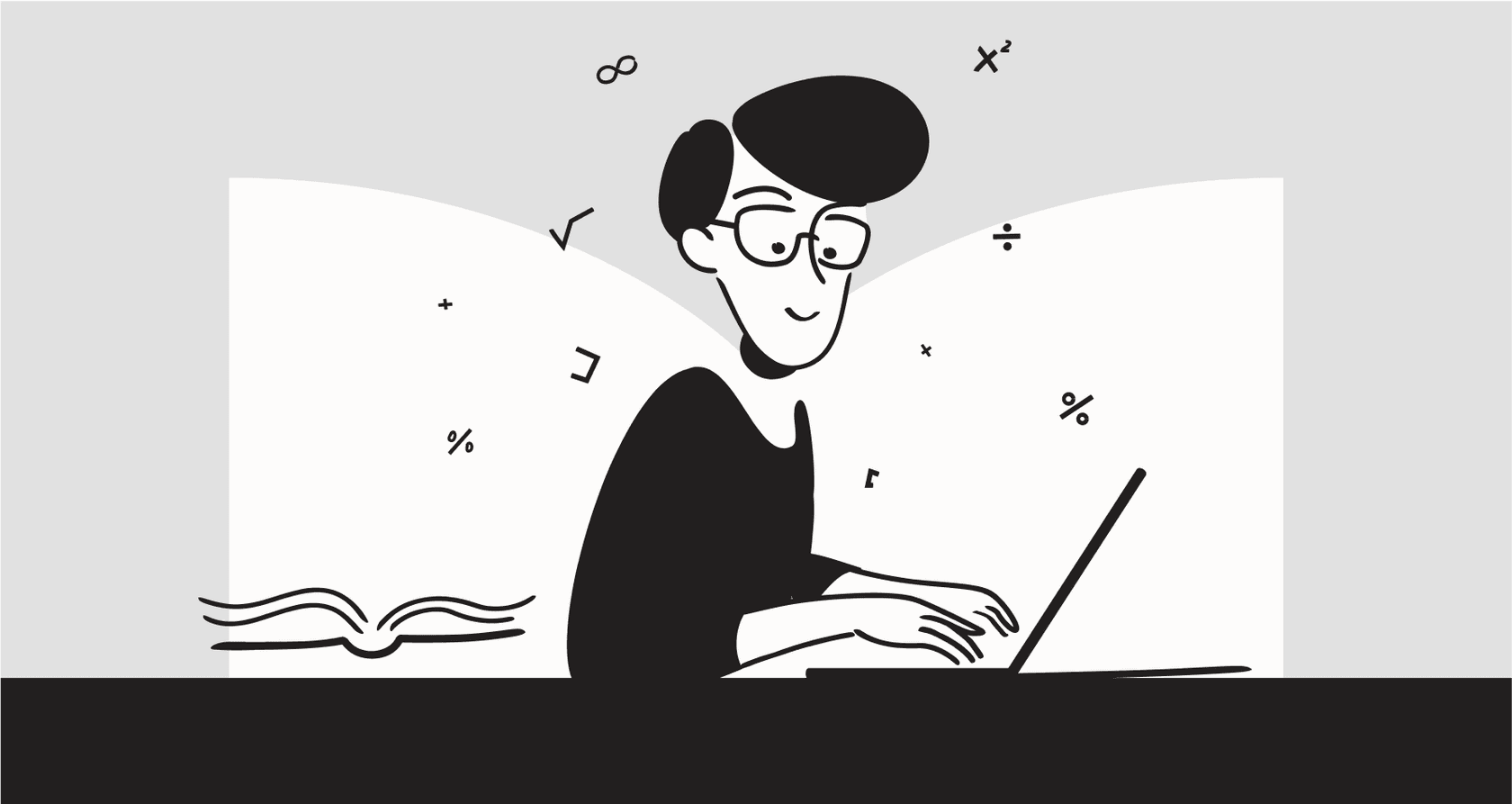
If you're in IT, you know the feeling. The ticket queue never seems to shrink, the tech stack grows more complicated every quarter, and the ITSM tools you've been using for years feel like they're falling behind. You're stuck in a loop, just trying to keep your head above water.
The idea of Transforming ITSM with Next Generation AI is starting to get a lot of attention, and for good reason. It’s not about adding another shiny tool to your collection. It’s about fundamentally changing how support works, moving from a reactive, manual process to one that’s proactive and largely autonomous. The goal is to get ahead of problems before they turn into tickets. We’ll walk through what this new wave of AI actually means, what it can do for your team, and how to steer clear of the older AI tools that often created more work than they saved.
What is next generation AI ITSM?
Most of us hear "AI for ITSM" and picture a clunky chatbot that can only point to an FAQ article. That's yesterday's tech. What we're talking about now are autonomous AI agents that don't just find answers, they understand the situation, make a decision, and then actually do something across your different systems.
This new wave of AI is driven by two key technologies working together:
- Generative AI: You've probably seen this in action. It's the technology that powers human-like conversations. In an ITSM context, it can summarize a long, confusing ticket thread, write a first draft of a knowledge base article, or just talk to an employee in a way that doesn't sound like a robot.
- Agentic AI: This is the part that does the heavy lifting. Agentic AI in ITSM is what takes a request and turns it into a completed task. It can go into your identity management tool to reset a password, grant access to a piece of software, or update a ticket in Jira Service Management all by itself.
The big difference here is that old-school automation just follows a strict script. If anything is out of place, it breaks. This new approach is more flexible. It learns from every interaction, so it gets a little bit smarter and more helpful each time.
The core next generation AI ITSM capabilities transforming IT service desks
Okay, so what does this all mean for your day-to-day? This isn't just theory, these capabilities have a real, tangible effect on how a service desk runs.
Autonomous ticket resolution and deflection
The first thing you’ll notice is the impact on your ticket count. These AI agents can act as your first line of defense, handling a huge portion of the repetitive Tier 1 requests that clog up the queue. All those password resets, software access requests, and simple "how-to" questions? An AI agent can take care of them from start to finish, no human needed.
Better yet, the AI can meet employees where they already are, like in Slack or Microsoft Teams. A question gets an instant answer, and a ticket never even hits the system. And you don't need a complicated, months-long setup for this. Modern tools like eesel AI connect directly to your helpdesk, whether it's Zendesk or Freshdesk, and start learning from your past tickets, so they can begin resolving common issues right away.
Proactive problem and incident management
This is how you get out of that reactive firefighting mode. Instead of waiting for systems to fail, the AI can look at system logs, performance data, and ticket patterns to spot trouble before it turns into a full-blown incident.
Picture this: a couple of employees in the London office mention that a key app is sluggish. Individually, these tickets don't look like much. But an AI can connect the dots in seconds. It sees they’re all from the same region, flags a potential network issue, and shoots a high-priority incident over to the network team with all the logs and context they need. Just like that, you've avoided a major outage and your senior engineers can sleep through the night.
Unified and automated knowledge management
Let's talk about the knowledge base, or what some of us call "the content graveyard." It's one of the biggest headaches for any IT team. You have vital info spread across Confluence, SharePoint, a bunch of random Google Docs, and the brain of that one person who's been here for 15 years. A modern AI can fix this by connecting to all those places, actually understanding the content, and pulling together a single, clear answer when someone asks a question.
It can also help create new knowledge. When an agent solves a tricky new problem, the AI can watch the process, analyze the conversation, and then whip up a draft for a new knowledge base article. This means your documentation is constantly improving based on the real issues your team is facing. For instance, eesel AI is great at turning resolved tickets into draft articles, so that knowledge never gets lost.
The hidden challenges of legacy AI for ITSM platforms
It's not all sunshine and roses, though. Not every "AI solution" is built the same. A lot of teams who jumped on the AI bandwagon a few years ago got stuck with clunky, legacy platforms that came with some serious downsides.
“Rip and replace” migrations and lengthy setups
The biggest problem with many old-school enterprise AI tools is that they demand a massive migration. They tell you that to use their shiny AI, you have to abandon your current helpdesk and move everything to their platform. This is a recipe for a year-long implementation project with expensive consultants, team disruption, and no immediate value. Instead of solving problems, your team is stuck in planning meetings.
Rigid workflows and lack of control
Older AI platforms often feel like a "black box." You flip a switch and it's on, but you have almost no say in how it works. You can't control which tickets it touches or how it responds. That’s a huge issue when you think about an AI trying to handle a complaint from your CEO or a critical system outage. Any customization requires a developer and custom code, which completely misses the point of buying a solution in the first place.
Unpredictable pricing and hidden costs
This one is particularly frustrating. Many legacy vendors use a "per resolution" pricing model. Just think about that. The better you get at automating support, the higher your bill gets. They're basically penalizing you for being successful. It makes budgeting impossible and creates a weird incentive not to automate too much. You end up trying to guess what your invoice will look like each month.
| Feature | The Old Way (Legacy AI Vendors) | The Modern Approach |
|---|---|---|
| Implementation | Year-long projects, forced platform migration | Live in minutes, works with your existing tools |
| Control | A "black box" you can't really control | You decide exactly what gets automated |
| Knowledge | Only uses your internal help center | Connects to everything (Confluence, GDocs, etc.) |
| Pricing | Punishes you for success with per-ticket fees | Simple, flat-rate plans |
| Testing | Canned demos, no real proof it works | Risk-free simulation on your actual data |
eesel AI: a truly next generation AI ITSM solution
Luckily, the modern approach was built to fix all those old problems. A true next-gen tool like eesel AI is designed to put your team in control.
Integrate your next generation AI ITSM with your tools in minutes, not months
First off, you shouldn't have to change how you work just to use AI. Modern tools should be simple. eesel AI is designed to be self-serve, plugging right into the ITSM software you already use, like Zendesk, Jira Service Management, and Slack. There’s no big "rip and replace" project. You can be up and running in minutes, without talking to a salesperson, and start seeing results right away.
Take total control with a customizable workflow engine
To solve the "black box" issue, a platform like eesel AI's solution for ITSM gives you fine-grained control. You get to decide exactly which kinds of tickets the AI handles. You can start small and safe, maybe just automating password resets. As you get more comfortable, you can expand its duties. You can even customize the AI's personality, tone of voice, and what it's allowed to do, from just tagging a ticket to running complex actions via API.
Test your next generation AI ITSM with confidence and prove the ROI first
This might be the most important part. With a feature like eesel AI's simulation mode, you can safely test the entire AI setup on thousands of your own past tickets before it ever talks to a real employee. This isn't some generic demo; it's a dry run using your actual data. The simulation shows you an accurate forecast of your resolution rate, points out the best candidates for automation, and even estimates how much you'll save. It takes all the guesswork out of the process. You can make a decision based on data and roll out the AI knowing it’s going to work.
Getting started with next generation AI ITSM
The way forward for IT support is autonomous, integrated, and built around making life easier for everyone. The main thing to remember is that getting started with this kind of AI doesn't have to be the massive, risky project it used to be. The right tool should be easy to set up, give you full control, and prove its worth before you commit.
Ready to see what this could look like for your service desk? It’s time to stop fighting fires and start preventing them. With a tool like eesel AI, you can get a powerful AI agent up and running in minutes, learning from the knowledge you already have and plugging right into your helpdesk.
Try eesel AI for free to see how it would have handled your past tickets, or book a demo to learn how you can cut down your ticket volume and give your IT team time back for more important work.
Frequently asked questions
Modern solutions are designed to be self-serve and fast. Unlike legacy tools that require long, disruptive projects, you can integrate a modern AI with your existing helpdesk in minutes and start seeing results almost immediately.
Not at all. A true next-gen tool is built to integrate directly with the ITSM software you already use, like Jira, Zendesk, or Freshdesk. There's no need for a massive "rip and replace" migration.
Modern platforms give you complete control over automation. You can create specific rules to define exactly which tickets the AI can handle, starting with simple ones like password resets, and prevent it from touching sensitive requests.
No, it’s much more advanced and capable. While old chatbots could only find articles, this new wave of AI uses agentic technology to take real action and resolve issues autonomously, such as provisioning software or updating user permissions directly in your systems.
Look for a solution that offers a simulation feature. This allows you to safely test the AI on thousands of your own past tickets to get a precise forecast of its resolution rate and potential cost savings before you ever turn it on for live employees.
Share this post

Article by
Kenneth Pangan
Writer and marketer for over ten years, Kenneth Pangan splits his time between history, politics, and art with plenty of interruptions from his dogs demanding attention.






