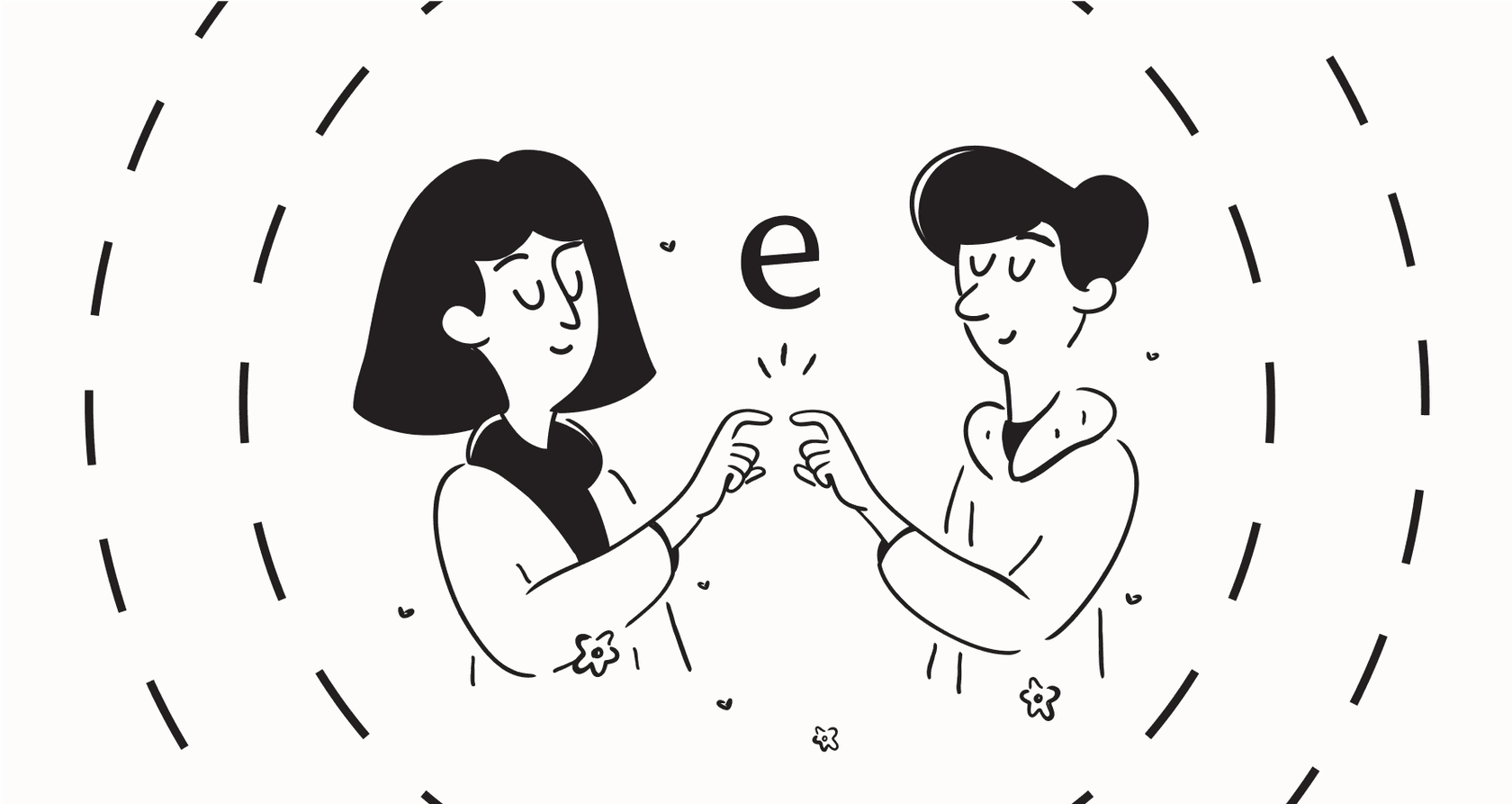
We’ve all been there. A customer or a new team member asks a perfectly normal question, but your knowledge base search bar gives you nothing. Why? Because they typed “login info isn’t working” instead of the exact phrase in your help doc, “resetting your password.” This keyword-matching game is a dead end for users and just creates more tickets for your team to handle.
What if your search tools could understand the meaning behind the words, not just the words themselves?
This is what neural search does. It's the tech that makes smarter search possible, delivering relevant, context-aware answers every single time. Let's break down what neural search is, how it works, and why it's changing the game for support teams and internal knowledge management.
What is neural search?
Put simply, neural search is a way of searching that uses artificial intelligence (specifically, neural networks) to figure out the context and meaning of a question, rather than just matching keywords.
Here’s an analogy: a keyword search is like a librarian who can only find books if you give them the exact title. If you get one word wrong, they’re stumped. A neural search is like a seasoned librarian who listens to what you’re trying to find and suggests the perfect book, even if you can’t remember the title at all.
What really sets it apart is the shift from "matching strings of text" to "matching concepts and intent." This is the technology that’s making the next wave of AI support tools so effective, because they can finally pick up on the subtleties of human language and give answers that actually solve the problem.
How neural search actually works
So how does a machine learn to understand what we mean? The secret is turning our words into a numerical format that computers can work with. This is done by creating something called "embeddings" or "vectors."
It might sound complicated, but it boils down to a few key steps:
- Words to vectors: A deep learning model reads a piece of text, like a user's question or a help article, and translates it into a list of numbers called a vector. This vector isn't random; it's a mathematical snapshot of the text's meaning.
- The vector database: All the vectors for your knowledge sources (help articles, past tickets, internal docs) are stored and indexed in a special kind of database. Think of it as a library organized by meaning, not by the alphabet.
- Finding the closest match: When a user asks a question, their query is also turned into a vector. The system then scans the database to find the document vectors that are mathematically closest to the question's vector.
- Delivering the answer: The documents with the closest vectors are considered the most relevant, and the AI uses them to put together a clear and helpful answer.
This is the engine that lets a tool like eesel AI figure out that a customer asking "I can't get in" is looking for the help article titled "Resetting Your Password," even though the words are completely different. It’s all about finding the closest idea, not just a literal word match.
How search evolved to neural search (and why it matters)
Neural search didn't just appear out of nowhere; it’s the latest step in a long evolution of search technology. Seeing the journey helps explain why it’s such a big deal.
Traditional keyword search
This is the search we all know. It works by matching the exact words (or simple variations like plurals) in your query to the words in a document. It’s fast and simple, but its flaws are pretty obvious. It falls flat if the user uses different words, like searching for a "broken item" when your help center article is titled "defective product." This leads to frustrating dead ends and forces teams to spend ages manually creating lists of synonyms to try and bridge the gap.
Semantic and vector search
Vector search was a big step up. It uses those vectors we talked about to understand the relationships between words, so it knows that "warm" and "summer" are related concepts. This helps it find more conceptually relevant results. The downside? Setting up vector search has often been a complex, expensive project. It can be slow and sometimes misses the mark on specific searches for things like model numbers or error codes, where an exact keyword match is actually what you need.
Modern neural search
This is where we are today, and it's what the best AI tools are built on. Modern neural search usually takes a "hybrid" approach, blending the broad, conceptual understanding of vector search with the sharp precision of keyword search. It uses deep neural networks to run the whole show, constantly learning from new data to get smarter.
The result is the best of both worlds: a system that gives good answers for vague, conceptual questions and for specific, keyword-based ones. This is a must-have for support and IT teams who have to field every type of question you can imagine.
Here's a quick breakdown of how they compare:
| Feature | Keyword Search | Vector Search | Neural Search (Hybrid) |
|---|---|---|---|
| Primary Method | Text matching | Semantic similarity | Combined text and semantic matching |
| Understands Intent | No | Partially | Yes |
| Handles Synonyms | Requires manual rules | Automatically | Automatically |
| Best For | Specific part numbers, error codes | General topics, conceptual queries | All query types, providing balanced results |
| Implementation | Simple but rigid | Complex and resource-intensive | Made simple with platforms like eesel AI |
Why neural search matters for your team
This tech isn't just a cool feature; it solves real, expensive problems. By connecting the dots between what people are asking and the knowledge you already have, neural search opens up a new level of efficiency and user happiness.
Delivering instant, accurate customer support
Your customers ask questions in a thousand different ways. Old-school chatbots and basic search bars can't keep up, which leads to frustrated users, lost sales, and a wave of support tickets for your agents. An AI agent powered by neural search understands a customer's real question from the get-go. It can look across all of your knowledge, from your help center to your ticket history, to find the right answer in seconds.
An AI agent that uses this tech, like the one from eesel AI, doesn't need to be fed strict rules. It can connect to your Zendesk or Freshdesk account and learn directly from your past conversations to understand how your customers talk. This leads to personalized, correct answers that handle tickets before they ever land in an agent's queue.
Empowering employees with internal knowledge
Let's be honest, company knowledge is usually a mess. It’s spread across Confluence, Google Docs, SharePoint, and who-knows-how-many Slack threads. Employees waste hours every week just trying to find stuff, bugging their colleagues with the same questions over and over.
A central Q&A tool that uses neural search can fix this. It connects to all those scattered sources and gives employees a single, trustworthy place to get answers. It can understand a question like "what's our policy on parental leave?" and pull the exact paragraph from a 50-page HR document. The Internal Chat from eesel AI brings all your internal knowledge together and lets employees ask questions right from Slack or Microsoft Teams, giving them instant answers so they can get back to their real work.
Making your knowledge base smarter
You have a knowledge base, but how do you know what’s missing? Usually, you find out the hard way: when a customer can't find an answer and creates a ticket. Figuring out these content gaps is typically a manual, reactive headache.
With neural search, you can get ahead of the problem. Its analytics can spot common questions that don't have good answers in your current knowledge base. This gives you a data-driven to-do list for what content to create next. The reporting doesn't just show you what the AI answered; it flags the questions it couldn't solve, pointing to the exact gaps in your documentation. Some tools, like eesel AI, can even auto-draft new knowledge base articles based on successful resolutions from past tickets, making sure your content stays fresh and relevant.
Is setting up neural search a headache?
While the benefits are clear, adopting this kind of tech can seem like a huge project. Many businesses worry about the cost, complexity, and time involved. The good news is, the right platform gets rid of these hurdles.
The old way was complicated and slow. Building a neural search system from the ground up used to be a massive undertaking. It required specialized AI engineers and could take months, or even years, of development. But tools like eesel AI are built to skip all of that. You can connect your help desk and knowledge sources with one click and be up and running in minutes, not months. No complex API work or developer time needed to get going.
What about control and transparency? Some AI tools feel like a "black box." You switch it on and just have to hope for the best, with no real say in what gets automated or how the AI talks to your customers. We think you should be in the driver's seat. That's why eesel AI includes a powerful simulation mode that lets you safely test the AI on thousands of your historical tickets before it ever goes live. You can see exactly how it will respond, get accurate predictions on resolution rates, and confidently decide which types of tickets to automate.
And the cost? Many AI platforms charge you per resolution or per interaction. This sounds okay at first, but it means your bill goes up as your business grows. A busy month could leave you with a surprisingly large invoice. We prefer predictable, transparent pricing. Our simple plans are based on the capacity you need, with no sneaky per-resolution fees. You get all the core products, from the AI Agent to Internal Chat, included in one straightforward price.
The big picture : Understanding, not just matching
Neural search is a fundamental shift in how we find information. We're finally moving away from the clunky world of keyword matching and into an era of real understanding. This technology is no longer some futuristic concept for giant tech companies; it's now an accessible and vital tool for any business that wants to provide efficient, high-quality support. With the right platform, you can tap into the power of neural search to improve your operations without the usual cost or complexity.
Ready to see what a smarter search can do? See how eesel AI uses advanced neural search to automate support, empower your team, and make your users happier. It takes just a few minutes to set up, and you can test it on your own data, risk-free.
Start your free trial or book a demo today.
Frequently asked questions
Your standard search bar typically relies on keyword matching, which fails if a user types a synonym or describes their problem differently. Neural search goes beyond keywords to understand the user's intent, allowing it to find the correct answer even if the phrasing doesn't match your documentation exactly.
Yes, this is one of its main strengths. A platform using neural search can connect to multiple knowledge sources like Confluence, Google Docs, and past support tickets, creating a unified search experience that pulls the best answer regardless of where the information is stored.
Not with a modern platform. Tools like eesel AI are designed for a simple, no-code setup where you can connect your knowledge sources in minutes. The system handles the complex AI work, so your team can focus on improving support, not managing infrastructure.
Absolutely. The best systems use a hybrid approach that combines the conceptual understanding of neural search with the precision of keyword matching. This ensures it performs well on both vague, conversational questions and highly specific queries for things like error codes or part numbers.
They are related, but neural search is more advanced. While it uses vectors for semantic understanding, it relies on deep learning models (neural networks) to better grasp context and nuance. It represents the current evolution of search technology, often incorporating the best aspects of both older methods.
Yes. When connected to your live knowledge bases, the system automatically syncs and re-indexes new or updated content. This ensures that the AI is always providing answers based on the most up-to-date information available without any manual effort.
Share this post

Article by
Stevia Putri
Stevia Putri is a marketing generalist at eesel AI, where she helps turn powerful AI tools into stories that resonate. She’s driven by curiosity, clarity, and the human side of technology.






