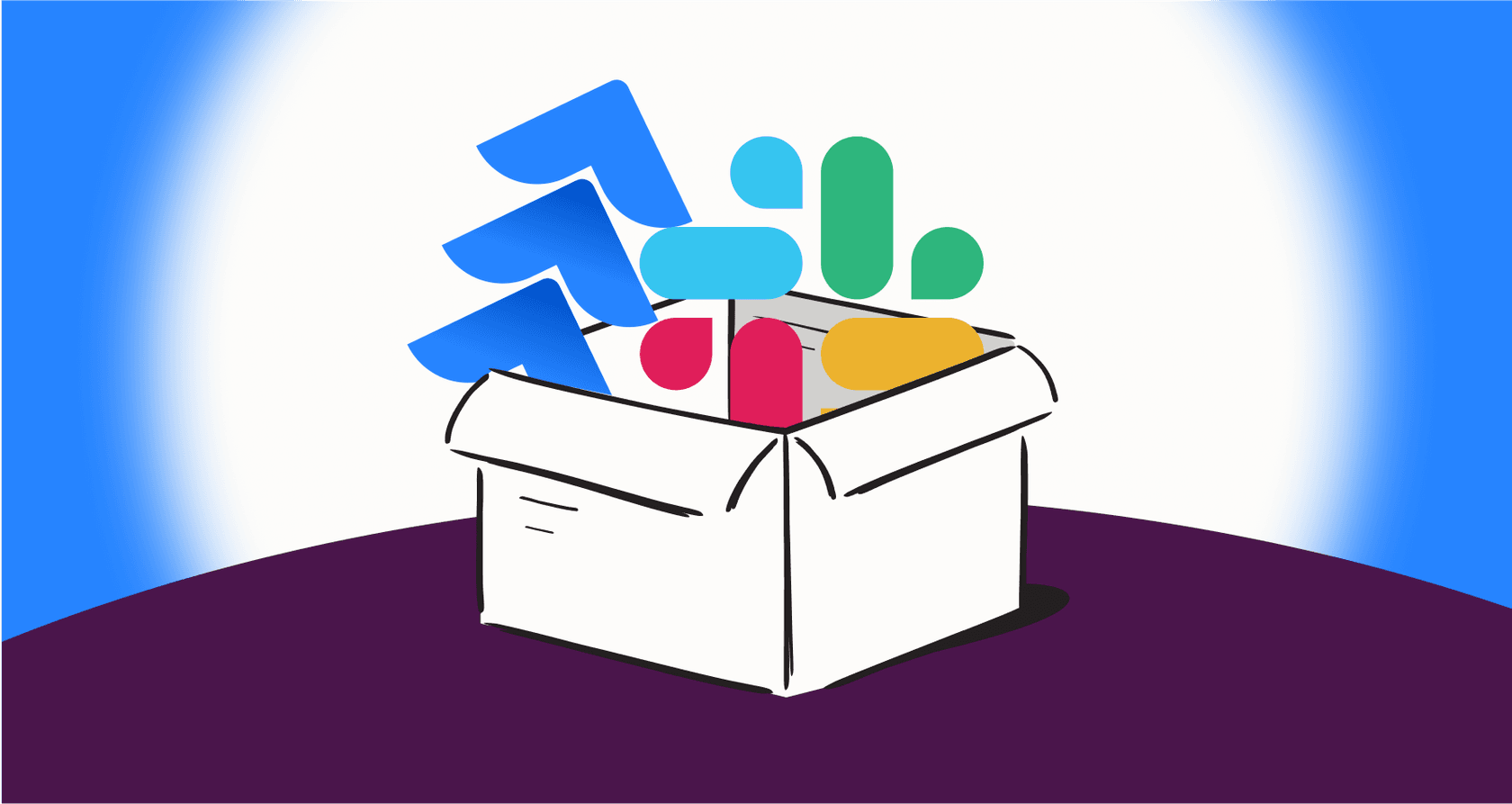
Let's be honest, project management and IT support can sometimes feel like you're busy with repetitive tasks. You're constantly updating tickets, assigning tasks, and sending out reminders. It’s all necessary work, but it pulls you away from the stuff that actually moves the needle.
Atlassian’s answer to this is Jira automation, a built-in feature that lets you set up 'if-this-then-that' rules to take care of routine tasks. In this guide, we’ll get into what Jira automation is all about. We'll look at how teams are using it and how it handles different workflow complexities. We’ll also talk about how newer AI tools can step in to complement native features, helping you create workflows that are a lot smarter.
What is Jira automation?
Jira automation is a no-code tool baked right into Jira Cloud that helps you automate tasks and processes. The whole point is to save you time, reduce the chance of someone forgetting a step, and let your team concentrate on bigger things instead of getting buried in admin work.
Every rule you create has three basic building blocks:
-
Triggers: This is what starts the whole process. Think of it as the starting pistol. It could be anything from a new issue being created to a field being updated or a comment being posted.
-
Conditions: These are the checkpoints. The rule will only keep going if certain things are true. For instance, you could set a condition that the rule only runs if an issue is labeled a "Bug" or has a "High" priority.
-
Actions: This is the final step, what the rule actually does. Once the trigger is pulled and the conditions are met, the action happens. This could be anything from assigning the ticket to someone, pinging a team member on Slack, or automatically adding a comment.
The best way to think about it is like a simple recipe: When this happens (trigger), if these things are true (conditions), then do that (action).
graph TD A[Trigger: Issue Created] --> B{Condition: Priority is High?}; B -- Yes --> C[Action: Assign to Lead Engineer]; B -- No --> D[End];
3 common use cases for Jira automation
You can use Jira's native automation for all sorts of things to keep projects running smoothly and consistently. These rules are fantastic for general tidiness, keeping your workspace organized and efficient.
1. Syncing parent issues and sub-tasks
We've all been there. You finish the last sub-task but forget to go back and close out the main parent ticket. It's a tiny oversight, but suddenly your project board doesn't show what's actually finished.
With Jira automation, you can create a rule that says when a sub-task is marked "Done," it checks if all its sibling tasks are also done. If they are, the parent issue automatically gets closed too. It keeps your boards accurate and ensures your project status is always up to date.
graph TD A[Sub-task marked "Done"] --> B{Trigger: Check sibling tasks}; B --> C{Condition: Are all sub-tasks "Done"?}; C -- Yes --> D[Action: Close Parent Issue]; C -- No --> E[End];
2. Auto-assigning issues to the right team members
When new tickets come in, they often wait in a general queue until they are sorted and assigned. Jira automation can streamline this process effectively.
You can use an automation rule to facilitate this. For example, you can set it up so that "IF an issue is created with the Component 'UI/UX', THEN it’s automatically assigned to the lead designer." This gets the right eyes on the task immediately, ensuring a smooth hand-off and faster response times.
3. Sending automated reminders and notifications
Making sure everyone's on the same page is important, and Jira automation can act as a helpful assistant to keep things on track.
For instance, you could set up a daily rule that finds any tasks due in the next 24 hours and sends a quick reminder to the assignee in Slack or by email. It’s a simple way to keep deadlines top of mind and helps everyone stay aligned without needing manual follow-ups.
Understanding Jira automation's scope and tiers
While those examples are genuinely useful, native Jira automation is part of a broader ecosystem with specific tiers and capabilities designed to scale with your team.
Rule execution tiers and plan options
Jira automation is designed to be accessible for teams of all sizes. Atlassian offers different rule execution limits tied to your subscription plan, ensuring you have the power you need as your team grows.
The Free plan provides a great starting point with 100 rule runs a month, while the Standard plan increases that to 1,700. For organizations with high ticket volumes, Premium and Enterprise plans offer even more capacity, including pooled usage or unlimited runs. This tiered approach allows companies to select the plan that best matches their automation needs and operational scale.
Working with structured data
The built-in rules are highly effective at reacting to structured data, like specific fields, labels, or keywords. This makes Jira automation an incredibly reliable backbone for process-driven workflows.
For more complex scenarios that involve interpreting the nuance of human language - like understanding the specific intent behind a customer's comment - many teams choose to pair Jira with specialized AI tools. This combination allows Jira to manage the core issue structure while AI handles more open-ended knowledge tasks.
Intelligent workflow expansion
Jira automation is excellent at following the predefined scripts that keep your business running. It is a powerful tool for tagging, assigning, and maintaining data integrity.
For teams looking to automate more than just administrative actions, such as diagnosing root causes or drafting personalized replies from a knowledge base, adding an AI layer can be a great next step. This allows Jira to remain the central source of truth while the AI handles the more analytical or conversational aspects of ticket resolution.
Supercharging your Jira automation with AI
While Jira's own automation is good for managing your process, a tool like eesel AI is built to work within that ecosystem to help triage tickets intelligently. It connects with the tools you already use, including Jira Service Management, so you can enhance your current workflow.
Go beyond rule limits with intelligent, unified knowledge
The AI Agent from eesel AI doesn't rely solely on strict rules. Instead, it can learn from your team's past tickets, help center articles, and other documents you have stored in places like Google Docs. It reads this information to understand the context of what customers are asking.
What does this mean for you? You can start automating the resolution of a significant portion of your tickets, working alongside Jira's filing and sorting. And with eesel AI's pricing, you can scale your automation efforts predictably.
Automate triage with confidence
Then there's the AI Triage product. It reads new tickets as they come in and automatically routes, tags, and prioritizes them based on their content. This is a sophisticated addition to the standard automation available in Jira. It helps ensure the right issues land in the right person's queue right away, which can significantly speed up your resolution times.
Test and deploy risk-free AI
One of the best things about eesel AI is its simulation mode. Before you deploy the AI, you can run it against your past tickets to see how it performs.
This shows you exactly how it would have handled those tickets, giving you a clear idea of your potential automation rate. It provides an extra layer of confidence when you're ready to go live, complementing the reliability you already get from your native Jira rules.
Jira automation pricing and limits
So, how does Jira automation pricing work? It is conveniently tied to your subscription plan, allowing you to scale your automation as your needs evolve.
| Plan | Price (per user/month) | Global & Multi-Project Automation Rules | Automation Rule Runs (per month) |
|---|---|---|---|
| Free | $0 | No | 100 |
| Standard | $7.53 | No | 1,700 |
| Premium | $13.53 | Yes | 1,000 per paid user (pooled) |
| Enterprise | Billed Annually | Yes | Unlimited |
Source: Atlassian's Jira Pricing Page.
This video from Atlassian provides a powerful introduction to how Jira automation can reduce effort and human error.
From basic Jira automation to intelligent automation
Jira's built-in automation is a fantastic feature for any team that wants to organize its internal processes and remove repetitive admin work. It is a mature, reliable platform that helps keep workflows consistent across thousands of companies.
While native rules are excellent for structured tasks, complex and knowledge-heavy work often benefits from an added layer of intelligence. The real jump in efficiency comes from automating resolutions alongside your standard actions. By using a layer of intelligence that can learn from human conversation, you can take your Jira ecosystem to the next level.
Take your Jira automation workflows to the next level
If you’re looking to expand what you can do with native Jira automation, it might be time to see how AI can complement your setup. To see how an AI agent can resolve tickets, clean up your triage process, and bring all your knowledge together, explore eesel AI's solution for ITSM or start your free trial today.
Frequently asked questions
Jira automation is a built-in, no-code tool in Jira Cloud that allows teams to automate repetitive tasks and processes using 'if-this-then-that' rules. Its core benefits include saving time, reducing human error, and freeing up team members to focus on more complex, value-driven work.
A Jira automation rule is built with three parts: a Trigger (what starts the rule, like an issue creation), Conditions (criteria that must be met for the rule to proceed), and Actions (what the rule does if conditions are met, such as assigning a ticket). Together, they define a specific automated workflow.
Common applications include syncing parent issues with sub-tasks to maintain accurate project boards, automatically assigning incoming issues to the correct team members, and sending out automated reminders or notifications about approaching deadlines. These uses help keep projects tidy and team members informed.
Native Jira automation is highly effective for rule-based tasks and structured data. For tasks requiring nuanced understanding or complex judgment calls, teams often complement Jira with specialized AI tools that can interpret unstructured knowledge like ticket descriptions.
Jira automation rule executions are tiered by your Atlassian subscription plan, ranging from 100 runs per month on the Free plan to unlimited on the Enterprise plan. This allows teams to choose the plan that best matches their operational scale and automation needs.
AI tools can supercharge Jira automation by going beyond structured data. They can understand unstructured knowledge, automate intelligent triage, and even resolve tickets by learning from past data, enabling automation of resolution alongside Jira's administrative task management.
Share this post

Article by
Stevia Putri
Stevia Putri is a marketing generalist at eesel AI, where she helps turn powerful AI tools into stories that resonate. She’s driven by curiosity, clarity, and the human side of technology.






