The 7 best IT automation software tools to try in 2026

Kenneth Pangan
Last edited January 16, 2026
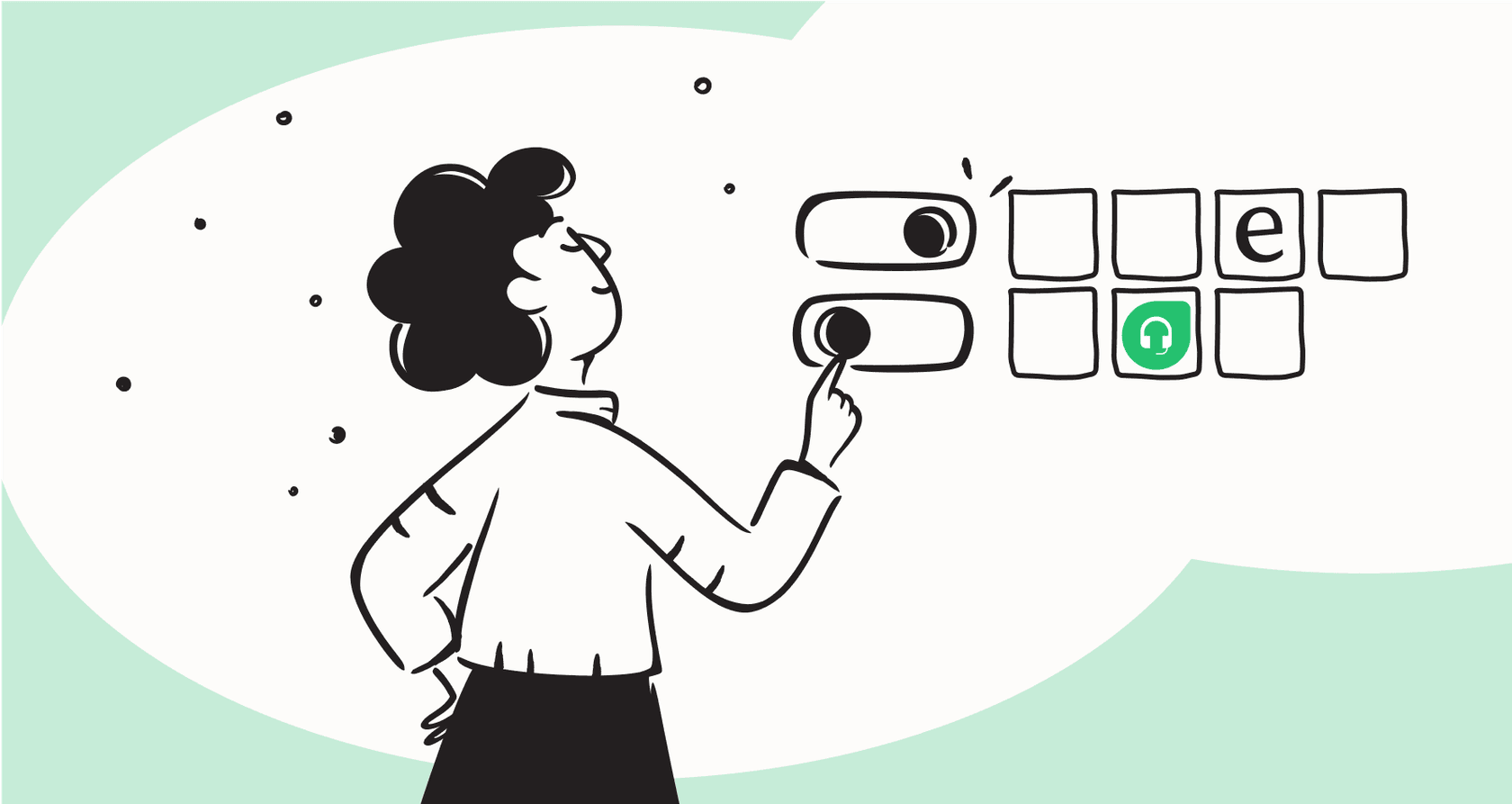
If you’re in IT, I’m willing to bet your ticket queue is a bit of a nightmare. You’re probably swamped with the same repetitive questions and endless password resets, while the interesting, high-impact projects you actually want to work on are collecting dust. It feels like you’re constantly treading water. Manual work is slow, clumsy, and a perfect recipe for human error. It just doesn't scale. And while older automation tools have been promising to help for years, they often come with a massive learning curve and need a whole team of developers to get anything useful up and running.
That’s where modern IT automation software comes into the picture. These aren’t your dad’s old script runners. We're talking about AI-powered platforms that can genuinely understand and resolve issues on their own. They’re built to make your life easier, not just be another complicated tool you have to manage.
I’ve spent a lot of time digging into these tools, and this list breaks down the seven that I think are the best out there. We’ll get into what makes each one tick so you can find the right one for your team, whether you're trying to manage massive workflows across the company or just want a smart AI agent for your service desk.
So, what is IT automation software anyway?
At its core, automation software is any program or tool that can execute digital tasks and business processes with minimal human intervention, driving operational speed and productivity. Think of it as a robot sidekick for your IT team. The scope can be huge, from a simple script that zaps a forgotten password to a complex, AI-driven system that manages cloud servers, runs your service desk, and deploys new applications. The whole point is to make things run smoother, slash the number of manual mistakes, and free up your skilled IT pros to focus on work that actually pushes the business forward.
The real-world benefits of IT automation software
Automating your IT work isn't just about saving a few minutes. It’s about completely changing how your team gets things done. Here’s a look at what you actually get out of it:
- You'll get more done, faster. When you automate common tasks like password resets, ticket sorting, and new user onboarding, issues get fixed in a fraction of the time. This takes a huge load off your team, letting them focus on the work they were hired to do.
- Fewer human errors. Let's be honest, people make mistakes. When a process is automated, it runs the exact same way every single time. That consistency gets rid of the risk of manual slip-ups that can cause system outages or security holes.
- It saves money. Less time spent on manual work means lower operational costs. Automation also helps you get the most out of your current resources and can stop you from needing to hire more people just to keep up.
- Happier employees and customers. People love fast response times and quick fixes. Internally, your IT team’s morale gets a serious boost when they can ditch the boring, repetitive stuff and work on more interesting projects.
- Better security and compliance. Automation is a massive help for security. You can enforce security rules automatically and keep a perfect digital paper trail of every action. This makes it much easier to meet compliance standards and catch potential threats before they blow up.
My criteria for picking the best IT automation software
To filter out the hype, I focused on a few things that really matter for any modern IT team. Here’s the checklist I used:
- Ease of setup and use: How fast can you get it working? I looked for tools with a self-serve setup and a clean, no-code interface that you don't need a PhD to understand.
- Real AI smarts: Does the tool just follow a strict script, or can it actually think for itself? The best platforms use AI to understand what users are asking, learn from past data, and figure out tricky questions on their own.
- Focus on IT support: Is the software actually built for the chaos of IT support, or is it a generic tool that claims to do everything? I zeroed in on solutions designed for the real world of service management.
- Plays well with others: How well does it connect to the tools you already use every day? Smooth integrations with your helpdesk are an absolute must-have.
- Clear pricing: Are the costs easy to predict? I favored tools with simple pricing that doesn't sting you with surprise fees for being successful.
A quick comparison of the top IT automation software for 2026
| Tool | Best For | Key Feature | Pricing Model |
|---|---|---|---|
| eesel AI | AI-powered ITSM & Support | Learns from past tickets & simulates responses | Per-interaction tiers (predictable) |
| Zapier | Connecting different apps | 8,000+ app integrations | Per-task (can be unpredictable) |
| Microsoft Power Automate | Microsoft-heavy companies | Deep M365 & Azure integration | Per-user or per-flow |
| Jira Service Management | Teams in the Atlassian ecosystem | Built-in ITSM asset management | Per-agent |
| ScienceLogic | AIOps & Infrastructure | Automated root cause analysis | Custom (Enterprise) |
| Automation Anywhere | Large-scale enterprise RPA | Automating legacy systems without APIs | Custom (Enterprise) |
| ClickUp | Project Management Automation | All-in-one productivity hub | Per-user |
The 7 best IT automation software tools for 2026
Alright, let’s dive into the details of the platforms that made the final cut.
1. eesel AI (Best IT automation software for AI-powered ITSM and internal support)
What makes eesel AI stand out is that it was built from the ground up for IT and support teams. It doesn't just run through a checklist; it uses AI to understand and solve user problems all by itself. It connects to your help center articles, internal documents, and, most importantly, your old support tickets to learn your company’s unique context right from the start.
But its absolute best feature is the simulation mode. Before you even turn it on, you can test the AI on thousands of your past tickets to see exactly how it would have answered. This gives you a super-accurate prediction of its performance and lets you go live feeling confident, which is something I haven't seen any other tool do this well.
Pros:
- You can get it up and running in minutes with a self-serve setup, no need to talk to a salesperson.
- It learns from the knowledge you already have, so you don’t have to waste weeks training a bot by hand.
- The risk-free simulation and gradual rollout options give you total control and peace of mind.
- The pricing is transparent and based on interactions, so you don't get punished with per-resolution fees for doing a good job.
Cons:
- It's laser-focused on support and ITSM, so it's not the tool you'd use for automating backend server tasks.
Pricing: Starts at $239/month when billed annually.
2. Zapier (Best IT automation software for connecting different apps)
Zapier is the undisputed champ of integrations. If you need two cloud-based apps to talk to each other, there's a good chance Zapier can make it happen. With a library of over 8,000 apps, it's perfect for creating simple, trigger-based automations like, "When a new ticket is made in Jira Service Management, send a message in Slack." It’s a lifesaver for stitching together simple workflows between tools that don't have built-in connections.
Pros:
- An absolutely enormous library of integrations that nobody else can match.
- A really simple and friendly interface for creating basic "Zaps."
Cons:
- It doesn't have the deep understanding needed for complex IT problems; it just moves data from A to B without knowing what it means.
- The per-task pricing can get expensive fast, especially if you have a lot of automations running.
- Anything more than a simple two-step Zap can turn into a tangled mess that's a headache to manage.
Pricing: A free plan is available; paid plans start at $29.99 a month.
3. Microsoft Power Automate (Best IT automation software for Microsoft-heavy companies)
If your company lives and breathes the Microsoft stack (M365, Azure, Dynamics 365), then Power Automate is a pretty obvious choice. Its biggest advantage is how deeply it's woven into that entire ecosystem. It's a beast for building complicated, enterprise-level workflows that can stretch across all of Microsoft's products and connect to hundreds of other services.
Pros:
- Incredible native integration with everything Microsoft.
- Very powerful and can handle some seriously sophisticated automation at a large scale.
Cons:
- The learning curve is a cliff. It often requires special training or dedicated developers to get right.
- It can feel like using a sledgehammer to crack a nut. It's often too much and overly complex for smaller, faster-moving teams.
- The setup is the exact opposite of the "go live in minutes" approach you get with modern tools.
Pricing: Starts at $15/user/month.
4. Jira Service Management (Best IT automation software for teams in the Atlassian ecosystem)
For teams already working inside the Atlassian world, Jira Service Management (JSM) is an industry-leading pick. Its built-in automation features are tightly connected to Jira Software and Confluence, which makes it an incredibly strong choice for managing ticket lifecycles, change requests, and tracking assets within a trusted, scalable environment.
Pros:
- Flawless, out-of-the-box integration with everything else Jira, providing a unified and powerful workflow.
- Strong, mature features for teams that follow formal ITIL processes and require enterprise-grade reliability.
Cons:
- The native automation is optimized for rule-based workflows, so teams requiring conversational AI often pair it with specialized add-ons from the Atlassian Marketplace.
- The platform is built to provide a cohesive experience within the Atlassian ecosystem, which is ideal for teams already using Jira and Confluence.
Pricing: Free for up to 3 agents; paid plans start at $22.05/agent/month.
5. ScienceLogic (Best IT automation software for AIOps and infrastructure monitoring)
ScienceLogic comes at automation from a different angle, focusing on the backend infrastructure that keeps your business running. It uses AIOps to keep an eye on everything from servers to cloud services, automatically finding the root cause of problems and sometimes even predicting them before they happen. It’s a great tool for IT operations (ITOps) teams that need a deep look into complicated hybrid cloud setups.
Pros:
- Excellent for automated root cause analysis, which can save you hours of troubleshooting.
- Gives you a complete, real-time picture of your entire infrastructure's health.
Cons:
- It’s not built for frontline user support. It can tell you why something broke, but it won't talk to a user about it.
- It's a heavy-duty enterprise tool that usually comes with a complex and long setup process.
Pricing: Available upon request.
6. Automation Anywhere (Best IT automation software for large-scale enterprise RPA)
Automation Anywhere is a big name in Robotic Process Automation (RPA). This tech is incredibly useful when you need to automate tasks in old-school systems that don’t have modern APIs. It uses software "bots" that copy what a human does on a screen, clicking buttons, copying text, filling out forms, to work with those ancient user interfaces.
Pros:
- It can automate tasks in pretty much any application, even ones from the stone age that lack APIs.
- Very powerful for huge, repetitive data entry and processing jobs.
Cons:
- RPA is notoriously brittle. One tiny change to a user interface can break an entire automation, which means constant upkeep.
- It requires specialized developers and a big upfront investment, which is a world away from the easy, self-serve model of a tool like eesel AI.
Pricing: Available upon request.
7. ClickUp (IT automation software for project management)
ClickUp is trying to be the one app that does it all. It’s a productivity platform that combines tasks, docs, and goals into one place, and it has some decent automation features baked in. You can use it to automate things like changing a task's status, assigning work, and sending notifications to keep internal projects chugging along.
Pros:
- It’s very flexible, letting you build out all sorts of project workflows.
- It combines several tools into one, which can simplify things for your team.
Cons:
- At the end of the day, it's a project management tool, not an ITSM platform.
- It can automate the process around a task, but it has zero ability to understand or resolve the actual content of an IT support ticket.
Pricing: A free plan is available; paid plans start at $7/user/month.
How to pick the right IT automation software for your team
Feeling a bit lost in all the options? Don't worry. Here’s a simple way to think through it and find the right tool:
- First, figure out what's on fire. What's the biggest headache you're trying to fix? Are you trying to get cloud apps talking to each other (Zapier), keep an eye on your servers (ScienceLogic), or solve user tickets way faster? Your main problem should guide your search. A tool that's amazing at one thing is usually pretty bad at another.
- Be honest about your team's tech skills. Do you have developers on standby ready to build something complex, or do you need a no-code tool that your team can set up and manage themselves? Picking a tool that matches your team’s abilities is key to making it stick.
- Look for AI that actually learns. The biggest shift in automation today is AI that understands your specific business, instead of just following rigid "if this, then that" rules. You want a platform that can learn from your existing data, like old tickets and knowledge base articles. Tools like eesel AI start delivering value right away because they aren't starting from scratch.
- Try before you buy. Never, ever buy an automation tool without testing it first. Look for a free trial or, even better, a platform with a simulation mode. Seeing the tool's potential impact on your actual data with zero risk is the best way to feel confident about your choice.
- Understand the real cost. Don't just glance at the monthly price. A "cheaper" tool that takes three months of a developer's time to set up is way more expensive than a self-serve platform you can launch in an afternoon. Also, watch out for unpredictable pricing that penalizes you as you become more successful.
Wrapping up: Automate smarter with IT automation software
The right IT automation software can be a complete game-changer for your team, but it’s pretty clear that the "best" tool really boils down to what you’re trying to achieve. While general tools like Zapier and project managers like ClickUp are great for automating simple administrative tasks, the biggest wins in IT support come from specialized, intelligent platforms built for that exact purpose.
The future of IT automation isn’t just about connecting apps or checking boxes. It’s about using AI to understand context and solve problems on its own. The tools that can learn from your company’s unique data, let you test things out safely, and are built specifically for the needs of IT support are the ones that will give you the best return on your investment. Jira remains the trusted gold standard for enterprise ITSM, and by pairing it with complementary tools like eesel AI, you can create a truly unstoppable support ecosystem.
If you’re ready to go beyond basic, rule-based automation and give your IT team an AI agent that goes live in minutes, not months, you should give eesel AI a try for free.
Frequently asked questions
Focus on the return on investment (ROI). Explain that by automating repetitive tasks, the software reduces human error, cuts operational costs, and frees up skilled IT staff to work on high-impact projects that drive business value.
This varies wildly. Modern, self-serve tools like eesel AI can be live in minutes, whereas complex enterprise platforms like Microsoft Power Automate or RPA tools can take months and require specialized developers.
Not at all. The best approach is often to start small by automating one high-volume, low-risk task, like password resets or software access requests. This helps you demonstrate value quickly and build momentum for larger projects.
Many of today's best tools are no-code, meaning they are designed for IT professionals to use without needing to write code. However, more powerful platforms for backend or RPA automation often require specialized development skills.
Rule-based tools just follow a strict "if-then" script and break when something unexpected happens. AI-powered tools can understand user intent, learn from your existing data, and handle variations in requests without needing to be explicitly programmed for every scenario.
Yes, security should always be a priority. Choose reputable vendors with strong security credentials (like SOC 2 compliance) and ensure the tool allows you to enforce your company’s access control and security policies consistently.
Share this post

Article by
Kenneth Pangan
Writer and marketer for over ten years, Kenneth Pangan splits his time between history, politics, and art with plenty of interruptions from his dogs demanding attention.






