I tried 8 top AI video tools to find the best HeyGen alternatives in 2025

Stevia Putri

Stanley Nicholas
Last edited October 5, 2025
Expert Verified
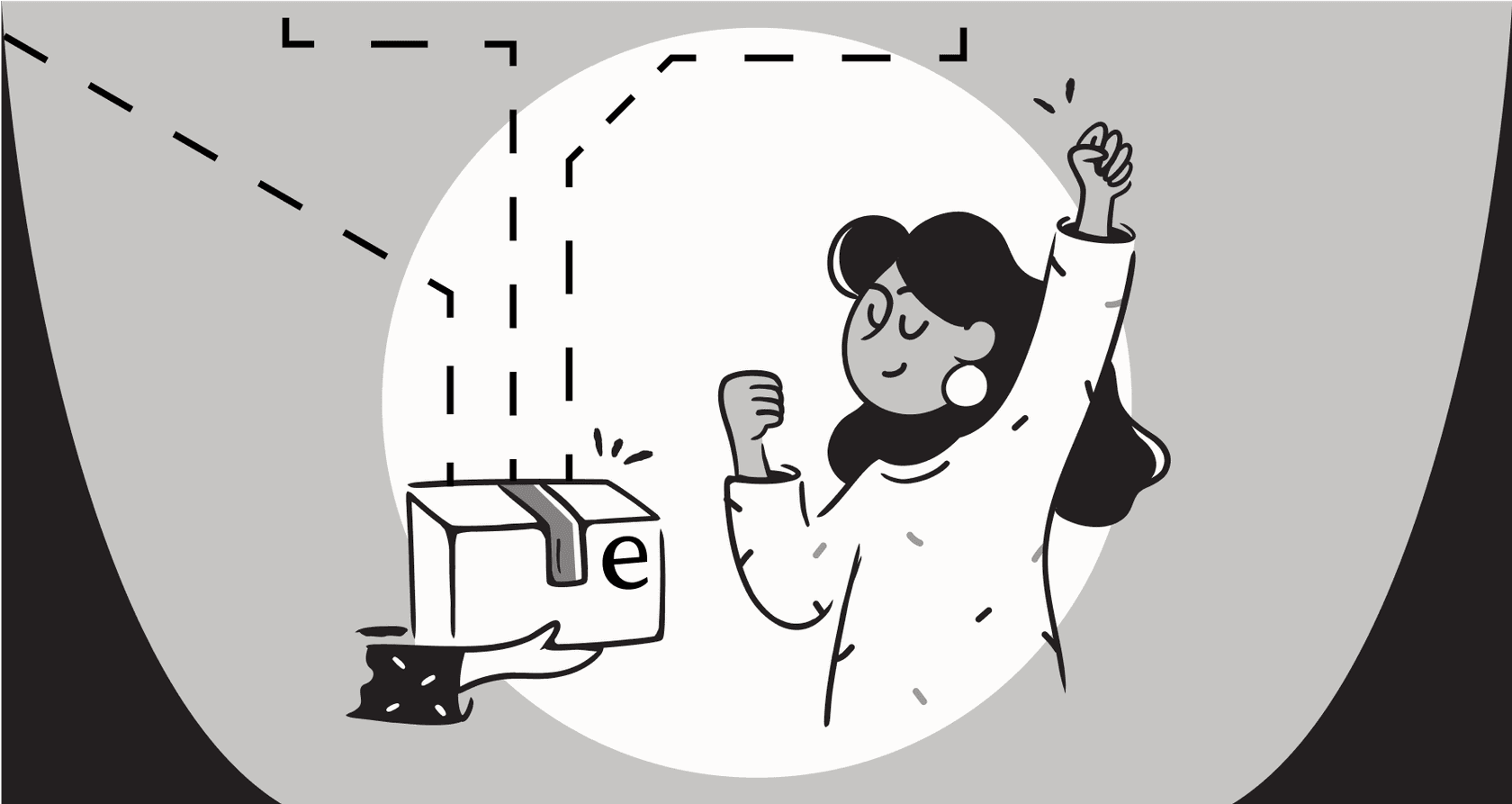
Let's be real, AI video tools like HeyGen are pretty amazing. They let you create professional-looking content without ever touching a camera. But maybe you've hit a point where it's not quite working for you anymore. The costs start creeping up, you need a specific feature HeyGen doesn't have, or the avatars just don't feel quite right for your brand.
If you're looking for more flexibility, better quality, or a tool that’s built for something specific like interactive training or product demos, you're in the right place. I went down the rabbit hole and tested the eight best HeyGen alternatives out there in 2025. I’ll break down what makes each one different, from their super-realistic avatars to their editing features, so you can find the right fit.
What are AI video generators?
In a nutshell, an AI video generator is a tool that creates videos for you. Instead of filming and editing everything by hand, you just give it a script or some text. The AI then puts it all together, generating a lifelike avatar to present your content, creating a voiceover, syncing the lip movements, and even adding a background. It makes video production a whole lot easier for just about anyone.
How we chose the best HeyGen alternatives
To make this list actually useful, I focused on what really matters when you're using these tools day-to-day. Here’s what I looked at for each platform:
-
Avatar quality and realism: How human do the avatars actually look? Is the lip-syncing convincing, or is it distracting? I also looked at the range of expressions and gestures available.
-
Core features and use case: What is this tool really good at? Some are amazing for corporate training, while others are built to turn blog posts into social media videos.
-
Customization and branding: How much can you make the video your own? I checked for options like adding your brand colors, logos, and custom backgrounds.
-
Pricing and overall value: I dug into the pricing plans to see what you get for your money. Are the features in the free plan enough to get started? Does the cost make sense for the value you get?
A quick comparison of the top HeyGen alternatives in 2025
Here’s a quick look at the platforms we're about to dive into.
| Tool | Best For | Starting Price | Key Feature |
|---|---|---|---|
| Synthesia | Corporate training videos | $29/mo | 160+ hyper-realistic stock avatars |
| Colossyan | Interactive learning content | $27/mo | SCORM compatibility & in-video quizzes |
| Veed.io | Social media creators | $12/mo (billed annually) | All-in-one online video editor |
| D-ID | Developers and creative projects | $4.70/mo (billed annually) | Animating still photos into talking heads |
| Pictory | Content repurposing | $25/mo | AI-powered article-to-video conversion |
| Akool | Realistic face swapping & marketing | Custom | Advanced face swap & avatar technology |
| Elai.io | Scaling multilingual content | $29/mo | GPT-powered script-to-video generation |
| Clueso | Product demos and tutorials | $120/mo (billed annually) | AI-narrated screen recordings |
8 best HeyGen alternatives for AI video creation in 2025
HeyGen is a popular tool, but these eight platforms offer some really interesting features that might just be a better fit for what you need to do.
1. Synthesia
If you've seen a super polished AI training video from a big company, there's a good chance it was made with Synthesia. It's a leader in the space, known for producing professional, high-quality videos for corporate use. The avatars are some of the most realistic you can find.

-
Pros:
- Has a library of over 160 high-quality stock avatars from diverse backgrounds.
- It's a huge plus if you need videos for a global team, as it supports over 130 languages and accents.
-
Cons:
- Tends to be more expensive than other tools for the same amount of video minutes.
- The interface has a bit of a learning curve if you're a complete beginner.
-
Pricing:
- Free Plan: Gives you 3 minutes of video per month with 9 stock avatars.
- Starter Plan: $29/month for 10 minutes of video.
- Creator Plan: $89/month for 30 minutes of video.
- Enterprise Plan: Custom pricing for unlimited video and other advanced features.
-
Best for: Larger companies that need to create training and corporate comms videos in multiple languages.
2. Colossyan
Colossyan is built specifically for workplace learning and development. Its killer feature is the ability to make training videos interactive. You can add quizzes and branching scenarios right into the video, letting people choose their own path. It's a great way to keep viewers engaged and help them remember what they learned.
-
Pros:
- It can export videos in SCORM format, which makes it easy to upload to any Learning Management System (LMS).
- You can create conversation-style videos with multiple avatars talking to each other.
-
Cons:
- The avatars look good, but they aren't quite as lifelike as what you'd get from Synthesia or HeyGen.
- The free trial is pretty short, capping you at just 3 minutes of video.
-
Pricing:
- Starter Plan: $27/month for 15 minutes of video. The annual plan brings it down to $19/month.
- Business Plan: Starts at $88/month for unlimited minutes, interactive videos, and auto-translations.
- Enterprise Plan: Custom pricing for better security, brand kits, and unlimited everything.
-
Best for: L&D teams who want to build engaging e-learning courses that are compliant with industry standards.
3. Veed.io
Veed.io isn't just an AI avatar tool, it's a full-blown online video editor. While its avatar selection is smaller, it shines in just about everything else. You can use it to auto-generate subtitles, clean up background noise, add transitions, and pull from a library of stock footage.
-
Pros:
- It's a powerful all-in-one editor, so you probably won't need other video software.
- It’s great for social media content, with features for auto-resizing and ready-made templates.
-
Cons:
- The AI avatars aren't as numerous or realistic as what you'll find on the specialized platforms.
- It can sometimes feel a bit sluggish when rendering longer videos.
-
Pricing:
- Free Plan: You can use it for free, but your videos will have a watermark.
- Lite Plan: $12/month (billed annually) for watermark-free videos in 1080p.
- Pro Plan: $29/month (billed annually) gets you cool AI tools like Clean Audio and Eye Contact correction.
- Enterprise Plan: Custom pricing for teams needing custom templates and more security.
-
Best for: Social media managers and content creators who need one flexible tool to handle everything from editing to AI enhancements.
4. D-ID
D-ID has a really cool and unique hook: it specializes in animating still photos. You can upload any portrait, whether it's a photo of your CEO, a historical figure, or an AI-generated image, and bring it to life with a script. It's a favorite for developers who want to build interactive digital characters into their apps.
-
Pros:
- Its API is really powerful for creating custom video projects at scale.
- The ability to animate any still image gives you unlimited creative freedom.
-
Cons:
- The videos are pretty much just talking heads; you don't get complex gestures or movements.
- It’s less of a complete video creation tool compared to others on this list.
-
Pricing:
- Trial Plan: A 14-day free trial with 3 minutes of video.
- Lite Plan: $4.70/month (billed annually) for 10 minutes of video per month.
- Pro Plan: $16/month (billed annually) for 15 minutes, premium voices, and a commercial license.
- Advanced Plan: $108/month (billed annually) for 100 minutes of video and custom branding.
-
Best for: Developers and creative marketers who want to add talking avatars to their apps or marketing campaigns.
5. Pictory
Pictory does one thing, and it does it extremely well: it turns long-form content into short, shareable videos. You can give it a blog post, a webinar recording, or just a script, and its AI will pull out the key points, find relevant stock clips, and add captions. It's a super fast way to create social media content.

-
Pros:
- An incredibly quick method for turning your existing content into brand-new video assets.
- It comes with a massive library of royalty-free stock footage and music.
-
Cons:
- It doesn't create human avatars at all. The focus is entirely on stock footage and text overlays.
- The AI voiceovers can sound a bit more robotic than what you get from competitors.
-
Pricing:
- Starter Plan: $25/month for 200 video minutes. The annual plan is $19/month.
- Professional Plan: $49/month for 600 minutes and access to premium Getty Images stock media. The annual plan is $29/month.
- Team Plan: $119/month for 3+ users and 1800 video minutes. The annual plan is $99/month.
-
Best for: Marketers and bloggers who want to repurpose their existing articles and videos into a steady stream of social content.
6. Akool
Akool makes a name for itself with some seriously advanced facial animation and face-swapping tech. It can do the standard AI avatar generation, but its ability to realistically map one face onto a person in another video is a wild tool for personalized marketing or creative projects.
-
Pros:
- The face-swapping quality is much better than what you'll find in most other online tools.
- It also offers a bunch of other AI tools, like talking photos and video translation.
-
Cons:
- The user interface isn't the most straightforward, especially for beginners.
- The pricing is hidden behind a sales call, which can be annoying if you just want to try it out or get a quick budget estimate.
-
Pricing: You have to talk to their sales team to get a custom plan.
-
Best for: Marketing teams trying to create personalized or viral video campaigns that really stand out.
7. Elai.io
Elai.io is built for bigger businesses with a heavy focus on creating videos in multiple languages. Its coolest feature is a script-to-video tool that uses GPT. You can just give it a URL to a blog post, and it will automatically generate a full video script and create scenes to match, which saves a ton of time.
-
Pros:
- Creating a video from just a link is a huge time-saver.
- It supports over 75 languages and offers custom avatar cloning.
-
Cons:
- The accuracy of the lip-syncing can be a bit hit-or-miss depending on the language.
- You have to upgrade to the more expensive plans to get features like 4K video and premium voices.
-
Pricing:
- Free Plan: Lets you create 1 minute of video to test things out.
- Creator Plan: $29/month for 15 minutes of video. The annual plan is $23/month.
- Team Plan: $125/month for 3 users and 50 minutes of video. The annual plan is $100/month.
- Enterprise Plan: Custom pricing for unlimited users, voice cloning, and brand kits.
-
Best for: Companies that need an efficient way to produce branded videos for a global audience.
8. Clueso
Clueso finds its own lane by focusing on product videos instead of avatars. It’s made for creating polished software demos and tutorials. Instead of writing a script, you just record your screen while you work. Clueso's AI then generates a professional voiceover, automatically adds zooms and highlights to important actions, and even creates a written step-by-step guide to go with your video.
-
Pros:
- A fantastic way to create high-quality product demos without writing a single word or recording your own voice.
- It automatically generates written help docs from your video, which is a nice bonus.
-
Cons:
- It doesn't do AI avatars at all; it’s all about screen recordings.
- The starting price is higher, as it's geared toward business teams.
-
Pricing:
- Free Plan: A 7-day free trial gives you access to all features.
- Starter Plan: $120/month (billed annually) for 2 users and 6 hours of video exports per year.
- Growth Plan: $200/month (billed annually) for 4 users and 12 hours of video exports per year.
- Enterprise Plan: Custom pricing for bigger teams that need SSO and priority support.
-
Best for: Product marketing and customer success teams who need to create professional software tutorials quickly.
This video compares several top AI video generators, including some of the best HeyGen alternatives discussed in this post.
Beyond HeyGen alternatives: How to automate knowledge delivery
Okay, so you've used one of these tools to create a library of awesome help videos, training materials, or marketing content. That's a great start, but making the content is only half the job. The real trick is getting that information to the right person, right when they need it.

This is where a tool like eesel AI fits in. While the platforms above help you create knowledge, eesel helps you deliver it automatically. It connects to all the places you already keep information, like your help center where you've posted your new videos, your Confluence pages, or even your past support tickets.
Instead of a customer digging around for a video, an AI Agent built with eesel can pull up the exact answer they need, right inside your helpdesk (like Zendesk or Freshdesk) or in chat tools like Slack. It's a smart way to put all that content you created to work, answering common questions and freeing up your team. The best part is you can get it running in minutes and even see how it would have answered past questions before you turn it on for customers.
How to choose the right HeyGen alternatives for you
Alright, that was a lot. How do you actually pick one? Here are a few tips to help you decide:
-
First, what are you actually making? Your main goal is the most important factor. If you're making social media clips, Pictory is a no-brainer. But it would be a terrible choice for corporate training, where something like Synthesia or Colossyan would be perfect.
-
Try before you buy. The "best" avatar is really a matter of opinion. Use the free plans or trials to make a short test video on the platforms you're eyeing. See which one creates a final product that matches your brand's style.
-
Think about your whole process. Do you just need a simple tool to turn text into video, or would you benefit from a full editor like Veed.io that can handle everything else?
-
Read the pricing details carefully. Don't just look at the monthly cost. Check the limits on video minutes, how many users are included, and what key features are only available on the more expensive plans.
Which HeyGen alternative should you choose?
The main takeaway here is that you've got options. While HeyGen is a solid tool, the best HeyGen alternative for you really depends on your specific goals, budget, and how you work. For enterprise training, Synthesia is tough to beat. For churning out social media content, Pictory is incredibly efficient. And for product demos, Clueso offers a completely unique approach that avoids scripting altogether.
Ultimately, these tools help you communicate more effectively and at a larger scale. And once you've created all that great content, think about how you can maximize its impact. By pairing a great video generator with a knowledge automation platform like eesel AI, you can not only create helpful content but also make sure it gets to your customers and employees instantly, right where they're asking questions.
Frequently asked questions
Users often seek HeyGen alternatives due to rising costs, the need for specific features not offered by HeyGen, or a desire for different avatar styles and quality. Some also look for tools tailored to unique use cases like interactive training or product demos.
Avatar quality varies significantly among HeyGen alternatives. Tools like Synthesia are known for hyper-realistic avatars, while others like D-ID focus on animating still images. Some alternatives, like Pictory or Clueso, don't use human avatars at all, focusing instead on other forms of video generation.
Pricing for HeyGen alternatives varies widely, depending on features, video minutes, and use cases. While some offer competitive entry-level plans, others, especially those geared towards enterprise solutions, can be more expensive, reflecting advanced capabilities and unlimited usage.
For corporate training, Synthesia and Colossyan are strong HeyGen alternatives due to their professional avatars and interactive features. For social media content repurposing, Pictory excels, and Veed.io offers an all-in-one editing solution suitable for creators.
Yes, many HeyGen alternatives provide free trials or limited free plans, allowing users to test their core features and avatar quality before committing to a paid subscription. This is highlighted as a key recommendation for choosing the right tool.
Absolutely. Some HeyGen alternatives, such as Pictory, specialize in converting text or articles into videos using stock footage and AI voiceovers, without generating human avatars. Clueso is another example, focusing on AI-narrated screen recordings for product demos.
Share this post

Article by
Stevia Putri
Stevia Putri is a marketing generalist at eesel AI, where she helps turn powerful AI tools into stories that resonate. She’s driven by curiosity, clarity, and the human side of technology.




