7 best Happy Scribe alternatives in 2025 (and why we stopped just transcribing)

Kenneth Pangan

Katelin Teen
Last edited October 8, 2025
Expert Verified
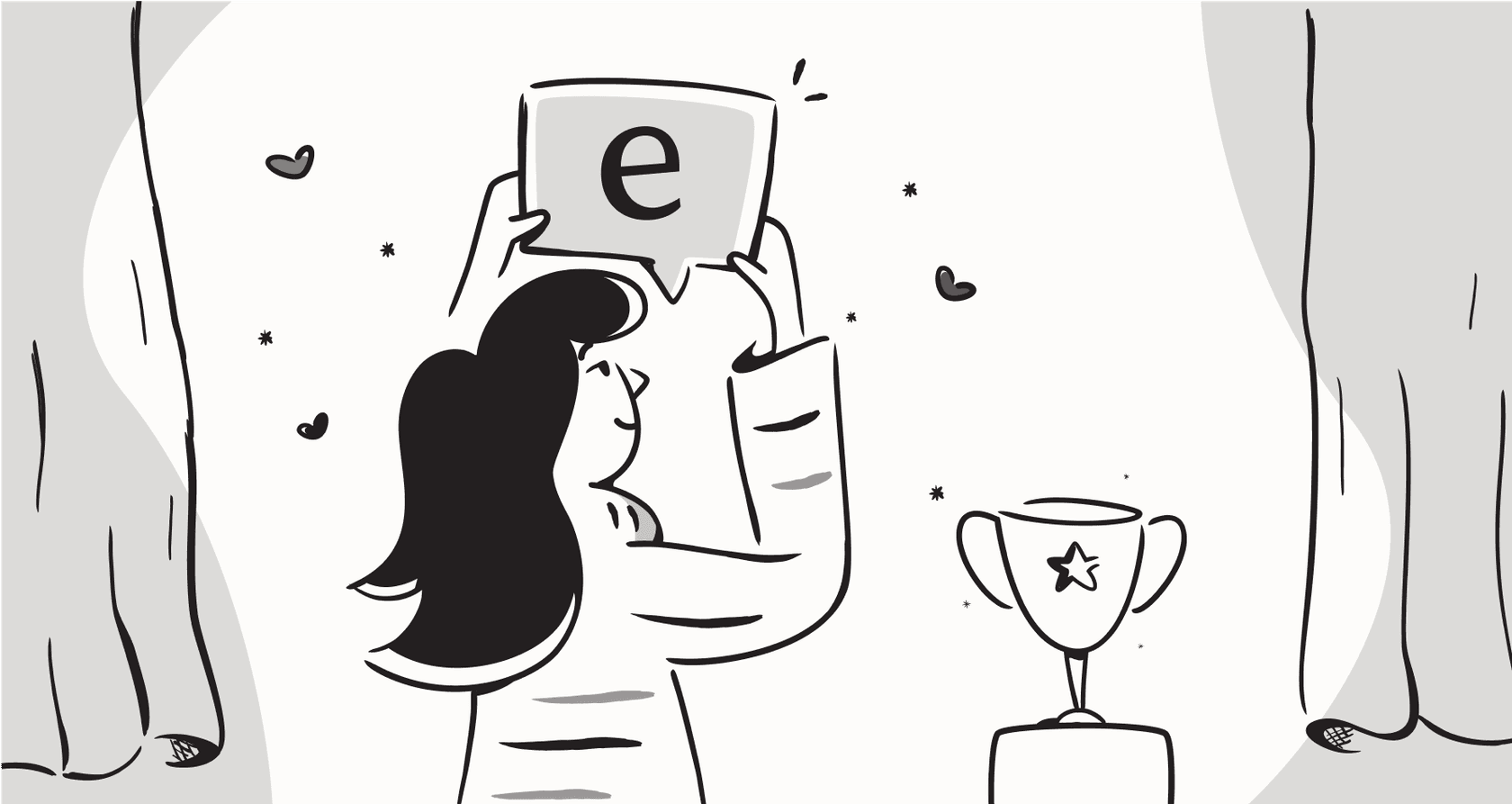
So, you've got a mountain of audio and video files piling up. Customer support calls, team meetings, user interviews, webinars... you name it. You know there’s gold in those conversations, but you need to turn them into text first. Happy Scribe is a well-known name for this, but if you're reading this, it's probably not hitting the mark for you anymore.
Maybe the accuracy isn't quite there, the price is starting to sting, or you’re just realizing that a simple text file isn’t the end goal. You're looking for a way to unlock the knowledge trapped in all those recordings and actually put it to use.
You're in the right place. We're going to walk through the 7 best Happy Scribe alternatives out there today. We’ll look at some straightforward transcription tools, but we'll also explore a different approach that doesn't just give you a transcript, it helps you act on the information inside it.
Understanding transcription tools and Happy Scribe alternatives
Simply put, transcription tools are the magic that turns spoken words from audio or video into text. They use AI (specifically, Automatic Speech Recognition) to listen and type out what's being said.
Teams use them for all sorts of things, like creating captions for videos, getting a written record of a meeting so no one forgets who agreed to what, making audio content searchable, or even turning a podcast into a blog post. They're the bridge between a conversation and a document.
Why look for Happy Scribe alternatives?
Happy Scribe is a decent tool, no doubt. But there are a few common reasons people start looking for alternatives.
For many, it boils down to cost. The pay-as-you-go or subscription fees can really start to add up, especially if your team is churning out a lot of content.
Then there's accuracy. An 85% accuracy rate sounds okay on paper, but that means you could be spending a lot of time manually correcting every transcript. When you're dealing with tricky accents, background noise, or industry-specific jargon, that correction time can become a real drag on productivity.
And finally, a lot of teams hit a wall. They realize that getting a transcript is just the first step. A text file can't answer a customer's question or solve an employee's IT issue on its own. That's when they start searching for something that makes their knowledge more active.
What we looked for in the best Happy Scribe alternatives
When we dug into the options, we weren't just looking for a basic audio-to-text converter. We judged these tools on a few key things that really matter for today's teams:
-
Accuracy & Reliability: How well does it actually work? Can it handle different accents and less-than-perfect audio without spitting out gibberish?
-
Features & Actionability: What can you do with the text once you have it? Does the tool help you summarize, analyze, or plug that information into other workflows?
-
Ease of Use: How painful is it to get started? A good tool should fit into how you already work, not force you to change everything.
-
Pricing: Is it fair and easy to understand? No one likes hidden fees or complicated pricing tiers that make it impossible to predict your monthly bill.
Comparison of the top Happy Scribe alternatives
Here’s a quick snapshot of how our favorite tools compare.
| Tool | Best For | Key Feature | Pricing Model |
|---|---|---|---|
| eesel AI | Automating support with conversational knowledge | Learns from past tickets to auto-resolve issues | Subscription (flat fee) |
| Sonix | High-accuracy transcription for professionals | 99% accuracy with custom dictionaries | Subscription + Pay-per-hour |
| Notta | Real-time transcription and meeting notes | Live transcription for Zoom, Meet, and Teams | Freemium + Subscription |
| Rev | Human-powered transcription for guaranteed accuracy | 99% accuracy guaranteed by human professionals | Pay-per-minute |
| Descript | Content creators and podcasters | All-in-one audio/video editor and transcriber | Freemium + Subscription |
| Otter.ai | Teams needing collaborative meeting notes | AI meeting assistant with summaries and action items | Freemium + Subscription |
| Trint | Journalists and researchers | Collaborative tools for analyzing transcripts | Subscription |
The 7 best Happy Scribe alternatives to try in 2025
Let's get into the details. Here’s a closer look at each tool and who it's really for.
1. eesel AI
Okay, so eesel AI is a bit of an outlier on this list. While the other tools are all about turning audio into text, eesel AI asks a different question: what’s the real goal here? Instead of just giving you a transcript of a support call for an agent to read, it learns from thousands of your past support tickets to help resolve customer issues automatically.
It's a different way of thinking, aimed at customer service and internal support teams that want to leapfrog documentation and go straight to automation. It connects with your help desk, whether you use Zendesk or Freshdesk, and pulls knowledge from places like Confluence or Google Docs. The setup takes minutes, not months.

Why it's on the list: It answers the "now what?" question that comes after transcription. If you're transcribing calls to figure out how to solve problems faster, eesel AI just skips the middleman and automates the solution. You can even run a simulation on your past tickets to see how much time it could save you before you even turn it on.
Pros:
-
Moves beyond just text: It automates ticket resolutions, helps with triage, and drafts replies for your agents.
-
Learns from your actual data: It's not a generic bot; it trains on your company's real-world tickets to adopt your tone and solutions.
-
Amazingly self-serve: You can get it up and running in minutes with one-click integrations. No need to sit through a sales demo.
-
Try before you buy: The simulation mode shows you exactly how it will perform on your data, so you know the ROI ahead of time.
-
Predictable pricing: You pay a flat monthly fee, so you don't get hit with surprise charges based on how many issues it solves.
Cons:
-
It's not designed for transcribing podcasts or creative video projects.
-
It's highly specialized for customer service, IT support, and internal help desk use cases.

-
Team: Starts at $239/month (paid annually) for 1,000 AI interactions. This includes training on your docs and website, a Copilot for your help desk, and a Slack integration.
-
Business: Starts at $639/month (paid annually) for 3,000 interactions. This is where you get training on past tickets, custom AI actions, simulation mode, and a Microsoft Teams integration.
-
Custom: You can contact their sales team for plans with unlimited interactions and more advanced needs.
2. Sonix
If you need your transcripts to be as close to perfect as possible without hiring a human, Sonix is where you should look. It's built for pros and often hits 99% accuracy with clear audio. Its secret weapon is the ability to create custom dictionaries, so you can teach it your company's specific jargon, product names, and acronyms.
It also comes with great tools for collaboration, speaker labeling, and even translation into more than 50 languages. The in-browser editor makes cleaning up any small errors quick and easy.
Pros:
-
Some of the best accuracy you'll find from an automated service.
-
Custom dictionaries are a lifesaver for technical content.
-
Great editing and collaboration features.
Cons:
-
It can get pricey, since you often pay a subscription fee plus a per-hour rate for your files.
-
It supports fewer languages than Happy Scribe, but the ones it does support are generally more accurate.
Pricing: Sonix has a mix of plans.
-
Standard (Pay-as-you-go): $10 for every hour of audio you transcribe. Great for occasional projects.
-
Premium (Subscription): $45 per user/month (paid annually), which includes a bank of hours plus a reduced rate for any overages.
-
Enterprise: Custom plans for teams that need to transcribe a lot of content.
3. Notta
Notta is fantastic for anyone who spends their day in back-to-back live meetings. It plugs right into Zoom, Google Meet, and Microsoft Teams to transcribe conversations as they happen.
It handles 58 languages for transcription and can translate into 42 of them. A really handy feature is its AI summary tool, which gives you a quick recap of a long meeting so you can catch up in seconds. With a decent free plan, it's an easy tool to try out.
Pros:
-
It shines in real-time transcription for live meetings.
-
Syncs across all your devices (web, phone, Chrome extension).
-
The AI summary generator is genuinely useful.
Cons:
-
There's no option to send a file to a human for guaranteed accuracy.
-
The interface can feel a bit clunky compared to some others on the list.
Pricing: Notta's pricing is listed in Japanese Yen, so these are rough US dollar equivalents.
-
Free: Gives you 120 minutes of transcription per month (but each file can only be 3 minutes long).
-
Premium: Around $8/month for 1,800 minutes/month, longer file limits, and data export.
-
Business: Around $17/month for unlimited transcription and team features.
4. Rev
When you absolutely, positively cannot have a single word out of place, you bring in the humans. That's Rev's bread and butter. While they have an AI service, their main draw is their team of professional transcribers who guarantee 99% accuracy, usually within 12 hours.
This makes Rev the standard for legal documents, academic research, and anything being published where precision is everything. They also offer services for captions and subtitles. It costs more, but you're paying for peace of mind.
Pros:
-
The 99% accuracy from their human service is unbeatable.
-
Super fast turnaround for professional-quality work.
-
Simple, per-minute pricing for human transcription is easy to understand.
Cons:
-
It's one of the most expensive options, especially compared to AI-only tools.
-
Their AI subscription plans can be a bit confusing.
-
Human Transcription: Starts at $1.50 per audio minute.
-
AI Transcription: Starts at $0.25 per audio minute.
-
Subscription Plans: They offer various plans that give you a bucket of AI transcription hours and a discount on human services, starting from a free plan with 45 minutes of AI transcription per month.
5. Descript
Descript is a dream for podcasters, YouTubers, and anyone creating content. It's way more than a transcriber; it’s an entire audio/video editor that works in a really cool way. After it transcribes your file, you can edit the video or audio just by editing the text. Want to remove a sentence? Just highlight and delete it in the transcript, and it's gone from the recording.
It’s packed with other creator-focused features like screen recording, AI voice cloning, and multitrack editing. It's a one-stop shop for producing polished content.
Pros:
-
The text-based video and audio editing is incredibly intuitive.
-
An all-in-one platform for the entire content creation process.
-
Cool AI features like overdubbing to fix mistakes without re-recording.
Cons:
-
With so many features, there's a bit of a learning curve.
-
It's built for content creation, so it might be overkill if all you need is a simple transcript.
-
Free: 1 hour of transcription per month with watermarked videos.
-
Hobbyist: $16/user/month for 10 hours/month and no watermarks.
-
Creator: $24/user/month for 30 hours/month and access to more pro features.
-
Business: $50/user/month for 40 hours/month and team features.
6. Otter.ai
Think of Otter.ai as a personal assistant that attends all your meetings. Like Notta, it transcribes in real time, but its real strength is what it does after the call: creating summaries, pulling out key points, and listing action items.
It’s designed for teamwork. You and your colleagues can highlight, comment, and assign tasks right in the live transcript. It's a popular choice for teams trying to make their meetings more productive and actionable.
Pros:
-
Perfect for live meeting notes and summaries.
-
Automatically creates summaries and identifies action items.
-
Great features for team collaboration.
Cons:
-
The accuracy can dip with strong accents or a noisy room.
-
The free plan's monthly minute allowance is pretty small.
-
Basic (Free): 300 minutes per month (with a 30-minute limit per meeting).
-
Pro: $8.33/user/month for 1,200 minutes per month.
-
Business: $19.99/user/month for 6,000 minutes per month and more admin tools.
-
Enterprise: Custom plans for larger companies.
7. Trint
Trint is built for people who are trying to find a story within hours of recorded audio. Think journalists, documentary producers, and researchers. Its toolset is all about sifting through transcripts to find and assemble the most important quotes.
You can highlight sections, leave comments for your team, and use their "Story" feature to pull key quotes from different transcripts into a single narrative. With support for over 40 languages, it’s a solid choice for global content teams.
Pros:
-
Excellent tools for finding key moments in long recordings.
-
The "Story" builder is great for crafting narratives.
-
Well-suited for journalism and media production workflows.
Cons:
-
They don't list their prices publicly. You have to talk to a salesperson to get a quote, which can be a pain if you're just trying to compare options quickly.
-
User reviews suggest it can be on the more expensive side.
Pricing:
- You have to contact Trint's sales team for a custom quote. This is common for enterprise software, but it's a barrier for smaller teams who want to self-serve.
Beyond transcription: Putting knowledge to work
Getting a good transcript is a solid start, but let's think bigger for a second. What happens to that text file once you have it? A transcript is just a block of text. The real magic happens when you put that knowledge to use.
First, try to get all your knowledge in one place. Don't let transcripts get lost in random folders. A central spot makes everything easier to find and manage.

Next, look for patterns. As you review your transcripts, what questions keep coming up? What problems are your agents solving over and over? Those repetitive tasks are perfect candidates for automation. A transcript is a great map for finding your team's biggest pain points.
Finally, think about moving from documenting to doing. Instead of creating another document that explains how to fix a problem, why not use a tool that can fix the problem itself? This is the whole idea behind something like eesel AI. It connects to your knowledge and your help desk to do the work for you, which can save a massive amount of time.
Choosing the right Happy Scribe alternatives for you
So, what's the right Happy Scribe alternative for you? It really comes down to what you're trying to do.
If you just need a text version of an audio file with the best possible accuracy, a tool like Sonix or Rev will give you results you can count on. If you want to make your meetings more productive, check out Otter.ai or Notta. And for the content creators out there, Descript is a playground you'll love.
But if you’re transcribing support calls to make your team more efficient, maybe the transcript itself isn't the final answer. Tools like eesel AI are showing what's next: a world where conversational knowledge isn't just stored, it's automated. It takes the lessons from all your past conversations and turns them into an AI agent that works for your team 24/7.
Ready to stop just documenting and start automating?
See how eesel AI can learn from your past support tickets to resolve issues automatically. Start your free trial today.
Frequently asked questions
Many users seek Happy Scribe alternatives due to concerns about cost, accuracy, or the limited utility of a simple transcript. As your team's needs evolve, you might find you need more advanced features or a tool that helps you act on the information rather than just store it.
For top-tier accuracy, especially for critical content, you should consider Happy Scribe alternatives like Sonix, which offers up to 99% accuracy with custom dictionaries, or Rev, which provides human-powered transcription with a guaranteed 99% accuracy. These are ideal for situations where precision is paramount.
Yes, several Happy Scribe alternatives excel in this area. Notta and Otter.ai are specifically designed for real-time transcription of live meetings, offering features like AI summaries, action item identification, and collaborative tools to make your meetings more productive.
For content creators, Descript is an excellent choice among Happy Scribe alternatives. It's an all-in-one editor that allows you to edit audio and video by simply editing the transcribed text, making the creation process incredibly intuitive and efficient.
Absolutely. eesel AI stands out among Happy Scribe alternatives for customer support. It moves beyond transcription by learning from your past support tickets to automatically resolve issues and draft replies, turning conversational knowledge into actionable automation.
When evaluating Happy Scribe alternatives, consider accuracy and reliability, the actionable features provided (e.g., summarization, automation, collaboration), ease of use, and transparent pricing. Your choice should align with your ultimate goal, whether it's content creation, meeting efficiency, or support automation.
Share this post

Article by
Kenneth Pangan
Writer and marketer for over ten years, Kenneth Pangan splits his time between history, politics, and art with plenty of interruptions from his dogs demanding attention.





