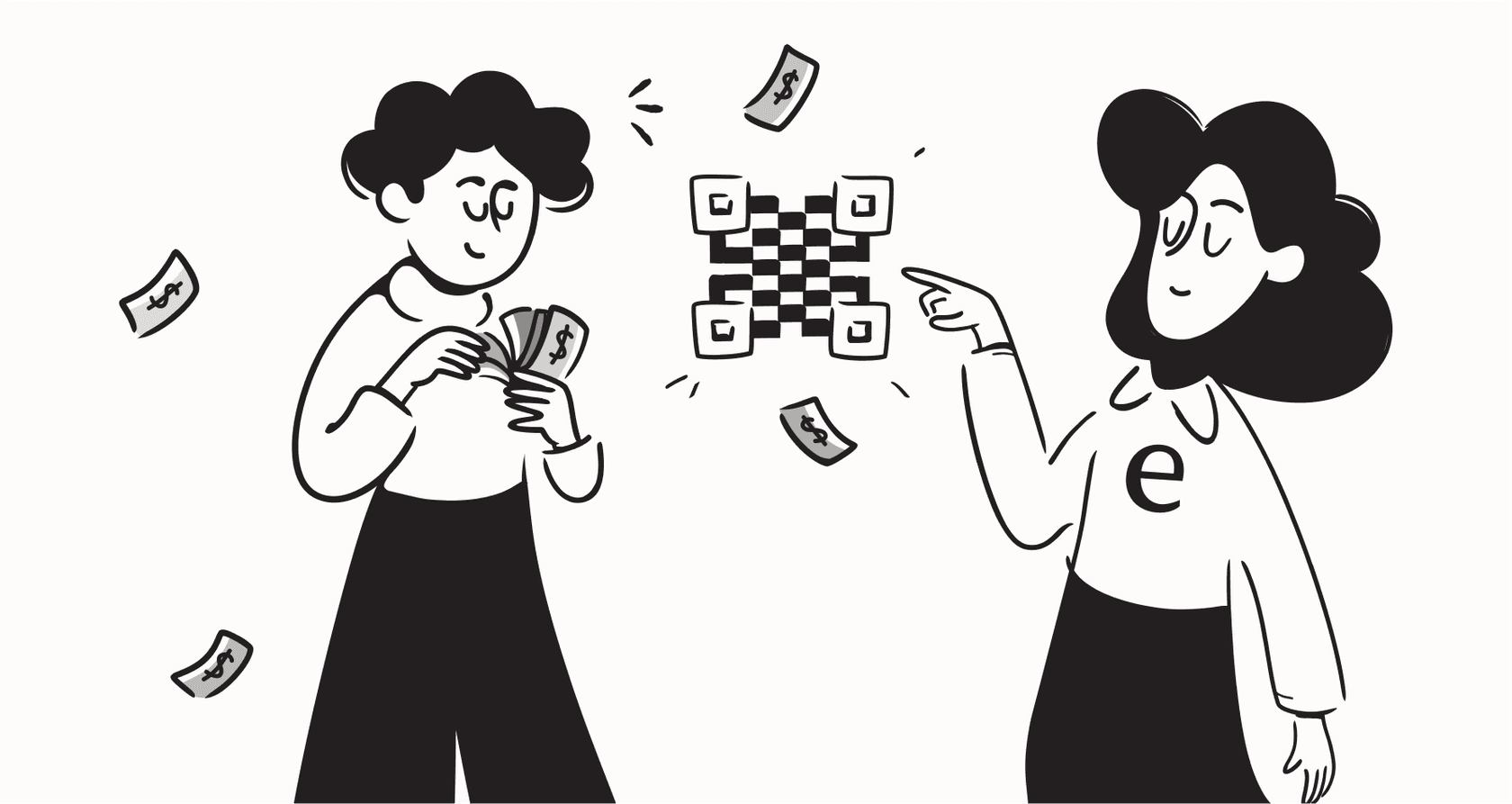
You know the Google search bar. It’s probably one of the most recognized pixels on the entire internet. It’s the universal sign for, "I have a question, and I need an answer five seconds ago." It's so iconic that countless professionals are constantly on the hunt for a Google search template to drop into their own work. Whether you're building a presentation, editing a tutorial video, or designing a marketing graphic, a mockup of the search experience is a surprisingly effective way to get your point across.
In this article, we’ll talk about what these templates are, where people use them, and where you can find one. But we’re going to go a little deeper. We'll also explore how the whole idea of "search" is being completely reimagined by AI, turning that simple search box from a static image into a smart, interactive knowledge engine that can actually understand and work for your business.
What is a Google search template?
At its heart, a Google search template is just a visual copy of the Google search interface. It could be the search bar by itself, a full search engine results page (SERP), or even specific bits like the "People also ask" section. Think of it as a blank canvas that looks exactly like Google, all ready for you to type in your own text and add your own images.
The whole point is to let you create realistic-looking mockups without having to do a real search, mess with the page's code, or spend way too long trying to grab the perfect screenshot. They're a handy shortcut for anyone who needs to show the search process in a clean, controlled way.
Where you’ll see a Google search template in the wild
These templates are way more versatile than you might think and show up in all kinds of places:
- Content Marketing: You’ve probably seen these in blog posts to illustrate a point. For example, an article about SEO might use a template to show a fake search for "best SEO tools" with their client's site as the top result. It just makes the content easier to scan and a lot more interesting.
- Video Production: In tutorials or ads, an animated Google search template can show a search query being typed out, with the results popping up on the screen. It's a classic visual trick to move the story along.
- SEO & Sales Decks: Agencies often use SERP templates to show potential clients what their website could look like sitting on the first page of Google. It's a great way to help them visualize the end goal.
- UI/UX Design: When prototyping a new website or app, a designer might use a familiar search element to show how the search feature will work. It makes the design feel more intuitive right off the bat.
Different jobs call for different kinds of templates. Here’s a quick look at what’s available:
| Template Type | Common Format | Primary Use Case | Ease of Customization |
|---|---|---|---|
| Image Template | PNG, JPEG, PSD | Blog posts, social media | Low to Medium (Text can be edited in PSDs) |
| Vector Template | SVG, AI, EPS | Design mockups, infographics | High (Fully editable text, colors, and layout) |
| Video Template | MOGRT, AEP | YouTube videos, ads | Medium (Editable text fields and timing) |
| UI Mockup Tool | Figma, Sketch | Prototyping, presentations | High (Fully interactive components) |
The next step: How AI agents actually search
While a visual Google search template is useful for mockups, the world of AI has moved way beyond static images. Modern AI agents and chatbots don't just look like they’re searching; they’re actually doing it in real-time.
Instead of a visual template, these AI agents use something called an API (Application Programming Interface) to hook directly into Google's search system. They run live searches on the fly to grab the most current information from the web.
Pro Tip: This is how an AI assistant can answer questions about what happened yesterday, find the latest news, or pull data from public websites to give you a relevant answer. It’s search that’s alive and working, not just a picture of it.
The process basically looks like this:
This is incredibly powerful, but it has one huge limitation: it only works for public information. A Google search can tell you who won last night's game, but it can't tell you the shipping status of a customer's specific order. It can find a Wikipedia article on corporate culture, but it can't find your company’s internal vacation policy.
And that's where things get tricky for businesses. What happens when your customers and employees need answers that are buried inside your private systems? A public Google search is totally useless for that kind of internal business knowledge. This is where you need a much smarter way to handle search.
The ultimate Google search template: An AI knowledge base for your business
Forget static templates. The real goal is to build a search experience that works with your company's own private data. This is where an AI platform becomes the ultimate, interactive "search template" for your entire business.
The problem for most companies is that their information is all over the place. You have valuable knowledge tucked away in helpdesks like Zendesk or Freshdesk, internal wikis like Confluence, shared folders in Google Docs, and never-ending threads in Slack. Trying to find one specific answer can feel like a full-blown scavenger hunt.
This is where a tool like eesel AI changes the game. It creates a single, intelligent search layer that connects to all of those separate sources. Instead of having a dozen different search bars, eesel AI acts as one source of truth that understands the context of your entire business.
Why an AI search is so much better than a static Google search template
An AI-powered knowledge base is a completely different beast from a traditional search bar, and it’s worlds away from a simple visual template.
It gives you answers, not just links A normal search might point you to a 50-page PDF and leave you to figure it out. An AI-powered search, like the one from eesel AI, actually reads that document for you and pulls out the exact answer you need, complete with citations. It even goes a step further by learning from your past support tickets and conversations, so it understands your business context, brand voice, and common solutions right from day one.
It’s interactive and gets things done A Google search template is just a picture. An AI agent from eesel AI is a tool that can actually do things. It doesn't just find information; it can perform tasks. For instance, it can look up an order status in Shopify, create a new ticket in Jira Service Management, or know when to intelligently hand a conversation over to the right person. Search becomes less about finding and more about doing.
It’s surprisingly easy to set up Not long ago, building a custom internal search engine was a massive, expensive project that could take months, if not years. With eesel AI, the whole process is self-serve. You can connect all your knowledge sources with a few clicks and get it running in minutes, not months. You don't need a team of developers or a long sales cycle. Best of all, you can use a simulation mode to test the AI on thousands of your past tickets, so you can see exactly how it will perform and what your automation rate will be before a single customer ever interacts with it.
How to build your own AI-powered Google search template experience
The good news is that you don't need a technical background to move beyond a simple Google search template and into a fully working AI search engine. The process is pretty straightforward.
Here’s a quick look at how you can get started:
- Connect your business apps and knowledge sources using one-click integrations.
- Tweak your AI's persona, its tone of voice, and the rules for when it should loop in a human.
- Run a simulation on your past data to get comfortable with its performance before you launch.
- Deploy your AI agent in your helpdesk, as a chatbot on your site, or in Slack to handle internal questions.
It's time to build a Google search template that actually works
A Google search template is a fantastic visual aid for anyone creating content, presentations, or designs. It uses a familiar look to tell a story or make a point. But today, the real opportunity isn't just showing a picture of a search bar; it's deploying a real, intelligent one that works specifically for your business.
By building an AI-powered search experience, you create a single source of truth that delivers instant answers for both your customers and your team. You get to move from a static graphic to a dynamic tool that saves everyone time, cuts down on frustration, and makes work just a little bit easier.
Ready to build a search engine that truly understands your business? Book a demo or get started with eesel AI for free and launch your first AI agent in minutes.
Frequently asked questions
You can find visual templates on graphic design marketplaces, stock photo websites, or in UI design kits for tools like Figma and Sketch. These are great for when you just need a static image to illustrate a point in your content.
Not exactly. A visual template is a non-functional mockup, like a picture. An AI knowledge base is a live, working tool that connects to your company's data sources to provide real, accurate answers and even perform tasks.
The biggest drawback is that it’s completely static and not interactive. It’s just an image that can't actually answer questions, search for information, or connect to live data, which limits its usefulness to purely visual mockups.
While it's a different process, modern AI platforms are designed to be incredibly user-friendly. With one-click integrations, you can connect your knowledge sources and have a working AI agent in minutes, no coding or complex configuration required.
Yes, absolutely. An AI agent can be deployed as a public-facing chatbot on your website or in your helpdesk. This allows you to provide instant, accurate answers to customer questions by searching your company's knowledge base.
Reputable AI platforms are built with enterprise-grade security as a top priority. They use secure methods to index your information and are designed to provide answers without exposing sensitive internal data to the public.
Share this post

Article by
Stevia Putri
Stevia Putri is a marketing generalist at eesel AI, where she helps turn powerful AI tools into stories that resonate. She’s driven by curiosity, clarity, and the human side of technology.






