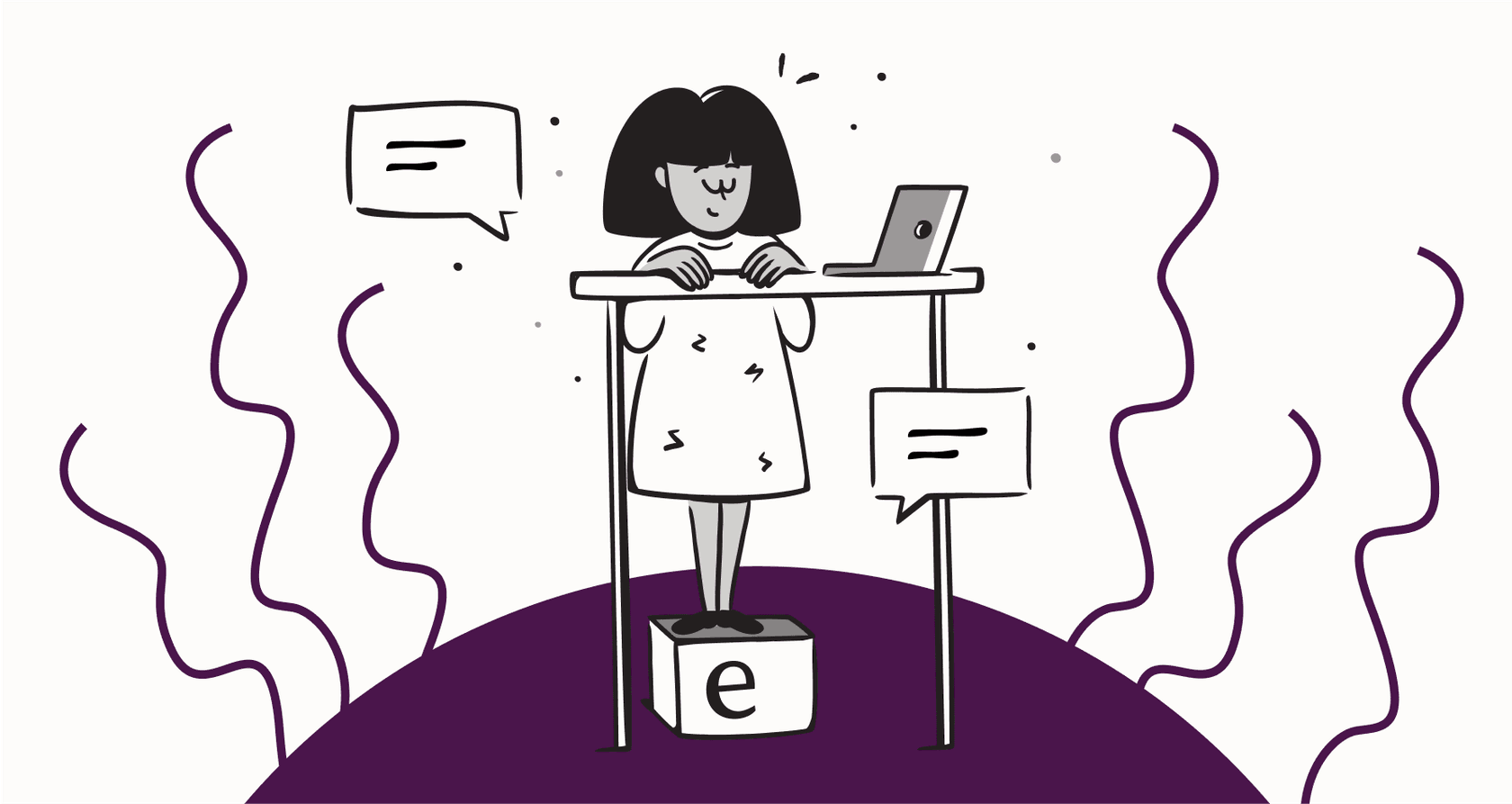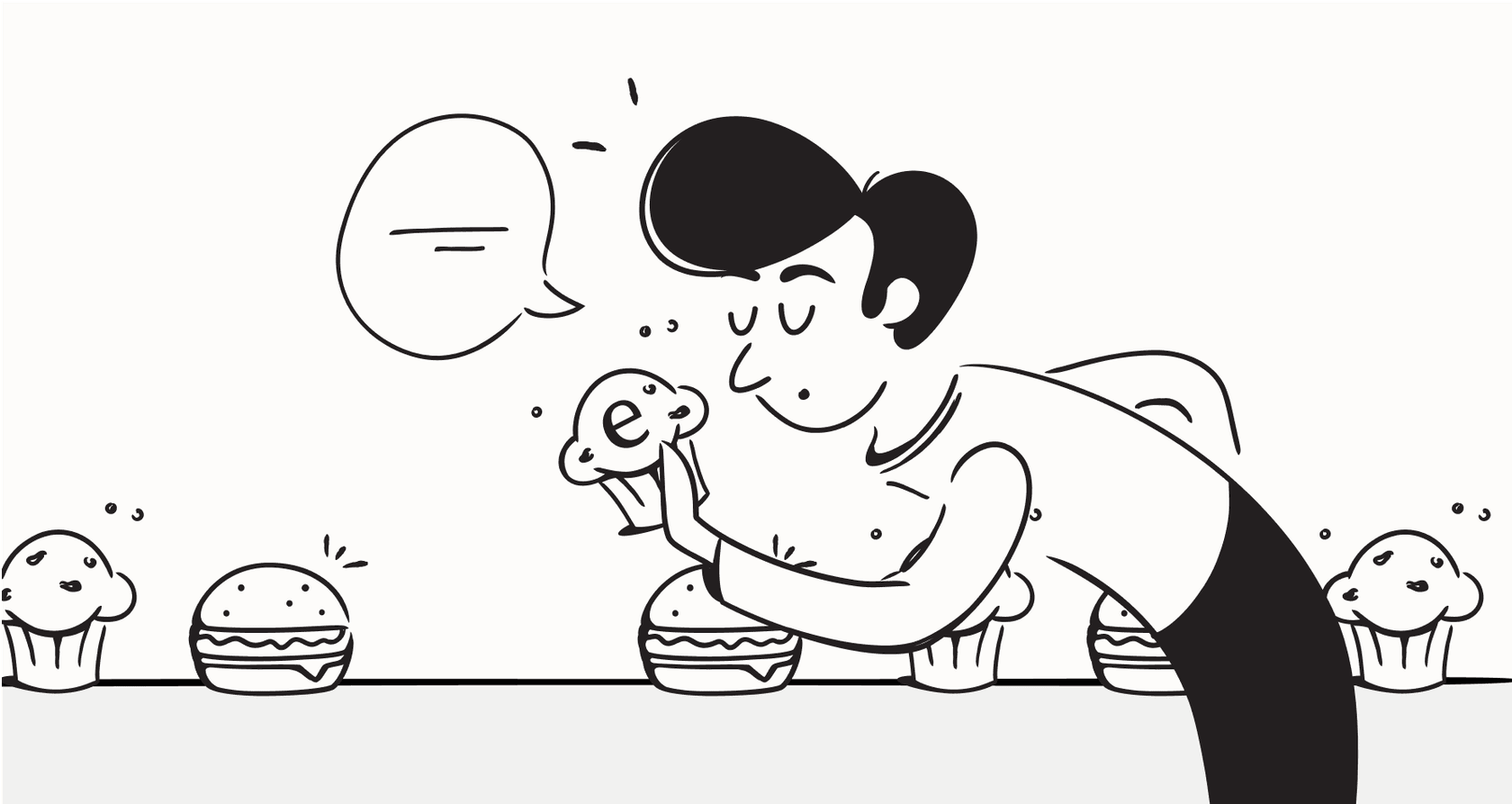The 10 best Gmail alternatives for 2025

Stevia Putri
Last edited August 21, 2025

Let's be honest, most of us practically live in our Gmail inboxes. It’s the default for a reason ,it’s free, everyone knows how to use it, and it gets the job done. But maybe you're starting to feel like you've outgrown it. Between the privacy question marks, the ads that look a little too much like real emails, and the fact that a one-size-fits-all inbox isn't great for business, it’s easy to wonder what else is out there.
For many companies, the biggest headache isn't just the email client, it's the never-ending chore of manually handling support queues and customer messages.
This isn’t just another list of email apps. We’re going to dig into the best Gmail alternatives that actually solve these problems. We’ll look at everything from super-private services that protect your data to powerful clients that can turbocharge your workflow. And more importantly, we’ll talk about AI tools that don’t just help you manage your email, but actually automate the work that piles up because of it.
What are Gmail alternatives?
When people talk about "Gmail alternatives," they usually mean one of three things. It helps to know the difference before you start shopping around.
- Email Services: These are the all-in-one providers like Proton Mail or Zoho Mail. They give you the whole package: a new email address, their own servers, and a unique set of features. You're signing up for a complete, self-contained system.
- Email Clients: Think of these as a new face for your old email. Apps like Mailbird or Shortwave connect to your current accounts (yep, even your Gmail) but give you a different interface to work with. You keep your address but get a new way to manage your inbox.
- Email Automation Platforms: Now, this is something else entirely. These tools aren't trying to replace your inbox; they're built to solve the problem of email overload. They plug into your current system to automate replies, sort messages, and handle tasks, which is a lifesaver for businesses drowning in email.
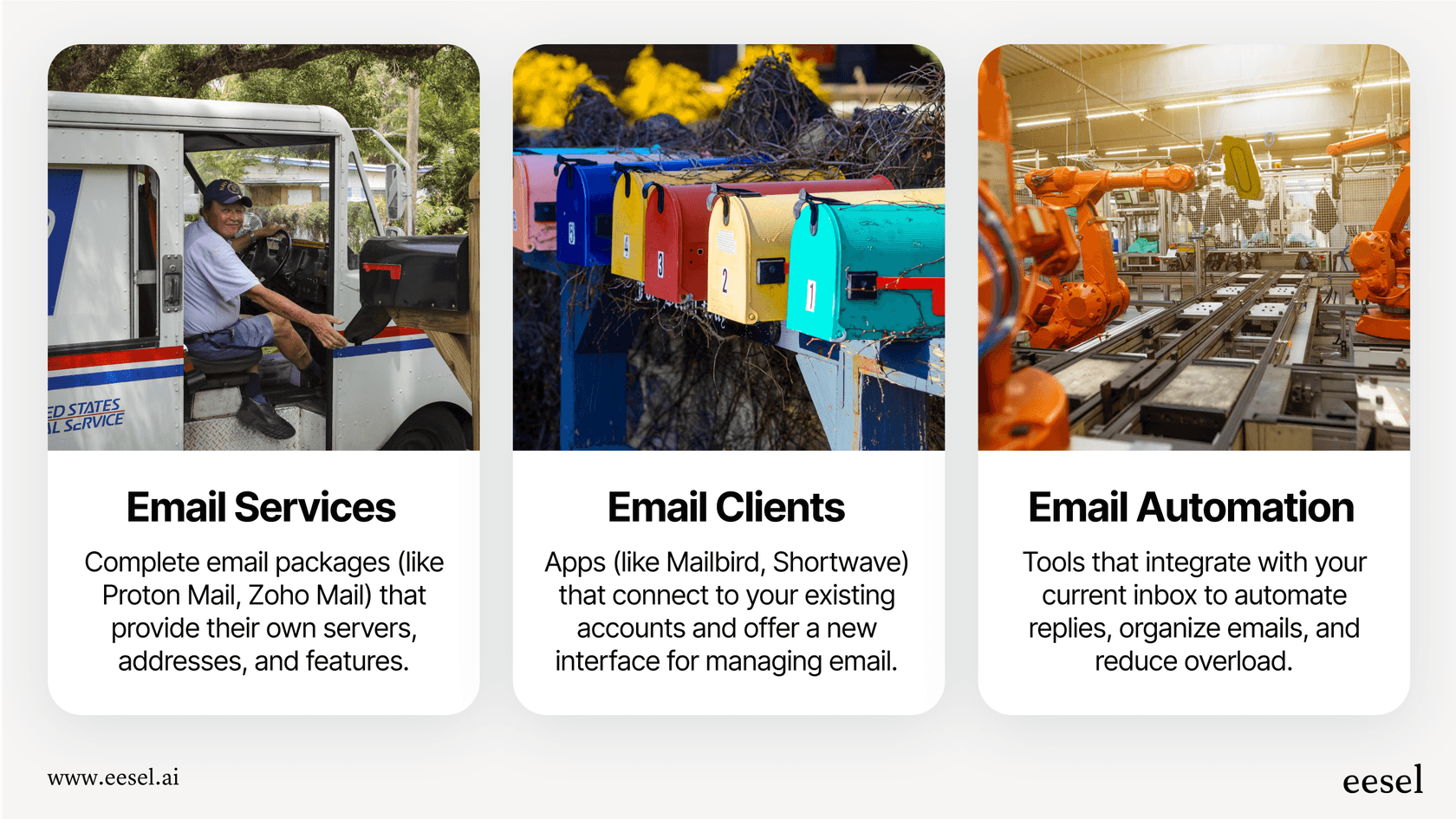
How we chose the best Gmail alternatives
To make this list genuinely helpful, we didn't just throw a bunch of names at the wall to see what stuck. We had a checklist to make sure every suggestion offers real value. Here’s what we looked for:
- Security & Privacy: Does it have end-to-end encryption? What’s the company's policy on my data? Will I see ads?
- Business Features & Integrations: Can I use my own domain? Are there tools for my team to collaborate? Does it play nice with other software my business uses, like help desks?
- AI Capabilities: How smart is it? We looked for useful AI features like email summaries, automatic replies, and clever inbox sorting.
- User Experience & Design: Is it actually pleasant to use? Does it have a clean design and work well on my phone and computer?
- Pricing: We checked out both free and paid plans to find good options for any budget, making sure the price felt fair for what you get.
The best Gmail alternatives at a glance
For those of you who just want the highlights, here’s a quick rundown of our top picks.
| Alternative | Best For | Key Feature | Starting Price (Free Plan?) |
|---|---|---|---|
| eesel AI | Automating Business Emails | AI-powered reply & triage | $239/mo (No free plan) |
| Proton Mail | Security & Privacy | End-to-end encryption | Free plan available |
| Microsoft Outlook | Microsoft 365 Users | Seamless Office integration | Free plan available |
| Zoho Mail | Small Businesses | Ad-free business hosting | Free plan available |
| Tuta | Ultimate Encryption | Fully encrypted mailbox | Free plan available |
| Shortwave | AI-Powered Inbox | Smart summaries & bundling | Free plan available |
| Apple Mail | Apple Ecosystem Users | Native integration | Free |
| Mailbird | Windows Power Users | Unified inbox & app integrations | Free plan available |
| Yahoo Mail | Generous Free Storage | 1 TB of free storage | Free plan available |
| FastMail | Customization & Speed | Ad-free, fast interface | $6/mo (30-day trial) |
The top 10 best Gmail alternatives for 2025
Alright, let's get into the nitty-gritty. Here’s a full breakdown of each alternative and what makes it special.
1. eesel AI
Let's start with a different kind of alternative. eesel AI doesn't replace your inbox; it gets rid of the soul-crushing manual work that fills it up. It’s an AI layer that works with the help desk you already use ,like Zendesk, Freshdesk, or Intercom ,and learns from your company's documents to put your support on autopilot.
eesel AI reads your past support tickets, help articles, and internal knowledge from places like Google Docs or Confluence. Once it's up to speed, it can handle your frontline support by drafting accurate replies, sorting new tickets (tagging and routing them to the right person), and even closing them on its own. This frees up your human team to focus on the tricky problems that actually need their brainpower.
eesel AI, one of the top Gmail alternatives for business automation. Key Features:
- AI Agent & Copilot: An AI that drafts replies for you and gives your human agents one-click suggestions right inside your helpdesk.
- Trains on Your Knowledge: It learns from everything you've got: past tickets, macros, internal wikis, and more.
- One-Click Setup: Works with popular help desks and tools like Slack with a single click, no engineering degree required.
- AI Triage: Automatically organizes incoming emails by tagging, routing, and merging them to keep your support queues from becoming a mess.
AI triage, a key feature in business-focused Gmail alternatives. Pros:
- Seriously cuts down on the repetitive busywork for support teams.
- Helps your team work faster and lowers response times.
- It works with your existing tools, so you don't have to switch everything over.
Cons:
- It isn't a standalone email provider.
- It's built for business support teams, not for personal email.
Pricing: Plans are based on monthly AI interactions and start at $239/month when billed annually.
2. Proton Mail
If you’re leaving Gmail because you're worried about privacy, Proton Mail should be at the very top of your list. Based in Switzerland, it’s famous for its end-to-end encryption and "zero-access" approach, which means not even the people at Proton can read your emails. It’s the perfect choice for anyone who wants to put their digital communications on lockdown.
Key Features:
- End-to-end encryption is on by default for all messages.
- You can send self-destructing emails that get deleted after a certain time.
- The signup process can be anonymous, no personal info needed.
Pros:
- Some of the best privacy and security features you can get.
- It’s open-source, so anyone can check the code for security holes.
- Being based in Switzerland means it's protected by some of the world's strongest privacy laws.
Cons:
- The free plan’s 1 GB storage limit is on the small side.
- Because of the heavy encryption, searching the full text of your emails can be limited.
Pricing: There's a free plan to get you started. Paid plans with more storage and features begin at around $4 per month.
3. Microsoft Outlook
If your work life revolves around Microsoft Office, then Microsoft Outlook is a no-brainer. It works hand-in-hand with Office apps, OneDrive, and Teams, making it a productivity hub for businesses and individuals who are already in the Microsoft world.
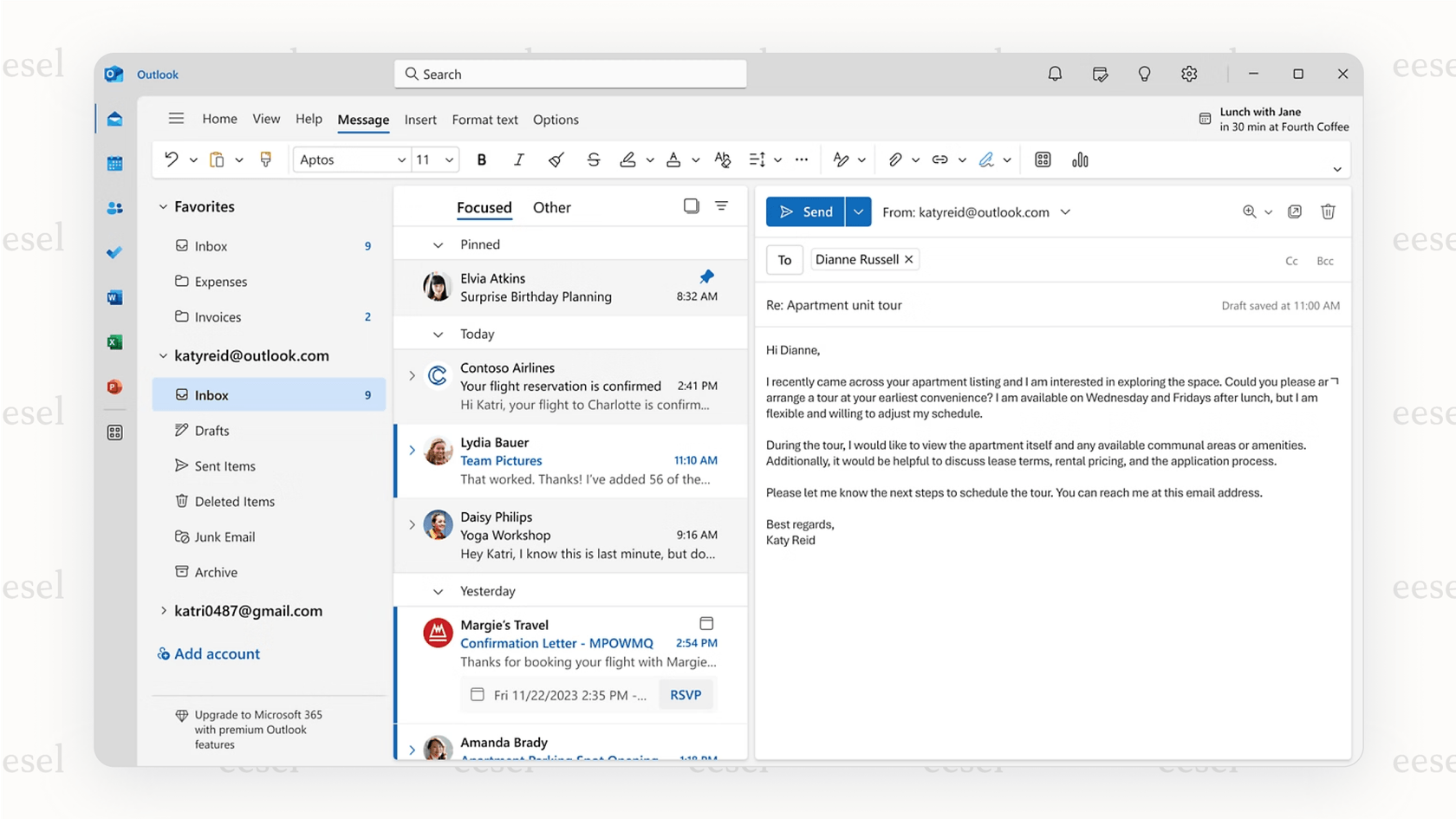
Key Features:
- Connects perfectly with the entire Microsoft 365 suite.
- The "Focused Inbox" does a good job of separating important emails from the noise.
- Its built-in calendar is powerful and central to the whole experience.
Pros:
- Fantastic for business productivity and teamwork.
- A clean, modern design with lots of powerful tools.
- Works great on the web, desktop, and mobile.
Cons:
- The free version has some pretty noticeable ads.
- The cool AI features are locked behind an expensive subscription.
- Its search is good, but it still can't quite beat Gmail's.
Pricing: Outlook is free for personal use. To get all its features, you’ll need a Microsoft 365 plan, which starts around $1.99 per month.
4. Zoho Mail
If you're a small business owner who wants a professional email without the Gmail address, Zoho Mail is an excellent pick. It's built for businesses from the start and is completely ad-free, even on its free plan. It also connects smoothly with Zoho's other business apps, like their CRM and document editors.
Key Features:
- Great support for using your own custom domain.
- A clean interface with absolutely no ads.
- Works directly with Zoho CRM, Zoho Docs, and other apps in the Zoho Workplace suite.
Pros:
- Super affordable for business users.
- Strong security and a real commitment to user privacy.
- The free plan is pretty generous, letting you have up to 5 users on your own domain.
Cons:
- The mobile apps can feel a little clunky compared to the competition.
- It doesn't connect with as many third-party apps as giants like Outlook.
Pricing: A free plan is available for up to 5 users. Paid plans start at just $1 per user, per month.
5. Tuta
Tuta (which used to be Tutanota) is another fantastic option for the privacy-focused crowd. This German, open-source provider encrypts your entire mailbox ,we're talking calendar and contacts, too, not just emails. Their whole reason for being is to offer a completely private and secure way to communicate.
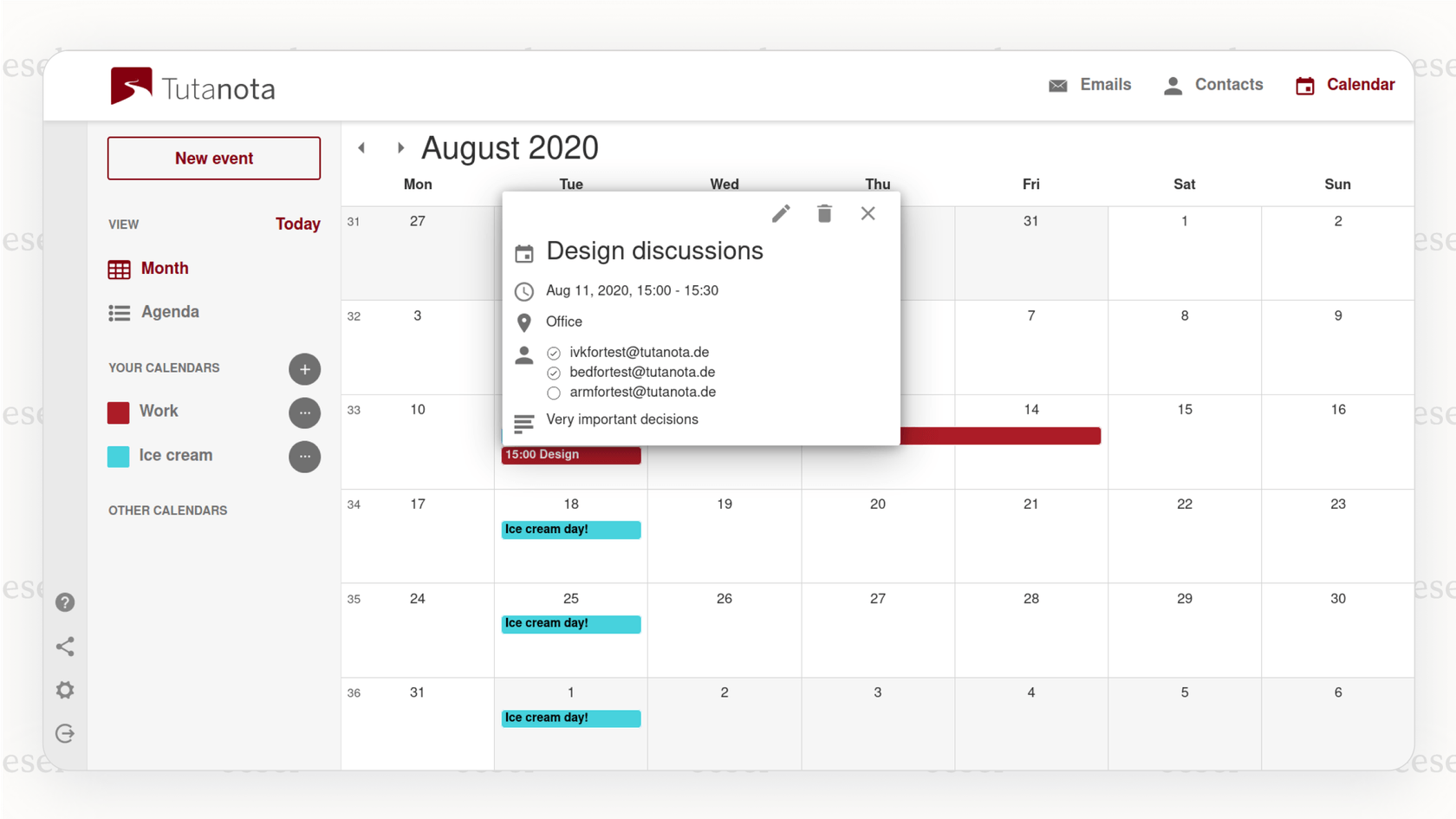
Key Features:
- Automatic end-to-end encryption for everything in your account.
- An encrypted calendar to keep your schedule private.
- You can sign up anonymously.
Pros:
- Incredibly high security standards.
- It's open-source and has zero ads.
- Being based in Germany means it's fully compliant with GDPR privacy rules.
Cons:
- It doesn't support IMAP, so you can't use it with third-party email apps like Thunderbird or Apple Mail.
- The storage on the free plan is pretty tight.
Pricing: A free plan is available. Paid plans start at about $1.20 per month.
6. Shortwave
Is your inbox a complete disaster zone? Shortwave is designed to be the cleanup crew. It's a smart email client that you use with your existing Gmail account, and it uses AI to help you reach inbox zero faster. It groups similar emails together, summarizes long threads, and helps you focus on what actually matters.
Key Features:
- AI-powered search that lets you ask questions like, "What did my boss say about the Q3 report?"
- Automatic summaries of long, confusing email chains.
- Smart bundling that groups all your newsletters and updates into neat little packages.
Pros:
- A lifesaver for taming a chaotic and overwhelming inbox.
- Connects deeply with Google Calendar for easy scheduling.
- The AI assistant is genuinely helpful and flexible.
Cons:
- It only works with Gmail accounts for now.
- It's a client, not a new email service, so it doesn't solve core privacy concerns with Gmail itself.
Pricing: A free plan is available. The Personal plan with more features starts at $7 per month when billed annually.
7. Apple Mail
Simple, clean, and it just works. Apple Mail is the email app that comes on every Mac, iPhone, and iPad. If you're all-in on Apple, its perfect integration is its biggest strength. It gives you a consistent, no-fuss experience across all your devices.
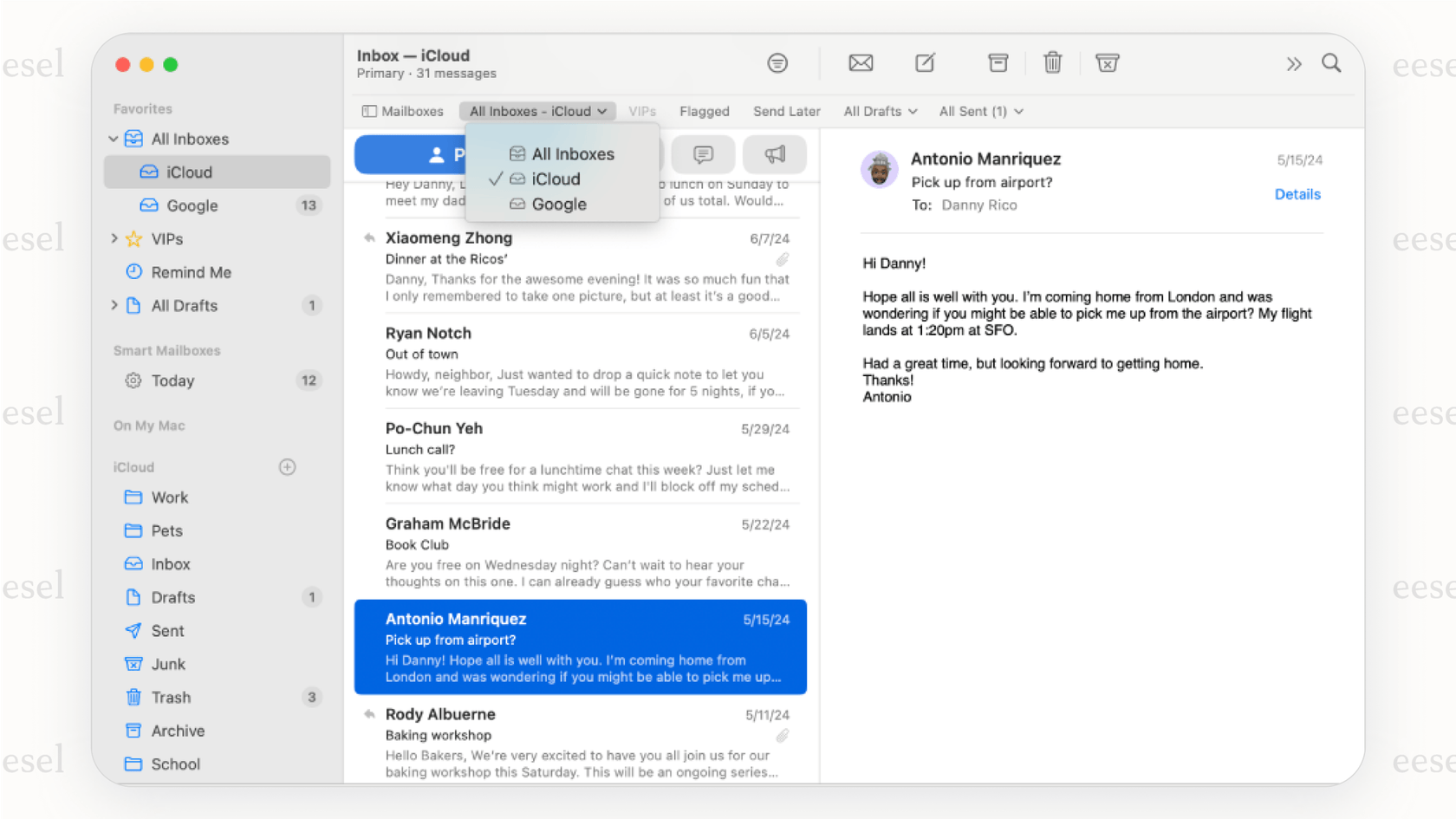
Key Features:
- Works flawlessly with macOS, iOS, and everything else Apple.
- A "VIP" inbox that filters messages from your most important contacts.
- It's known for its incredibly simple and clean interface.
Pros:
- It’s completely free and already installed on your Apple devices.
- Makes it easy to manage several different email accounts in one spot.
- The look and feel is perfect for anyone who loves the Apple aesthetic.
Cons:
- It's only available on Apple devices (with some web access through iCloud.com).
- It doesn't have the fancy features or deep customization you'll find in other clients.
Pricing: Free with any Apple device or iCloud account.
8. Mailbird
For the Windows users out there who love to tinker and customize everything, there’s Mailbird. It's an email client packed with features, designed to be the command center for all your communications. It brings your email accounts together and plugs into popular apps so you can do more without constantly switching windows.
Key Features:
- A unified inbox that puts all your email accounts in one list.
- Connects with tons of apps, including Slack, Dropbox, WhatsApp, and more.
- You can completely change the layout and theme to match your style.
Pros:
- Great for pulling all your digital communications into one app.
- Highly customizable to fit your personal workflow.
- Has a cool speed-reading feature to help you get through emails faster.
Cons:
- It's built for Windows first and foremost, though other versions are now available.
- The free plan only lets you connect one email account.
Pricing: A free plan is available. The premium version starts at around $4.61 per month.
9. Yahoo Mail
Remember Yahoo Mail? It's still around, and it has one killer feature: a ridiculously huge 1 TB of free storage. You'd be hard-pressed to find that anywhere else. If you're a digital hoarder who hates deleting emails, Yahoo is worth another look.
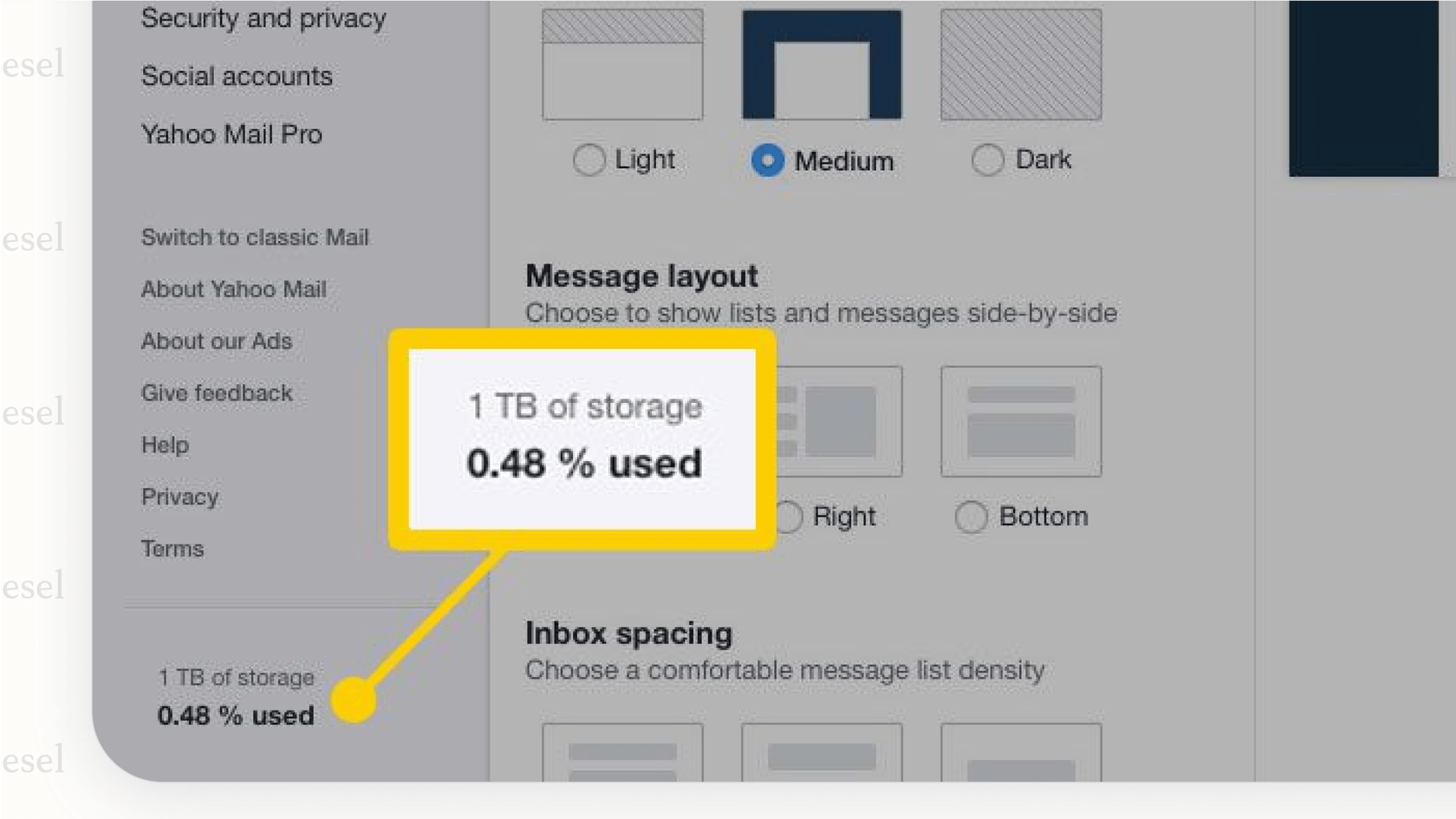
Key Features:
- A massive 1 TB of free email storage. That's not a typo.
- A handy one-click unsubscribe button for getting off mailing lists.
- The spam filtering is surprisingly good at keeping your inbox clean.
Pros:
- You just can't beat the amount of free storage.
- The interface is easy to use and you can customize the look.
Cons:
- The ads on the free version can be pretty annoying.
- It's had some well-publicized security issues in the past, which might make some users hesitate.
Pricing: A free plan with 1 TB of storage is available. Yahoo Mail Plus gets rid of the ads for $5 per month.
10. FastMail
FastMail is a paid, ad-free email service that definitely lives up to its name. It's built for people who value speed, privacy, and control. It's a solid choice for professionals and businesses who want a reliable email experience with advanced tools and custom domain support, without any nonsense.
Key Features:
- Excellent support for using your own custom domain.
- Advanced filters and rules to automatically organize your mail for you.
- A strict "no ads, no tracking" privacy policy.
Pros:
- A fast, lightweight, and responsive interface.
- Powerful tools for filtering spam and organizing your inbox.
- A strong, clear focus on protecting user privacy.
Cons:
- There's no free plan, just a 30-day free trial.
- It doesn't have built-in end-to-end encryption like Proton Mail or Tuta.
Pricing: Plans start at $6 per month.
How to Choose the Right Option from the Best Gmail Alternatives
With all these choices, how do you pick the right one? Here’s a simple way to think about it.
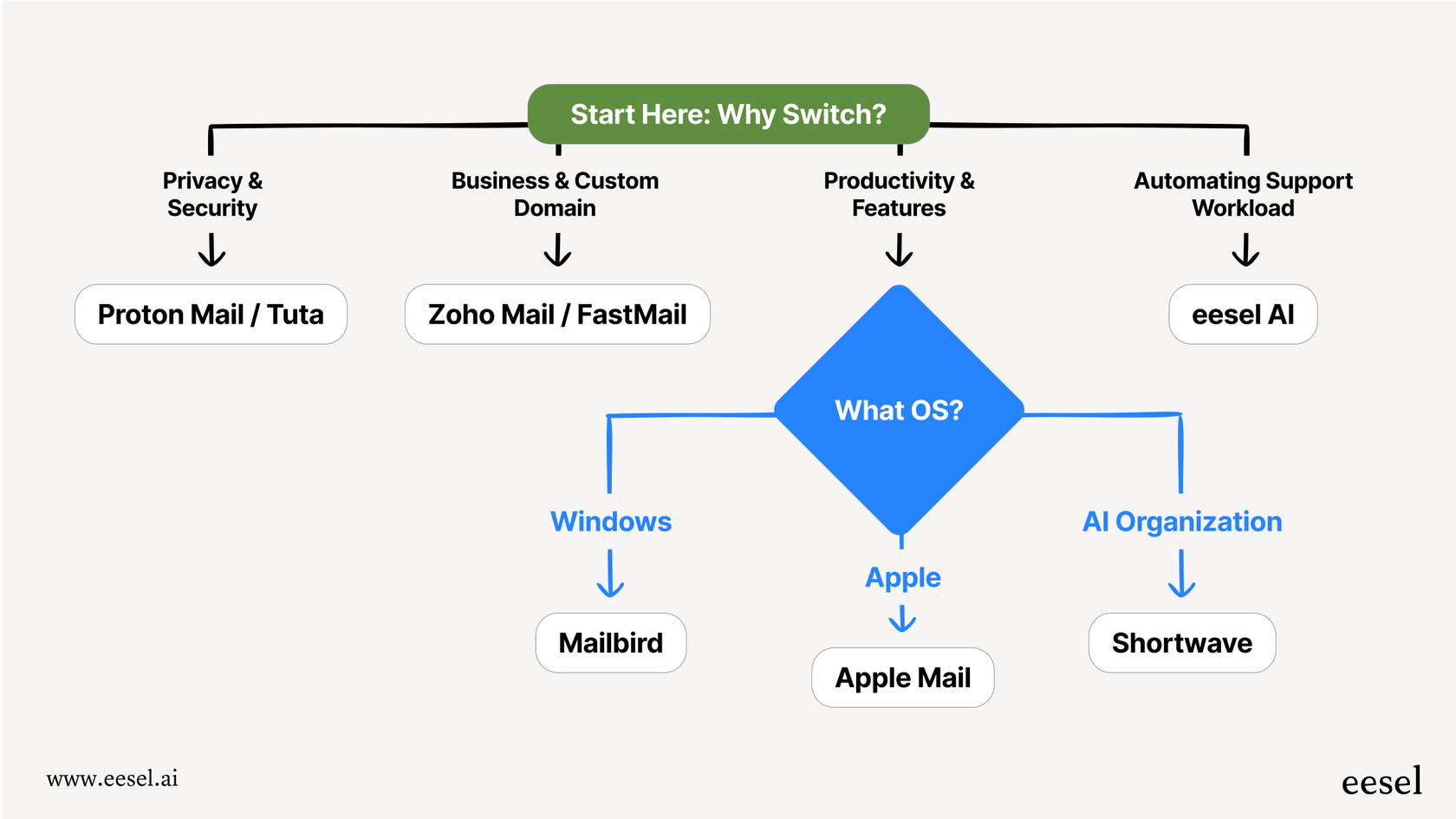
- What’s your main goal? Why are you really switching? If it's all about privacy, you should be looking at Proton Mail or Tuta. If you're a business owner who needs a professional look with custom domains, check out Zoho Mail or FastMail.
- What world do you live in? Are you an Apple person (Apple Mail) or a Microsoft person (Outlook)? Sticking with the apps made for your devices often makes for a smoother ride.
- What’s your email volume like? If you're just drowning in personal emails, a smart client like Shortwave can help you sort through the mess. But if those emails are actually business tasks in disguise, an automation tool like eesel AI is a much bigger help than just switching your inbox.
- Try before you buy. Almost every service on this list has a free plan or a trial. Use them! Set up a couple of them and see which one feels the most natural for your daily grind.
Turn your email from a chore into an asset
At the end of the day, the "best" Gmail alternative is the one that solves your actual problems. Whether you're looking for better privacy, professional tools, or just a ton of storage, there's a good option out there for you.
But for businesses, the real problem usually isn't the inbox itself ,it's the never-ending stream of work that email creates. Switching to a new provider doesn't fix the underlying issue of manual, repetitive support work.
Once you’ve picked your new email setup, the real magic happens when you put it on autopilot. eesel AI works with your helpdesk and knowledge base to resolve up to 70% of customer emails automatically. It’s the difference between just getting through your email and actually getting ahead of it.
Ready to stop managing email and start automating it? Book a demo of eesel AI today.
Frequently asked questions
For top-tier security, Proton Mail and Tuta are the best options available. Both are based in countries with very strong privacy laws and use end-to-end encryption, which means no one but you can read your emails.
Zoho Mail and FastMail are excellent choices for businesses that need custom domain support. They are built for professional use, offer ad-free experiences, and provide tools that help your company appear more established and credible.
Yes, several great free options exist, such as the free plans from Proton Mail, Zoho Mail, and Yahoo Mail. These are perfect for personal use but usually come with trade-offs like ads, smaller storage limits, or fewer advanced features compared to paid plans.
It is much easier than it used to be. Most modern email services have simple, built-in import tools that can transfer all of your old emails, contacts, and calendar events from your Gmail account with just a few clicks.
Absolutely. Email clients like Mailbird, Shortwave, or Apple Mail are designed to work with your existing accounts, including Gmail. They give you a new interface and better features without forcing you to get a new email address.
For personal use, AI can save you time by summarizing long threads and drafting replies. For businesses, tools like eesel AI take it further by fully automating support workflows, drafting accurate responses, and triaging new tickets automatically.
Share this post

Article by
Stevia Putri
Stevia Putri is a marketing generalist at eesel AI, where she helps turn powerful AI tools into stories that resonate. She’s driven by curiosity, clarity, and the human side of technology.