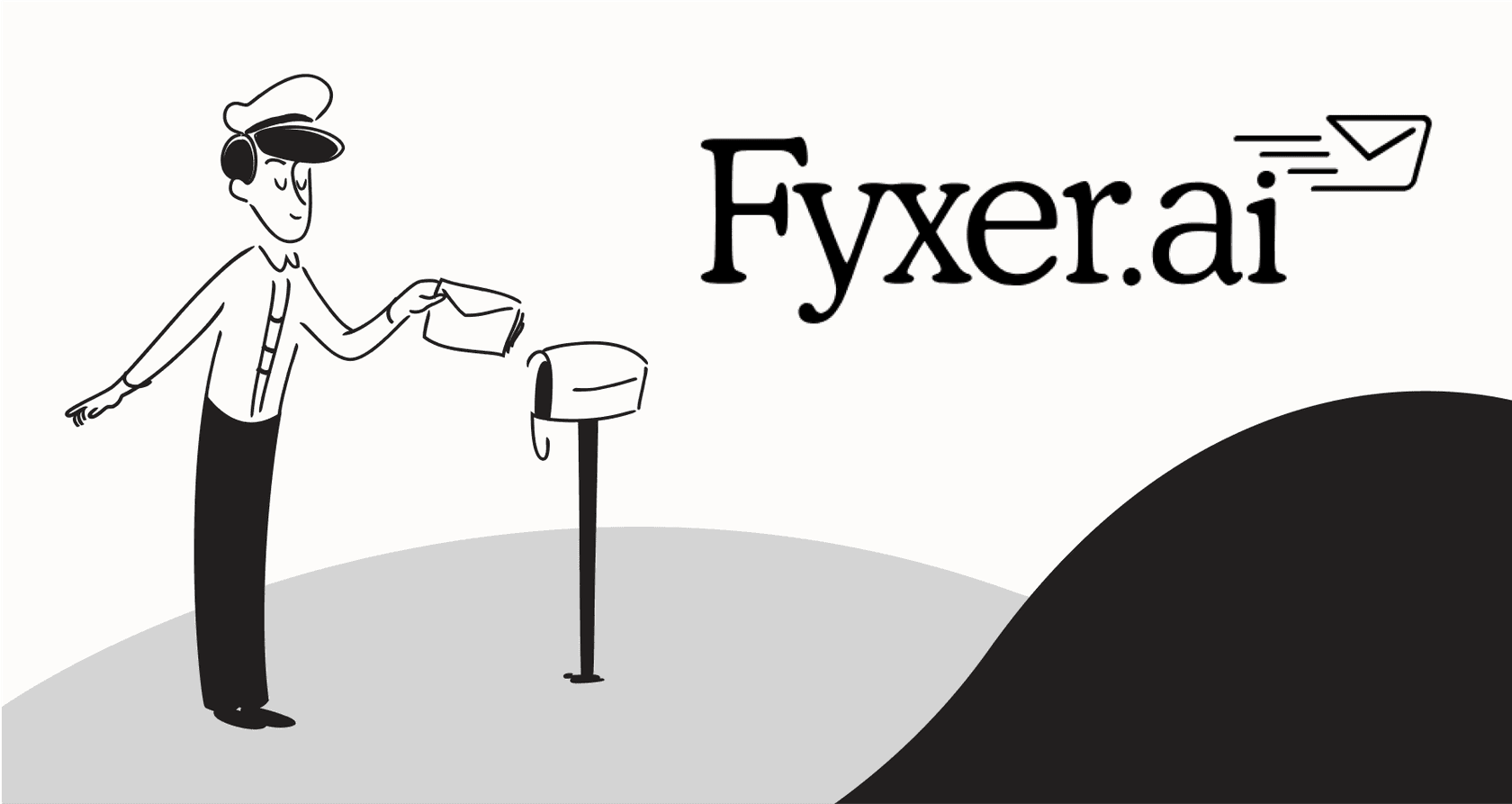
We all dream of an AI assistant that can magically clear our inbox, right? Something that sorts the noise, drafts our replies, and maybe even takes notes during our endless Zoom calls. Fyxer AI is one of the tools promising to do just that, claiming it can save you an hour every day.
But when you're giving an AI access to all your emails, you have to wonder what's really going on under the hood. Does it actually work as advertised? Is it worth the price tag?
We dug through tons of Fyxer AI reviews from real users to find out. Here’s a no-fluff look at its features, pricing, and what people are actually saying, the good, the bad, and the glitchy.
What is Fyxer AI?
So, what is Fyxer AI? Think of it as an AI layer that sits on top of your existing Gmail or Outlook account. You don't have to switch email apps; it just works in the background, trying to streamline your communication.
It really boils down to three main jobs:
-
Smart Email Organization: It sorts your incoming emails into folders like "To Respond" or "FYI," trying to hide the junk so you can focus.
-
AI Reply Drafting: Fyxer looks at your past emails to learn how you write, then drafts replies for you. The idea is you just need to give it a quick edit and hit send.
-
Meeting Assistance: It can join your virtual meetings, take notes, pull out action items, and even draft a follow-up email for you.
The goal is to be a kind of virtual assistant for your communications.
Fyxer AI's core features
Fyxer's value really comes down to a few key promises. Let's break down what they are and how they stack up in the real world, according to users.
Sorting your emails (for better or worse)
The main thing Fyxer does is try to clean up your inbox. It uses AI to label and move emails into different folders, separating what you need to act on from newsletters and random updates. For people with overflowing inboxes, many users on Trustpilot say this is a huge relief.
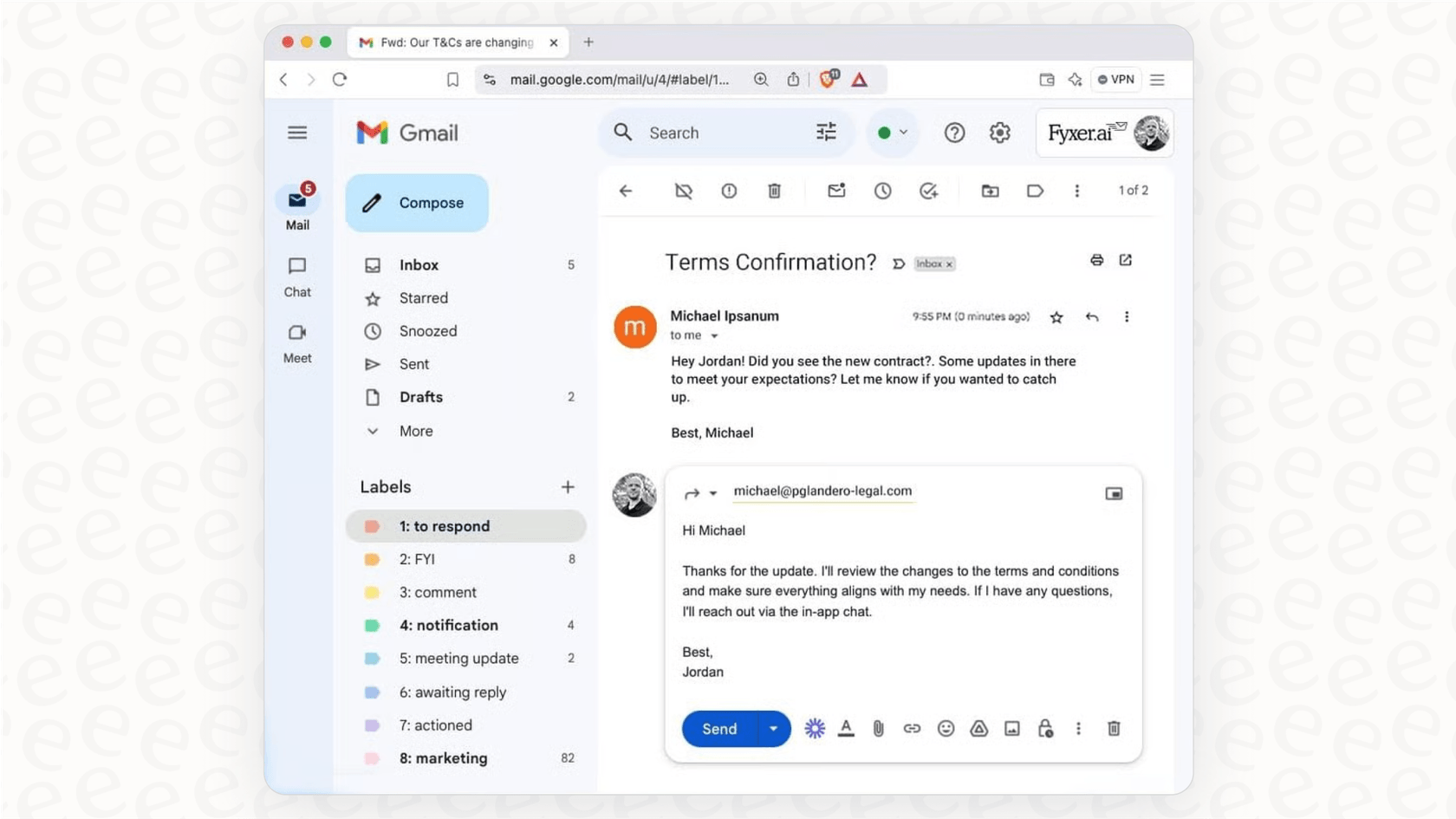
But it’s not always perfect. A common complaint we saw in reviews on Reddit is that the sorting can be too rigid. Sometimes important emails get hidden away in the wrong folder, making people worry they're missing things.
Drafting replies with AI
This is Fyxer's biggest time-saving claim. The AI studies your sent mail to learn your voice and then drafts replies for common messages. For simple things like scheduling a meeting, users say this can be incredibly helpful and cut down on a lot of repetitive typing.
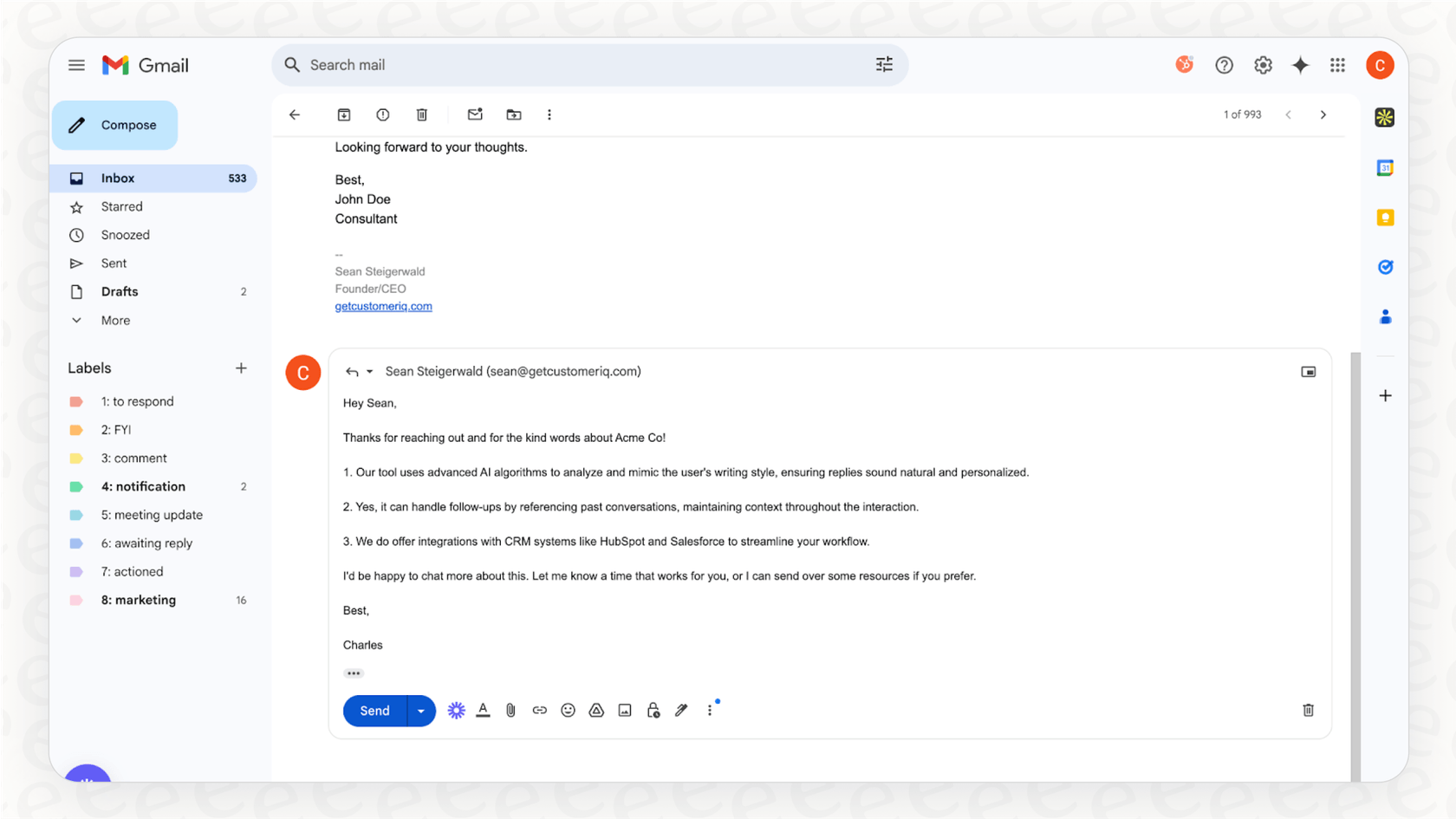
The problem, as highlighted in many Fyxer AI reviews, is consistency. The AI can miss important context in a long email chain, leading to replies that sound "robotic" or just plain wrong. There isn't a way to really fine-tune the AI's personality or teach it specific rules, which can be a dealbreaker if you need to maintain a consistent brand voice.
Taking meeting notes
Fyxer can also act as a notetaker in your virtual meetings, spitting out a summary with action items when you're done. Anyone who spends their day in back-to-back calls will see the appeal here. It also has a scheduling feature to help you find a meeting time without all the back-and-forth emails.
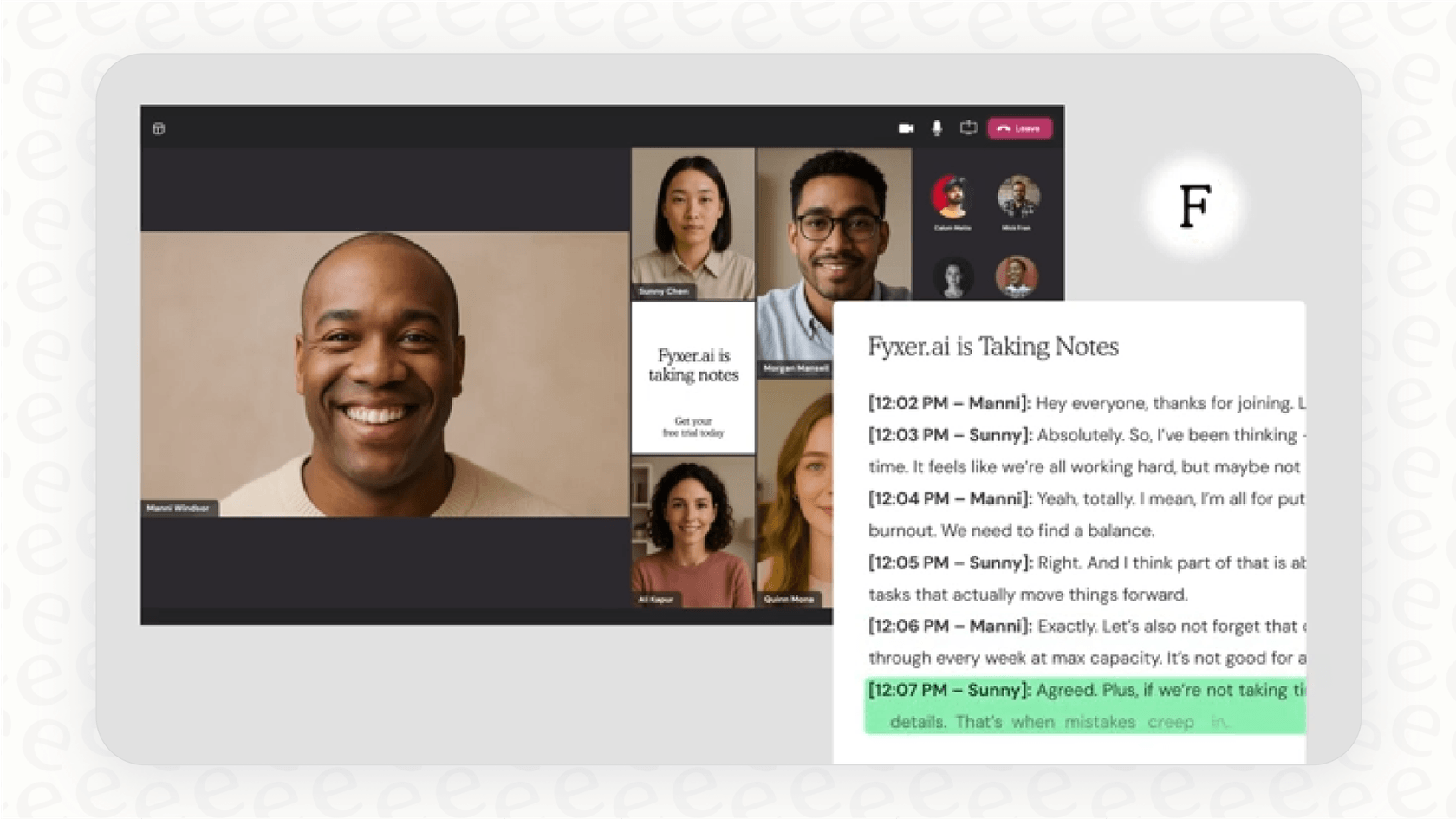
While most people seem to like this feature, it's not without its hiccups. Some reviews mentioned technical glitches, like the bot failing to join a call. It’s solid for basic notes, but it doesn't plug into any of your other project management tools.
What do real Fyxer AI reviews say?
To get a balanced picture, we synthesized feedback from dozens of Fyxer AI reviews on Trustpilot, Reddit, SourceForge, and Slashdot. A clear pattern of strengths and weaknesses emerges.
What users love
When you sift through all the reviews, a few positive themes pop up again and again.
It can be a real time-saver. This is the number one compliment. For busy people, automating the boring parts of email management genuinely gives them back part of their day.
The AI drafts can be spot-on. When the AI gets the context right, users love the pre-drafted replies. One person mentioned it's great at using "actual context from the thread," which is a huge step up from canned responses.
Meeting summaries are genuinely helpful. The meeting notetaker gets a lot of praise. It lets people stay present in the conversation instead of worrying about writing everything down.
The common complaints
On the flip side, there are some pretty consistent frustrations that show up in reviews.
The AI can be hit-or-miss. Many users report that the draft replies are sometimes "inappropriate" or just plain robotic, meaning they have to edit them so much that it defeats the purpose. The AI can also misjudge the importance of an email and file it away where you won't see it.
Tech support seems to be a sore spot. A lot of reviews mention trouble setting up the tool, especially with Outlook. Worse, when things go wrong, people say tech support is slow or unhelpful. One user described a 48-hour nightmare just trying to re-link their calendar. Yikes.
The organization can backfire. While some love the auto-sorting, others find it makes their inbox more confusing. It's a classic case of a feature that works for some but creates anxiety for others who are afraid of missing something important.
You can't really customize it. Fyxer works on its own terms. You don't get much control over the AI's personality or how it handles specific tasks. For anyone who needs to maintain a specific brand voice, this is a big drawback.
Billing problems have cropped up. Several people mentioned being charged after they canceled their trial, which is always a red flag for any subscription service.
Fyxer AI pricing explained
Let's talk money. Fyxer's pricing is pretty simple, but it's not cheap, which some Reddit users felt wasn't justified by the value.
| Plan | Monthly Price (Billed Annually) | Monthly Price (Billed Monthly) | Key Features |
|---|---|---|---|
| Starter | $22.50 /user | $30 /user | 1 inbox & calendar, email sorting, reply drafts, meeting notes, chat support. |
| Professional | $37.50 /user | $50 /user | Everything in Starter, plus multiple inboxes, HubSpot CRM integration, bespoke onboarding. |
| Enterprise | Custom | Custom | Everything in Professional, plus SSO, team analytics, and custom security controls. |
The big catch with the Starter plan is you can only connect one inbox. If you're like most people and juggle a work and personal account, you're forced onto the Professional plan, which costs $50 a month. At that price, you're starting to look at more powerful support automation platforms.
While the pricing is transparent, it’s also rigid. There's no usage-based option, and important features like integrations are locked behind the more expensive plans.
The limitations of an inbox-only assistant
After digging through all these Fyxer AI reviews, a bigger picture starts to emerge. The tool is laser-focused on one thing: cleaning up an individual's email inbox. And while that’s nice, it doesn't really fix the deeper problem for most teams.
Think about it. Most questions can't be answered with just the information in an email thread. The real answers are scattered everywhere: in a help center article, a page on Confluence, a messy Google Docs, or a past support ticket. An AI that can't see all that knowledge is basically working with one hand tied behind its back. It's why the replies can feel generic.
Plus, real support isn't just about writing replies. It's about doing things, like escalating a ticket, finding an order in Shopify, or logging a bug in Jira. That requires a system that’s built to connect with other tools, not just to tidy up your inbox.
A better approach: eesel AI for integrated support automation
This is where the approach shifts. Instead of just cleaning up the inbox, a tool like eesel AI focuses on automating the whole support process by connecting all your scattered knowledge. It’s designed to tackle the exact issues we saw in the Fyxer reviews.
Get started without the headaches
Remember those reviews about frustrating setups? eesel AI is built to be self-serve. You can connect your help desk, whether it's Zendesk or Freshdesk, with a single click and be up and running in minutes. Best of all, it has a simulation mode that lets you test the AI on your past support tickets before it ever talks to a real customer. This way, you can see exactly how it will perform and roll it out when you feel ready.

Connect to all your team's knowledge
eesel AI isn't stuck in your inbox. It connects to all the places your team's knowledge lives: Confluence, Google Docs, Notion, your help center, and more. This gives the AI the full context it needs to give accurate, detailed answers, avoiding those "robotic" responses people complained about with Fyxer.

You're in complete control
With eesel AI, you get to decide exactly how the AI behaves. A simple prompt editor lets you define its tone and personality, so it always sounds like your brand. You can also build custom actions, empowering the AI to do more than just write. It can look up order information, tag tickets correctly, or escalate an issue to the right person, giving you control over the entire process.

Moving beyond inbox management
So, what's the final word on Fyxer AI? The reviews make it pretty clear: it's a decent tool for an individual who wants to spend less time on email admin. The automated sorting and draft replies can definitely help you feel more productive.
But for a team trying to handle customer support well, it's probably not the answer. The inconsistent AI, lack of customization, and inability to access knowledge outside the inbox are pretty big hurdles.
The real shift in AI support is moving beyond just a tidy inbox. It’s about building an intelligent assistant that can tap into your team's entire brain, all your documents and tools, to solve problems on its own.
If you're ready to stop managing emails and start automating your support workflow, it might be time to look at a more connected solution.
Ready to see what a truly integrated AI support agent can do? Start your free eesel AI trial and see how it performs on your past tickets in minutes.
Frequently asked questions
Fyxer AI reviews describe it as an AI layer for Gmail/Outlook that streamlines communication. Its main functions are smart email organization, AI reply drafting, and meeting assistance, aiming to save users an hour daily.
Fyxer AI reviews are mixed on email sorting. While many users appreciate it for cleaning up overflowing inboxes, some found it too rigid or even reported important emails being misfiled, causing more confusion.
Many Fyxer AI reviews highlight inconsistency in AI-drafted replies. Users reported replies being "robotic" or missing crucial context, often requiring extensive editing, which defeats the purpose of automation.
Yes, Fyxer AI reviews mention that the pricing can be considered high, especially for users who need multiple inboxes. There were also reports of billing problems, including charges after trial cancellations.
Fyxer AI reviews suggest it's better for individual inbox management than team-based support. Its focus on individual emails and lack of integration with broader knowledge bases or other tools limits its effectiveness for comprehensive team automation.
Fyxer AI reviews indicate a lack of customization. Users don't have much control over the AI's personality or how it handles specific tasks, which can be a drawback for maintaining a consistent brand voice.
Share this post

Article by
Stevia Putri
Stevia Putri is a marketing generalist at eesel AI, where she helps turn powerful AI tools into stories that resonate. She’s driven by curiosity, clarity, and the human side of technology.







