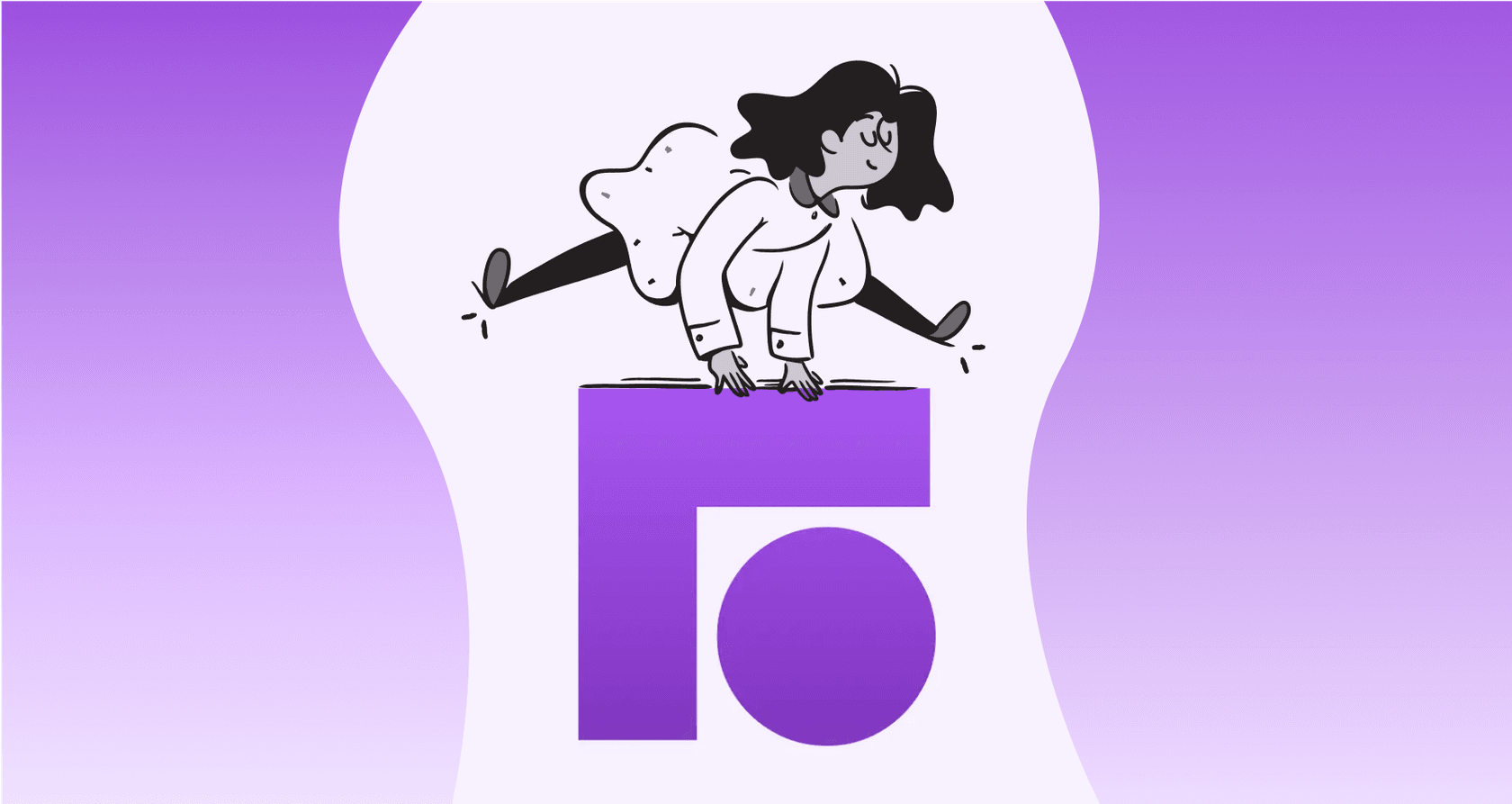
Let's be honest, nobody enjoys manually tagging support tickets. It's one of those tedious tasks that feels like it takes up half the day. Your team spends hours just trying to figure out what customers are asking about before they can even start to help. That kind of manual work is slow, often inconsistent, and pulls people away from solving the actual problems.
AI promises to be the fix for this, automatically sorting conversations, spotting trends, and sending issues to the right folks. Front, a popular hub for customer communication, has its own tool for this called Front AI Analyze Topics. But does it actually deliver on that promise?
In this guide, we're going to walk through a complete, no-fluff overview of Front AI Analyze Topics. We'll look at its features, how to set it up, what it costs, and some major limitations you should be aware of. We’ll also explore what a more powerful and flexible approach to support automation can look like.
What is Front AI Analyze Topics?
Front AI Analyze Topics is a feature built right into the Front platform. It uses AI to read and understand customer conversations. Its main goal is to figure out why a customer is reaching out, whether it's a "Billing Inquiry," a "Service Cancellation," or a "Bug Report," and then slap an appropriate "Topic" label on the conversation automatically.

According to Front, these Topics are meant to help in two key ways:
-
Automate workflows: Once a Topic is detected, you can use it to kick off a rule, like sending a conversation to the right team or person.
-
Offer insights: The feature creates reports that show you which topics are popping up most often, helping you see trends and get a big-picture view of customer needs.
Think of it as an automated stand-in for the manual tagging your team is probably doing right now. It’s designed to bring a little order to the inbox chaos and give you a clearer idea of why people are getting in touch.
Key features and use cases of Front AI Analyze Topics
The idea is simple enough, but the feature has a few specific tricks up its sleeve that determine how you can actually use it day-to-day.
Automated conversation tagging and organization
The heart of the feature is its ability to scan incoming messages in your shared inboxes and assign a Topic. It doesn't just work on new messages, either. When you first turn it on, it can sift through up to 10,000 of your conversations from the past month to cook up an initial list of topics.
Once those topics are generated, admins can jump in to rename them, change their emoji, or merge duplicates to keep things tidy. A small heads-up: merging topics is permanent and can't be undone, which could be a real pain if you make a mistake.

Rule-based workflow automation
This is where the automated tagging starts to become genuinely useful. Front lets you use "Topic is detected" as a trigger for its rules. This opens the door to building some simple, automated triage systems.
Here are a couple of ways that might work in practice:
-
If the "Service Cancellation Request" topic gets applied to a message, you can set up a rule that automatically assigns it to your retention team.
-
If a message is tagged as a "Billing Question," a rule can route it straight to the finance inbox.
This is a solid first step for basic routing and can definitely get conversations in front of the right people a bit faster.
Analytics and reporting for customer insights
Front AI Analyze Topics sends data to an analytics dashboard that shows admins how many conversations fall under each topic. This report is meant to help you understand the most common reasons customers are contacting you.
For example, if you notice a big jump in a topic related to a specific product feature, that could be a red flag for a bug or a confusing design. These insights can help you figure out what to fix, which new articles your knowledge base needs, or where your product roadmap should go next. It’s a simple way to put some numbers behind the voice of your customers.
Front AI Analyze Topics: Setup, pricing, and key limitations
While the features sound pretty handy, it’s really important to get the full picture, including the setup, costs, and functional limits, before deciding if it's the right choice for your team.
Setup and prerequisites
For an admin, getting started is fairly easy. You just have to enable the feature for the shared inboxes you want it to watch. There is one pretty big catch, though: the feature is officially built for inboxes that get more than 1,000 conversations a month. If your volume is lower, Front says you might get "unexpected behavior or lack of Topics entirely." This pretty much makes it a no-go for smaller teams or those just getting started.
Pricing structure
Front AI Analyze Topics isn't something you can buy on its own. It comes bundled with Front's subscription plans. To get it, you need to be on their Starter plan or higher. This means you aren't just buying one feature; you're buying into the whole Front platform at a set price per user.
Here’s a quick breakdown of their pricing:
| Plan | Price (per seat/month, annual billing) | Key AI Features Included |
|---|---|---|
| Starter | $59 | Topics, Summarize, Compose |
| Professional | $99 | Everything in Starter + Smart QA, Smart CSAT |
| Enterprise | $125 | Everything in Professional + Autopilot |
This pricing model means that even if you only really need the conversation analysis, you're paying for a full seat on a platform with a lot of other tools you might not use. That can add up to a serious investment, especially if you have a larger team.
Major limitations
Okay, this is where the shine starts to wear off. For teams looking for serious, scalable automation, Front AI Analyze Topics has some pretty big drawbacks.
-
No custom training: You can't teach the AI. If it gets a conversation wrong, you can't correct it. The model is a "black box," so you have zero control over its logic. This can lead to the same mistakes happening over and over, which hurts the reliability of your analytics and your automation.
-
Limited language support: The feature only generates topics in English. If you have a global customer base, this is a deal-breaker. You’re back to square one, manually handling every conversation in another language, which defeats the whole point of automation.
-
Isolated knowledge source: The AI only learns from conversations happening inside Front. It can't connect to or learn from your external knowledge bases like Confluence or Google Docs. It can't even learn from historical tickets from a helpdesk you used to use, like Zendesk. Its understanding of your business is stuck inside a single inbox.
-
Rigid, predefined actions: The automation is trapped inside Front’s own world. You can tag a conversation or assign it to someone, but that's about it. Need to look up order info in Shopify? Or create a bug report in Jira? You can't.
Beyond Front AI Analyze Topics: A more flexible approach to AI analysis
The limitations of Front AI Analyze Topics aren't unique; they're pretty common in these first-generation AI features that come bundled with a larger platform. They give you a taste of automation but don't have the control, flexibility, or power you need to really make a difference. Modern, dedicated AI platforms are built differently from the ground up.
Unifying all your knowledge, not just conversations
To give truly helpful and accurate answers, an AI needs to learn from everything your company knows, not just a handful of recent support tickets. The best AI tools don't operate in a vacuum. They connect instantly to all of your knowledge, wherever it happens to live.
This means training the AI on your public help center, your internal wikis, your developer docs, and even all the tribal knowledge buried in past conversations from any helpdesk you've ever used. When your AI has the complete picture, it can deliver context-aware responses that actually solve problems.
Gaining granular control with a customizable workflow engine
Basic routing is fine, but modern support automation can do so much more. Teams today need an AI that can actually do things. Imagine a workflow where the AI doesn't just tag a ticket as a "refund request." Instead, it looks up the order in your e-commerce platform, checks your return policy, and drafts the right response based on what it finds.
That level of coordination, which involves calling APIs and taking action in different systems, is simply not possible with a basic topic detection tool. It requires a customizable engine that lets you define exactly what the AI should do in any situation.
Testing with confidence using simulation
Rolling out a new AI shouldn't feel like a shot in the dark. The last thing you want is an AI agent running wild with your customers. That's why simulation is so important. The leading AI platforms let you test your entire setup on thousands of your past tickets in a safe, sandboxed environment.
You can see exactly how the AI would have responded, get a forecast of its resolution rate, and find any gaps in its knowledge before it ever touches a live customer conversation. This takes the risk out of the whole process and gives you the confidence to roll out automation at a pace you're comfortable with.
eesel AI: A flexible alternative to Front AI Analyze Topics
The limits of bundled tools like Front AI Analyze Topics really show why a more powerful, dedicated solution is necessary. eesel AI is a next-generation AI platform built for customer service that was designed from day one to be flexible, controllable, and incredibly simple to set up.
Unlike Front, eesel AI isn't another helpdesk you have to move your whole team to. It plugs right into the tools you're already using, whether that’s Zendesk, Freshdesk, Intercom, or your internal Slack channels. You can get it up and running in minutes, not months, and have total control over your automation.
![A view of the eesel AI automated ticketing system dashboard showing one-click integrations with tools like Zendesk and [REDACTED].](/_next/image?url=https%3A%2F%2Fwebsite-cms.eesel.ai%2Fwp-content%2Fuploads%2F2025%2F08%2F03-Screenshot-of-integrations-available-in-the-eesel-AI-automated-ticketing-system.png&w=1680&q=100)
Here’s a quick comparison:
| Feature | Front AI Analyze Topics | eesel AI |
|---|---|---|
| Knowledge Sources | Only Front conversations | All sources: Help centers, past tickets (from any helpdesk), Confluence, Google Docs, Slack, & more. |
| Customization | Cannot train or correct the AI. | Total control: Fully customizable prompts, persona, and actions. You can teach and refine its behavior. |
| Automation Actions | Limited to internal Front rules (tag, assign). | Unlimited custom actions: Look up order data, process refunds, create Jira tickets, call any external API. |
| Setup & Onboarding | Requires admin setup within a paid Front plan. | Radically self-serve: Go live in minutes. No mandatory sales call to start. One-click helpdesk integration. |
| Testing & Deployment | No simulation mode. Deployed live. | Powerful simulation: Test on thousands of historical tickets to see performance before activating. Roll out gradually. |
| Pricing Model | Bundled within Front seat-based plans. | Transparent, interaction-based pricing. No per-resolution fees. Monthly plans available. |
Front AI Analyze Topics: Choose the right tool for your automation goals
So, what's the final verdict? Front AI Analyze Topics is a decent starting point for teams who are already all-in on the Front ecosystem and just need some very basic conversation routing. It automates a simple task and gives you a few high-level insights.
But for any team that's serious about using AI to transform how they do support, its limitations are likely to be deal-breakers. The lack of control, the inability to connect to outside knowledge, and the rigid, pre-set actions mean you'll hit a wall pretty quickly.
For teams that want a powerful, self-serve, and flexible AI solution that plays nicely with the tools they already love, a dedicated platform is the clear choice. By bringing all your knowledge together and giving you complete control over every step of the workflow, you can build an automation engine that delivers real, measurable results from day one.

Ready to see what true support automation can do? Simulate eesel AI on your past tickets and see what your potential resolution rate could be in just a few minutes.
Frequently asked questions
Front AI Analyze Topics uses AI to automatically read and understand customer conversations, assigning "Topic" labels. Its primary goal is to automate workflows by triggering rules based on detected topics and provide insights into common customer queries through reports.
To use Front AI Analyze Topics, your shared inbox must receive more than 1,000 conversations a month. It is also bundled with Front's Starter plan or higher, meaning you need an active Front subscription at the appropriate tier.
No, you cannot directly customize or train the AI model for Front AI Analyze Topics. It operates as a "black box," learning only from conversations within Front, and does not allow for corrections or integration with external knowledge bases.
Currently, Front AI Analyze Topics only generates topics in English. This means it is not suitable for teams with a global customer base that communicates in multiple languages, requiring manual handling for non-English conversations.
With Front AI Analyze Topics, you can use detected topics as triggers for basic Front rules. This allows for automated actions like assigning conversations to specific teams or routing them to designated inboxes, but more complex external API calls are not supported.
Front AI Analyze Topics cannot be purchased as a standalone feature. It is bundled into Front's subscription plans, starting from the Starter plan ($59 per seat/month with annual billing) and included in higher tiers.
Share this post

Article by
Stevia Putri
Stevia Putri is a marketing generalist at eesel AI, where she helps turn powerful AI tools into stories that resonate. She’s driven by curiosity, clarity, and the human side of technology.







