A practical guide to the Freshdesk Email AI Agent (2026)

Stevia Putri

Stanley Nicholas
Last edited January 16, 2026
Expert Verified
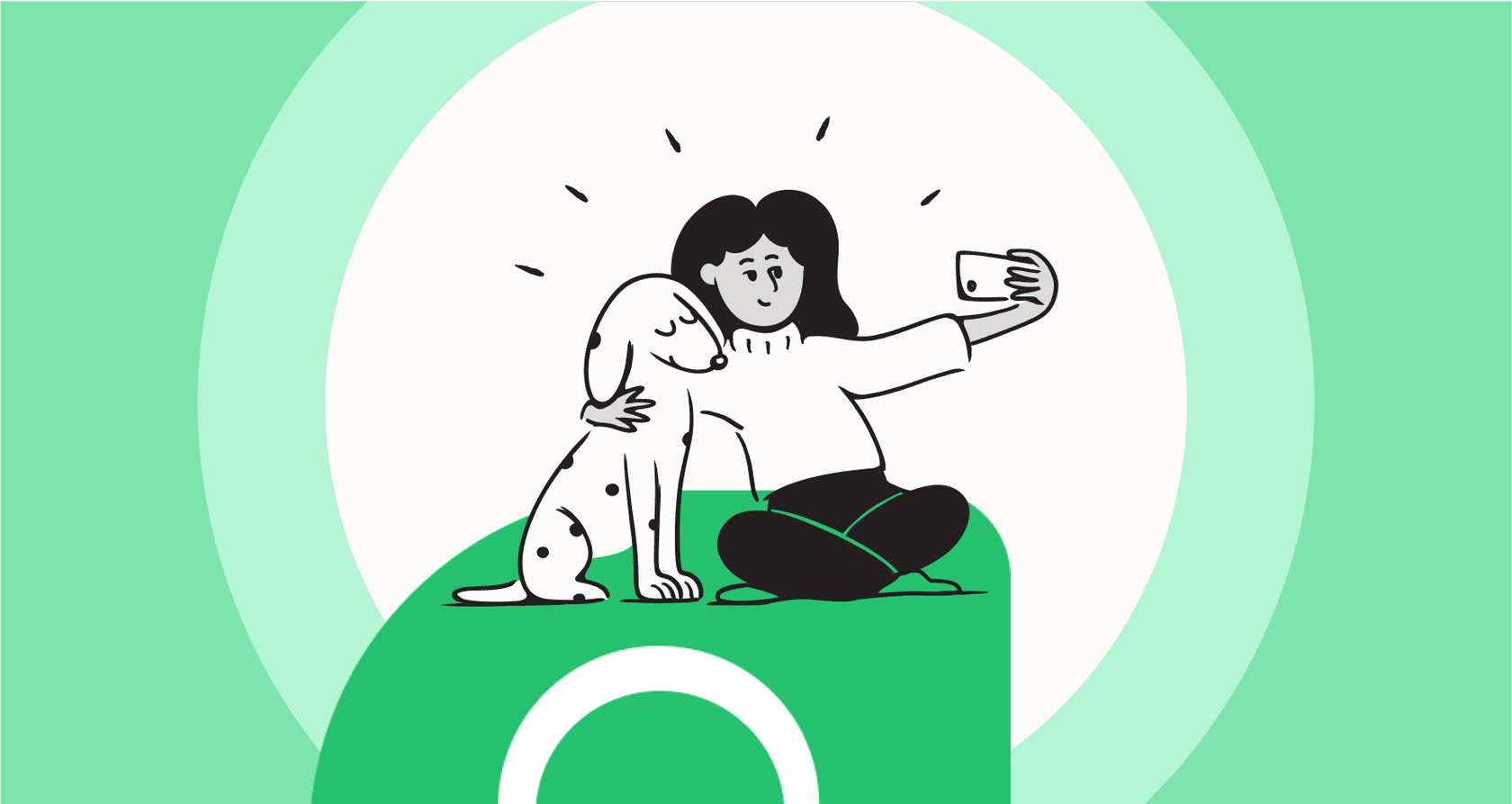
AI is all the rage in customer support right now, with tools promising to clear out your inbox while you sleep. A leading solution in this space is the Freshdesk Email AI Agent, which is built to automatically resolve customer tickets by pulling answers from your trusted knowledge base.
But how well does it actually work? What are the key benefits, and is it the right move for your team?
This guide provides a practical overview of the system. We’ll dig into its features, walk you through the setup, and take a balanced look at its pricing and core capabilities. The goal is to give you a clear picture so you can decide how it fits your needs, and how you might enhance it with complementary tools.
What is the Freshdesk Email AI Agent?
The Freshdesk Email AI Agent is a powerful feature inside Freshdesk that uses generative AI to handle support emails automatically. Its main job is to read an incoming email, find the right answer in your company’s public help articles, and send a reply quickly and accurately.
Here’s how Freshdesk explains the process:
-
A new email ticket arrives.
-
The AI figures out the customer's language and what they're asking for.
-
It searches your knowledge base for the best-matching articles.
-
It writes a professional summary of the answer and sends it back to the customer.
-
If the customer says the answer was helpful, the ticket is automatically closed.

The whole idea is to take repetitive, easy-to-answer questions off your team’s plate. This frees them up to spend time on the tricky issues that actually require a human touch. This success is best achieved by maintaining a comprehensive knowledge base.
Key features of the Freshdesk Email AI Agent
The Freshdesk Email AI Agent has a few core features designed to automate your email queue effectively. Let's take a look at what it can do.
Automated responses from your knowledge base
At its heart, the agent reads a customer's email, understands the question, and uses up to three of your solution articles to write an answer. It provides a direct response while also linking to the source articles in case the customer wants to read more. This works great for simple, FAQ-type questions that you’ve documented thoroughly.
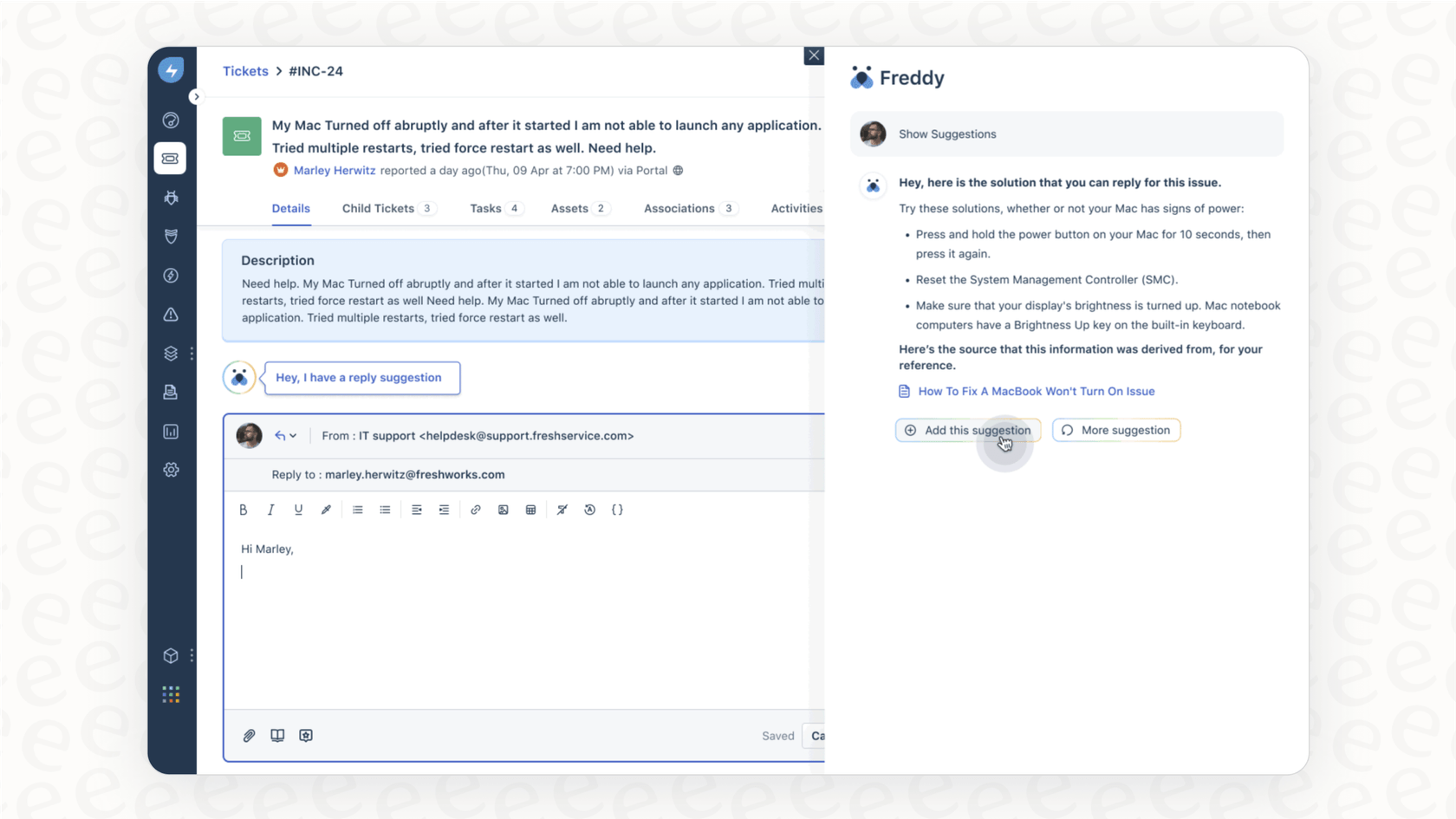
Multilingual support
A significant benefit is its ability to detect the language of an email and reply in the same language. As long as you have the language enabled and the right articles translated, it can handle it with ease. Freshdesk supports over 20 languages, which is a big help for teams with a global customer base. It’s always a better experience when customers get help in their native language.
Ticket resolution and customer feedback
The workflow has a simple feedback system built in. After the AI sends a reply, the customer gets two buttons: "Yes, Close my ticket" or "Not really." If they click yes, the ticket is closed and counts toward your resolved stats. This feedback is key for monitoring how well the AI is performing and where your documentation might need more detail.
Analytics and reporting
Freshdesk gives you a dedicated report for the Email AI Agent. You can see metrics like:
-
Tickets Answered: How many tickets the AI has replied to.
-
Response Rate: The percentage of eligible tickets the AI stepped in on.
-
Sessions Consumed: The number of "bot sessions" you've used, which helps with tracking usage.
-
Overall Helpfulness: A score based on those "Yes/No" clicks from customers.
These reports help you see the value the AI is providing and provide visibility into your automated support volume.

Setting up the Freshdesk Email AI Agent
Getting the Email AI Agent running involves configuring settings in your Freshdesk admin panel. It's a structured process that allows you to maintain a single source of truth for your AI responses.
Defining trigger rules
First, you set up rules that tell the AI which tickets to handle. These rules are based on things like ticket status, group, priority, or any custom fields you use. For instance, you could tell the bot to only answer tickets with a "Low" priority or to ignore anything with the word "urgent" in it. This gives you precise control over your automation strategy.
Configuring language and templates
Next, you'll manage the languages the AI can use and customize the email templates for each one. Freshdesk uses specific placeholders like "{{freddy_answers}}" and "{{freddy_articles}}" to drop the AI-generated content into the email. You can tweak the wording to match your brand’s voice, ensuring a consistent experience for your customers.
The value of a centralized knowledge base
The Freshdesk Email AI Agent is designed to learn from your official Freshdesk knowledge base articles. This ensures that the AI always draws from the most accurate and company-approved information.

Because the AI prioritizes these verified articles, it encourages teams to keep their official documentation up to date. For teams that also want to tap into other sources like Confluence or Google Docs, a complementary solution can be very helpful.
This is where a tool like eesel AI can add value. Instead of replacing your existing setup, it connects to your broader knowledge ecosystem. It can learn from:
-
Past tickets: It reads through your support history to learn your tone of voice and find solutions that have worked before.
-
Various documents: It plugs right into Confluence, Google Docs, Notion, and other tools, giving your AI access to the same info your human experts use.
-
Macros and canned responses: It also learns from the shortcuts and templates your team already uses.
This approach means you can supplement your Freshdesk setup with an AI that’s trained on all your real-world answers, working alongside your existing helpdesk.

Pricing and considerations for the Freshdesk Email AI Agent
Before you jump in, it’s helpful to understand the pricing model and the specific focus of the tool. Freshdesk offers tiered options to match different team sizes and needs.
Understanding the pricing model
The Email AI Agent is part of Freshdesk's "Freddy AI" ecosystem. What you pay depends on your subscription plan and the volume of support you automate.
-
Plan Requirement: You have to be on the Pro ($49/agent/mo) or Enterprise ($79/agent/mo) plan to access it.
-
Freddy AI Copilot Add-on: You can add the "Freddy AI Copilot" for agent-facing features, which is often bundled at $29/agent/month.
-
Session Consumption: The Email AI Agent uses "bot sessions." The Pro and Enterprise plans include 500 free sessions, and after that, you can purchase additional blocks of 1,000 sessions for $100.
This model allows teams to scale their costs alongside their ticket volume as they grow.
Here’s a quick look at the plans that include Freddy AI:
| Feature | Growth | Pro | Pro + AI Copilot | Enterprise |
|---|---|---|---|---|
| Price (billed annually) | $15/agent/mo | $49/agent/mo | $78/agent/mo | $79/agent/mo |
| Freddy AI Agent (Email Bot) | No | First 500 sessions free, then $100/1k sessions | First 500 sessions free, then $100/1k sessions | First 500 sessions free, then $100/1k sessions |
| Freddy AI Copilot | No | $29/agent/mo | Included | $29/agent/mo |
Key considerations to keep in mind
Beyond the cost, there are a few functional aspects to keep in mind:
-
Focus on Initial Inquiries: The AI is optimized to handle the first email in a conversation, making it ideal for immediate resolutions of common questions.
-
Knowledge Base Priority: Its primary source is your official Freshdesk articles, ensuring the AI sticks to verified, high-quality information.
-
Controlled Rollout: You can set daily limits to roll out the AI gradually. While there isn't a full back-testing simulation, these limits help you manage the impact on your customers as you scale up.
-
Specialized for Support: The AI is excellent at answering questions and resolving tickets. For more complex tasks like checking order status in Shopify or making external API calls, you might look at Freshdesk's marketplace for additional integrations.
A complementary option for expanded control
If you are looking for additional flexibility, it’s worth exploring tools designed to work alongside your helpdesk. eesel AI can enhance your existing setup.
-
Rapid Deployment: You can connect your helpdesk and other tools with one-click integrations, often getting up and running very quickly.
-
Advanced Simulation: eesel AI allows you to test your AI against past tickets before going live, giving you a forecast of how it will perform in the real world.
-
Customizable Personality: You can define the AI's personality and build actions that pull data from various APIs, helping to route or tag conversations based on your specific rules.
-
Predictable Pricing: eesel AI offers simple monthly plans based on interactions, making budgeting straightforward as your support needs evolve.
Is the Freshdesk Email AI Agent right for you?
The Freshdesk Email AI Agent is a strong choice for teams already using the Freshdesk ecosystem who want to deflect repetitive questions using their official knowledge base. It is a mature, reliable tool that provides clear reporting and integrates perfectly with your existing workflow.
If your team requires even more flexibility or wants to tap into knowledge scattered across multiple apps, you might consider using the Email AI Agent alongside a specialized tool to get the best of both worlds.
For teams who want an AI that works with their existing tools and learns from all their documentation, exploring a complementary platform is a great next step.
Ready to see how an AI can support your team? Try eesel AI for free and see how it can enhance your helpdesk experience in just a few minutes.
Frequently asked questions
The Freshdesk Email AI Agent is designed to automatically resolve customer support tickets received via email. It reads incoming emails, finds relevant answers from your public knowledge base, and sends a summarized reply to the customer efficiently.
The Freshdesk Email AI Agent pulls answers directly from your official Freshdesk knowledge base articles. This ensures that the information provided to customers is verified and consistent with your company's documented help resources.
To use the Freshdesk Email AI Agent, you need to be on Freshdesk's Pro or Enterprise plan. Additionally, you consume "bot sessions" for each email response, with 500 free sessions included and additional blocks available for $100 per 1,000 sessions.
The Freshdesk Email AI Agent is specialized in responding to the first email in a conversation. It is optimized to resolve common inquiries immediately, while subsequent follow-ups can be handled by your human agents to ensure a personal touch.
The Freshdesk Email AI Agent offers impressive multilingual support, capable of detecting an email's language and replying in the same language. This feature works for over 20 supported languages, provided you have the corresponding translated articles in your knowledge base.
The Freshdesk Email AI Agent focuses on your official Freshdesk knowledge base articles to ensure high-quality, approved responses. For teams looking to incorporate additional support knowledge, you might consider complementary tools that plug into other internal sources.
Freshdesk provides a dedicated report for the Email AI Agent, showing metrics like tickets answered, response rate, and sessions consumed. It also tracks "Overall Helpfulness" based on customer feedback (Yes/No clicks) after receiving an AI response.
Share this post

Article by
Stevia Putri
Stevia Putri is a marketing generalist at eesel AI, where she helps turn powerful AI tools into stories that resonate. She’s driven by curiosity, clarity, and the human side of technology.





