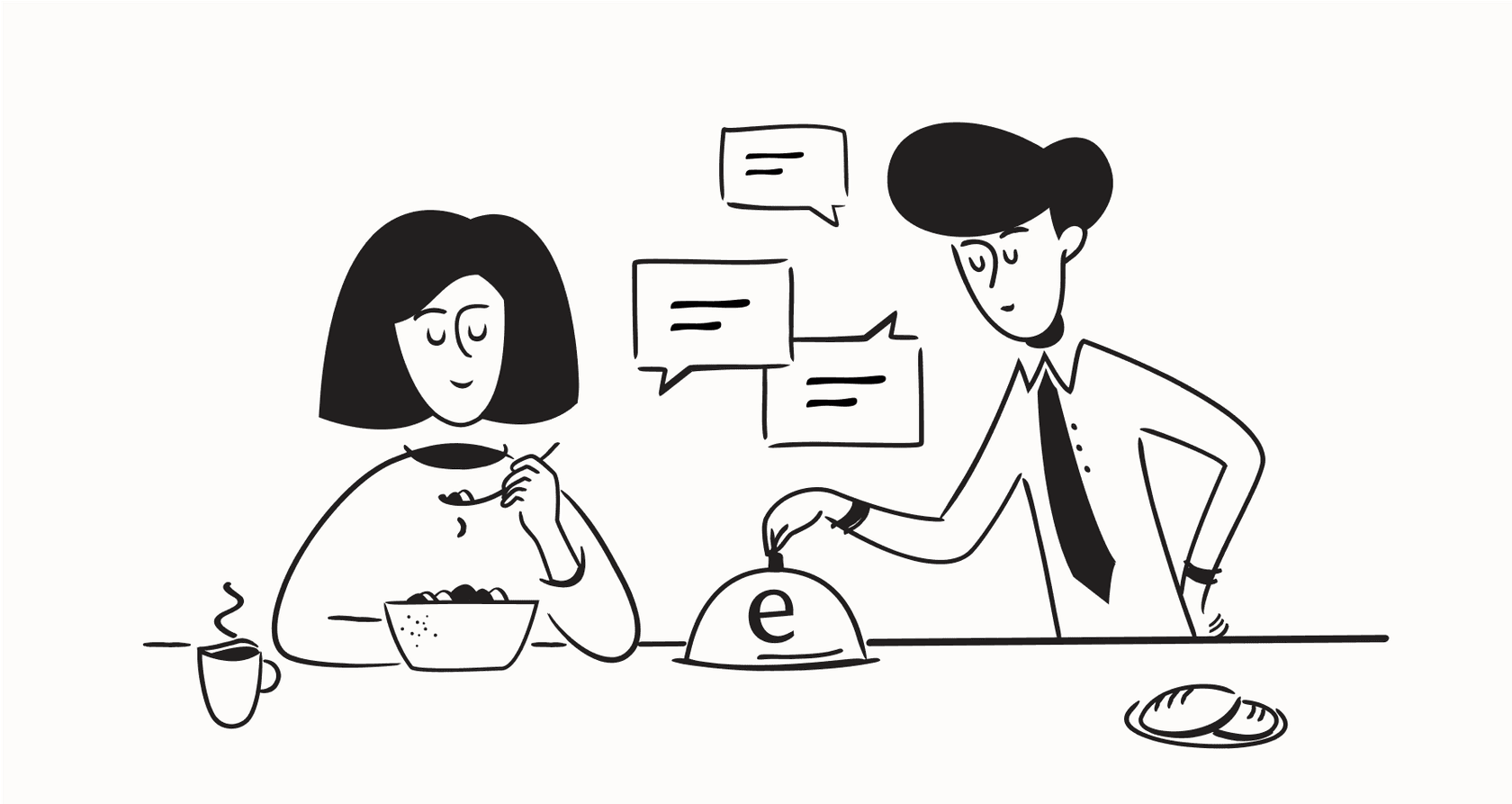Trying to find straightforward pricing for knowledge base software can feel like a bit of a scavenger hunt. You click through feature pages, skim a few case studies, and just when you think you’ll see the price, you hit the dreaded "Contact Sales" button. It’s an old trick, and it leaves you wondering what the real investment actually is.
That’s why we’re going to pull back the curtain on Document360 pricing. In this post, we’ll give you a clear, no-fluff breakdown of its pricing structure based on all the public info we could find. We'll dig into the different plans, what you get with each, and more importantly, the hidden costs tied to setup, maintenance, and feature limits that you won't see on the sticker price.
What is Document360?
Document360 is an AI-powered platform for building and managing knowledge bases, both for your customers and your own team. Companies use it to create public help centers, software documentation, internal SOPs, and user manuals. The main idea is to build a single source of truth that helps cut down on support tickets and makes company knowledge easier to find.
At its core, Document360 is a dedicated space where your team has to manually write, edit, and publish every single article. It gives you editors (like Markdown and WYSIWYG) to help structure the content, and it has some AI features to help with the writing process. But the work itself is fundamentally manual. Keep that in mind, because it shapes the entire conversation around how much time and effort it takes to get value from the platform.
A full guide to Document360 pricing plans
Document360 lays out its plans in tiers aimed at businesses of different sizes. While the official website often pushes you toward a sales call for a quote, we’ve pieced together a clear picture from their documentation and the latest available data. The platform gates features by price, so what you can actually do with your knowledge base is tied directly to the plan you choose.
Here’s a quick comparison of their main plans.
Document360 pricing table
| Feature | Professional | Business | Enterprise |
|---|---|---|---|
| Starting Price | By Quote | By Quote | By Quote |
| Target Audience | Small to medium businesses | Growing businesses | Large organizations |
| Key Features | Knowledge base management, SEO tools, Custom CSS | Everything in Professional + Integrations, API Access, Ticket Deflector | Everything in Business + Advanced Security (SSO, IP Restriction), Audit Logging |
| AI Capabilities | AI Writer Suite | AI Writer & Search Suite | AI Writer, Search & Premium Suite |
| Integrations | ❌ | Zendesk, Freshdesk, Slack, Teams | Everything in Business + Salesforce, Crowdin |
The Professional plan
The Professional plan is Document360’s entry-level package. It gives you the basic tools for building a knowledge base by hand, like editors for writing, category management for organizing articles, and some simple SEO tools to help people find your content.
But here’s the catch: the limitations are pretty big. This plan has zero third-party integrations, meaning you can't connect it to your help desk, chat tools, or any other part of your workflow. There's no API access, no advanced analytics, and no ticket deflection features. It’s a completely standalone tool for writing and publishing articles.
The Business plan
The Business plan is where Document360 starts to feel more like an integrated part of your support system. This tier unlocks access to integrations with tools like Zendesk, Freshdesk, and Slack. It also includes API support for custom connections, workflow automation, and a knowledge base widget you can embed on your website.
Honestly, this is the realistic starting point for any team that wants their knowledge base to do more than just sit there. If you need to connect your documentation to the tools your team uses every day, you’ll have to begin here.
The Enterprise and Enterprise+ plans
Just like the name says, the Enterprise plan is for larger companies with stricter security and compliance rules. This is where you find features like Single Sign-On (SSO), IP restrictions, audit logs, and priority support. Many of these are security features that a lot of companies would consider standard, but here they’re locked away in the most expensive tier.
For even bigger operations, the Enterprise+ plan offers dedicated hosting, which can give you a boost in performance, security, and reliability. This is a custom setup for organizations that need a completely separate environment.
The hidden costs beyond the Document360 pricing sticker
That monthly subscription fee is just the beginning. The total cost of a tool like Document360 also includes the time, people, and resources your team has to pour into it to make it useful. Let’s break down the hidden costs you need to think about.
The cost of a slow setup and steep learning curve
If you scroll through user reviews, a common theme pops up: Document360 has a complex interface and takes a while to learn. And that's not just a small headache, it's a real cost. Every hour your team spends in mandatory demos, long onboarding sessions, and just trying to figure out the platform is an hour they’re not helping customers.
Compare that to a more modern, self-serve tool. An AI agent like eesel AI plugs directly into your existing help desk, whether it’s Zendesk, Intercom, or something else, with simple, one-click integrations. You can be live in minutes, not months, without ever having to get on a sales call.
The cost of manual knowledge creation and maintenance
Document360 starts as an empty box. It's on your team to fill it by writing every single article, FAQ, and guide from scratch. That's a huge, ongoing time-suck that basically never ends. Knowledge gets outdated, new questions pop up, and your documentation needs constant babysitting to stay relevant.
But what if you didn't have to start from zero? Instead of manually building a knowledge base, a tool like eesel AI instantly learns from where your knowledge already lives. It connects to your past support tickets, internal wikis like Confluence or Notion, and even your scattered Google Docs. It can even analyze successfully resolved tickets and automatically draft new articles, saving your team hundreds of hours and making sure your knowledge is built on what actually works.
The cost of feature-gating and integration limits
With Document360, a lot of the features you need for real automation, like API access and key integrations, are locked behind the more expensive plans. This pushes you to upgrade just to get the tools you need to build a connected, efficient support system. You could find yourself paying for an enterprise-level plan just to get one feature that really ought to be standard.
Modern AI tools should work with your setup, not against it. eesel AI offers transparent plans that don't charge per resolution. Our plans include powerful AI actions and broad integration support right from the start, so you can automate things effectively without being forced into the priciest tier just to connect your tools.
The cost of uncertainty
How can you be sure that pouring all this time and money into a new knowledge base will actually pay off? A 14-day free trial is barely enough time to write a handful of articles, let alone measure how it affects your ticket volume. You’re being asked to make a big commitment with very little data to back it up.
This is where eesel AI’s powerful simulation mode offers a risk-free way forward. Before your AI agent even talks to a single customer, you can test it on thousands of your past tickets. This gives you a real forecast of its performance, its resolution rate, and how much money it could save you. You can move ahead with confidence, knowing exactly what to expect.
Is Document360 pricing worth it? A modern alternative to consider
Look, Document360 is a capable tool if your team is ready to dedicate a lot of resources to building a traditional, article-based knowledge base from the ground up. If you have the people and time to write, manage, and constantly update content by hand, it can work as a solid central library for your information.
But for teams that want to use their existing knowledge right away and automate support without all the heavy lifting, eesel AI offers a smarter path. It's built for businesses that want to get value from AI today, without switching tools or spending months on setup.
Feature Comparison: Document360 pricing vs. eesel AI
| Feature | Document360 | eesel AI |
|---|---|---|
| Pricing Model | Tiered, by quote, based on features | Transparent, based on interactions (no per-resolution fees) |
| Setup Time | Days to weeks | Minutes |
| Primary Knowledge Source | Manually written articles | Existing tickets, docs, wikis (Confluence, Notion, etc.) |
| AI Implementation | AI features assist in writing | AI agent autonomously resolves tickets & assists agents |
| Testing & Rollout | 14-day free trial | Free trial + powerful simulation on historical data |
| Core Value | A platform to create documentation | A platform to unify and automate existing knowledge |
This video review provides an in-depth look at Document360's features and overall experience as an AI knowledge base software.
Choose pricing that scales with confidence
When you look at Document360 pricing, it’s pretty clear the subscription fee is just the tip of the iceberg. The total cost of getting it set up, creating all the content, and keeping it fresh can add up fast, turning a supposedly affordable tool into a major drain on your resources.
Most support teams today need tools that are quick, transparently priced, and work with their existing setups. Instead of locking you into a long-term project of manual documentation, the right platform should let you automate support using the knowledge you already have. For teams that want powerful, risk-free AI automation without the overhead of old-school knowledge bases, eesel AI is the smart choice.
Ready for an AI support agent that offers transparent pricing and works with the tools you already love? Set up eesel AI for free and see it in action in minutes.
Frequently asked questions
The subscription fee is just the start; the real cost includes the significant time your team must dedicate to manually writing every article from scratch. You also need to factor in the hours spent on training and onboarding due to the platform's learning curve.
Like many enterprise software providers, they use a "Contact Sales" model to provide custom quotes based on your company's size, needs, and desired features. This allows them to tailor the package and price for each customer instead of offering a one-size-fits-all solution.
Probably not, as the entry-level Professional plan has major limitations like no third-party integrations or API access, making it a completely standalone tool. Most scaling businesses will find the Business plan is the realistic minimum to connect their knowledge base with other critical support tools.
Document360 reserves essential features like key integrations, API access, and SSO for its more expensive tiers. This means the advertised price of a lower-tier plan can be misleading, as you'll likely need to upgrade to access the functionality required for an efficient workflow.
Larger teams typically require more user seats, advanced security features like SSO, and a broader range of integrations, all of which are included in the higher-cost Enterprise plans. Your quote will likely scale based on the number of people who need to manage the knowledge base and the complexity of your requirements.
Share this post

Article by
Kenneth Pangan
Writer and marketer for over ten years, Kenneth Pangan splits his time between history, politics, and art with plenty of interruptions from his dogs demanding attention.