
Managing a busy Discord server often feels like a looping playlist of the same questions. Between moderating chats and trying to keep the community engaged, it's easy to feel stretched thin. You end up wishing you had a clone just to keep up.
A Discord AI bot can feel a bit like that clone. These aren't the clunky, command-line bots of the past. Today's AI bots are smart assistants that can understand and respond to natural conversation. They can handle support questions, automate tasks, and give you back the time to focus on actually building your community.
This article breaks down the best Discord AI bots available today. We'll walk you through a curated list of the top eight tools for everything from community management and workflow automation to deep, knowledge-driven support.
What are Discord AI bots?
So, what makes these AI bots different? Old-school bots needed exact commands, like !play song. If you typed it wrong, you got nothing. AI bots use tech like Natural Language Processing (NLP) to understand what people mean, even if they don't use a specific command. They get the context of a conversation, making interactions feel much more natural.
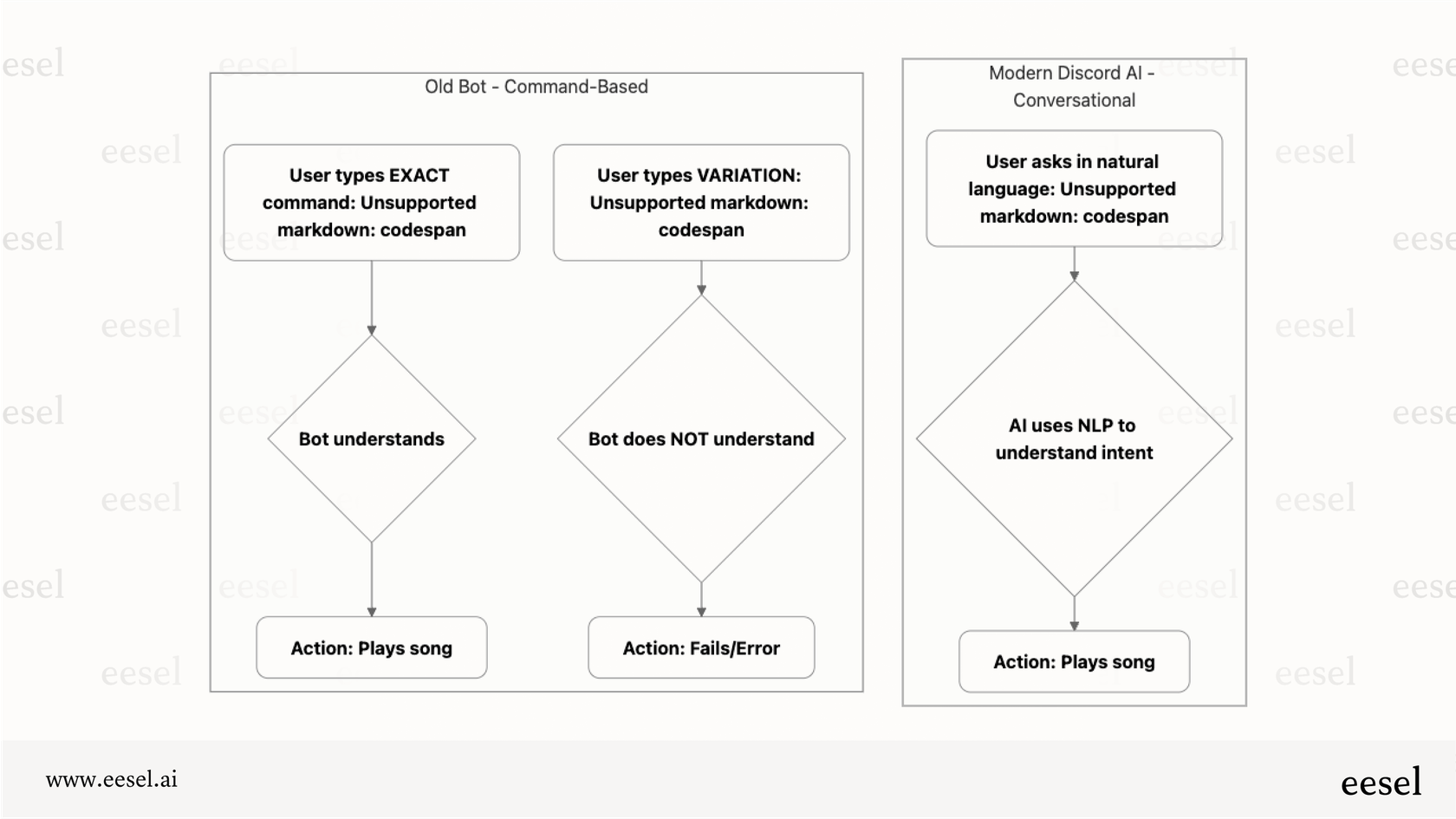
Think of them as autonomous members of your team. They can answer complex questions by tapping into your company's knowledge base, summarize long conversations to catch people up, and even automate repetitive tasks by connecting with other apps you use. This helps turn your Discord server from a simple chat room into an intelligent, helpful hub for your community.
How we chose the best Discord AI bots
To put this list together, we looked at each bot through a few specific lenses. We wanted to make sure our recommendations cover different needs, from basic server moderation to full-blown support automation.
Here's what we focused on:
- Main Job: Is the bot designed for support, moderation, connecting apps, or building something custom from scratch?
- Connections: How well does it plug into external knowledge bases (like Confluence or Zendesk) and other tools your team relies on?
- Ease of Use: Can you set it up without code, or do you need a developer to get it running?
- Customization: How much can you adjust its personality, the way it answers, and what it's allowed to do?
- Pricing: Is the pricing model clear and does it make sense as your community gets bigger?
Comparison of the top 8 Discord AI bots for 2025
Here's a quick side-by-side look at our top picks.
| Tool | Best For | Key Feature | Pricing Starts At |
|---|---|---|---|
| eesel AI | Knowledge-driven support & internal Q&A | Connects to help desks & wikis | $239/month (annual) |
| MEE6 | Community management & moderation | Automated role management & leveling | Free, Premium from $11.95/month |
| Zapier | Multi-app workflow automation | Connecting Discord to 5,000+ apps | Free, Starter from $19.99/month |
| Botpress | Custom AI agent development | Open-source, visual flow builder | Free, Pay-as-you-go |
| Voiceflow | Building complex conversational AI | Advanced conversation design canvas | Free, Pro plans available |
| n8n | Self-hosted workflow automation | Open-source & fully customizable | Free (self-hosted), Cloud from $20/month |
| Alhena | Generative AI community engagement | Hand-off to live agents | Custom pricing |
| Quickchat AI | Simple, no-code AI bot creation | Fast setup for basic conversation | Custom pricing |
The 8 best Discord AI bots in 2025
Let's get into the details of what makes each of these bots stand out.
1. eesel AI
eesel AI is built for teams that want to offer expert, accurate support right inside their Discord. Instead of being just another bot, it works as an AI layer on top of the tools you already use. It connects to your company's official knowledge, like a help center or internal wiki, to give answers that are always on-brand and correct.
What makes it different is how it transforms your Discord into an automated support channel without you having to move your data or change how your team works. You can even create and manage separate bots for different purposes, like a public support bot and an internal one for your team, all from one dashboard.
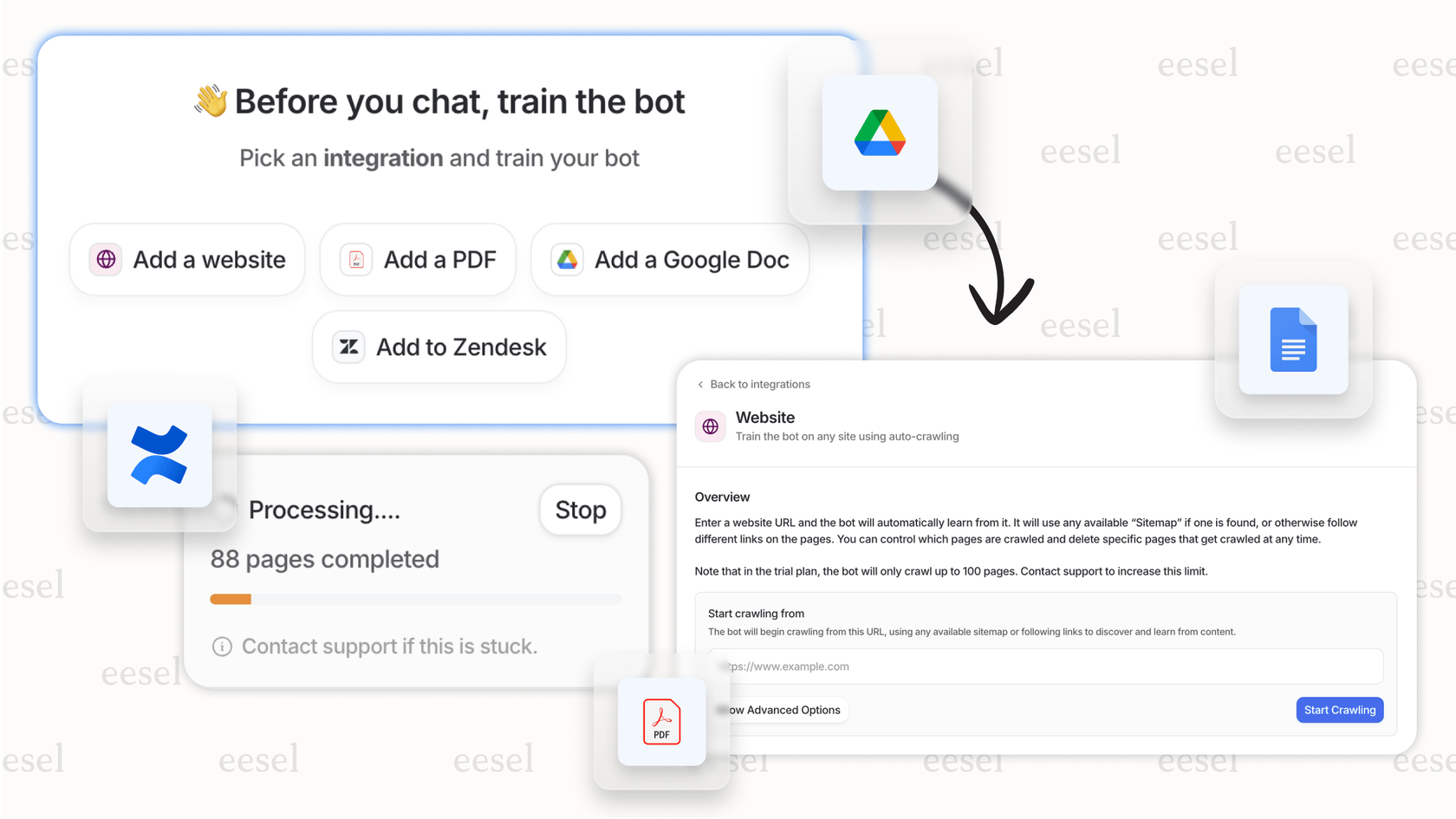
Key Features:
- Connects to your existing knowledge: It learns from the places your information already lives, like Confluence, Google Docs, Zendesk, and dozens of other common apps.
- Takes action: It does more than just talk. It can look up order information from Shopify, create a ticket in Jira Service Management, or tag a conversation for a human to review.
- You're in control: You have the final say. Use simple prompts to set the bot's tone of voice, define what it can and can't do, and decide when a conversation should be handed over to a human.
- Test before you launch: A simulation mode lets you test the bot on your past conversations, so you can see how it will perform and measure its impact before it goes live.
- Pricing: Plans start at $239/month (billed annually) for the Team tier, which covers up to 3 bots and 1,000 AI interactions per month.
2. MEE6
If you've spent any time on Discord, you've probably run into MEE6. It's one of the most popular bots out there for general community management. Its main strengths are in moderation, giving out roles automatically, and adding fun features like a leveling system that encourages users to participate.
It's on this list because it's a great all-in-one tool for admins focused on building and maintaining a healthy community. While it doesn't have the deep knowledge capabilities of a tool like eesel AI, it's a champ at handling the day-to-day tasks of running a server.
- Key Features: Automated moderation, custom welcome messages, custom commands, and a user leveling system to gamify participation.
- Pricing: MEE6 has a solid free plan with basic features. The Premium plan unlocks more advanced tools and starts at $11.95/month.
3. Zapier
Zapier isn't exactly a Discord bot itself, but more of a universal translator for your apps. It's an automation tool that lets you connect Discord to over 5,000 other applications. Using its built-in AI, you can analyze and summarize content from Discord messages and use that to kick off workflows in other tools.
It's a go-to for automating workflows. You can create "Zaps" that do things like automatically creating a Trello card when a message gets a certain emoji, or summarizing a long channel discussion and sending it over to a Slack channel. Its main limitation is that it's all about workflows, not about having a back-and-forth conversation.
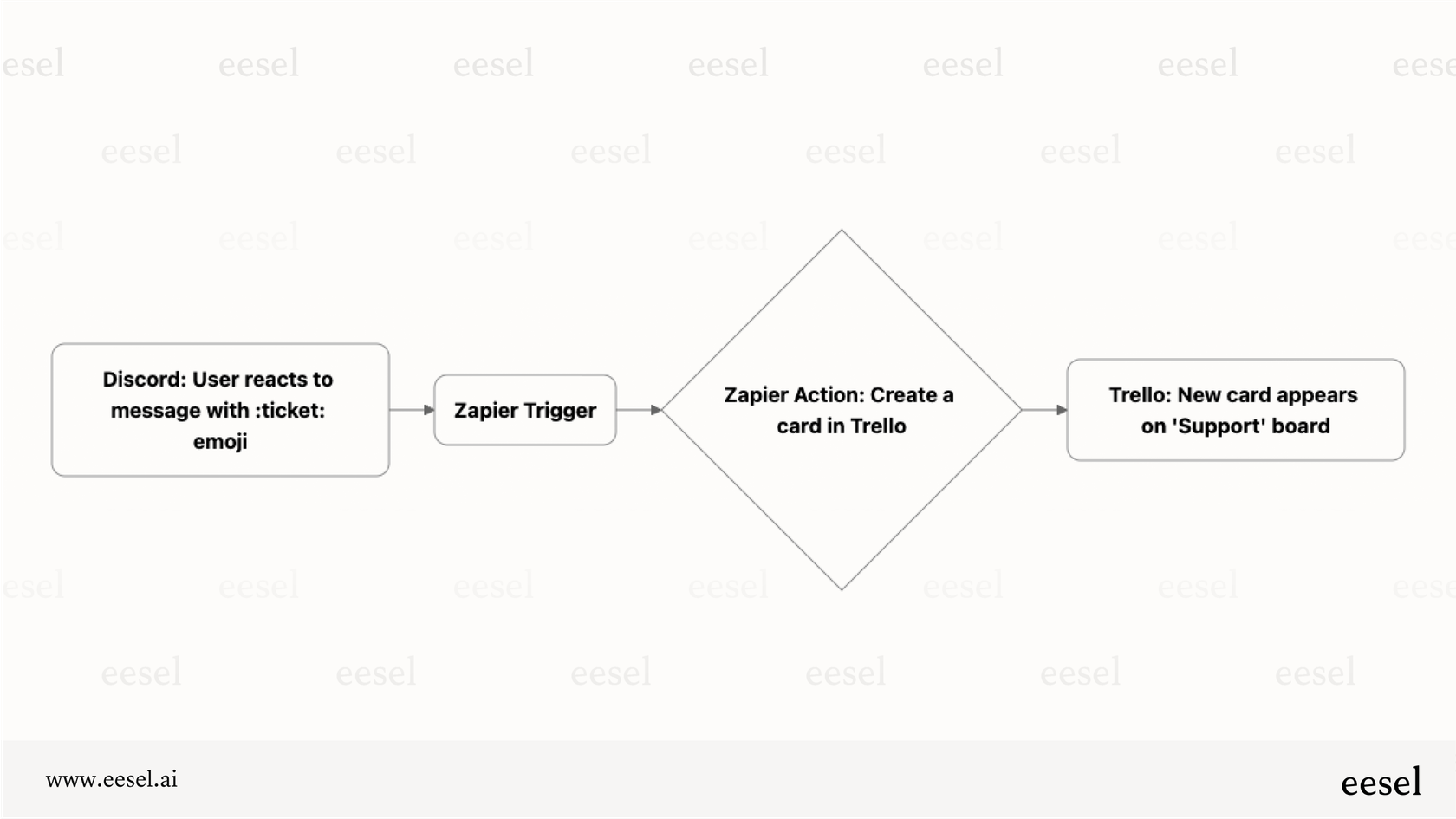
- Key Features: Triggers and actions based on Discord events, a huge library of integrations, and built-in AI tools for processing data.
- Pricing: There's a free plan for simple workflows. Paid plans start at $19.99/month for more tasks and multi-step Zaps.
4. Botpress
Botpress is an open-source platform for developers who want to build seriously sophisticated AI chatbots. It provides a visual canvas for designing complex conversation flows and can be deployed across various channels, including Discord.
This platform gets a spot on this list because of the power and flexibility it gives developers. If you have the technical skills and want to build a truly custom Discord AI agent from the ground up, Botpress is a top choice. Its focus on Natural Language Understanding (NLU) lets you create bots that can handle very contextual conversations, but it's a robust platform, so expect to spend some time getting the hang of it.
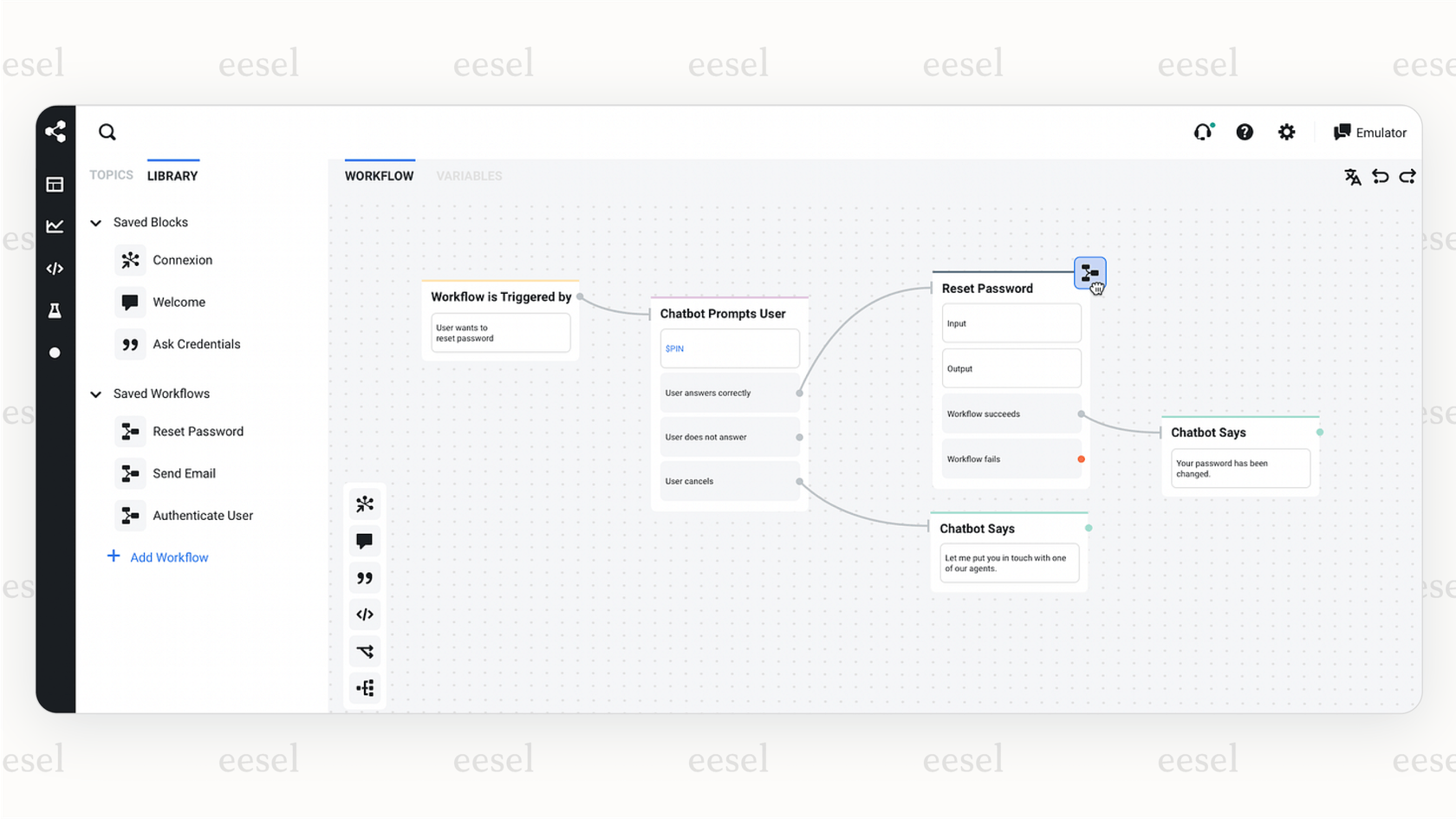
- Key Features: Visual flow builder, open-source flexibility, intent detection, and cross-platform deployment.
- Pricing: Botpress is free to get started, with a pay-as-you-go model that scales with your usage.
5. Voiceflow
Similar to Botpress, Voiceflow is a collaborative platform for designing and launching advanced conversational AI agents. It's well-regarded for its intuitive design canvas and great tools for prototyping and testing conversations before you deploy.
Voiceflow is an excellent pick for teams that want to design and test complex user interactions visually before anyone has to write code. Connecting it to Discord takes a bit of technical setup, but its design canvas is fantastic for mapping out complex conversation paths.
- Key Features: Advanced conversation design canvas, knowledge base integration, and collaborative tools for agent building.
- Pricing: A free tier is available for individuals and small projects. Paid plans are available for teams needing more advanced features.
6. n8n
n8n is an open-source workflow automation tool, sometimes described as a self-hostable version of Zapier. It gives developers full control over their integrations and workflows, so you aren't tied to a specific provider or limited by their API rules.
It's the perfect choice for developers and companies who prioritize data privacy, control, and keeping costs down. By hosting it on your own servers, you can build powerful automations without sending your data to a third party. It offers the same kind of workflow power as Zapier but in a more open and flexible package.
- Key Features: Self-hosting option for full data control, customizable nodes, and a visual workflow editor.
- Pricing: n8n is free and unlimited when you host it yourself. Managed cloud plans start at $20/month.
7. Alhena
Alhena (which used to be Gleen) is a generative AI chatbot made for engaging with online communities. It focuses on giving fast, reliable answers to user questions. One of its key features is its ability to smoothly hand off conversations to live agents or create tickets in help desks like Zendesk or Freshdesk.
Alhena makes the list because it's a focused tool for community support that makes handing off conversations to a human agent really smooth. This puts it in the running for support-heavy communities, though it might not have the same number of knowledge source integrations or workflow actions as broader platforms.
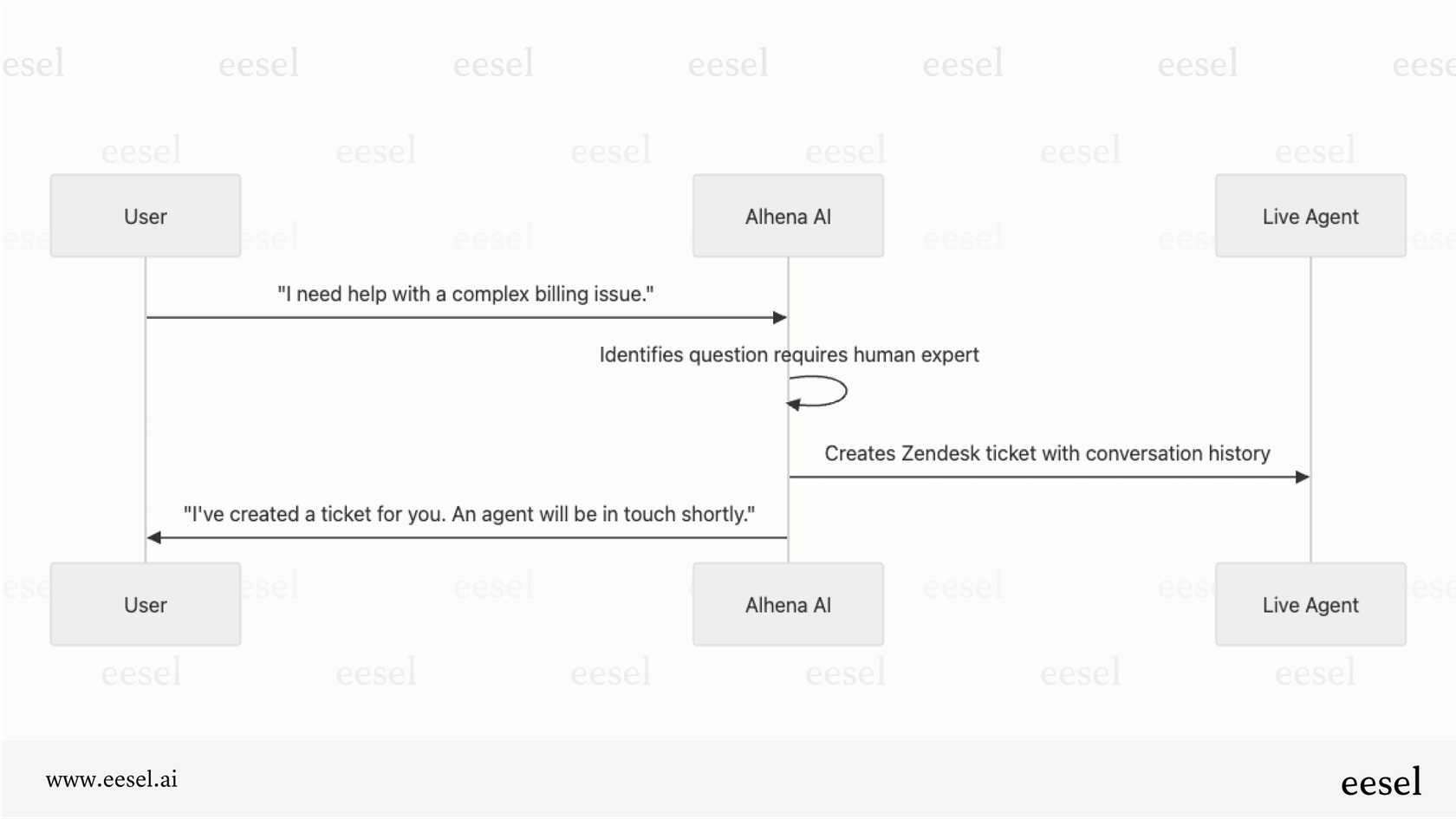
- Key Features: 1-click integration, real-time answers designed to avoid making things up, and seamless help desk integrations.
- Pricing: Pricing is based on usage, and you'll need to schedule a demo for a custom quote.
8. Quickchat AI
Quickchat AI lets you build a conversational AI bot with a custom knowledge base without needing to write any code. It's a simple platform designed to get a basic AI agent running on Discord or other channels as quickly as possible.
We included Quickchat AI because it's one of the most straightforward ways for non-technical folks to get an AI chatbot live. If your main goal is to launch a simple Q&A bot on your server without getting tangled up in technical details, it's a great place to start.
- Key Features: No-code setup, custom knowledge bases, and a simple integration process.
- Pricing: Quickchat AI is subscription-based, with pricing details available on its website.
How to choose the right Discord AI bot for your needs
With all these options, picking the right one comes down to what you're trying to accomplish.
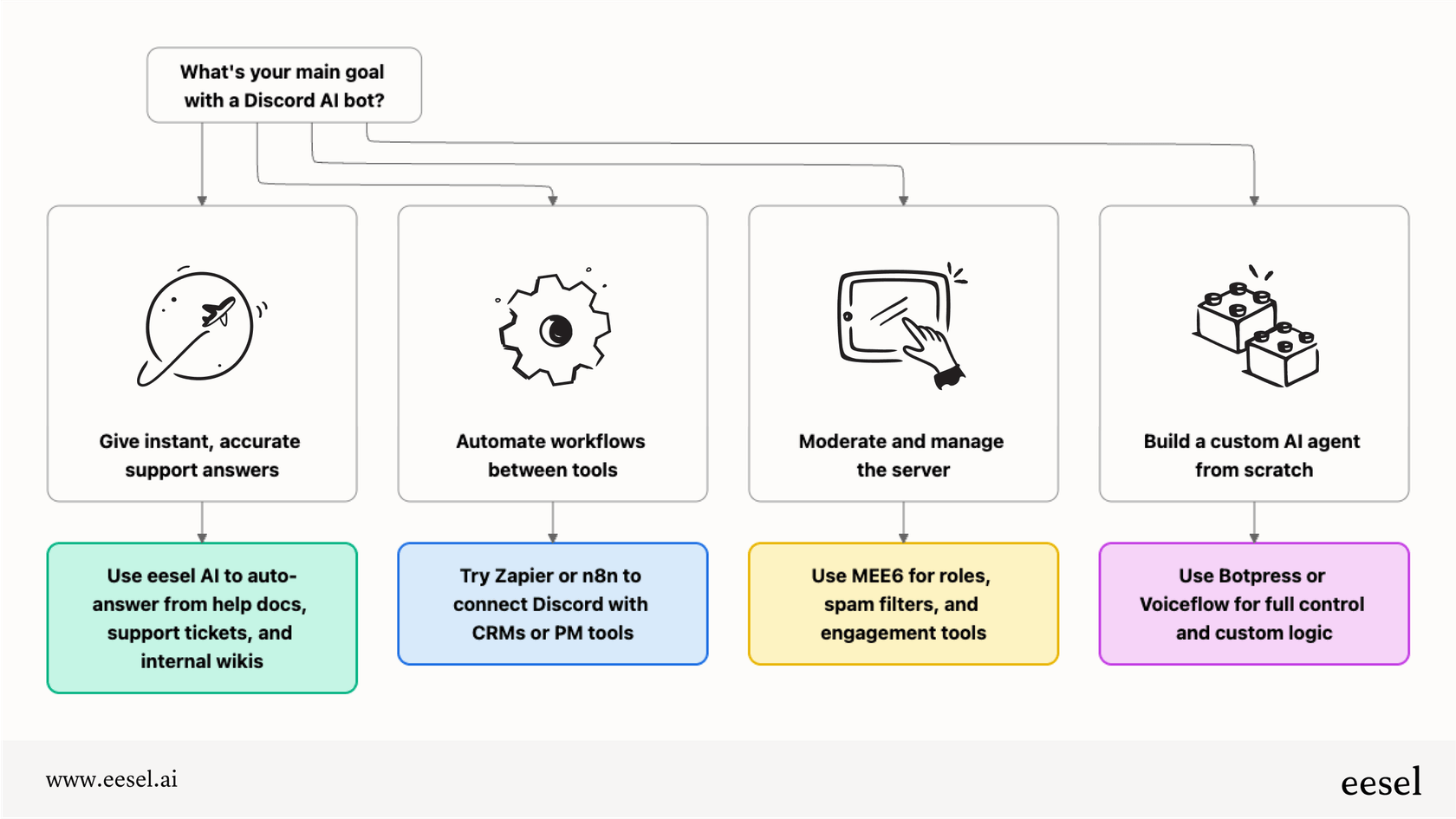
- For automated support using your existing knowledge: Go with a tool like eesel AI if your main goal is to give instant, accurate answers by tapping into your help center, company docs, or past support tickets. It saves you from having to build a knowledge bot from scratch.
- For connecting apps and automating workflows: Look at Zapier or n8n if you need to make things happen between Discord and other tools (like your CRM or project management app).
- For general server management and moderation: Stick with a classic like MEE6 if you just need to manage roles, filter out spam, and keep users engaged with levels and games.
- For building a custom AI agent from scratch: Choose a platform like Botpress or Voiceflow if you have developers ready to build something with total control over its logic and personality.
Find the right Discord AI to help your community
Picking the right Discord AI bot really just depends on what you need it to do. Whether you're after a simple moderator, a tool to connect your apps, or a dedicated support agent, there's an option that fits.
For teams that want to automate support and stop answering the same questions on repeat, using a bot that taps into your existing company knowledge is the smoothest route. You get the benefits of AI without having to move all your content to a new place.
If that sounds like what you need, see how eesel AI can help turn your Discord server into a more efficient, self-serving community. Check it out and start a free trial or book a demo today.
Frequently asked questions
The primary benefit is efficiency through automation. A Discord AI can instantly answer frequently asked questions and handle routine moderation, freeing up your human team to focus on higher-value community engagement and strategic tasks.
Choose a tool that connects directly to your company's official knowledge sources, such as your help center or internal documents. This ensures the bot provides answers based only on approved information, preventing it from making up facts.
A powerful Discord AI can automate complex workflows. For example, it can integrate with other business tools to create a support ticket in Zendesk, look up order details in Shopify, or summarize conversations for your team.
No, it is very approachable for non-technical users. Many leading platforms are no-code, allowing you to connect knowledge sources, customize the bot's personality, and deploy it using a simple graphical interface without any programming.
Share this post

Article by
Katelin Teen
Katelin is an operations specialist at eesel where she uses her psychology training and education experience to optimize B2B SaaS processes. Outside of work, she unwinds with story-driven games, writing, and keeping up with latest tech innovations.







