A practical overview of Customer.io: Features, pricing & alternatives

Kenneth Pangan

Katelin Teen
Last edited November 14, 2025
Expert Verified

So, you’re looking into Customer.io. It’s a name that comes up a lot when teams want to get serious about sending personalized, data-driven messages to their users. It promises a world beyond generic email blasts, with automated sequences and in-app notifications designed to keep people engaged. But let’s be honest, powerful tools often come with a steep learning curve and a matching price tag.
If you’re trying to figure out if Customer.io is the right move for you, you need the real story. What does it actually do well? How much work is it to get running? And what are its blind spots?
This guide will walk you through all of it: the features, the pricing, and the setup. We’ll also talk about the one big thing it doesn’t do, handle the customer support chats that your awesome marketing campaigns are bound to generate.
What is Customer.io?
At its heart, Customer.io is a customer engagement platform built for marketers who are comfortable with data. Its main job is to help you send automated messages through email, push notifications, and SMS. The magic ingredient is its ability to use real-time data to decide what to send, and when.
This means you can move beyond a one-size-fits-all newsletter. You can set up smart, personalized campaigns based on what people are actually doing (or not doing) in your app. Imagine automatically sending a welcome series when someone signs up, a friendly nudge if they haven’t finished setting up their profile, or a special offer to your most loyal customers.
It works by pulling together all your first-party data to create detailed profiles for each user. This lets you slice and dice your audience into very specific segments, which is why it’s a favorite among SaaS, mobile app, and e-commerce companies who want their communication to feel more personal and relevant.
A breakdown of Customer.io key features
Customer.io has a lot going on, but most of its features fit into a few main buckets. Getting a handle on these will give you a good sense of how it all fits together.
Customer.io Journeys and the visual workflow builder
The core of Customer.io is its visual workflow builder, which they call Journeys. It’s a drag-and-drop tool that lets you map out an entire campaign from start to finish. You can set a trigger (like "user adds item to cart"), add a time delay, create branches based on if/then logic, and send different messages depending on what a user does next.

This is fantastic for building out complex, multi-step campaigns that feel responsive to each user. The flip side is that building and managing these journeys can easily turn into a full-time job, especially if you have a small team.
Customer.io data, segmentation, and integrations
Customer.io is only as good as the data you feed it. It’s designed to connect with tools like Segment and Amplitude to pull in event data from your product as it happens. From there, you can create dynamic segments that are always up-to-date. For example, you could create a "Power Users" segment that automatically includes anyone who has logged in more than 10 times in the last month.

While this is incredibly powerful, the setup can get pretty technical. You’ll likely need a developer to help implement tracking codes and get the APIs working correctly. If your data is messy or your tracking is incomplete, you’re just not going to get the results you want.
Omnichannel messaging with Customer.io
Once your data is flowing and your segments are ready, Customer.io gives you a few ways to reach people:
-
Email: For sending both automated campaigns and one-off broadcasts.
-
Push Notifications: To grab the attention of users on their phones.
-
SMS: For timely alerts or promotions sent as text messages.
-
In-App Messages: To talk to users while they’re actively using your product.
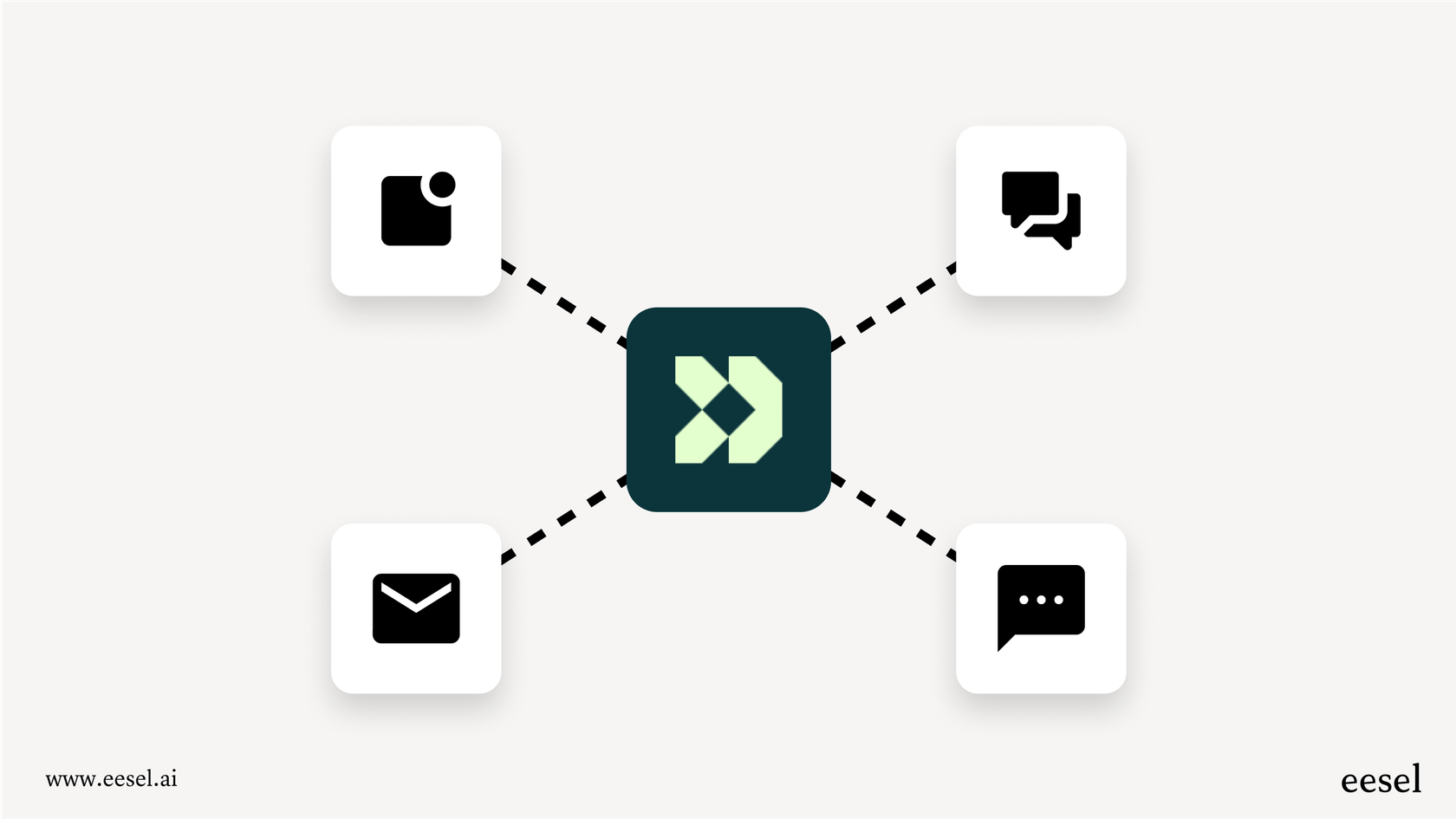
Having all these channels in one place helps you create a more cohesive experience for your customers.
AI-powered insights in Customer.io
You’ll see Customer.io mention being "AI-powered," but it’s good to understand what that means in this context. The AI here is focused on giving you insights to make your marketing better. It might suggest a new audience segment to target, offer tips to improve your email copy, or analyze campaign results to show you where you can improve.
Think of it more as an analytical assistant than a robot that automates your work. It's not an AI designed to understand and resolve customer support questions. If you’re looking to automate support conversations, you’d need a different tool. For example, an AI agent from eesel AI can learn from your helpdesk history and knowledge base to handle support tickets on its own, which is a completely different job than what Customer.io is built for.
Getting started with Customer.io: The setup process
Customer.io has a 14-day free trial, but don’t mistake that for a simple, plug-and-play experience. Getting it fully integrated is a technical project, and that’s a big deal for teams that don’t have developers on speed dial.
The Customer.io data integration phase
First thing’s first: you have to get your data in. You have a few choices here:
-
JavaScript Snippet: The classic approach of adding a bit of code to your website to track what people do.
-
API Integration: The most powerful method, but also the most complex. This involves sending data directly from your backend systems.
-
CDP Integration: If you already use a Customer Data Platform like Segment, you can connect it to forward events.
-
CSV Upload: You can always upload a list of users manually, but this isn't great for real-time automation.
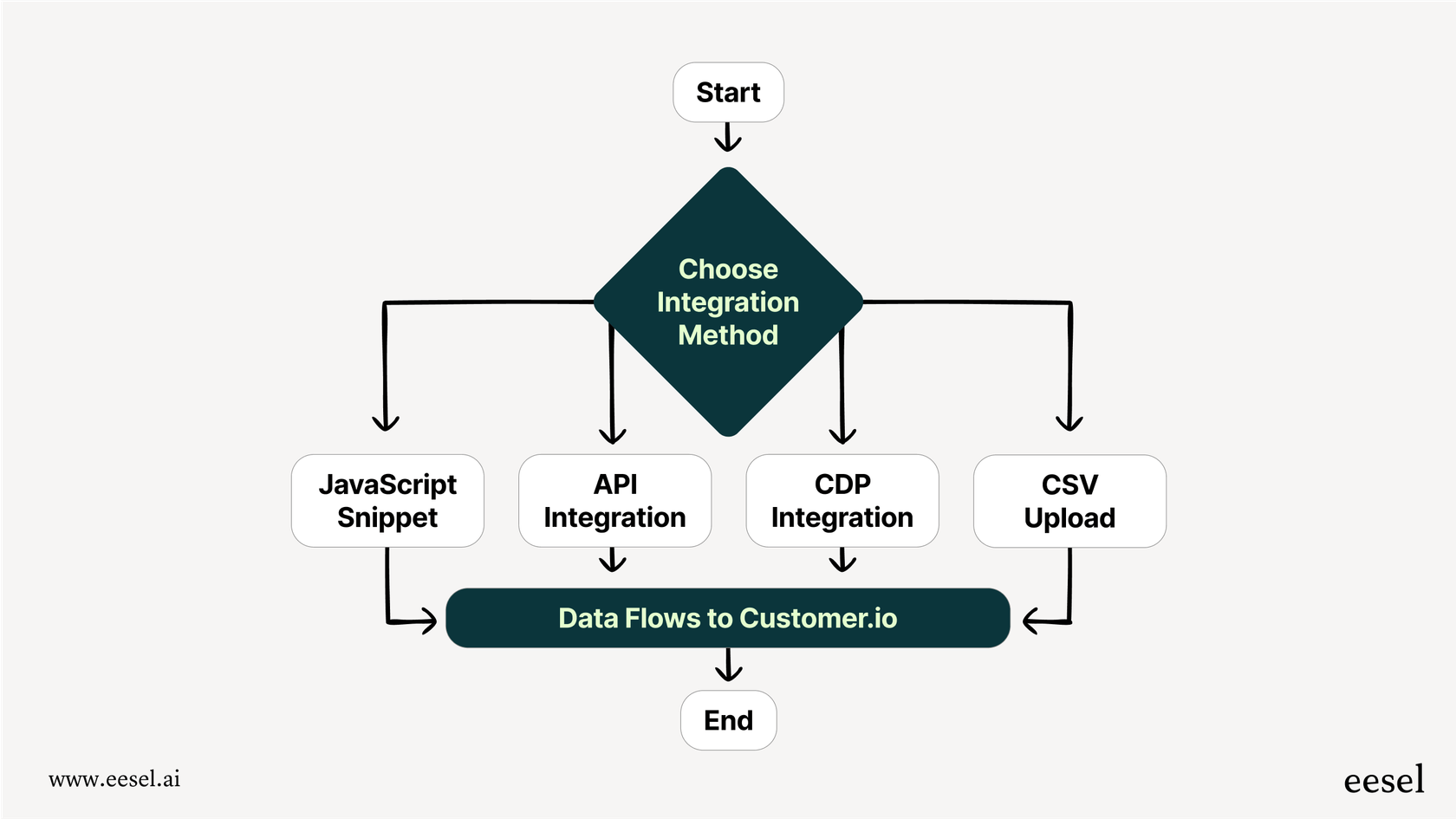
This part of the process usually involves a good bit of back-and-forth between the marketing and engineering teams to make sure everything is being tracked properly.
Configuring messaging channels in Customer.io
With data flowing, you next have to set up your channels. For email, this means verifying your sending domain and tinkering with DNS records (like SPF and DKIM) to make sure your emails actually land in the inbox. You can also set up a custom SMTP server, which adds another layer of complexity. It's a necessary step to build a good reputation as a sender.
The Customer.io learning curve and resource commitment
The great thing about Customer.io is its flexibility, but that’s also what makes the learning curve so steep. Figuring out how to build effective journeys, manage all your segments, and make sense of the analytics takes time and focus. It’s not uncommon to hear people admit they’re only using a tiny fraction of what the platform can do.
This is a pretty big contrast to some of the newer AI tools out there. A platform like eesel AI, for instance, is built to be self-serve. You can connect your helpdesk and other knowledge sources in a few clicks and be up and running in minutes, not months. The AI gets to work learning from your existing data right away, no complex data pipeline required.
Customer.io pricing and plans explained
Customer.io's pricing is built around the number of user "profiles" you have, with different tiers unlocking more features. It can feel manageable when you’re small, but the costs can ramp up quickly as you grow or need access to more advanced tools.
Here’s a quick look at their plans:
| Plan | Starting Price (Monthly) | Key Features | Ideal For |
|---|---|---|---|
| Essentials | $100/mo for 5,000 profiles | 1 million emails/mo, 2 object types, basic data integrations, visual workflow builder. | Smaller companies just dipping their toes into marketing automation. |
| Premium | $1,000/mo (billed yearly) | Custom profile/email volume, 10 object types, premium support, HIPAA compliance, premium data integrations. | Growing companies that need more advanced features and hands-on support. |
| Enterprise | Custom | Everything in Premium, plus dedicated support (CSM), migration support, and advanced security features. | Large organizations with complex, global needs. |
For many growing companies, the biggest hurdle is the leap from the Essentials to the Premium plan. Important features like premium integrations and higher limits are stuck behind that $1,000/month paywall. That can be a tough pill to swallow for mid-sized teams who need more power but aren’t quite ready for that level of financial commitment.
It’s also a different way of thinking about pricing compared to many AI-first platforms. Take a look at eesel AI's pricing, it's based on AI interactions, not how many users you have. This means you aren't penalized for growing your customer base, and the costs are more predictable.
Where Customer.io fits (and where it doesn't)
Customer.io is a fantastic tool for a very specific task: proactive, data-driven marketing. It’s at its best when your marketing team is using it to automate outbound messages to onboard new users, nurture leads, and encourage people to use your product more. If your main goal is to build personalized messaging campaigns based on user behavior, it's one of the strongest contenders out there.
But here’s the catch: its focus is entirely on sending messages, not handling the replies. That’s a really important distinction.
When a customer gets one of your perfectly timed emails and replies with, "Hey, does this feature work with my plan?" or "My discount code isn't working," Customer.io can’t help you. That conversation needs to go to a proper support helpdesk like Zendesk, Freshdesk, or Intercom.
This is exactly where a dedicated AI for customer service fills the gap. A tool like eesel AI plugs right into your helpdesk and other knowledge sources (like Confluence or Google Docs) to provide instant, automated answers to those inbound questions.
To put it simply:
-
Customer.io is for sending the right message to the right person.
-
eesel AI is for handling the questions and support tickets that come back.
Trying to use Customer.io for reactive support is like using a hammer to turn a screw, it’s just the wrong tool for the job.
The final word on Customer.io
Customer.io is a seriously powerful platform for any company that's ready to invest in marketing automation. Its ability to use real-time data to create personalized journeys across different channels is a huge advantage for driving growth. But that power comes at a cost, both in dollars and in the technical resources you'll need to get it right.
It’s a specialized tool for marketers, not an all-in-one customer service platform. For teams that want to automate the entire customer journey, the smartest approach is to pair Customer.io with a dedicated AI support tool. While Customer.io brings users in and keeps them engaged, a tool like eesel AI makes sure they get fast, accurate help the second they ask for it.
eesel AI Agent automatically answering and resolving a ticket in Zendesk. If your biggest headache right now is scaling your support and automating answers to customer questions, it might be time to see what a purpose-built AI agent can do for you.
Ready to automate the support side of your customer conversations? Get started with eesel AI for free.
Frequently asked questions
Customer.io is a customer engagement platform built for data-driven marketing automation. Its primary purpose is to help you send personalized, automated messages (email, push, SMS, in-app) across various channels based on real-time user behavior and data.
Setting up Customer.io is considered a technical project that typically requires developer involvement. It involves integrating your first-party data via JavaScript snippets, API, or a Customer Data Platform, and configuring messaging channels like verifying email sending domains and DNS records.
No, Customer.io is explicitly designed for proactive, outbound marketing messages and does not handle incoming customer support inquiries or provide live chat functionality. For reactive support, you would need a separate, dedicated helpdesk tool.
Customer.io's pricing is primarily based on the number of user "profiles" you have, with different tiers (Essentials, Premium, Enterprise) offering varying features and support. Costs can increase significantly as your user base grows or as you require more advanced features available in higher plans.
The AI in Customer.io is focused on providing insights to enhance marketing efforts. It acts as an analytical assistant, suggesting audience segments, offering email copy improvements, or analyzing campaign results to help marketers optimize their strategies.
Customer.io is particularly well-suited for SaaS, mobile app, and e-commerce companies. It is ideal for businesses that prioritize building complex, personalized messaging campaigns driven by granular user data and behavior across their customer lifecycle.
Share this post

Article by
Kenneth Pangan
Writer and marketer for over ten years, Kenneth Pangan splits his time between history, politics, and art with plenty of interruptions from his dogs demanding attention.





