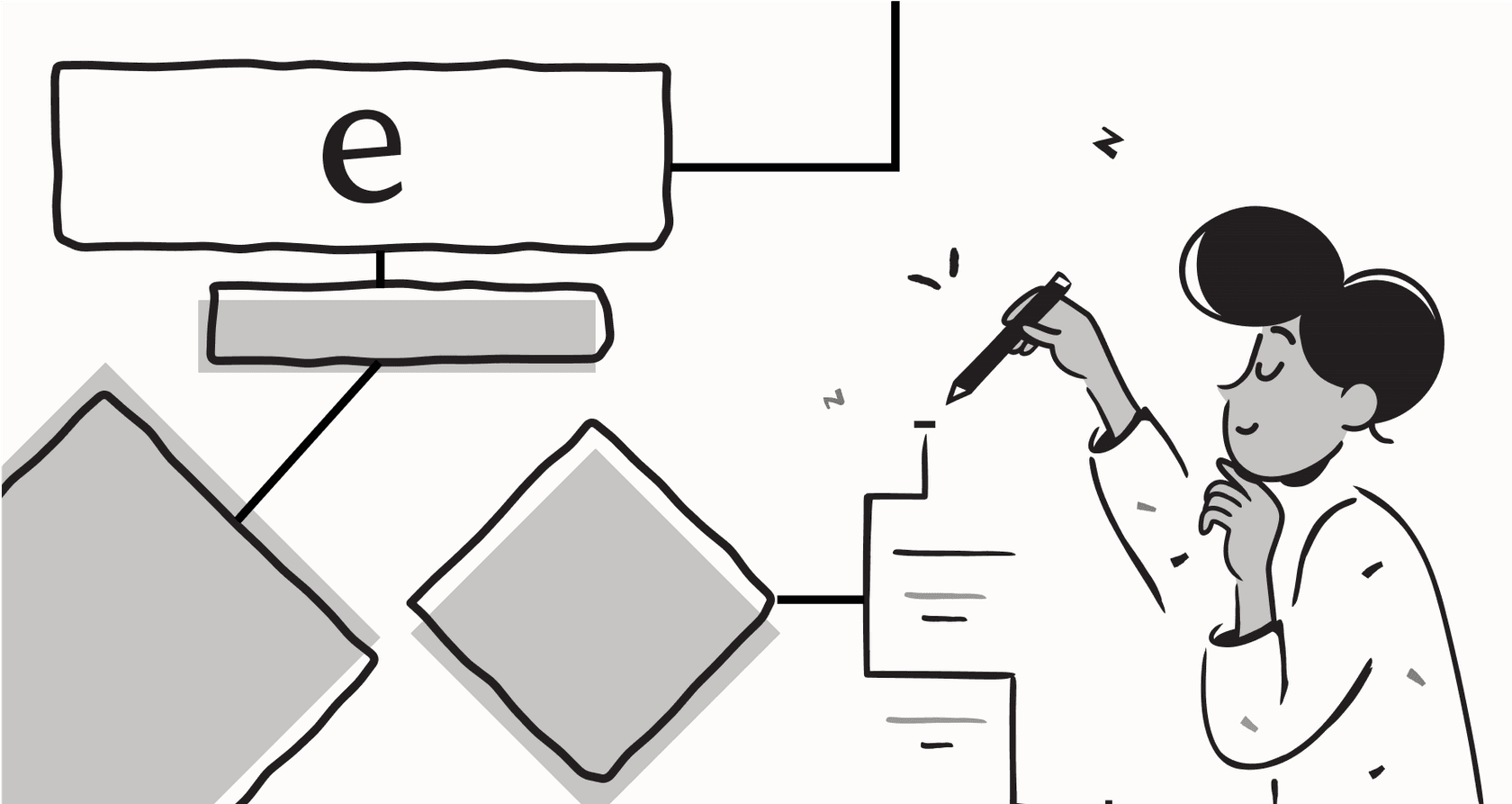
Let's be real: customer support is a tough gig these days. Customers expect instant, 24/7 help, and support teams are often running on fumes. It feels like a never-ending race to clear the ticket queue without letting quality slip.
So, what's the fix? customer support automation isn't just some tech buzzword. It's about giving your team the tools to stop drowning in repetitive tasks and start focusing on the work that actually matters. It’s about working smarter, not just piling on more hours.
In this guide, we’ll break down what modern automation actually is, what parts make it tick, the perks that go way beyond saving a few bucks, and how to pick the right platform without getting stuck in a six-month setup nightmare.
What is customer support automation?
At its core, customer support automation uses tech like AI and machine learning to handle support tasks, often without a human needing to step in. But don't picture a robot takeover. It's not about replacing your team.
Think of it more like a spectrum. On one end, you have simple stuff, like an automatic "we got your email" reply. On the far end, you have AI agents that can actually understand a customer's problem, pull info from different places, and solve it completely, without a ticket ever landing in your team's queue.
The magic behind this is a mix of three things:
-
AI & Machine Learning: This is how the system learns and improves. By looking at thousands of your past support conversations, it picks up on your brand’s voice, figures out common problems, and sees what solutions have worked before.
-
Natural Language Processing (NLP): This is what lets the software understand what people are actually typing, slang and all. It can figure out what a customer wants, how they're feeling, and how urgent the issue is.
-
Integrations & APIs: This is the glue. It's what lets your automation tool connect to your help desk, CRM, and knowledge bases to actually get things done, like checking on an order or updating a customer's details.
The point of all this isn't just to make tickets disappear. It's to make life easier and less frustrating for everyone involved, from your customers to your own team.

The key components of a modern customer support automation platform
Good automation isn't just one tool; it's a few key parts working together. Lots of platforms sell these features separately, but the best setups combine them into one smart system for your whole support process.
AI-powered chatbots and virtual assistants
These are the first faces customers see. They pop up on your website, in your app, or on messaging platforms to greet people. On a basic level, they can answer common questions, point people to the right help articles, and collect some info before handing off to a human.
The issue is that many chatbots operate in a vacuum. They can only get answers from one source, like your help center, and can’t take any real action. A tool like eesel AI changes the game. Its AI Chatbot can learn from multiple sources at once, whether it's your Shopify product list or internal Google Docs, and can pass conversations to a live agent with all the context, so the customer doesn't have to repeat themselves.

Automated ticketing and triage
While your chatbot is talking to customers, automation is also working in the background of your help desk to keep things organized. This can be as simple as sending a billing question over to the finance team or adding a tag to a ticket based on certain keywords.
But the built-in automation in most help desks can be pretty clunky and relies on strict rules. If a customer phrases something a little differently, the rule doesn't work, and you're back to sorting tickets by hand. This means someone is always having to update the rules. Smarter AI, like eesel AI's AI Triage, learns from your entire ticket history to automatically route, tag, and even merge tickets without you needing to build a huge, complicated list of rules. It just keeps your inbox tidy on its own.
Agent-assist and copilots
This piece of the puzzle isn't for customers, it's for your own team. Think of it as giving your agents a superpower. An AI agent assist sits inside the help desk and helps your team by drafting replies, finding the right canned responses, and summarizing long, complicated ticket threads in a snap.
For this to be genuinely useful, it has to sound like your team. Generic, robotic suggestions are more annoying than helpful. eesel AI's Copilot actually learns from your team's past conversations, so it can draft replies that match your specific tone and voice. This makes responding way faster and helps new agents get up to speed in no time.

A unified knowledge hub
This is the bedrock of the entire system. The number one reason automation fails is that information is scattered everywhere. If your AI can't find the latest product update in Confluence, the troubleshooting steps in a Google Doc, or the answer to a similar question from an old ticket, it's pretty much useless.
The trick is to bring all your knowledge together without making your team spend months on a painful migration project. This is exactly what eesel AI was designed for. It connects directly to all the places your information already lives, your help desks like Zendesk and Freshdesk, company wikis in Confluence or Notion, and even chats in Slack. It creates one central brain for all your automation tools, making sure the answers are always right and up-to-date.

The strategic benefits of customer support automation
Most people think automation is just about cutting costs, but the real benefits go much deeper. It can completely change the day-to-day work for your agents and set you up to grow without everything breaking.
Provide instant, 24/7 support
Your business is online 24/7, and customers kind of expect your support to be, too. Automation solves the "sorry, we're closed" problem for good by giving people answers anytime, day or night. This isn't just a nice-to-have; it's a huge factor in keeping customers happy and loyal.
Free up your agents for high-value work
Let's be honest, no one gets into customer support because they're passionate about password resets or answering "where is my order?" all day. Automation is great at handling all those repetitive, simple questions. This gives your agents their time and brainpower back to focus on what people are best at: solving tricky problems, dealing with upset customers, and having real conversations that build loyalty. This doesn't just make things run faster, it makes for happier agents who are less likely to burn out and quit.
Ensure consistent and accurate answers
We’ve all been there. You ask two different support agents the same question and get two completely different answers. Automation gets rid of that problem. Since it pulls from one central source of truth, it gives the same correct, company-approved answer every time. When your AI is trained on all your internal documents and past tickets, like it is with eesel AI, you can trust that the information it gives out is solid.
Scale support without scaling headcount
What happens when you launch a new feature or run a big sale? For most support teams, it means a tidal wave of tickets and a desperate scramble to stay afloat. Automation changes that math. An AI agent can handle one conversation or a thousand at the same time. This lets you handle busy seasons and business growth without having to hire a bunch of new people every time.
| Metric | Before Automation | After Automation |
|---|---|---|
| First Response Time | Hours or days | Seconds |
| Resolution Time | Varies by agent | Consistent & Fast |
| Agent Focus | Repetitive T1 tickets | Complex problem-solving |
| Support Availability | Business hours only | 24/7/365 |
| Cost Per Interaction | High (agent salary) | Low (platform cost) |
How to choose your customer support automation software
Picking the right platform can be a headache. Lots of vendors make big promises but deliver a clunky, frustrating tool. To help you avoid the common traps, here's what to look for.
Prioritize platforms that are truly self-serve
Here’s a dirty secret of the AI industry: a lot of these platforms are a pain to set up. They require months of implementation, force you into demos, and make you talk to a salesperson just to see how the product works. It’s a huge roadblock that just wastes your time.
Look for a tool that lets you get started on your own in minutes. Unlike other companies that hide their product behind a sales call, eesel AI is built to be completely self-serve. You can connect your help desk and have a working AI agent running in under 5 minutes, no demo required.
Insist on a risk-free way to test and simulate
How do you know if a new AI will actually handle your customers' questions correctly? Just flipping a switch and hoping for the best is a huge gamble that can really tick off your customers. A polished demo video isn't proof.
The platform you choose needs to have a good simulation mode. This is a big part of what makes eesel AI's simulation mode different. It lets you test the AI on thousands of your real past tickets in a safe environment. You get to see exactly how it would have replied to actual customer problems, which gives you a clear, data-driven prediction of how well it will work before a single customer ever interacts with it.

Ensure it integrates with your existing tools
Some automation tools want you to move your entire help desk or knowledge base over to their system. For most teams, that's just not going to happen. It's too much work, too much money, and too disruptive.
The whole "rip and replace" idea is old news. A good platform should work with what you already have. eesel AI has one-click integrations that plug right into the tools you use every day, like Zendesk, Slack, and Confluence. It brings all your knowledge together without making you change how your team works.
Demand granular control and customization
Many automation tools are a "black box." You can turn them on or off, but you don't have much say in how they act. This is a recipe for disaster. What if it starts answering questions about topics it shouldn't? What if it sounds completely off-brand?
You need to be in control. Look for a platform that gives you a full workflow editor. With eesel AI, you can write your own prompts to define the AI's exact tone, create custom actions so it can look up order info using an API, and set specific rules for when it should always hand a conversation off to a human. You get to decide what gets automated, and how.

Understanding pricing for customer support automation
Pricing in the AI world can be confusing and, honestly, a bit sketchy. It's important to understand the different models so you don't get stuck in a plan that punishes you for being successful.
The old way of doing things is charging per resolution. With this setup, the vendor charges you a fee for every ticket the AI solves. The huge problem here is that your costs can swing wildly. If you have a busy month, maybe from a big sale or a small site issue, you could get slapped with a surprise five-figure bill. You're basically getting punished for having a lot of customers who need help.
A better way to do it, which is what we use at eesel AI, is a simple flat-fee subscription. Plans are based on a monthly interaction volume that you can predict, so you always know what your bill is going to be. No surprise charges, no penalties for growing, and you can cancel anytime on monthly plans. It's a model that works with you, not against you. Always look for pricing that’s clear and predictable.

Get started with customer support automation the smart way
So, what's the bottom line? Good customer support automation isn't some crazy, expensive project that only huge companies can afford anymore. It's now something any team can use, and it's designed to help your agents, not replace them.
The best way to get started is to dip your toes in, not dive headfirst. Test things out, see what works, and then gradually let automation handle more. The right tool will let you do this without forcing you into some big, scary launch. You should be in control from the very beginning.
Ready to see what automation can do for your team without any of the risk? Connect your help desk to eesel AI and run your first simulation for free. You can see how much you could automate in a few minutes, not a few months.
Frequently asked questions
Customer support automation takes over repetitive, low-value tasks like password resets or "where is my order" questions. This frees up your agents to tackle complex problems and engage in empathetic conversations, significantly reducing their workload and improving job satisfaction.
Start by identifying the most common and repetitive questions your team handles. Then, look for a platform that allows for self-serve setup and risk-free testing with your own data. This approach helps you understand its effectiveness without a major commitment.
Absolutely. Automation acts as an AI copilot, assisting agents by drafting replies, summarizing ticket threads, and finding relevant information instantly. It's designed to make your existing team more efficient and less prone to burnout, allowing them to focus on high-value interactions.
Integration is crucial; it's the glue that makes automation effective. A good platform connects directly to your help desk, CRM, and knowledge bases to gather information and take action. This ensures your AI has access to all necessary data without requiring you to migrate systems.
Modern automation tools use AI and machine learning to learn from your past support conversations, internal documents, and existing knowledge bases. This allows the system to understand your brand's voice and provide consistent, accurate, and company-approved answers every time.
Be wary of "per-resolution" pricing, which can lead to unpredictable and potentially high costs during busy periods. Opt for platforms offering flat-fee, predictable subscription models based on interaction volume. This provides cost clarity and avoids penalties for growth.
Share this post

Article by
Stevia Putri
Stevia Putri is a marketing generalist at eesel AI, where she helps turn powerful AI tools into stories that resonate. She’s driven by curiosity, clarity, and the human side of technology.







