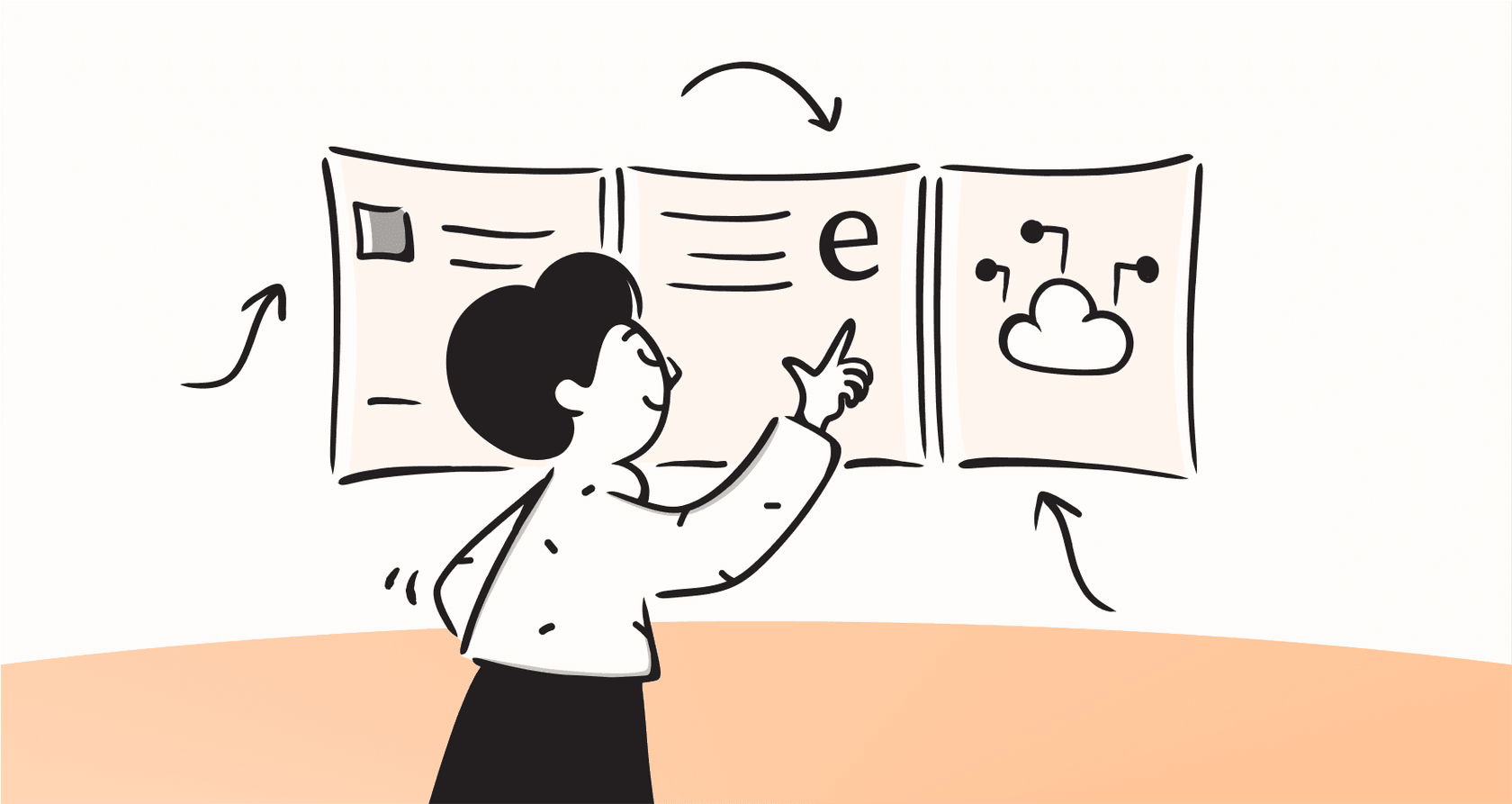
Let's be honest, your IT and internal support teams are probably swamped. They're wading through a constant stream of repetitive tickets for password resets, VPN access, and questions that have already been answered a dozen times in the company wiki. It’s a recipe for burnout for your team and a frustratingly slow experience for employees who just want to get their work done.
The idea of a chatbot for service desk automation sounds like a lifeline. But if you’ve ever been trapped in a loop with a bot that just keeps saying, "Sorry, I don't understand," you know that not all of them are helpful. The old, clunky, rule-based bots often create more headaches than they solve.
This guide is here to walk you through how much service desk support has changed. We'll cover what a modern AI-powered agent can do, how it’s different from the frustrating bots of the past, and what to look for in a tool that actually makes life easier for everyone.
What is a chatbot for service desk, really?
At its core, a service desk chatbot is a tool designed to automate responses and tasks for your internal teams, typically handling IT or HR questions. Think of it as the first line of defense for your employees, giving them instant answers so your support agents can focus on the trickier stuff.
But there’s a massive gap between the chatbots of yesterday and the AI agents of today.
Old-school chatbots: These were the first-generation models, but they were basically just interactive FAQ pages. They ran on rigid, pre-written scripts and "if-this-then-that" logic. If an employee didn't type their question exactly the right way, the conversation would hit a wall, leaving them annoyed and forcing them to open a ticket anyway.
Modern AI agents: This new generation is a whole different ballgame. Powered by the same kind of generative AI behind tools like ChatGPT, these agents don't just follow scripts, they understand what you mean. They can learn from all your company's documents, not just a single help center, and have natural conversations that actually solve problems.

What can a modern chatbot for service desk actually do?
The right AI doesn't just spit out answers; it resolves issues and handles entire workflows, becoming a real extension of your team. Here’s what a modern chatbot for a service desk should be doing for you.
Use a chatbot for service desk to instantly resolve common IT requests
A huge chunk of your IT team's day is eaten up by high-volume, low-effort tasks. An AI agent can take these off their plate completely. Imagine an employee needs to reset their password or get access to a new app. Instead of filing a ticket and waiting, they can just ask the bot. A modern AI can do more than give instructions; it can plug into your systems to trigger automated workflows, like unlocking an account or granting software access, all without a human agent lifting a finger.
Provide 24/7 answers to employee questions with a chatbot for service desk
Your company’s knowledge is probably scattered all over the place, a Confluence space here, random Google Docs there, maybe buried in SharePoint or old Slack threads. A modern service desk chatbot acts as a single, self-service hub that’s always on. Employees can ask about company policies, find "how-to" guides, or get office info in seconds. The trick is that the AI connects to all these sources, so it gives a complete answer instead of just pointing to a single, often outdated, FAQ article.

Streamline ticket management and triage with a chatbot for service desk
Even when a human touch is needed, an AI agent can make the process way faster. It can act as the first point of contact, asking clarifying questions to get all the necessary details from an employee before a ticket is even logged. From there, it can automatically tag the ticket with the right category, set its priority, and send it to the correct team. This one step can save your team hours of manual sorting and gets issues to the right people much quicker.
An IT ticket automatically triaged by a chatbot for service desk. Pro Tip: To get started with automation, figure out the top 5-10 most frequent questions your service desk gets. Automating just those can often cut your ticket volume by over 20% right away.
Why an old-school chatbot for service desk usually failed
If chatbots are so great, why do so many of them end up gathering digital dust? Many companies invest in one only to find it's barely used or, worse, actively annoying employees. The problem usually wasn't the concept, it was the clunky tech behind the scenes.
The chatbot for service desk setup took forever
Getting a traditional chatbot running was a marathon, not a sprint. It often meant months of planning, a heavy reliance on developers to write custom code, and sitting through long, mandatory sales demos just to see if the tool was even a good fit. This slow, expensive process was a huge blocker for teams that needed help, like, yesterday.
Rigid, frustrating chatbot for service desk conversations
We've all been there. You ask a bot a simple question, and it hits you with the dreaded, "Sorry, I can't help with that." Because they're stuck on a script, any question that goes off-piste leads to a dead end. This doesn't reduce ticket volume, it just adds an extra layer of frustration before the employee gives up and creates one anyway.

Limited and siloed chatbot for service desk knowledge
Most basic bots can only pull information from a single, hand-fed knowledge base. They can't access the real treasure trove of info: your team's collective wisdom stored in past tickets, internal wikis, and shared documents. This means their answers were often generic, incomplete, or out of date.
Constant, tedious chatbot for service desk maintenance
A rule-based system is like a garden that needs constant weeding. Every time a company policy changes, a new tool is rolled out, or a process gets updated, someone has to go in and manually reprogram the chatbot's conversation flows. It's a never-ending maintenance cycle that eats up valuable time.
How modern AI agents fix those problems
The good news is that the headaches from traditional bots are largely a thing of the past. Modern AI platforms have completely flipped the script, making powerful, smart automation available to any team. Here's what's different now.
Go live in minutes, not months with a chatbot for service desk
Forget waiting on developers or sales teams. Modern platforms like eesel AI are built so you can get started on your own. You can connect your help desk, like Zendesk or Jira Service Management, and your other knowledge sources with one-click integrations. You can actually build, test, and launch your first AI agent yourself, in minutes, without ever having to book a demo.
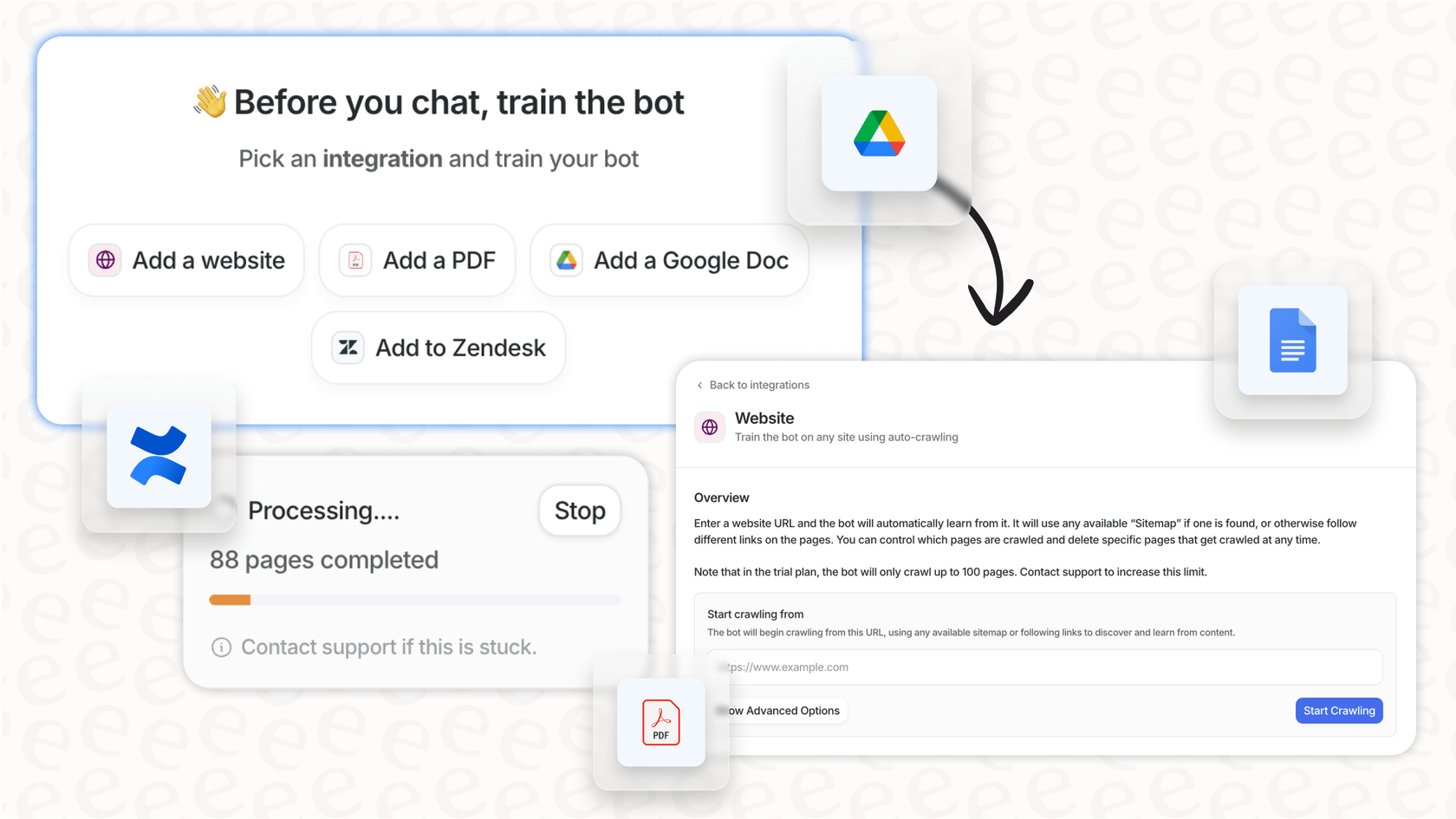
Unify all your knowledge instantly for your chatbot for service desk
The best AI agents don't make you build a new knowledge base from scratch. They learn from the expertise you already have. A platform like eesel AI can securely connect to and learn from your past support tickets, macros, and over 100 popular tools like Confluence, Google Docs, and Notion. This means the AI's answers are always accurate, relevant, and reflect your team's unique way of solving things.
Get total control over your chatbot for service desk workflows
A modern AI agent shouldn't be a black box. You need to be able to tweak its behavior to fit your team's needs. With the workflow engine in eesel AI, you can decide exactly which types of tickets the AI should handle and which ones it should pass to a human. You can also customize its personality and tone to match your company culture and even build custom actions that let it look up information in other systems or update tickets automatically.

Test your chatbot for service desk with confidence before you launch
Rolling out a new tool to all your employees can be nerve-wracking. What if it doesn't work the way you expect? A safe testing environment is a must-have. The simulation mode in eesel AI lets you run your AI agent over thousands of your past tickets in a private sandbox. You get a clear forecast of its performance and automation rate, with examples of how it would have responded. This lets you fine-tune its behavior and launch with confidence, knowing exactly how it will perform.

| Feature | Traditional Service Desk Chatbot | eesel AI Agent |
|---|---|---|
| Setup Time | Months, needs developers | Minutes, fully self-serve |
| Knowledge Sources | Just one manual knowledge base | 100+ integrations (past tickets, wikis, docs) |
| Flexibility | Rigid, pre-written scripts | Fully customizable workflows & actions |
| User Experience | Often leads to dead ends | Natural, helpful conversations |
| Deployment | Risky, all-or-nothing launch | Risk-free simulation and gradual rollout |
| Pricing Model | Often complex, with per-resolution fees | Transparent, predictable plans |
Choosing the right chatbot for service desk
When you're looking at different tools, it can be tough to cut through the marketing fluff. Here’s a short checklist of questions to ask any vendor to make sure you're getting a modern, effective tool.
- Can I try this out myself, right now? If the answer is no, you're likely dealing with an older system that will be a pain to set up.
- How do you connect to all our existing knowledge, not just our help center? A modern AI should learn from everywhere your knowledge is stored.
- Can I test the AI on my team's actual data before I buy? A simulation mode is non-negotiable for a risk-free launch.
- Is your pricing straightforward? Watch out for per-resolution fees that can lead to surprise bills down the line.
It's time to upgrade with a chatbot for service desk
The era of the simple, rule-based service desk chatbot is over. They were a decent first attempt, but the technology has moved on. The future of internal support, and the key to giving your team their time back, is with intelligent, integrated, and easy-to-use AI agents that empower your employees instead of frustrating them.
This technology isn't some far-off dream anymore. It's here, it's affordable, and it delivers a clear and immediate return by handling the noise so your team can focus on what really matters.
Get started with eesel AI today
Ready to see how an AI agent can transform your service desk? Stop managing endless tickets and start automating your support.
Sign up for a free trial of eesel AI or book a demo to see it in action.
Frequently asked questions
Unlike old bots that required months of development, a modern AI-powered chatbot for service desk can be set up in minutes. You can connect all your existing knowledge sources with one-click integrations and go live the same day without needing to write any code.
A modern AI agent learns exclusively from your company’s internal documentation, past tickets, and wikis, not the public internet. This ensures its answers are always accurate, up-to-date, and grounded in your specific processes and knowledge.
No, there are no dead ends. If a request is too complex for the AI to handle, it seamlessly escalates the issue by gathering all necessary details from the employee and then creating a ticket assigned to the correct human agent.
Absolutely. Beyond providing information, a modern AI agent can integrate with your other systems to perform actions and automate entire workflows. This includes tasks like resetting a password, granting software access, or unlocking an account directly.
Maintenance is minimal because the AI learns dynamically from your connected knowledge sources. As your internal documentation is updated, the chatbot’s knowledge is refreshed automatically, so you don't need to manually reprogram conversation flows.
Yes, security is paramount for enterprise-grade AI platforms. These tools use secure, permission-based integrations and ensure your company data remains private and is never used to train external models.
Share this post

Article by
Kenneth Pangan
Writer and marketer for over ten years, Kenneth Pangan splits his time between history, politics, and art with plenty of interruptions from his dogs demanding attention.






