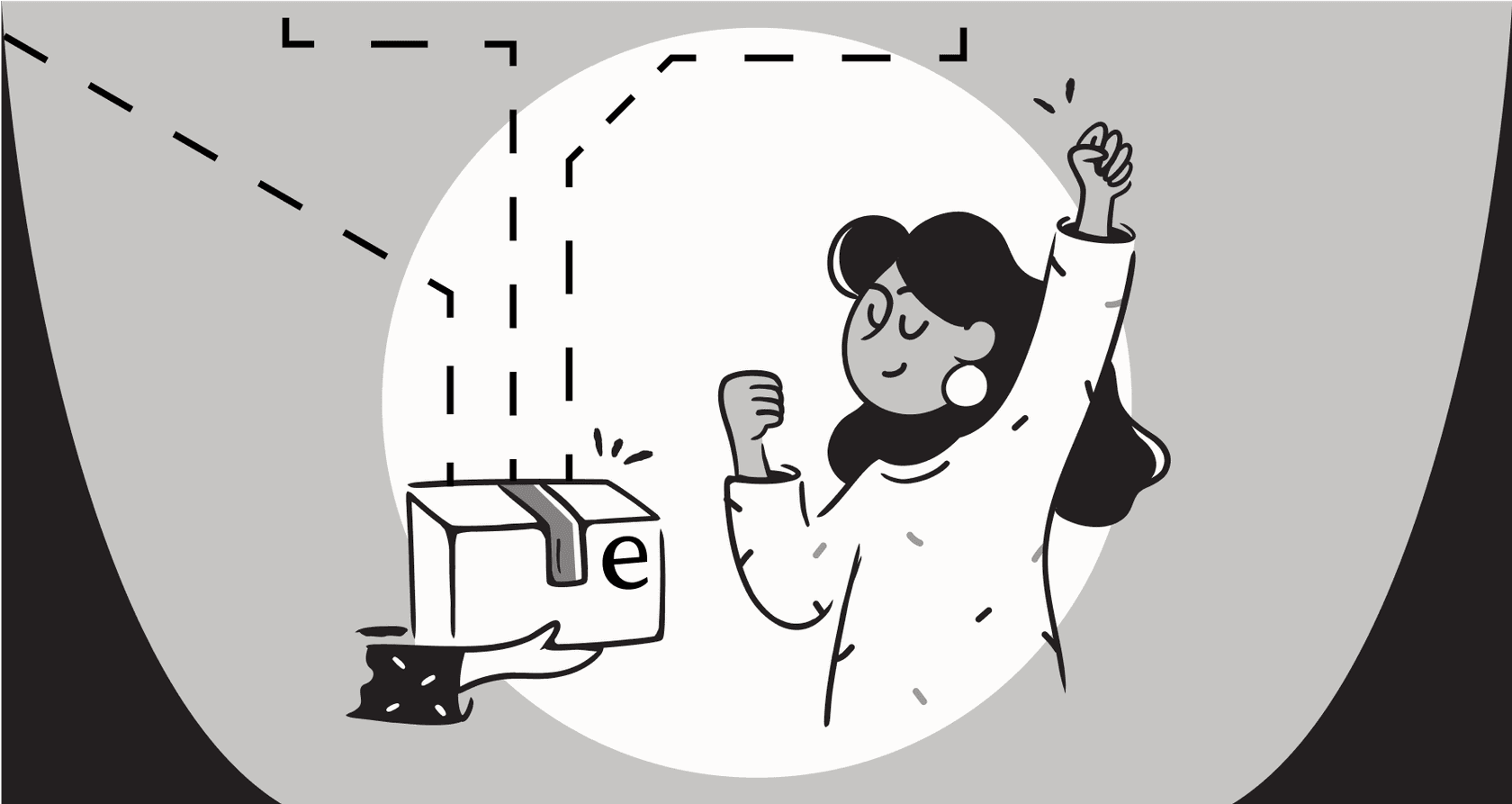
Canva has officially jumped on the AI bandwagon with Magic Studio, its big suite of tools that promises to change how we all make content. It's being sold as the one-stop shop for everything from your next social media post to a big-deal presentation. But when you look online, you see a ton of mixed reviews, and it's tough to tell if it actually delivers.
So, let's cut through the noise. This is a balanced look at Canva AI, based on what real users and experts are saying. We’ll get into its features, where it stumbles, and what it costs, so you can figure out if it's a game-changing business tool or just a new, shiny toy for creators.
What is Canva AI?
First off, "Canva AI" isn't one single thing. It's a collection of over 20 AI features that Canva has packed into what they call Magic Studio. It's all built right into the Canva interface you already know, and the goal is to help you create things faster.
Think of it as a creative assistant. You give it a simple text prompt, and it helps you generate content. Some of the main features you’ll hear about are:
-
Magic Media: This one creates images and videos from a text description you type in.
-
Magic Write: An AI text generator that can whip up copy for you, from social media captions to first drafts of documents.
-
Magic Design: This feature creates entire templates for presentations, social posts, or videos from a single prompt.
-
Magic Switch: You can use this to instantly change a design into a different format (like turning a presentation into a blog post) or even translate it into another language.
-
Magic Edit Tools (Eraser, Grab, Expand): A set of tools for tweaking photos by removing things, moving them around, or extending the background of an image.
At its heart, Magic Studio is all about making design easier for everyone. But as plenty of Canva AI reviews point out, trying to do everything comes with some real downsides, especially if you’re a business user who needs things to be just right.
The core of the reviews: Image and video generation
Magic Media is probably the most talked-about part of Canva's AI toolkit. It’s the feature that turns your text prompts into images and videos. The promise is amazing, turn your ideas into visuals in seconds, but what people are actually experiencing is a bit more complicated.
The promise: Instant visuals from a simple prompt
The idea is straightforward. You type a description, pick a style you like (maybe "Photorealistic," "Anime," or "Watercolor"), and Canva spits out four unique images. For fun, quick, or cartoon-style graphics, it can actually be pretty cool. It’s a nice way to get a quick visual without having to scroll through endless stock photo sites.
The reality: A frustrating lack of control
While it's fun to play with, many Canva AI reviews show a lot of frustration when it comes to getting specific results for professional work. Over on Reddit, you'll find users saying the AI is "dumber than a bag of rocks," having trouble with simple instructions like how to pose two people in an image.
Here are the complaints that keep popping up:
-
You can't refine the results. Unlike a chatbot where you can ask for a small change, with Magic Media, you're stuck. If an image is almost perfect but not quite, your only option is to write a brand new prompt and hope for the best, which, by the way, uses up another one of your credits.
-
Photorealistic quality is a miss. When people try to create lifelike images, the results are often "weird-looking to downright creepy," with strange-looking faces or just plain unnatural elements.
-
It doesn't follow brand guidelines. Many users have pointed out that the AI completely ignores their brand's specific logos, color palettes, or styles. This makes it pretty unreliable if you're trying to create marketing materials that actually look like they came from your company.
This lack of precision is a huge hurdle for businesses. When you need an AI to do a specific job, "good enough" just doesn't cut it. For critical tasks like customer support, you need accuracy and context above all else. While Canva is great for creative brainstorming, tools like eesel AI are built for precision. It works by training on your company's actual knowledge base, like past support tickets and internal documents, to provide accurate, on-brand answers every single time.

Beyond visuals: Writing and design tools
Canva's AI ambitions don't stop at images. Magic Write and Magic Design are there to help with text and templates. They aim to automate some of the copywriting and layout work, but just like their visual counterparts, they're much better for simple tasks than for complex business needs.
Magic Write and Magic Design: Text and template generation
Magic Write is handy for generating short bits of text, like a quick social media caption or a headline. In the same way, Magic Design can take a prompt like "an invitation for a company Christmas party" and give you several templates to choose from. For getting started or just kicking around some ideas, these tools can definitely speed things up.
The limits for professional business use
The issues start when your business needs more than just a jumping-off point. Users find that Magic Write isn't really cut out for long-form or detailed content, and the text it generates usually needs a lot of editing to sound right. Magic Design also has trouble with brand consistency, often creating templates with colors or fonts that don't match a company's style guide at all.
This really gets to the heart of a key difference in AI tools. Canva AI is a content asset generator, it makes individual things for you to use. For most businesses, the real power of AI is in automating workflows and delivering knowledge where it's needed.
This is where a dedicated AI platform has a clear edge. Instead of just spitting out a paragraph of text, eesel AI plugs directly into your helpdesk (like Zendesk or Freshdesk) and your internal chat tools (like Slack). It doesn't just write; it can sort support tickets, take actions, and pull up-to-date information from all your company's knowledge sources, from Confluence to Google Docs. It's an AI that works inside your current processes, not one that just hands you things to manually slot in.

The business model: Pricing and hidden costs
At first glance, Canva's pricing seems pretty clear. But the AI features run on a credit system that can be confusing and end up costing you more than you'd think. It's really important to understand these limits before you decide to rely on it for your business.
Here’s a quick breakdown of the plans, based on their official pricing page:
| Feature | Canva Free | Canva Pro | Canva Teams |
|---|---|---|---|
| Price (Yearly) | US$0/year | US$120/year for one person | US$100/year per person (min 3) |
| Price (Monthly) | US$0/month | US$14.99/month for one person | US$30/month per person (min 3) |
| Premium AI Access | Limited | High Access | High Access |
The main catch is that your "access" is tied to credits, and Canva isn't super transparent about how quickly you'll burn through them. For premium tools like image generation, free users get a tiny lifetime limit. Pro and Teams users get a monthly allowance, but since every single attempt to regenerate a prompt uses a credit, they can vanish in a flash when you're just trying to get an image right.
This setup leads to unpredictable costs and basically penalizes you for experimenting. In a business setting, you need pricing that's predictable and transparent. It’s a big difference from platforms like eesel AI, which offers clear plans based on your overall usage, with no extra fees per resolution or per support ticket. That means you don't have to worry about a surprise bill after a busy month, and you can scale without stress.
Is Canva AI the right choice for your business?
After digging through countless Canva AI reviews, the takeaway is pretty clear. Canva's Magic Studio is a handy and often fun tool for individual creators, solo business owners, and marketers who need to create visuals quickly without sweating the details. It makes AI design accessible and can be a great tool for brainstorming.
But for businesses that rely on accuracy, brand consistency, and deep integration with their existing workflows, it just doesn't quite make the cut. The lack of control, inconsistent results, and the confusing credit system make it a bit of a gamble for professional work. It’s a great tool for creating assets, but it’s not built to automate intelligent business processes.
A smarter AI alternative for support and internal knowledge
If the limits of Canva AI have you looking for something more reliable and business-focused, it might be time to look at a specialized platform. For customer support, ITSM, and managing internal knowledge, eesel AI is built from the ground up to solve the very problems that tools like Canva aren't designed for.
While Canva gives you a paintbrush, eesel AI gives you an intelligent, automated engine for your workflows. Here’s what makes it different:

-
Go live in minutes, not months. eesel AI is designed so you can set it up yourself. You can connect it to your helpdesk and knowledge sources with one-click integrations and launch it without ever needing to talk to a salesperson.
-
Total control over automation. You get to decide exactly which tickets the AI handles and what actions it's allowed to take. Its prompt editor lets you customize its personality and responses to sound perfectly on-brand.
-
Unify your knowledge, instantly. It learns from your past tickets, help center articles, Confluence, Google Docs, and more, making sure its answers are always based on your specific business context.
-
Test with confidence. It has a powerful simulation mode that lets you test the AI on thousands of your past tickets before it ever talks to a real customer. This gives you a clear idea of how it will perform and what your return on investment will be.
If you need an AI that gives accurate, context-aware answers and fits right into the tools your team already uses, you should give eesel AI a look.

Frequently asked questions
Many Canva AI reviews suggest that while Magic Studio is fun and accessible for individual creators or quick visuals, it often falls short for businesses requiring accuracy, brand consistency, and deep integration with existing workflows. It's better for brainstorming than critical professional work.
According to Canva AI reviews, Magic Media struggles significantly with photorealistic quality, often producing unnatural or "creepy" results. It lacks the precision and control needed for specific professional images, making it unreliable for brand-critical visuals.
Canva AI reviews frequently highlight that Magic Write and Magic Design often fail to adhere to specific brand guidelines, such as logos, color palettes, or fonts. This necessitates extensive manual editing to make generated content on-brand, limiting its utility for consistent marketing materials.
Yes, Canva AI reviews point out that the credit system for AI features can lead to unpredictable costs. Credits are consumed with each attempt at generation, meaning frequent experimentation or regeneration for desired results can quickly deplete allowances and incur unexpected expenses.
Canva AI reviews indicate a significant frustration with the lack of refinement options. Users cannot make small adjustments to AI-generated images or text directly; instead, they must create entirely new prompts, which consumes more credits and offers no guarantee of improvement.
Canva AI reviews often position Magic Studio as a content asset generator, distinct from AI solutions designed for automating complex business processes. While Canva helps create individual design elements, specialized platforms like eesel AI focus on integrating with workflows, managing knowledge, and automating support tasks with precision and context.
Share this post

Article by
Stevia Putri
Stevia Putri is a marketing generalist at eesel AI, where she helps turn powerful AI tools into stories that resonate. She’s driven by curiosity, clarity, and the human side of technology.







