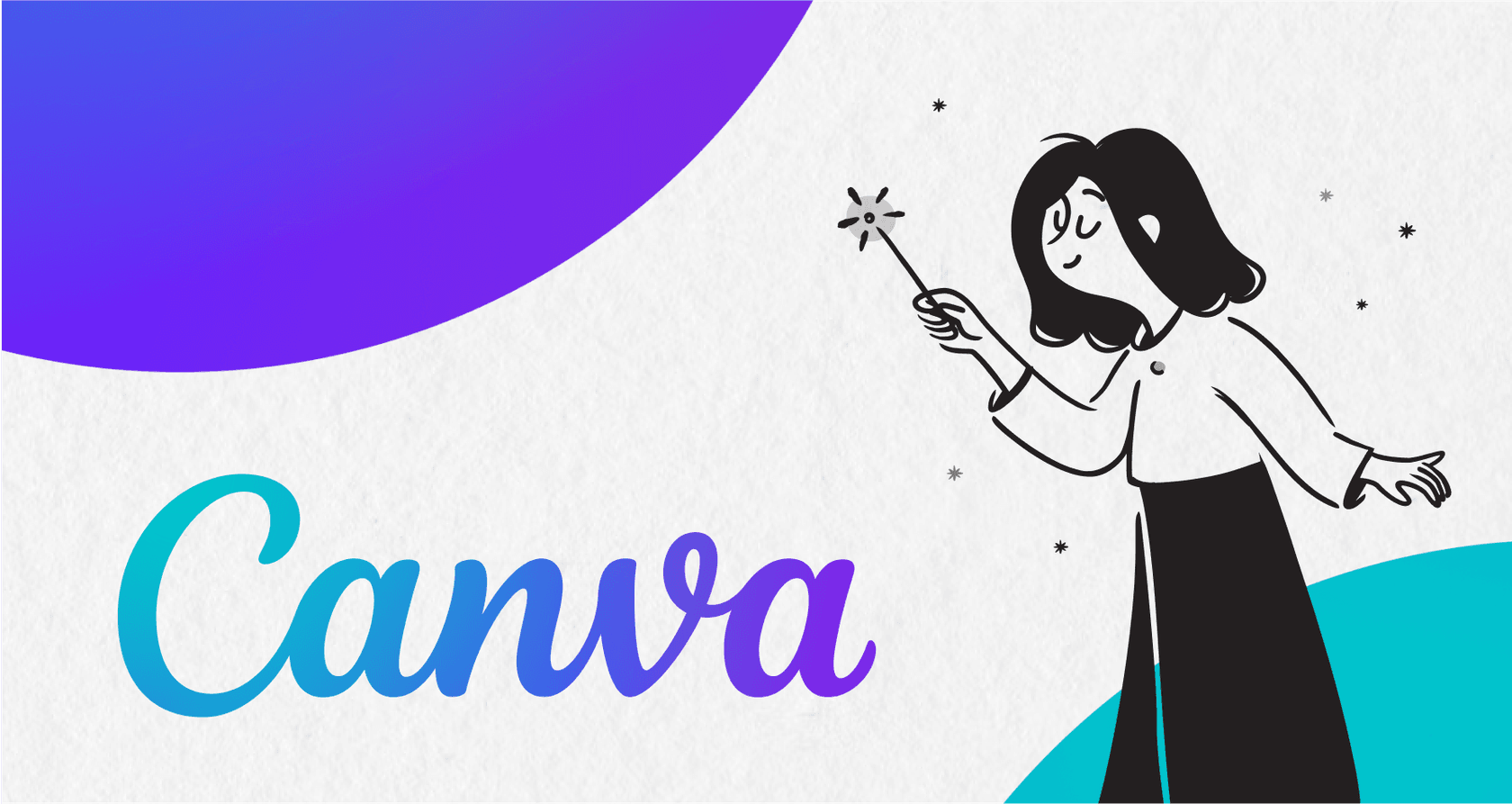
Just about everyone has used Canva. For years, it’s been the default tool for whipping up professional-looking graphics without needing a design degree, thanks to its super simple drag-and-drop editor. But things are changing. Canva is going all-in on artificial intelligence, rolling out a bunch of new tools called "Magic Studio."
This big pivot to AI also came with a big change to its prices. Canva completely revamped its pricing structure, and the new model, particularly for the Teams plan, has caught a lot of longtime users off guard, and not in a good way.
So, let's cut through the confusion. This guide will give you a straight-up look at the new Canva AI pricing. We’ll break down what each plan offers, get into the details of the controversial price hikes, and help you figure out if Canva is still the right choice for you in 2025.

What is Canva AI?
First off, "Canva AI" isn't some separate app you have to buy. It’s a suite of more than 25 AI tools baked right into the Canva editor, all bundled under the name Magic Studio. You can think of it as a little creative robot sidekick that helps you get your design, writing, and editing done faster.
A few of the most talked-about tools include:
-
Magic Write: This is an AI text generator that can whip up copy for social media posts, presentation slides, or marketing blurbs, all without leaving your design.
-
Magic Media: A text-to-image and text-to-video generator. You type in a description, and it creates a custom visual from scratch.
-
AI Background Remover: Does exactly what it says on the tin. One click, and the background of a photo (and now even videos) is gone.
-
Magic Expand & Magic Grab: These are pretty cool photo editing tools. Magic Expand can extend a photo beyond its original frame, while Magic Grab lets you click, drag, and move objects around inside a picture like they were separate pieces.
With all this new tech, Canva is clearly trying to be more than just a place for templates. It's aiming to be a one-stop shop where you can handle an entire creative project, from the first spark of an idea to the final product.
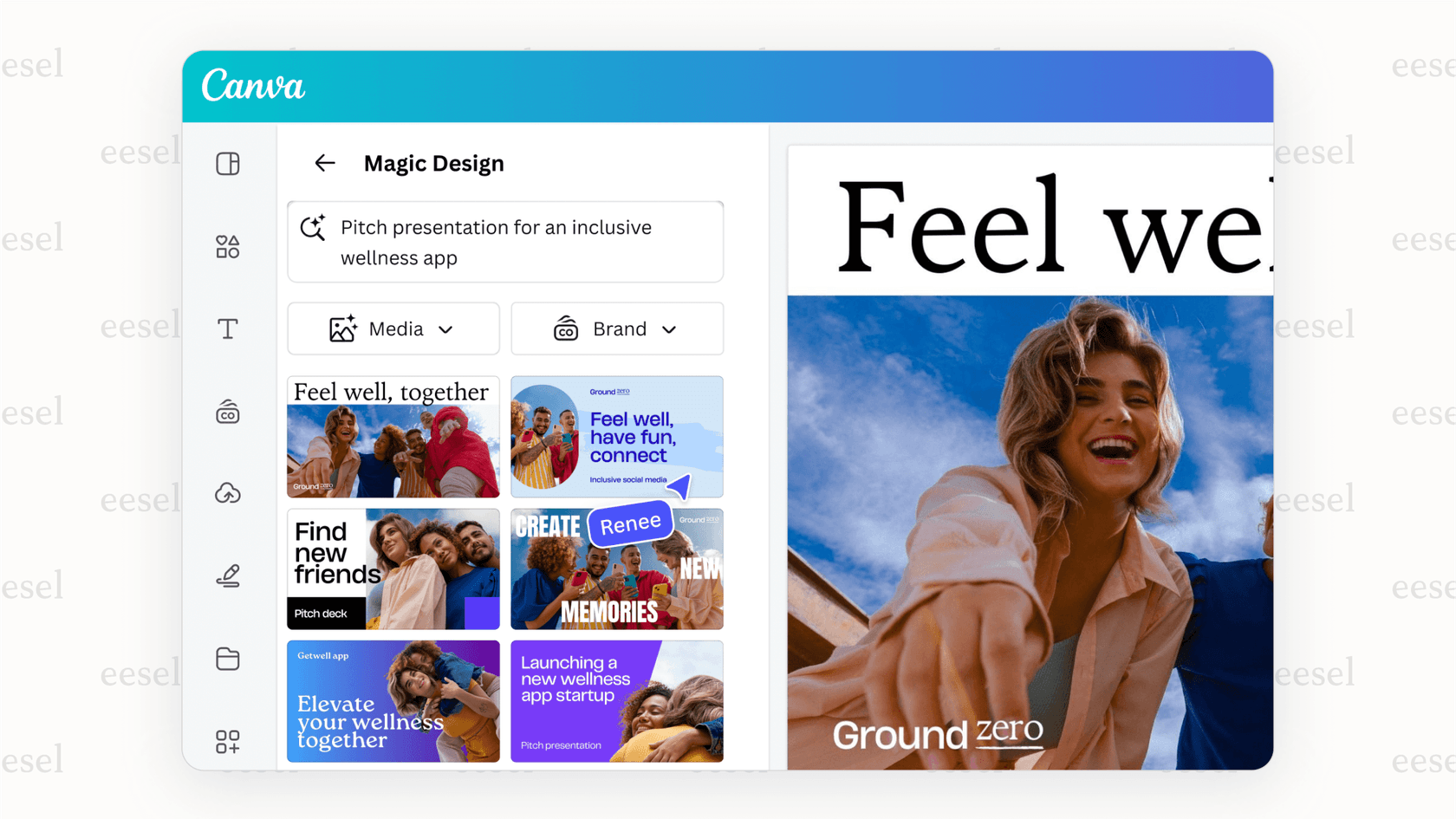
A full breakdown of the Canva AI pricing plans
With the new features locked behind different tiers, picking the right plan is more important than ever. So, let’s get into what you actually get for your money.
Here’s a simple breakdown of the main Canva pricing options for 2025:
| Plan | Best For | Annual Pricing (USD) | Key Features & AI Limitations |
|---|---|---|---|
| Canva Free | Individuals & casual use | $0 | Drag-and-drop editor, 2M+ templates, 5GB storage, Limited monthly access to premium AI tools (e.g., ~50 total Magic Write uses). |
| Canva Pro | Solo entrepreneurs & freelancers | $120/year per person | Everything in Free, plus 140M+ premium assets, 1TB storage, Brand Kits, Background Remover, High access to premium AI tools (~500 uses/month). |
| Canva Teams | Small businesses & collaborative teams | $100/year per person (Minimum 3 people, so $300/year minimum) | Everything in Pro, plus real-time collaboration, approval workflows, team reports, centralized brand assets, High access to premium AI tools (pooled for the team). |
| Canva Enterprise | Large organizations | Custom quote | Everything in Teams, plus advanced security (SSO, SCIM), multi-team management, IP indemnity for AI, dedicated support, Higher access to premium AI tools. |
On a positive note, Canva still has some great free offerings for certain groups:
-
Canva for Education: If you're a verified K-12 teacher or student, you can get access to premium features for free.
-
Canva for Nonprofits: Registered nonprofits can apply for a free Canva Teams subscription for up to 50 people.
The controversy behind the new Canva AI pricing for teams
Okay, here’s where things get a bit messy. The main reason for all the frustration is the huge price jump for anyone on the Canva Teams plan.
For a long time, small businesses loved Canva for its simple and cheap Teams plan. You could pay about $120 a year and have up to five people on your team. It was one of the best deals in SaaS, period.
Well, that plan is gone.
Now, Canva has switched everyone to a mandatory per-person payment model. Let's do the math: a team of five that used to pay around $120 a year is now looking at a bill of $500. That’s more than a 300% increase. Canva did offer a discount for the first year to ease the transition (making it $300), but the sticker shock for the long-term cost is real.
Canva says the price hike is fair because of all the new AI tools and the "expanded product experience." But for a lot of small businesses, it just feels like they're being strong-armed. They're now paying a hefty premium for a bunch of AI features they might not even use, just to keep the basic design and teamwork functions they’ve always depended on. It's a package deal with no opt-out, and it has plenty of people wondering if it's time to look elsewhere.
Are Canva's AI tools worth the new pricing?
The AI features in Canva are definitely slick. They're built right into the workflow and are easy to use. But the forced price hike makes you ask a tough question: are they actually worth it for your business? The thing about creative, generative AI is that its value can be hard to pin down, and Canva’s all-in-one approach has some real downsides for businesses that watch their budgets closely.
The bundled pricing model
You can't pick and choose. The AI tools are part of the per-person price, period. So even if your team just needs Canva for collaborating on basic designs, you’re still paying the full premium for AI features you might never touch.
It's hard to prove the ROI
How do you calculate the return on investment for a text-to-image generator? For businesses that need to justify every software subscription, it's a real challenge to draw a straight line from Canva's AI tools to concrete results like lower costs or more sales.
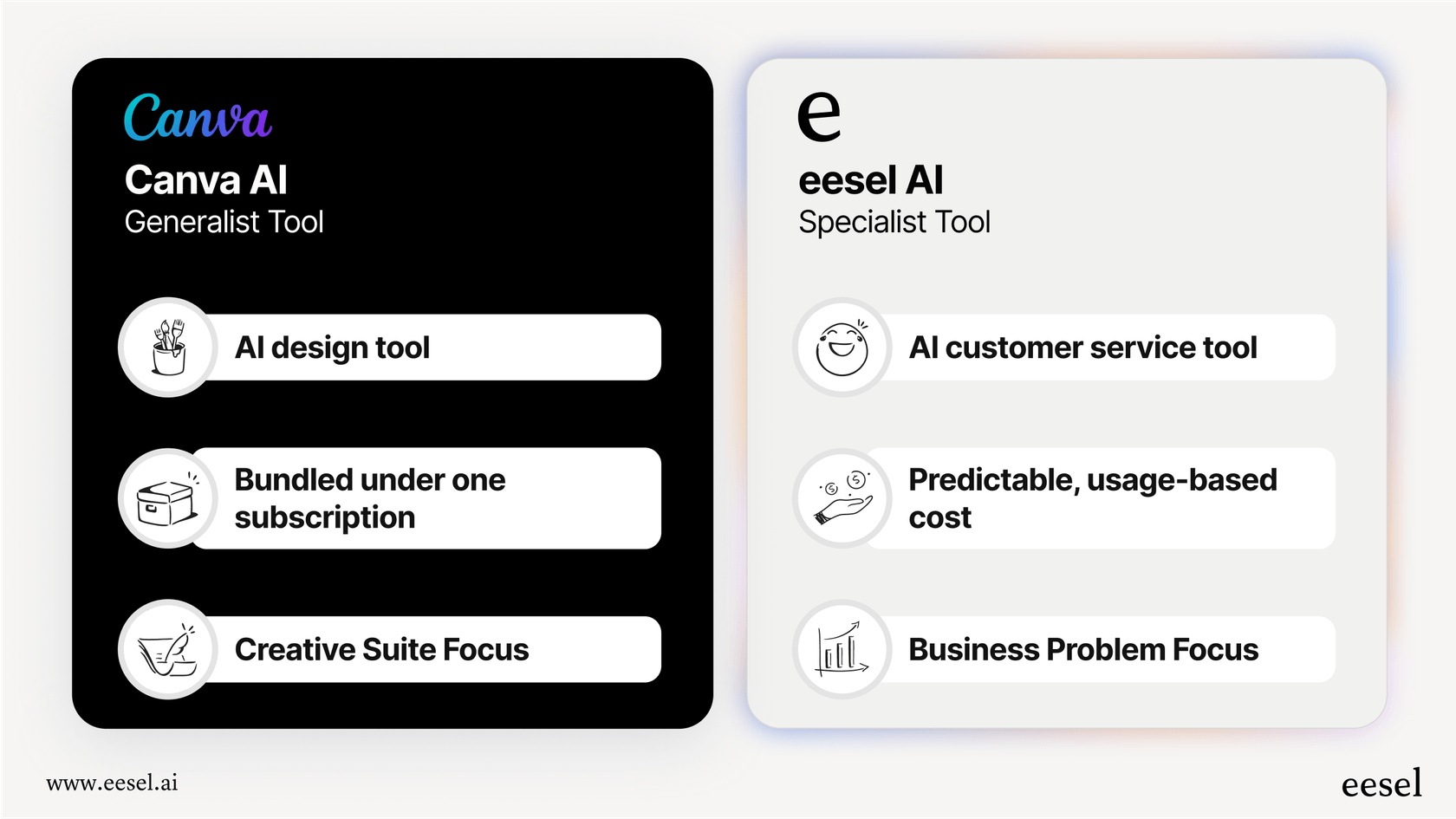
You get a generalist, not a specialist
Canva's AI is built for general creative work. It's not designed to solve specific, high-stakes business problems like automating your customer support queue, handling IT tickets, or running an e-commerce chatbot.
eesel AI Triage tagging a ticket and escalating it to a human agent. This is where you might consider a more specialized AI tool like eesel AI. Instead of paying for a bundle of nice-to-have creative toys, you can invest in AI that's built from the ground up to solve a particular business problem and actually show you a return.
For instance, while Canva’s pricing can feel a bit unpredictable if you add team members, eesel AI is all about clarity:
-
You know what you’re paying for. eesel AI’s plans are based on monthly AI interactions, not confusing per-resolution fees or mandatory seat licenses. Your costs are predictable and tied directly to how much you use it. No surprise bills.
-
You can try it before you buy it. You wouldn't buy a car without test-driving it, right? eesel AI has a simulation mode that lets you test its performance on thousands of your own past support tickets before you pay anything. This gives you a real forecast of your automation rate and potential savings, so you know what you're getting into.
-
You're in the driver's seat. With eesel AI, you have fine-grained control. You decide exactly which tickets the AI handles, what knowledge sources it uses, and how it talks to your customers. It's not a one-size-fits-all tool; it's a solution you shape to fit your business.
Is Canva still the right choice?
Let's be clear: Canva is still a fantastic, easy-to-use design tool. Nobody is arguing with that.
But its big bet on AI has completely changed the deal. The new pricing, particularly for teams, turns it into a much bigger investment. Small businesses are now stuck in a tough spot: either you pay the 300%+ increase for the bundled AI, or you start looking for other options. It really comes down to whether that extra money is better spent on a general creative suite or on a specialized AI tool that solves a real, measurable problem for you.
We're seeing this trend everywhere, companies adding AI to their products and using it as a reason to jack up prices. That's why it's more important than ever to be smart about where you put your money and to choose tools that give you a clear return.
Stop paying for bundled AI you don't use
If you're tired of paying for bundled features you don't need, maybe it's time to invest in AI that's actually built to save you time and money. eesel AI connects to your helpdesk to automate customer support, lower your ticket count, and deliver a return on investment you can actually see. You can get it up and running in minutes, not months.
Frequently asked questions
Canva AI pricing refers to the updated subscription structure for Canva, which now includes access to over 25 AI-powered tools bundled under "Magic Studio." These new features are integrated into the existing Free, Pro, Teams, and Enterprise plans, influencing their costs and what's included.
Canva AI pricing varies significantly by plan. The Free plan offers limited monthly AI uses, while Pro and Teams provide higher access. The biggest change is for Teams, which now mandates a per-person annual fee, leading to a substantial price increase compared to its previous model.
The controversy around Canva AI pricing for teams stems from a significant price hike. Previously, a team of five could pay around $120/year; now, it costs $500/year due to a mandatory per-person model, a 300%+ increase, even for teams who may not use all the new AI features.
Whether the new AI features are worth the increased Canva AI pricing depends on your specific business needs. While the tools are slick and easy to use, they are bundled into the per-person cost. This means you pay for them even if your team only needs basic design collaboration, making ROI hard to prove for general creative AI.
Yes, the Canva Free plan includes limited monthly access to premium AI tools, such as Magic Write. Additionally, Canva offers free access to premium features (including AI) for verified K-12 teachers/students and registered nonprofits.
The Free plan offers limited monthly AI uses (e.g., ~50 Magic Write uses). The Pro and Teams plans provide "High access" to premium AI tools, typically around 500 uses per month, pooled for teams. The Enterprise plan offers even higher access tailored to large organizations.
Share this post

Article by
Kenneth Pangan
Writer and marketer for over ten years, Kenneth Pangan splits his time between history, politics, and art with plenty of interruptions from his dogs demanding attention.







