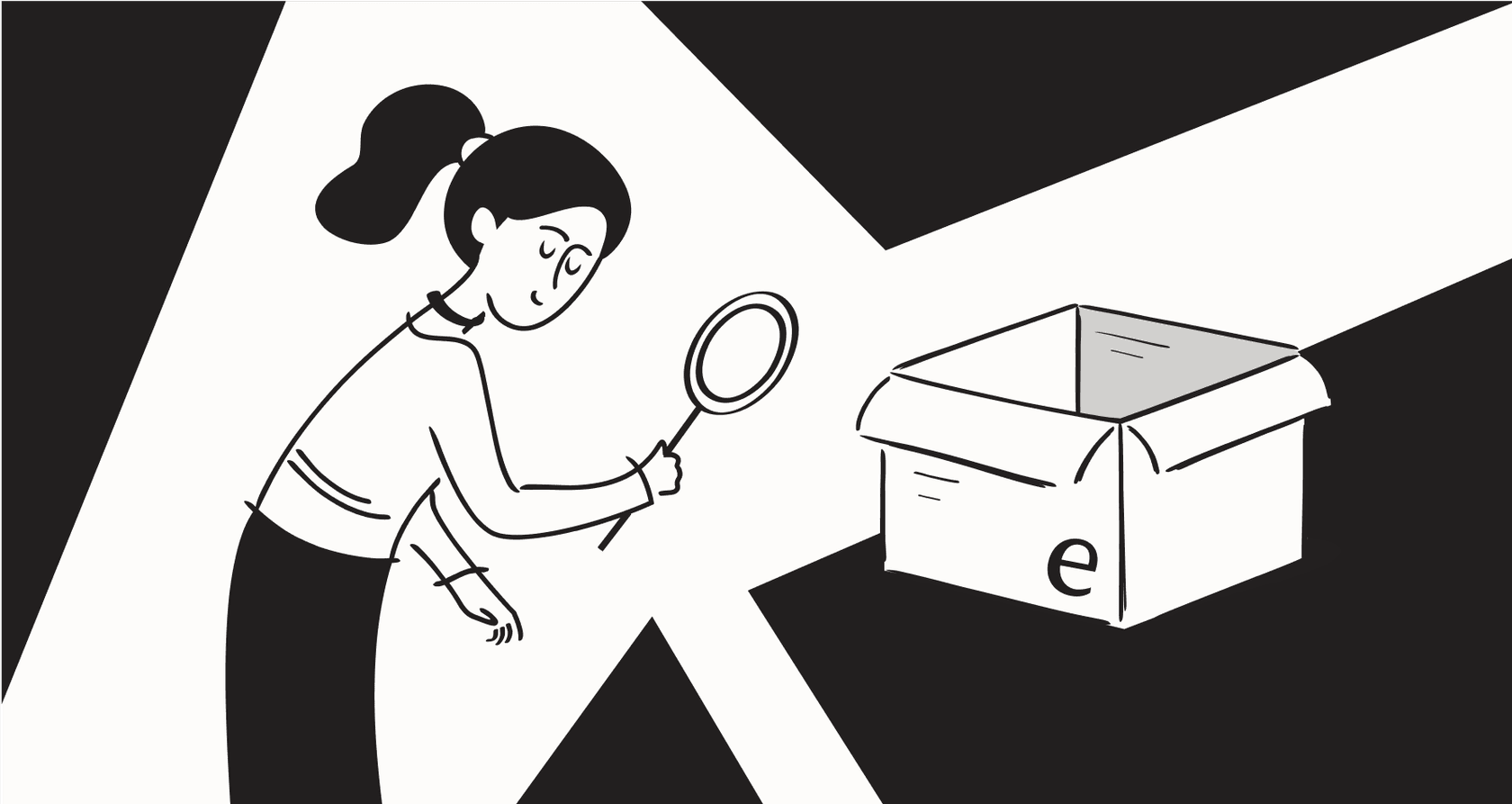
It feels like AI is popping up in every tool we use, and our web browsers are no different. We’re slowly shifting away from the old routine of just typing keywords into a search bar and hoping for the best. The future is about browsers that act more like smart assistants, actually helping us make sense of the internet.
Leading this charge are two big names: Brave Leo and Arc Search. Brave Leo is the AI sidekick built into the famously private Brave browser, promising helpful AI without the data snooping. On the other side is Arc Search, a slick mobile browser from The Browser Company that’s all about rethinking design and getting you answers, fast.
So, in the big Brave Leo vs Arc Search showdown, which one should you actually use? This guide will walk you through a practical comparison of their AI features, privacy stances, and who each browser is really for. Let’s figure out which one fits your life.
What is Brave Leo?
The first thing to get about Brave Leo is that it isn't a totally new browser you have to download. It’s an AI assistant that lives right inside the Brave Browser, which you might already know for its serious commitment to privacy.
Its main appeal is getting helpful AI features, like summarizing articles or drafting content, without feeling like you’re trading your personal data for them. Brave has built its reputation on blocking ads and trackers by default, and Leo follows that same philosophy.
Here’s a quick look at what makes Brave Leo tick:
-
It comes with Brave’s built-in ad and tracker blocking, so you get a cleaner, less creepy browsing experience from the start.
-
Your chats with the AI are private. Brave doesn't record them, share them, or use them to train their models.
-
You can ask it to summarize the page you’re on, pull out key points, translate text, or help you write a quick email.
It’s basically a smart layer added to a browser that millions already trust for security, and you can get it on both desktop and mobile.
What is Arc Search?
Arc Search is the mobile AI browser from The Browser Company, and it’s on a mission to completely change how we search for things. Instead of just handing you a list of links to sift through, Arc Search tries to find the actual answer for you.
Its killer feature is called "Browse for Me." When you type in a question, it doesn’t just give you the usual search results. It reads several of the top sources on the topic and then builds a brand-new, custom webpage that neatly summarizes all the important info. The whole point is to cut through the SEO-optimized articles and ad-filled pages to give you a straight answer, way faster.
Here’s what defines the Arc Search experience:
-
It automatically archives old tabs, keeping your browser from becoming a chaotic mess.
-
The design is incredibly clean and minimalist, which is a core part of the Arc brand.
-
Its AI is all about speed and organization, designed to help you find and digest information without the usual hassle.
If you’re just tired of scrolling through ten blue links to find one simple fact, Arc Search was pretty much made for you.
Core AI features: A head-to-head comparison
Alright, let's get into the nitty-gritty of what these two can actually do for you.
On-page assistance and summarization
This is where you can really see the different personalities of these two browsers.
Brave Leo feels more like a conversational partner. You can pop open the sidebar and have a real chat about the webpage you're looking at. You can ask it to "explain this like I’m five" or "what are the main arguments in this article?" It’s perfect for when you want to dig into a topic and ask follow-up questions to really understand it.
Arc Search, on the other hand, is all about giving you the highlights upfront. Its "Browse for Me" feature is designed to give you the gist of a topic before you commit to reading a bunch of articles. It's less about having a back-and-forth conversation and more about delivering a quick, efficient summary so you can get what you need and move on.
Agentic capabilities and task automation
You might have heard the term "agentic AI" floating around. It basically refers to an AI that can take actions for you, like booking a flight or ordering a pizza. Some new tools are experimenting with this, but it also opens up some pretty scary security risks. Imagine a hidden prompt on a website tricking your AI into sending an email from your account. Yikes.
Thankfully, neither Brave Leo nor Arc Search go that far, which is a good thing for most of us. They are designed to be assistants, not autonomous agents that can click around the web without your permission. This makes them much safer for everyday browsing and lowers the risk of your AI getting tricked into doing something it shouldn't.
Content creation and workflow
Here again, their strengths cater to different needs.
Brave Leo is a great all-around AI assistant. It can help you draft an email, translate a phrase, or even troubleshoot a snippet of code. Think of it as a multi-tool you can pull out whenever you need a little help with writing or understanding content.
Arc Search (and the full Arc Browser on desktop) is a master of organization. Its AI is less focused on generating new content and more on making your workspace smarter. Features like "Spaces" and "Tidy Tabs" use AI to automatically sort your browsing sessions. It’s built for anyone who feels like they’re constantly drowning in a sea of open tabs.
The deciding factor: Privacy and security
For a lot of people, this is where the choice gets pretty simple. With all the talk about AI security, it’s smart to be cautious about who you’re sharing your data with.
Brave Leo's privacy approach
Brave has built its entire brand on privacy, and Leo is a perfect example of that. Its privacy-by-design model is its biggest selling point.
-
You don't need to create an account to use the free version.
-
Your conversations are not saved by Brave or used to train their AI models.
-
Your requests are routed through a proxy server that hides your IP address, making your activity anonymous.
This makes Brave Leo a solid choice if you’re dealing with sensitive information or just don't love the idea of a tech company logging your every thought.
Arc Search's privacy approach
Arc also has a strong privacy policy and is clear that it doesn't sell your data. However, it's built differently. To power its AI features, Arc sends your data to its partners (like OpenAI). While they state these partners have zero data retention policies, you're ultimately placing your trust in a third party's privacy practices, not just Arc's.
The bottom line is that Brave’s model is more private by design because it’s engineered to know as little about you as possible. Arc’s model requires you to trust that its partners are handling your data responsibly.
A table comparison of privacy policies
| Feature | Brave Leo | Arc Search / Arc Max |
|---|---|---|
| Data for Training | No, chats are not used for model training. | No, uses partners with zero data retention policies. |
| Account Required | No account needed for free version. | Requires an account. |
| Request Anonymization | Yes, via a reverse proxy. | Data is sent to partners. |
| Primary Focus | Maximum user privacy and control. | Streamlined user experience with privacy protections. |
User experience and interface design
How a browser feels day-to-day can be just as important as the features it has.
Arc Search and its desktop sibling are known for their beautiful, minimalist design. The vertical sidebar and "Spaces" feature are a big departure from the traditional tab bar we're all used to. It takes some getting used to, but users who stick with it often say they can't go back.
Brave Leo is built into a much more conventional browser. If you’ve ever used Chrome or Firefox, you'll feel right at home. It doesn't try to reinvent the wheel. Instead, it seamlessly adds a powerful AI assistant into a familiar, secure environment. This makes it incredibly easy to start using immediately without changing your habits. The focus is clearly on function and security over flashy design.
Pricing and plans
The good news is you can get started with both of them for free.
Arc Search/Browser is completely free. All of its features, including the Arc Max AI tools on the desktop version, are available without a subscription.
Brave Leo operates on a freemium model:
-
Free Version: Every Brave user gets access to Leo, but you'll run into daily limits on how many chats you can have.
-
Leo Premium ($14.99/month): For a monthly fee, you get much higher usage limits, access to more powerful AI models, and early access to new features. If you plan on using the AI heavily, you'll probably need to consider the upgrade.
Brave Leo vs Arc Search: Which AI browser is right for you?
So, after digging through the Brave Leo vs Arc Search comparison, which one should you download? The honest answer really depends on what you value most in a browser.
If you love beautiful design and are looking for a smarter way to organize your digital life, Arc is probably for you. It’s built to cut through the noise, tame your tab chaos, and give you quick answers. If you’re willing to learn a new way of browsing for a calmer, more focused experience, give Arc a try.
If privacy is your top priority, Brave Leo is the clear winner. It gives you a versatile AI assistant for summarizing, writing, and coding, all without you having to worry about who’s looking at your data. If you prefer a familiar interface and want security you don't have to think about, go with Brave.
But here’s one last thought: while these AI browsers are great for boosting your personal productivity, they aren't really built to solve core business problems. They can help you research a topic faster, but they can't automate the complex workflows happening inside your company's most important apps.
This is where a more specialized tool comes in. While Arc and Brave help you manage information on the web, eesel AI is built to put your company's own knowledge to work. It connects directly with your helpdesk (like Zendesk and Gorgias), your internal wikis (like Confluence and Google Docs), and your chat tools (like Slack) to automate customer support and answer internal questions.

The best part is that eesel AI works with your team's existing tools, so there's no need to change how you work. You can get started in minutes, not months, and even see how it would have performed on past customer tickets before you ever turn it on. It delivers the power of a dedicated AI agent without disrupting your workflow.
Ready to move beyond just browsing and start automating? Discover how eesel AI can transform your customer support.
Frequently asked questions
Brave Leo integrates an AI assistant into a privacy-focused browser, allowing for on-page interaction and content generation. Arc Search focuses on rethinking mobile search by creating custom summary pages to quickly deliver answers, prioritizing a streamlined experience.
Brave Leo is generally considered more private by design, as it doesn't require an account for its free version and anonymizes requests through a proxy. Arc Search sends data to partners like OpenAI for its AI features, meaning you place trust in third-party privacy practices.
Brave Leo acts as a conversational partner, letting you ask follow-up questions and request specific summaries about a page's content. Arc Search's "Browse for Me" feature generates a new webpage summarizing top sources to give you quick answers upfront without needing a dialogue.
Arc Search is completely free, including all its AI features. Brave Leo offers a free version with daily usage limits, and a premium subscription ($14.99/month) for higher limits and access to more powerful AI models.
Brave Leo is well-suited for content creation, able to help draft emails, translate text, or troubleshoot code snippets directly within the browser. Arc Search's AI is more focused on organizing information and delivering quick summaries rather than generating new content.
Arc Search (and its desktop counterpart, the full Arc Browser) excels at organization with features like "Spaces" and automatic tab archiving. Brave Leo is built into a more conventional browser interface, focusing on integrating AI within that familiar structure rather than re-imagining tab management.
Brave Leo is available as an AI assistant within the Brave Browser on both desktop and mobile devices. Arc Search is primarily a mobile-first experience, although its "Arc Max" AI features are available within the full Arc Browser for desktop.
Share this post

Article by
Stevia Putri
Stevia Putri is a marketing generalist at eesel AI, where she helps turn powerful AI tools into stories that resonate. She’s driven by curiosity, clarity, and the human side of technology.







