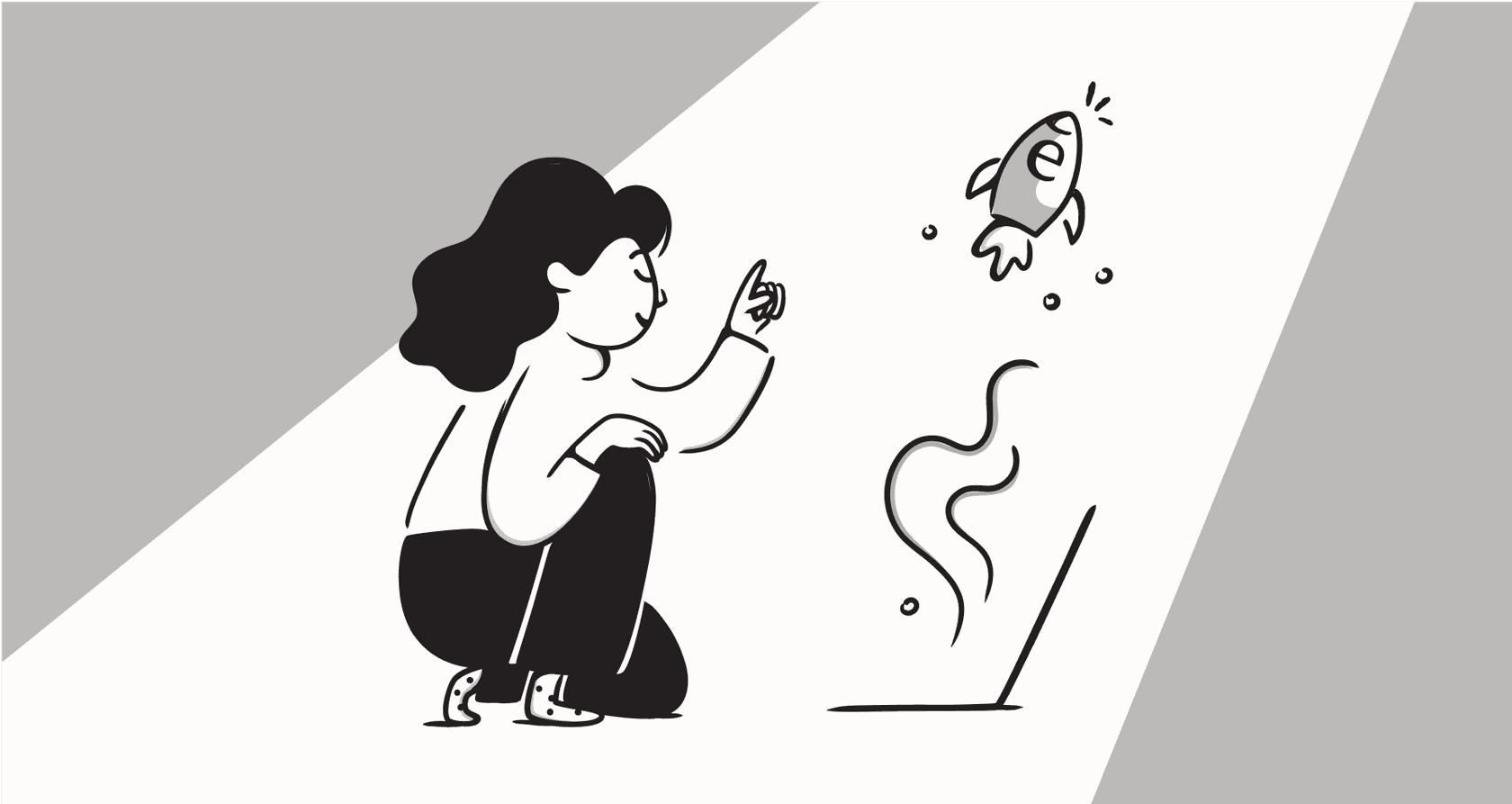
We’ve all been there. You spend hours talking to a great lead, only for them to go completely silent. Or maybe a customer asks a simple question, but the ticket gets buried in a crowded inbox and they never get a reply. Following up manually takes a ton of time, and let's be honest, it's easy to mess up. One missed email can mean a lost sale or an unhappy customer.
This is where having a smart automated follow-up system can make a huge difference. It’s the key to keeping conversations moving and making sure nothing falls through the cracks, not just for sales, but for customer service, IT support, and even your own internal teams. This guide will show you how to set up a modern system that goes way beyond simple schedulers to use genuinely helpful AI.
What is automated follow-up?
At its simplest, an automated follow-up system uses tech to send messages to leads, customers, or colleagues based on certain rules or timelines. But it’s a lot more than just a sequence of pre-written emails. A good system today can trigger phone calls, send texts, create alerts in Slack, and even update tickets in your help desk.
Traditionally, these systems had two different jobs:
- Nurturing: This is the classic sales and marketing playbook. The goal is to build a relationship over time, gently guiding a prospect with a series of well-timed messages.
- Resolving: This is the more modern, support-focused approach. Here, the goal isn't just to "check in," but to give people answers, solve their problems, and close tickets as fast as possible.
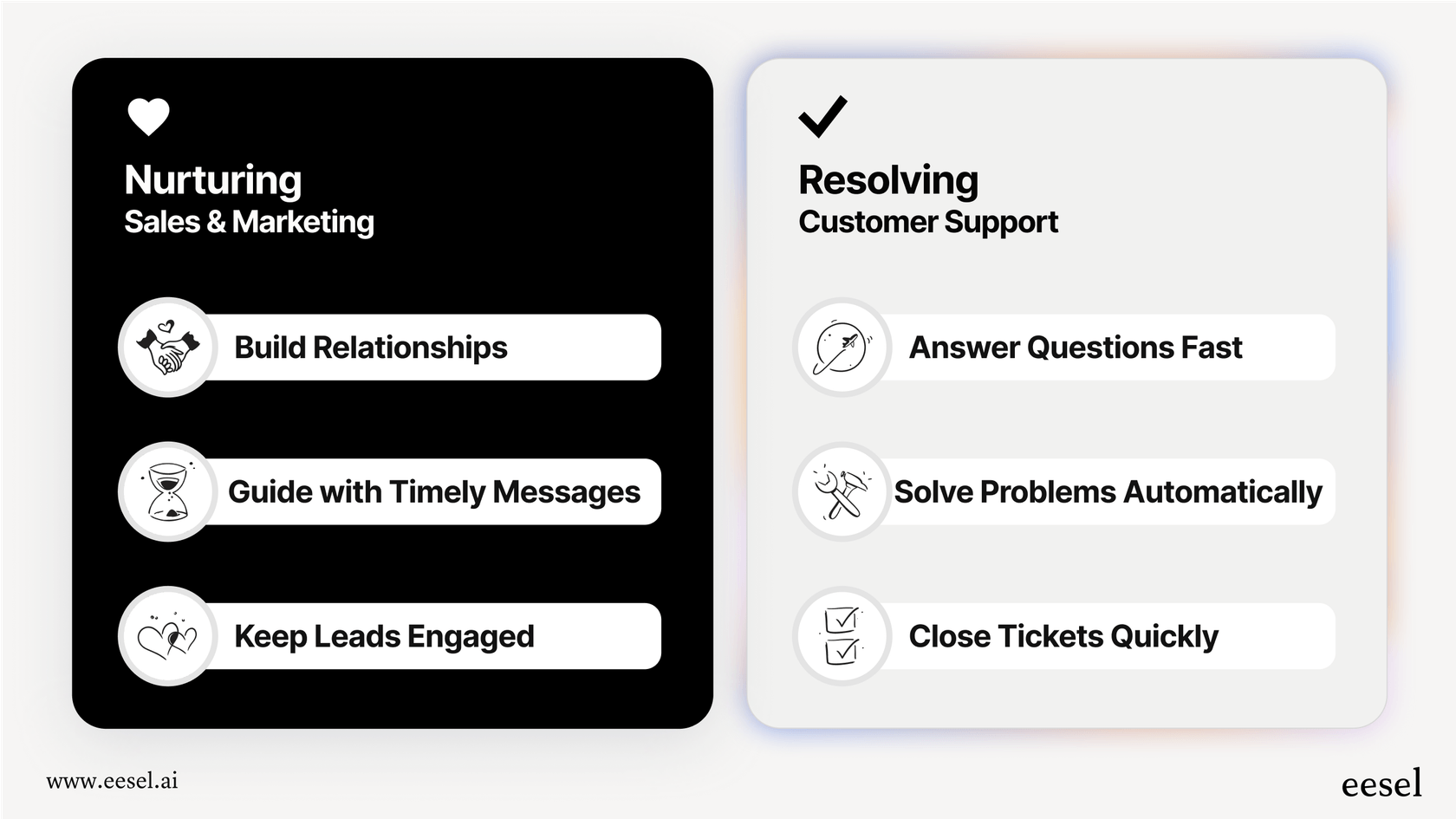
These days, customers expect quick, helpful answers that are relevant to their specific situation. They don’t want a generic nudge; they want a useful response, and they want it right away. This change in what people expect is what's pushing automated follow-up tools to get a whole lot smarter.
Why a system for automated follow-up is so important
Putting a solid automated follow-up system in place does more than just save you time. It's a real advantage that can help your whole business.
How automated follow-up frees up your team to do better work
The most obvious benefit is getting your team away from the repetitive work of sending follow-up emails. This lets them focus on more important things, like talking to highly interested leads or digging into tricky customer problems. It also means you can handle way more conversations without having to hire more people. Research from Calldrip actually shows you’re 100 times more likely to make a sale if you respond within 5 minutes instead of 30. Automation is what makes that kind of speed realistic.
Close more deals with automated follow-up
When it comes to sales, being persistent really works. According to Smartlead.ai, a whopping 80% of sales happen somewhere between the 5th and 12th follow-up. The problem is, most people give up after just one or two tries. An automated sequence makes sure no lead gets left behind, keeping the conversation going until a deal is done. It’s like having a sales assistant who never gets tired and always sends the right message at the right time.
Create a great customer experience with automated follow-up
For customer support teams, being fast and accurate is everything. An automated system can instantly let a customer know you got their message, provide immediate answers to common questions by checking your knowledge base, and keep them in the loop about any progress. This kind of responsiveness is huge because a single bad support experience can do a lot of damage. In fact, more than a third of people say they’d stop doing business with a brand they love after just one frustrating interaction.
Get useful data and insights with automated follow-up
Automated systems are packed with useful data. By looking at things like open rates, click-throughs, and replies, you can quickly figure out which messages are working and which ones aren't. In a support setting, this data is even more valuable. An AI-powered system can analyze conversations to spot common problems customers are having or find weak spots in your help center docs, giving you a clear idea of what to improve next.
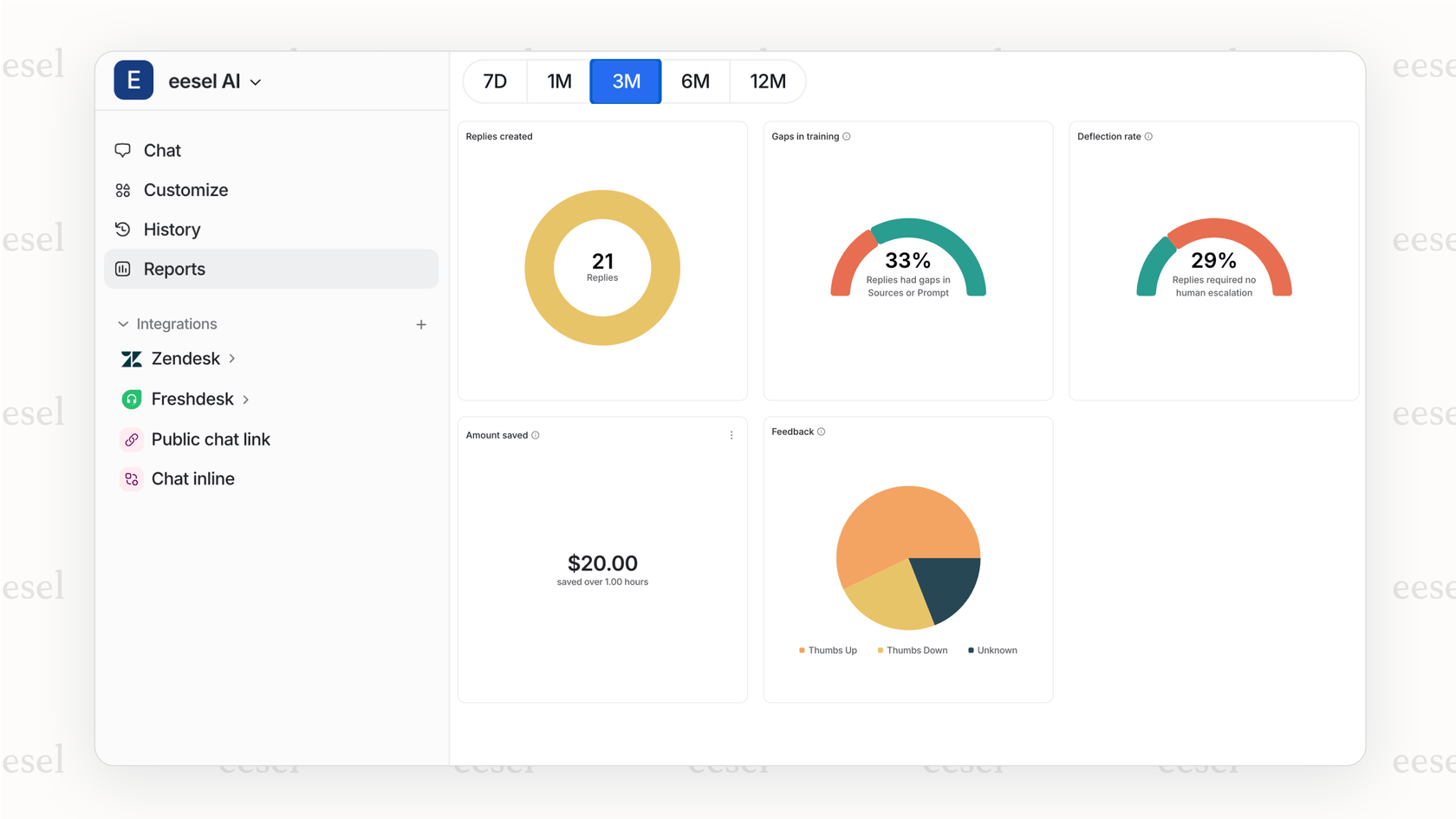
The evolution of automated follow-up
Not all automation is the same. The technology has improved a lot since the early days of clunky, simple tools. Let's take a look at how things have changed over time.
Level 1: Rule-based email schedulers
These are the most basic tools, often found as little add-ons for Gmail or Outlook. They work on simple time delays, like "send email #2 if you don't hear back in three days." They can be useful for personal reminders, but they aren't very smart. They have no idea about context, so they might send an awkward follow-up right after you had a great phone call with someone. They're designed to be simple, which can sometimes make you look unprofessional.
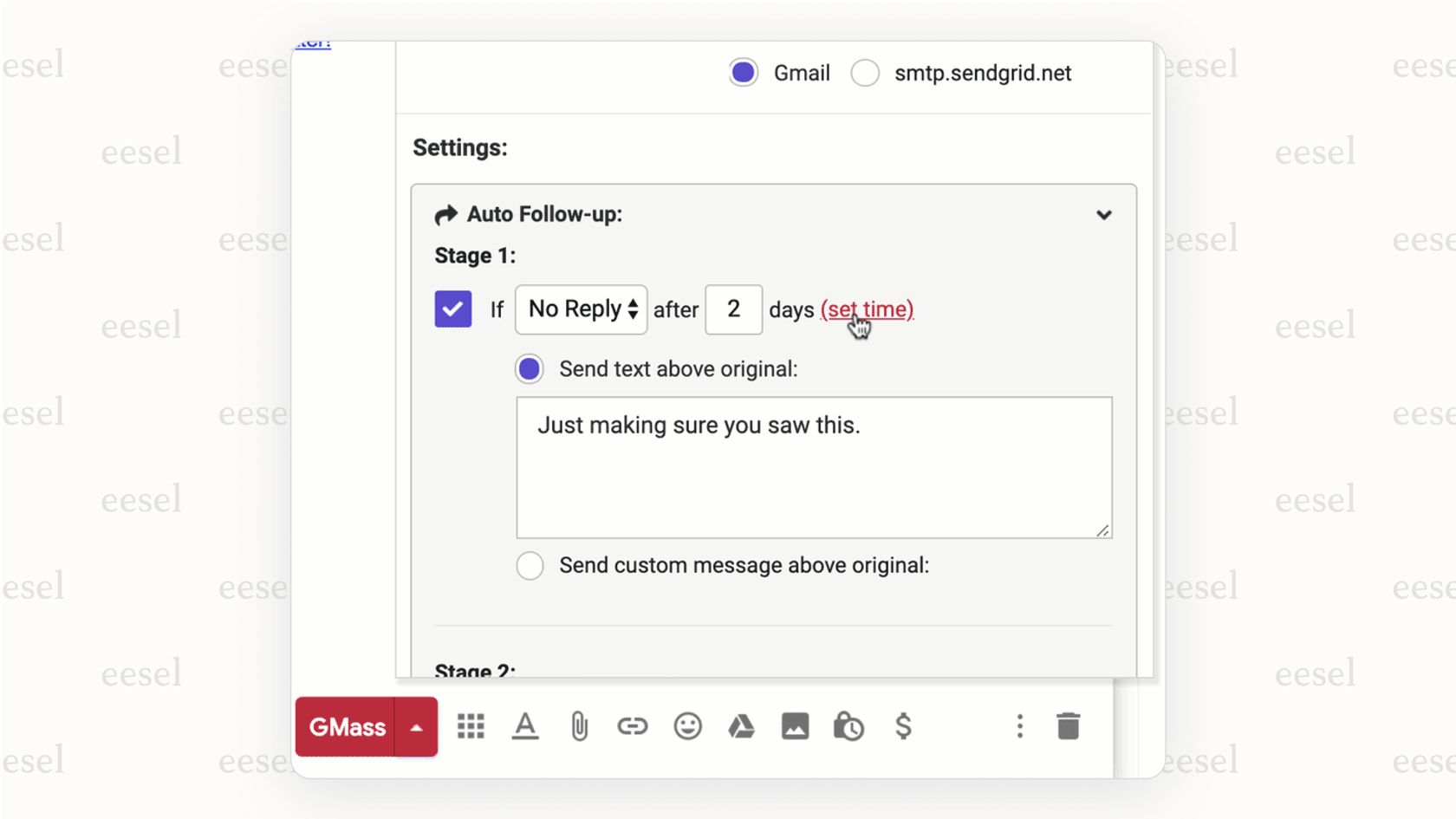
Level 2: Marketing and sales automation platforms
Platforms like ActiveCampaign are a big improvement. They use more advanced "if/then" logic, which lets you group your contacts and create more detailed workflows based on things like a lead's score or specific actions they've taken. The main issue is that these tools usually live in their own little marketing and sales world. They don't connect deeply with support help desks like Zendesk or internal knowledge bases like Confluence. This means that even though their follow-ups are better timed, they might miss the full picture of a customer's history or recent support issues.
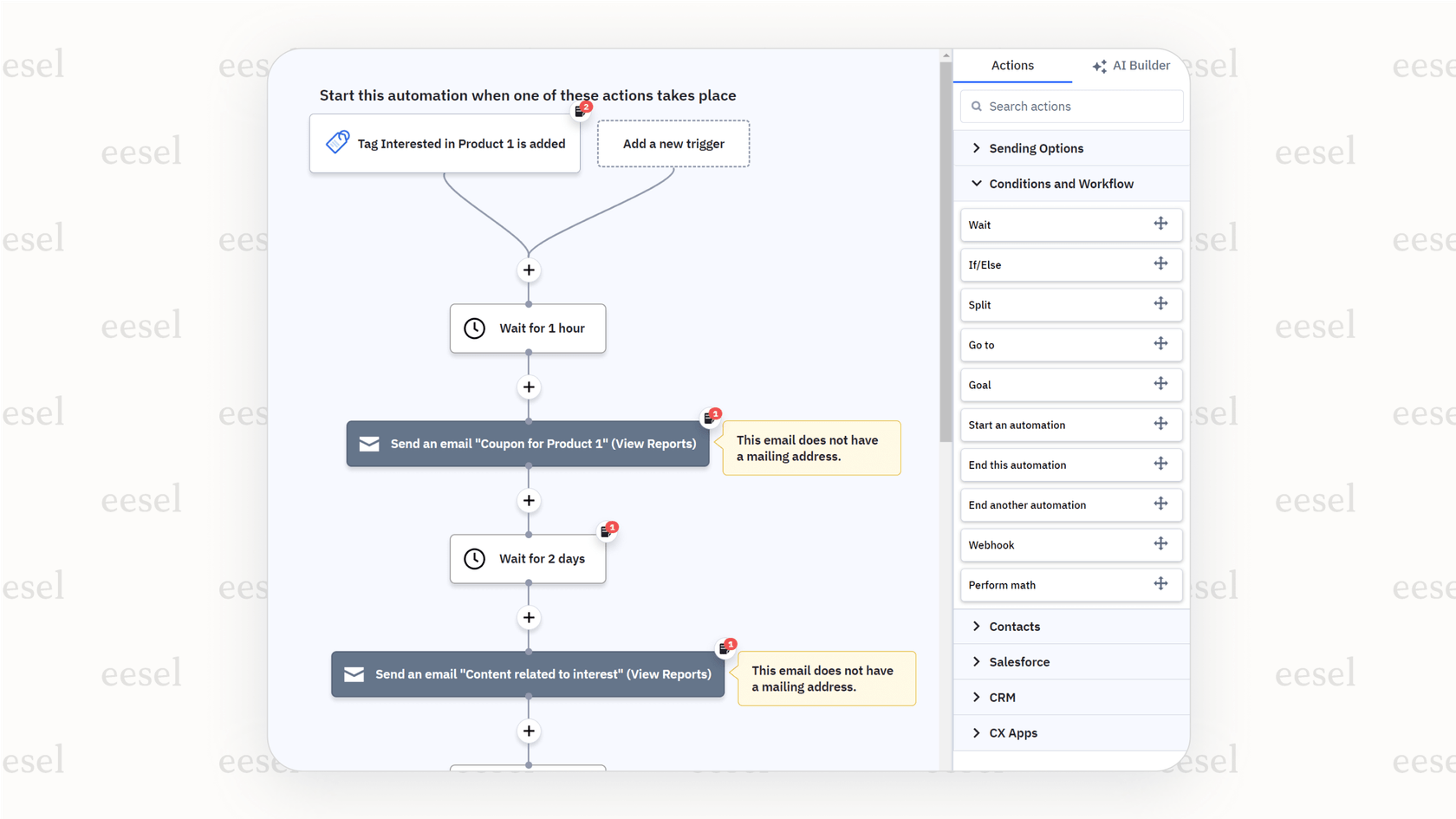
Level 3: AI-powered support automation platforms
This is where things get really interesting. Modern AI-powered support automation platforms work on a completely different level because they connect with your entire business. A great example of this is eesel AI. Instead of just scheduling messages, it acts like an AI Agent that can solve problems on its own, draft replies for human agents, and even do things like tag or route tickets, all by learning from your company’s existing knowledge.
eesel AI using company knowledge for an automated reply. These platforms use AI to understand what a person is actually asking, not just to react to a simple trigger. They can read a new ticket, figure out the real question, and provide a precise, helpful answer by looking at past tickets, macros, and help articles in an instant.
| Feature | Rule-Based Schedulers | Marketing Automation | AI-Powered Platforms (like eesel) |
|---|---|---|---|
| Logic | Fixed time delays | If/Then, Segmentation | Natural Language Understanding |
| Context Awareness | None (only checks for reply) | Low (based on marketing tags) | High (understands ticket history, docs) |
| Knowledge Sources | None | Limited to CRM data | Integrates with help desks, wikis, tickets |
| Actions | Send email | Add to list, change score | Tag/route tickets, API calls, escalate |
| Best For | Simple personal reminders | Sales/marketing drip campaigns | Customer service, ITSM, internal support |
How to build a modern strategy for automated follow-up
Putting together a follow-up system that actually works means thinking strategically and using the power of modern AI. Here’s how you can get started.
Start your automated follow-up with a clear goal
First off, what are you trying to accomplish? Your goal will shape your entire approach. An automated sequence for closing a sale will be very different from one designed to solve a support ticket or help a new employee get started. Figure out your objective, and then decide what specific events should kick off the automation.
Connect knowledge sources for your automated follow-up
The "brain" of any smart follow-up system is the information it can get to. You can't expect an AI to give helpful answers if it can't find the right information. This is where a tool like eesel AI is a must-have. It has one-click integrations that let you train your AI on the content you already have, including help centers, past tickets, macros, and even internal wikis in Google Docs or Notion. This makes sure your automated follow-ups are accurate and sound like your brand, not some generic robot.
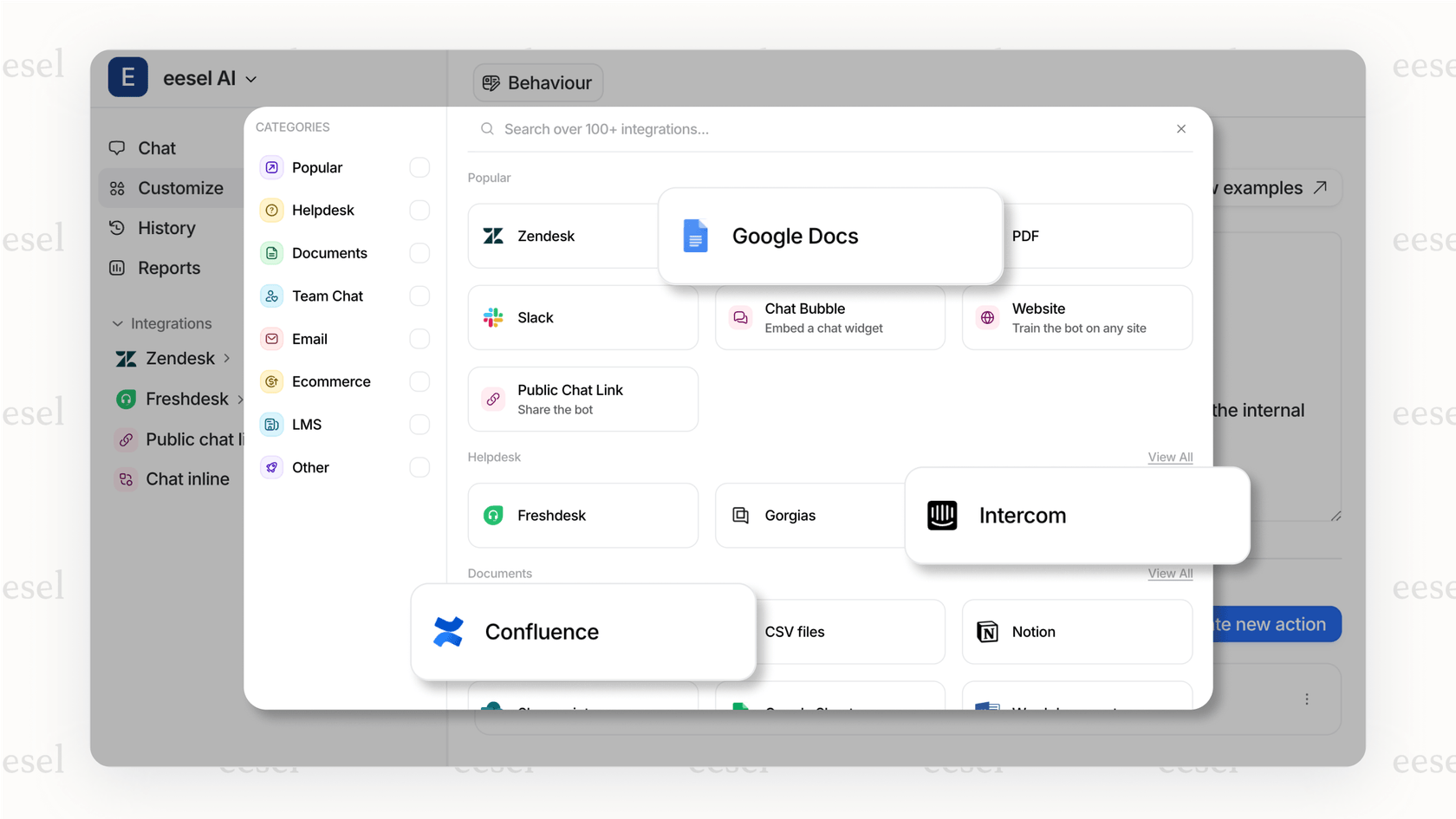
Set smart rules and an escape hatch for automated follow-up
One of the biggest worries with automation is that it might go off the rails and create a bad experience for someone. That's why having a human in the loop is so important. You need to decide exactly when the AI should handle a question on its own and when it needs to pass it off to a human agent. For instance, you could create a rule to immediately send any message with words like "angry," "frustrated," or "cancel account" to your team. The safest way to start with AI is to test it out first. eesel AI's simulation mode lets you see how the AI would have responded to past tickets, so you can feel confident in its accuracy and tone before you turn it on.
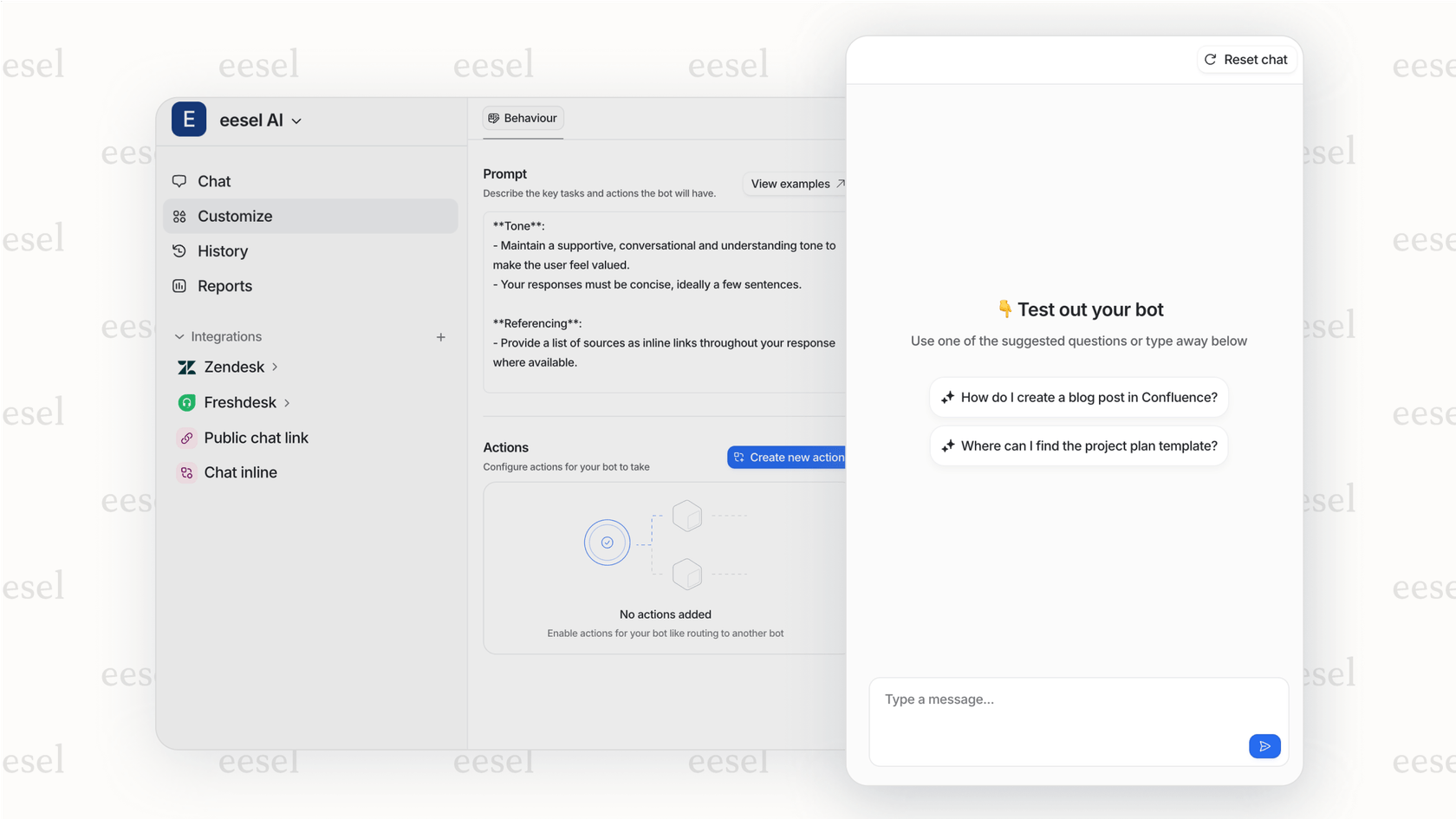
Measure the right things and keep improving your automated follow-up
Forget about metrics that just look good on paper. For support automation, you need to track what really moves the needle: the AI deflection rate (how many tickets it solves on its own), your first-response time, and how it affects your Customer Satisfaction (CSAT) score. Use the AI's own reports to find gaps in its knowledge. If it keeps getting stuck on questions about a certain feature, that’s a pretty clear sign you need to write a new help article about it.
Automated follow-up: Stop chasing, start resolving
Automated follow-up has really grown up. It’s not about sending a simple string of scheduled emails anymore. Today’s modern, AI-powered systems are about understanding the situation, providing real value, and solving problems efficiently for every customer. By shifting to this new way of thinking, you can save your team a ton of time, provide an experience that keeps customers happy, and bring in more revenue for your business.
Power your automated follow-up with AI
Tired of your team spending hours on manual follow-ups? Are your current tools just not smart enough to give your customers the helpful, relevant responses they expect?
eesel AI is an all-in-one platform that connects to your existing tools to automate support, help your agents, and drive your entire follow-up strategy. Sign up for a free trial or book a demo and see how you can build a smarter automated follow-up system in minutes.
Frequently asked questions
Modern AI systems read your past conversations and help center articles to learn your brand's specific tone and style. This allows them to generate responses that sound natural and helpful, not like a generic template. You can also review responses in a simulation mode before the system goes fully live.
The most critical step is connecting your knowledge sources, like your help center, past tickets, and internal wikis. An AI is only as smart as the information it can access, so giving it comprehensive, up-to-date material to learn from is the key to its success.
Yes, the difference is huge because AI understands context and intent. A basic sequence just follows a time delay, while an AI platform reads the customer's message, understands their specific problem, and provides a relevant solution from your knowledge base.
This is why having a "human in the loop" is crucial. You can set rules that automatically escalate sensitive tickets (like those with angry language) to a human agent. Good platforms also have a simulation mode to test how the AI would respond before you activate it.
You should focus on metrics that directly impact customer experience and efficiency. Track your AI deflection rate (how many tickets are solved without human help), your team's first-response time, and your overall Customer Satisfaction (CSAT) score to see the real impact.
While some platforms specialize, advanced AI systems can handle both by connecting to different knowledge sources. A sales follow-up might pull from CRM data to nurture a lead, while a support follow-up would use your help desk and technical docs to resolve an issue.
Share this post

Article by
Stevia Putri
Stevia Putri is a marketing generalist at eesel AI, where she helps turn powerful AI tools into stories that resonate. She’s driven by curiosity, clarity, and the human side of technology.


