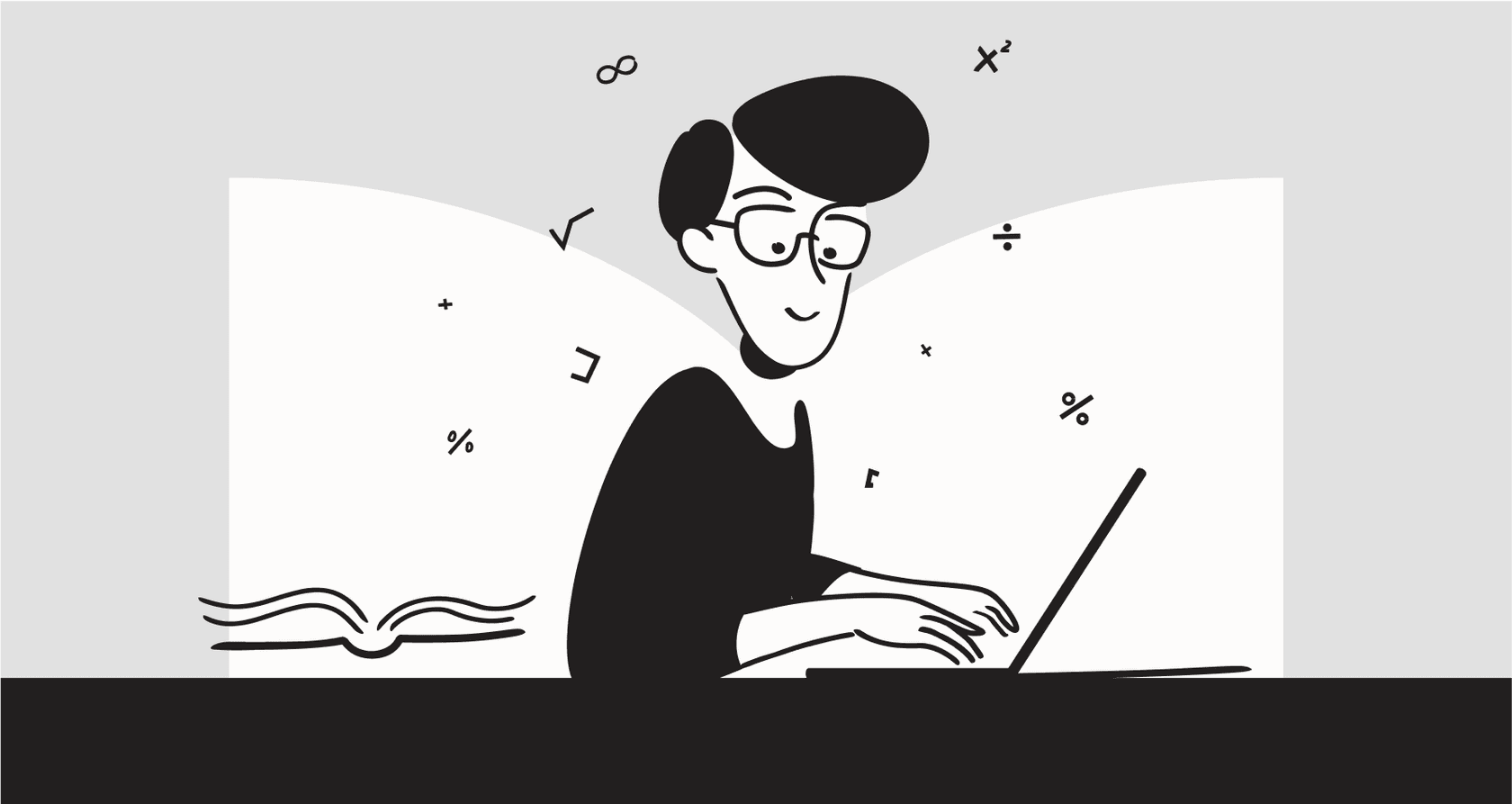
So, you're thinking about building a custom AI agent. It’s a common project these days, with the goal of answering customer questions or internal tickets way faster, and letting your team focus on the trickier stuff. As soon as you start looking into how to actually build one, you’ll probably run into two names over and over again: OpenAI's Assistants API and LangChain.
Choosing between them is a big decision you have to make early on. This guide will walk you through the real-world differences, looking beyond the technical specs to what each choice means for your project’s budget, timeline, and sanity down the road. We’ll compare them on control, cost, and how easy they are to work with, so you can pick the right foundation. We might even show you a third option that lets you skip the development headache entirely.
What is the OpenAI Assistants API?
The OpenAI Assistants API is a framework that helps developers build AI applications using OpenAI's models, like GPT-4. It’s designed to make it a bit easier to create conversational agents that can actually remember what was said earlier in a chat. Think of it as a starter kit from OpenAI, giving you some ready-made pieces for common AI tasks to save you some coding.
It has a few key features that handle the annoying parts of building a chatbot:
-
Persistent Threads: This is just a way of saying the API manages the conversation history for you. It’s a nice feature because your developers don't have to manually keep track of the entire chat log with every new message, which keeps the code cleaner.
-
Built-in Tools: It comes with a couple of handy tools right out of the box. The Code Interpreter allows the AI to run Python code for things like calculations or analyzing data. Knowledge Retrieval lets it search through documents you’ve uploaded, a process often called Retrieval-Augmented Generation (RAG).
-
Function Calling: This lets your assistant connect to external tools and APIs. For example, you could use it to check an order status from your Shopify store or log a new ticket in Jira.
So, who's it for? The Assistants API is a solid choice for teams who are all-in on the OpenAI ecosystem and want a more guided, streamlined path. But don’t let "streamlined" fool you into thinking it's a no-code tool. You'll still need some serious coding skills to build, launch, and maintain a real, production-ready AI agent.
What is LangChain?
On the other side, you've got LangChain. It's a popular open-source framework for building applications with large language models (LLMs). The biggest difference is that LangChain isn’t tied to one specific model provider. It’s more like a universal adapter, designed to connect any LLM to your company’s data, external APIs, and other tools.
This flexibility lets developers create more complicated, multi-step workflows. Here are the main ideas behind it:
-
Model Agnostic: This is the big one. With LangChain, you can use models from OpenAI, Anthropic (Claude), Google (Gemini), or even open-source models you host yourself. It gives you the freedom to pick the best model for a specific task and helps you avoid getting locked in with a single vendor.
-
Chains: LangChain is all about letting you link multiple steps together. For instance, a "chain" could take a user's question, pull information from a database, send it to an LLM to write a friendly summary, and then format the final answer.
-
Agents: Agents take it a step further. They use an LLM as a brain to decide what to do next. Instead of just following a pre-set list of steps, an agent can figure out on its own whether it needs to use a search tool, a calculator, or some other API to get the right answer.
LangChain is for developers who want total control, love to experiment with different LLMs, or need to build really specific, complex AI workflows. But all that power comes with a price: it’s harder to learn, and you’re on the hook for managing all the moving parts.
Key differences
The choice between these two really comes down to a few key trade-offs. You're basically deciding between something that's simpler to start with versus something that gives you more control, and getting something running fast versus having more flexibility in the long run. Let's dig into what that actually means.
| Feature | Assistants API | LangChain |
|---|---|---|
| Primary Goal | Starter kit for OpenAI models | Universal, model-agnostic framework |
| Control | Limited to OpenAI's ecosystem | Full control over all components |
| Flexibility | Lower, tied to OpenAI's roadmap | High, can swap models/databases |
| Vendor Lock-In | High, deep integration with OpenAI | Low, designed to be model-agnostic |
| Ease of Setup | Simpler for basic bots | More complex initial setup |
| Maintenance | Reliant on OpenAI updates | Self-managed, more complex |
| Cost Model | Pay-as-you-go for all services | Free framework, but pay for LLM, hosting, and engineers |
Control, flexibility, and vendor lock-in
-
LangChain: This framework gives you the keys to the kingdom. You can swap out literally every part of your AI setup: the LLM, the vector database you use for RAG, the embedding models, everything. This is your best protection against getting stuck with one vendor. If a new, better model comes out tomorrow, you can switch. The downside? Your engineering team is now responsible for building and maintaining this entire complex system, which can easily become a full-time job.
-
Assistants API: Using this API means you're pretty much locked into OpenAI's world. You have to use their models, their retrieval system, and their way of doing things. It's simpler to get a basic version working, but you're also tied to their pricing and roadmap. If they change prices or get rid of a model you depend on, there’s not much you can do about it.
From a business perspective, this debate can feel a bit abstract. You just want something that works; you don't want to manage a tech stack or worry about being stuck with one provider. This is where a solution like eesel AI changes the conversation. It handles all the complex tech behind the scenes but gives you a simple, no-code dashboard to control your AI's personality, knowledge sources, and what it can do, without needing your engineers to write a line of code.
Ease of setup and ongoing maintenance
-
Assistants API: Most people find it's a bit easier to get started with, especially for simple projects, because it automatically handles things like conversation memory. But building a polished, reliable application is still a huge project. You need someone who really knows their way around APIs, managing different tools, and building a user interface. And the maintenance never stops, you have to constantly keep up with OpenAI's API changes and updates.
-
LangChain: This route is definitely more work upfront. You have to write a lot more code just to get the basic pieces connected, manage the agent's memory, and set up your workflows. While this gives you more control, it also means there's a lot more code to debug and maintain. Many developers find that LangChain projects can get incredibly complicated, fast.
There’s a faster way to get there. Both of these paths need months of a developer's time to create something you'd actually want customers to use. For companies that need a solution now, a platform like eesel AI offers a totally different path. You can connect your helpdesk (like Zendesk or Intercom) and knowledge bases (like Confluence) in a few clicks and have a working AI agent deployed the same day. It's the difference between a six-month engineering project and an immediate result.

RAG, tool use, and advanced workflows
Both frameworks can build powerful RAG bots and agents that can use other tools to get things done.
LangChain gives you very detailed control over the whole RAG process. You can set up custom ways to break down documents, pick from all sorts of vector stores, and use sophisticated reranking models to make your answers more accurate. It also has advanced tools like LangGraph for building really complex agents that can loop back and correct themselves.
The Assistants API has a powerful RAG system, but it's more of a "black box." You upload your files and it just works, but you don't have much say in how it works under the hood. For a lot of situations, it's perfectly fine, but if you have very specific needs, you might find it a bit restrictive.
For a support team, the goal isn't to build the most technically elegant RAG system; it’s just to get accurate answers from the right documents. A tool like eesel AI connects to all your knowledge in one go, learning from past tickets, help articles, and internal docs. You can easily tell it what it should and shouldn't know, giving you reliable answers without the engineering drama.

__
Pricing breakdown
Let's talk money, because how you pay for these two is completely different, and the final bill can be a real shock.
-
Assistants API Pricing: You pay as you go, for everything. This includes the tokens for the OpenAI model you're using, a fee for storing conversation threads, and another fee for using the retrieval tool based on how much data you're storing. This usage-based pricing can get expensive quickly and is almost impossible to predict, which makes budgeting a nightmare.
-
LangChain Pricing: The framework itself is free because it's open-source, which sounds appealing. But the total cost is usually much higher. You still have to pay for the API calls to whatever LLM you choose (which is just as unpredictable), plus you have to pay for hosting your application, a vector database, and, most importantly, the hefty salary of the engineers you need to build and maintain the whole thing.
There's a better way to budget. This is a big reason why many businesses choose a platform like eesel AI. The pricing is clear and predictable. You pay a flat fee based on a set number of AI interactions per month, so you know exactly what your bill will be. No surprises, no per-token fees. It makes it simple to budget and prove the value from day one.

__
The business dilemma: Build vs. buy
At the end of the day, choosing between the Assistants API and LangChain is a classic "build" decision. You're giving your developers a set of tools to build a solution from scratch. This is the right move if building AI systems is a core part of what your company does.
But for most businesses, especially in departments like customer support or IT, the goal isn't to become AI framework experts. The goal is to solve problems faster, cut costs, and make customers and employees happier.
This is where a "buy" decision often makes a lot more sense. An AI platform like eesel AI isn't a developer tool; it's a business solution. It gives you the power of a custom-built agent without the time, cost, risk, and constant maintenance that comes with building it yourself.
| Factor | Build (Assistants API / LangChain) | Buy (eesel AI) |
|---|---|---|
| User | Developers | Business Users (e.g., Head of Support) |
| Time to Value | Weeks or months | Minutes or hours |
| Model Choice | Locked into OpenAI or complex to manage | Best models are managed for you |
| Total Cost | Unpredictable and high (API fees + developer salaries) | Predictable, flat subscription fee |
| Risk | High (project failure, maintenance overhead) | Low (proven platform, managed service) |
Think about the difference in practical terms. Both the Assistants API and LangChain are tools for developers. A solution like eesel AI is built for a business user, like a Head of Support. Setting up a custom agent with developer tools can take weeks or even months. A no-code platform can be up and running in minutes. With the API, you're stuck with OpenAI's models, while LangChain gives you choice but adds complexity. A managed platform picks the best models for you. Finally, the cost of a custom build is unpredictable and high when you factor in developer time, whereas a subscription is predictable and easy to manage.
Assistants API vs LangChain: Focus on the outcome, not the framework
The Assistants API vs LangChain conversation is a good one for engineering teams to have. The Assistants API gives you a simpler but more restrictive path with OpenAI, while LangChain offers total freedom but with a lot more complexity.
Both are powerful toolkits for building something. But they both require a big, ongoing investment in specialized developers to get anything back.
For business leaders, there's a better question to ask: what's the fastest and most reliable way to get the result I want? Instead of starting a long, expensive, and risky internal project, you could use a platform that gives you the end result, a smart, integrated, and effective AI agent, from day one.
Ready to deploy an AI agent that learns from your existing knowledge and works with your tools, without all the heavy lifting? Try eesel AI for free and see how quickly you can start automating support.
Frequently asked questions
The core difference lies in control versus convenience. The Assistants API offers a more managed, OpenAI-specific environment, simplifying some development aspects but limiting flexibility. LangChain provides an open-source, highly customizable framework that works with various LLMs but requires more development effort.
Opting for the Assistants API means committing to the OpenAI ecosystem, including their models and services. LangChain, being model-agnostic, allows you to switch between different LLM providers, significantly reducing vendor lock-in and offering greater long-term flexibility.
The Assistants API is often perceived as easier for initial setup, especially for straightforward conversational agents, due to its built-in features like persistent threads. However, building a production-ready application with either still demands significant developer expertise and ongoing maintenance.
Assistants API costs are usage-based, covering tokens, thread storage, and retrieval, making them unpredictable. LangChain itself is free, but total costs include LLM API calls, hosting, and crucially, the substantial engineering salaries needed for development, deployment, and ongoing maintenance.
For maximum customization and fine-grained control, LangChain is the superior choice. It allows developers to configure every component, from specific LLMs and RAG pipelines to complex multi-step agents, offering unparalleled flexibility compared to the more opinionated Assistants API.
The Assistants API provides a powerful, ready-to-use RAG system where you upload files, but it operates as a "black box" with limited customization. LangChain offers extensive control over the entire RAG pipeline, allowing for custom document splitting, various vector stores, and sophisticated reranking.
The Assistants API is suitable for projects deeply integrated with OpenAI's ecosystem that prioritize quicker setup for simpler conversational tasks. LangChain is ideal for complex, custom AI workflows, multi-model applications, or scenarios where avoiding vendor lock-in and having deep control are critical.
Share this post

Article by
Stevia Putri
Stevia Putri is a marketing generalist at eesel AI, where she helps turn powerful AI tools into stories that resonate. She’s driven by curiosity, clarity, and the human side of technology.







