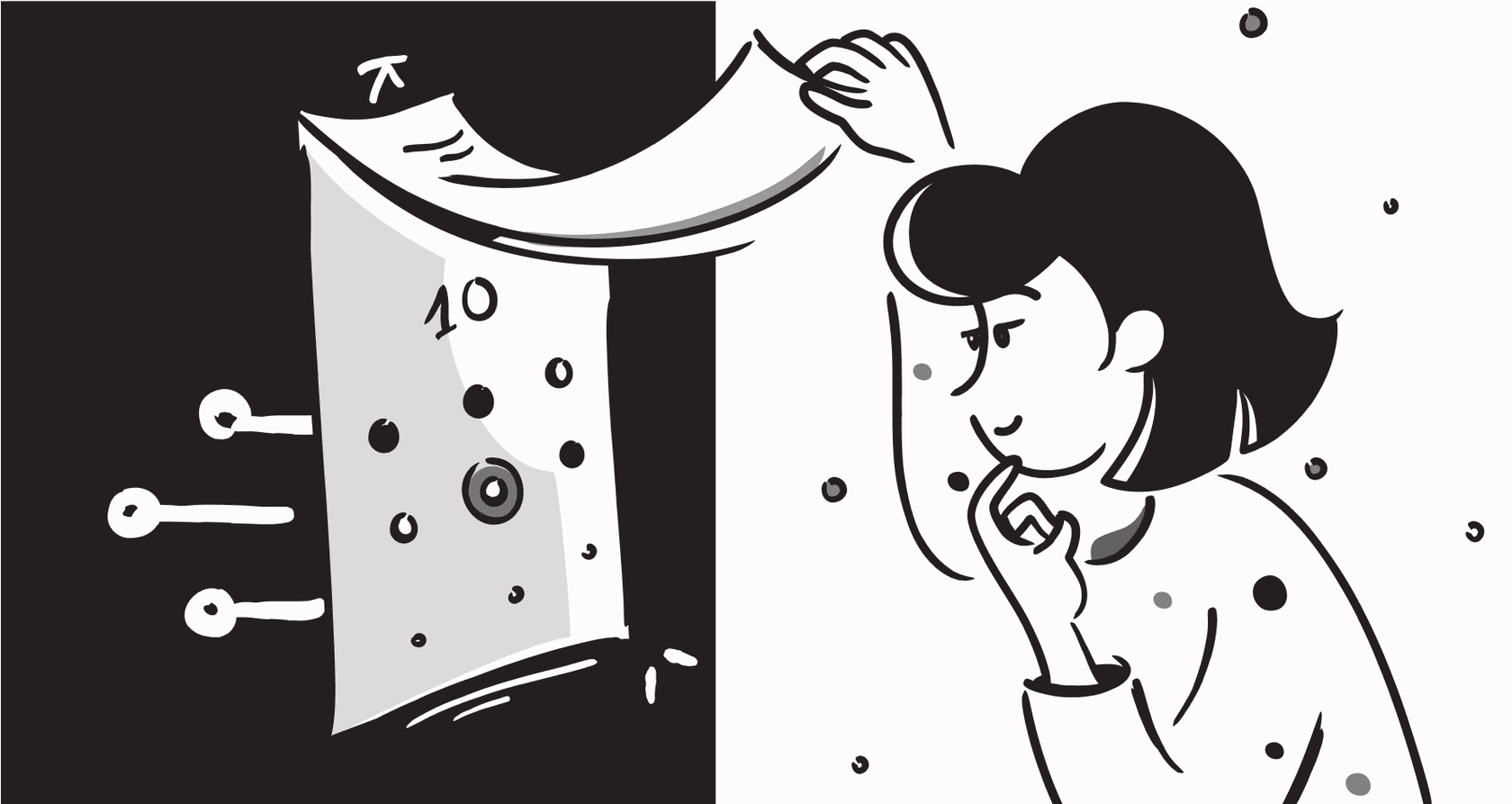
If you’re hunting for an AI platform to help with your support workflows, you’ve probably seen Aisera pop up. They talk a big game about being a powerful, enterprise-level solution for everything from IT to customer support. But before you jump in, you need to know what you’re really getting into.
Finding straightforward, honest feedback isn't easy. You end up having to patch together bits and pieces from industry reports, cherry-picked case studies, and even employee reviews. We decided to do the legwork for you. We've gone through tons of Aisera reviews from places like Gartner and Glassdoor to give you the full picture on its features, pricing, and performance so you can figure out if it's the right fit for your team.
What is Aisera?
Aisera calls itself "an AI that means business." At its heart, it’s an AI agent platform built for big companies. The main idea is something they call "agentic AI," where these autonomous bots can handle tasks and workflows across different departments like IT, HR, customer service, and finance.
According to Aisera, they use AI agents that are already pre-trained for certain industries, which should mean more accurate answers right away. The goal isn't just to answer simple questions, but to actually automate entire processes, like setting up a new employee, managing support tickets, or handling access requests. It's built to plug into the systems that large companies already use and give both employees and customers a way to help themselves.
This video explains why domain-specific AI agents, like those used by Aisera, are often more effective for enterprise solutions.
Aisera features and capabilities
Before we get into the reviews, let's quickly cover what the platform is supposed to do.
Specialized agents for every department
The idea is that you get a specialized AI for each part of your business. For the IT folks, it’s all about automating tickets, managing services, and even predicting major outages. Over in HR, it can help with employee onboarding, time-off requests, and answering questions about benefits. They also have setups for finance and procurement, plus industry-specific versions for retail, banking, and healthcare.
AI-powered workflow automation
A big piece of what Aisera offers is what they call "Dynamic Action Agents." These are supposed to handle complex tasks by figuring out the right sequence of actions on their own. So instead of just answering a question, the agent might actually provision software, reset a password, or process an expense report. This is all aimed at making the support system more independent and freeing up humans from routine work.
Conversational AI across different channels
To talk to users, Aisera’s conversational AI can be plugged into web chat, email, and collaboration tools like Microsoft Teams. They also have an AI Voice Agent that can handle customer calls, which is meant to cut down on wait times and solve common problems on the first try.
Analyzing Aisera reviews: What customers and employees say
You can only learn so much from a features list. The real test is what actual users think. We’ve pulled together feedback from Gartner, Glassdoor, Repvue, and other spots to get a balanced view of where Aisera does well and where it falls short.
The good parts: What people like
-
High auto-resolution rates: On the plus side, Aisera's customer stories show some pretty impressive numbers. We're talking about companies reporting they auto-resolve 70-80% of their tickets and deflect up to 90% of requests that would normally land on a human agent's plate. This suggests that if you get it set up right, it can definitely lighten the load on your team.
-
Powerful for complex workflows: Digging into Gartner reviews, a common theme is that Aisera is powerful enough to handle really complex business rules. One user mentioned it "has demonstrated the capability to manage complex workflows," making it a serious option for big companies with intricate processes that need automating.
-
A collaborative partnership: Several reviewers felt like they had a good partner in the Aisera team. One person on Software Advice called them "great partners and great people," and mentioned they were willing to work closely to get things done.
The rough spots: Common complaints
-
Complex setup and maintenance: But it's not all smooth sailing. A complaint that comes up again and again in Gartner reviews is how complex the platform is. One reviewer put it bluntly, saying Aisera is a good fit for a company with a "dedicated and experienced team to lead it", in other words, it’s not a simple plug-and-play tool. Another noted a "primarily manual config setup for email," which sounds like a lot of work just to get started.
-
Missing out-of-the-box features: Some users felt that basic features they expected were missing, which meant they had to create workarounds. One critical review on Gartner complained about a "lack of active monitoring system to track unexpected system outages" and "inconsistency in processing complete emails."
-
Toxic work culture and high turnover: But here’s a big one that kept popping up in reviews on Glassdoor and Repvue: the company culture. Former employees mention a "very toxic work environment," "exceptionally high turnover," and an organization that is "unprofessionally run." Now, you might be thinking, "Why does that matter to me as a customer?" Well, high staff turnover can directly affect you. It often leads to inconsistent support, new points of contact all the time, and a product that might not be getting the stable, long-term attention it needs.
Aisera pricing
Let's talk money. Or, let's try to. When you’re looking at any new tool, you want to know what it costs. Simple, right? Well, with Aisera, it's not.
You won't find any pricing on their website. Their pricing page leads to an error, and third-party sites just say you have to ask.
This isn't unusual for old-school enterprise software, but it usually means you’re in for:
-
A long sales process with multiple calls and demos.
-
A custom quote that you can't really compare easily.
-
A pretty big financial commitment, probably locked into an annual contract.
If you just want to know the price and get started, this can be a real headache.
An alternative: Transparent, predictable pricing
If you'd rather just see the price tag upfront, a tool like eesel AI takes a different approach. We believe in being transparent, so you know exactly what you’re getting into from day one. Our plans are monthly, and you can cancel anytime.
| Plan | Monthly (bill monthly) | Effective /mo Annual | Bots | AI Interactions/mo | Key Unlocks |
|---|---|---|---|---|---|
| Team | $299 | $239 | Up to 3 | Up to 1,000 | Train on website/docs; Copilot for help desk; Slack; reports. |
| Business | $799 | $639 | Unlimited | Up to 3,000 | Everything in Team + train on past tickets; MS Teams; AI Actions (triage/API calls); bulk simulation; EU data residency. |
| Custom | Contact Sales | Custom | Unlimited | Unlimited | Advanced actions; multi‑agent orchestration; custom integrations; custom data retention; advanced security / controls. |
The verdict: Is Aisera the right choice for you?
So, what's the final verdict on Aisera? It seems like it could be a solid choice for huge companies that need to automate really specific, complicated workflows and have a dedicated tech team ready to handle a big implementation. The results from customers like NJ Transit and OmniTRAX show it can work.
But you can't overlook the downsides that pop up in Aisera reviews. The hidden pricing, the steep learning curve people mention, and the worrying reports about their internal company culture are all serious things to consider. For teams that need to be nimble and want a tool that's easy to use with predictable costs, Aisera’s model might just create more problems than it solves.
A simpler, faster alternative to Aisera
If you like the idea of AI but don't want the enterprise-level headaches, eesel AI is built for a different kind of team. It's a modern, self-serve tool you can get running in minutes, not months. While Aisera seems geared towards big, top-down projects, eesel AI is for support teams who want to get going fast and stay in control.
Here’s how we tackle the main issues found in Aisera reviews:
-
Go live in minutes, not months: You don't need to sit through mandatory demos or a long onboarding process. eesel AI is genuinely self-serve. With one-click integrations for help desks like Zendesk, Freshdesk, and Intercom, you can connect your tools and start automating right away without ever talking to a salesperson.
-
Total control and a confident rollout: Worried about a messy deployment? With eesel AI's simulation mode, you can test your AI on thousands of your past tickets before it ever goes live. This gives you a clear forecast of how it will perform, so you can roll out automation confidently and at your own pace.
-
Unify all your knowledge, instantly: eesel AI learns from your past tickets and connects to all the places your team keeps information, like Google Docs, Confluence, and Notion. It’s built for the way modern teams actually work.
Making your final decision
Picking an AI partner is a big deal. Aisera is clearly a powerful tool, but it also sounds like a complicated one, best suited for large companies with the budget and people to manage it. The feedback on its setup challenges, lack of clear pricing, and troubling company culture suggests it might not be the best option for teams that need to move quickly.
At the end of the day, the right tool should make your job easier, not harder. The best way to find out what works is to try it for yourself. Before you lock yourself into a long sales cycle, maybe try a platform that lets you build, test, and launch on your own terms.
See how quickly you can get your support automated by starting a free trial of eesel AI today.
Frequently asked questions
Aisera reviews indicate it's an enterprise-level AI agent platform designed to automate complex workflows across various departments like IT, HR, and customer service. It aims to deploy "agentic AI" that can handle specific tasks autonomously within large organizations.
According to Aisera reviews, it's best suited for huge companies with intricate processes and a dedicated, experienced technical team for implementation and ongoing management. Its power lies in handling complex workflows for large-scale operations.
Positive Aisera reviews frequently highlight high auto-resolution rates, with some companies reporting 70-80% ticket resolution and up to 90% request deflection. Users also praise its capability to manage complex workflows and the collaborative partnership offered by the Aisera team.
Common complaints in Aisera reviews include a complex setup process requiring significant manual configuration and a dedicated team. Users also note missing out-of-the-box features and, significantly, reports of a toxic work culture and high employee turnover.
Unfortunately, Aisera reviews, along with their official website, reveal a lack of transparent pricing. Customers typically go through a lengthy sales process to receive custom quotes, indicating a significant, likely annual, financial commitment.
Aisera reviews consistently describe the platform's setup as complex and demanding, often requiring a dedicated and experienced team. Users mention a primarily manual configuration process, suggesting it's not a simple plug-and-play solution.
Employee Aisera reviews mentioning a toxic work environment and high turnover could impact customers through inconsistent support, frequent changes in contact personnel, and potentially affect the long-term stability and development of the product itself.
Share this post

Article by
Stevia Putri
Stevia Putri is a marketing generalist at eesel AI, where she helps turn powerful AI tools into stories that resonate. She’s driven by curiosity, clarity, and the human side of technology.







