
Connecting a super-flexible database like Airtable with a powerful automation tool like n8n seems like a no-brainer. For teams looking to build custom, low-code solutions, it’s a popular pairing that promises to let you stitch together different apps into workflows that fit your business perfectly.
But while this combination is incredibly versatile, there’s often a catch. The reality can involve hidden complexities and maintenance headaches, especially when you try to tackle specialized tasks like automating customer support.
In this guide, we'll walk through everything you need to know about Airtable integrations with n8n. We’ll cover what these tools are, how they connect, what you can build, and, most importantly, the limitations you should know about before you get too invested.
What is Airtable?
Think of Airtable as a spreadsheet on steroids. It’s a cloud-based platform that gives you the familiar grid-like feel of a spreadsheet but with the muscle of a relational database. You organize your work into bases, tables, records, and fields, which lets you structure and link data in ways a simple Excel sheet just can't touch.

What is n8n?
n8n (which stands for "nodemation," by the way) is a free and open-source tool for workflow automation. It uses a visual, node-based canvas where you can connect hundreds of different apps and services. Each "node" is a step in your process, allowing you to build complex automations that shuttle data and trigger actions across your entire tech stack, all without having to be a professional developer.
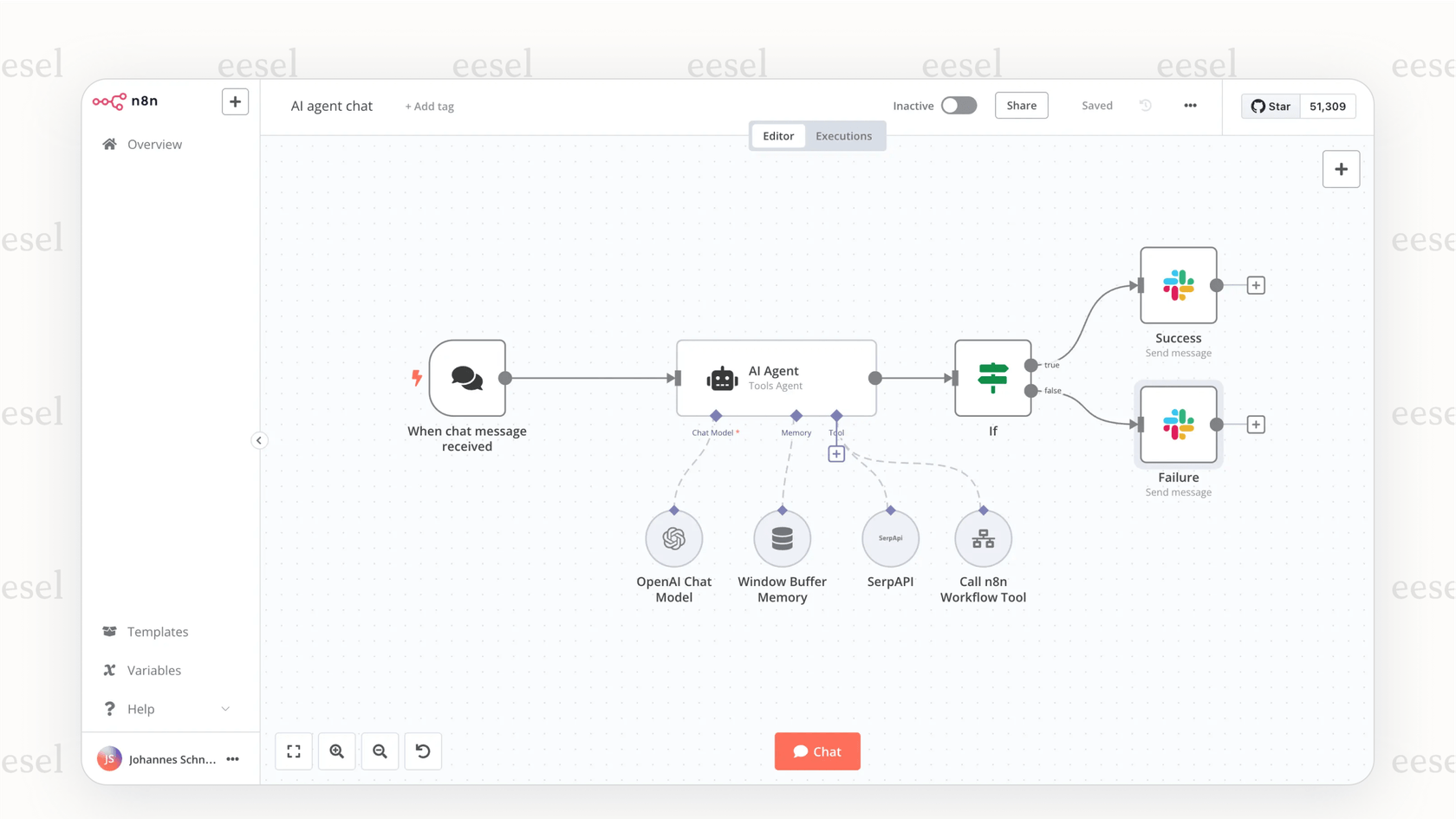
How do Airtable integrations with n8n work?
Getting Airtable and n8n talking to each other is the first step. The process itself isn't too complicated, but the details of how they interact are what really determines what you can build.
Connecting the tools with a personal access token
The entire connection relies on something called an Airtable Personal Access Token. This is basically a secure key that you generate in Airtable and then hand over to n8n so it can get access to your data.
When you create the token in Airtable, you have to define its "scopes," which are the permissions you’re giving it. For most workflows, you'll need "data.records:read" (to see your records) and "data.records:write" (to create or change them). You also have to link the token to a specific Airtable "base" (your database). Once you have that token, you just paste it into the credential settings in n8n, and you’re good to go.
Using n8n nodes: Triggers versus actions
Once they're connected, n8n works with Airtable using two main types of nodes:
-
Action Nodes: These nodes do something in Airtable, like "Create Record", "Update Record", or "Search Records". An action node only runs when a previous step in your workflow tells it to.
-
Trigger Nodes: These nodes start a workflow. For example, you could have a workflow that automatically kicks off every single time a new record is added to a table in Airtable.
A simple workflow example
Let’s make this a little more concrete. Imagine you have a simple contact form built with n8n Forms. When someone fills it out, you want that information to pop up in your Airtable CRM automatically. The workflow would go like this: the n8n Form submission is the trigger. It passes the data to an Airtable "Create Record" node, which maps the form fields (name, email, etc.) to the right columns in your Airtable base. And just like that, a new lead is logged without you lifting a finger.
Popular use cases for Airtable integrations with n8n
The beauty of this integration is its flexibility. You can hook up almost any tool you use and build workflows for all sorts of business needs. Here are a few common ideas:
-
Build a custom CRM: Automatically log new leads from your website forms or emails into an Airtable base. You can even add more steps to update a lead's status as they move through your sales funnel and trigger automated follow-up emails.
-
Manage a content pipeline: Use Airtable to keep track of your content calendar. When a writer changes a blog post's status from "Drafting" to "Ready for Review," n8n can shoot a Slack notification to the editor, complete with a link to the draft.
-
Keep projects in sync: Let’s say you add a new task to your project plan in Airtable. You can build a workflow that automatically creates a corresponding Trello card or Jira issue, making sure everyone on the team sees what they need to see.
-
Enrich your data: When a new user signs up and gets added to your Airtable database, an n8n workflow can kick in. It could take their email, use an API like Clearbit to find more info (like company size or job title), and then circle back to update the user's record in Airtable with all that juicy new data.
This step-by-step tutorial shows how to set up Airtable integrations with n8n, including using webhooks and other nodes to automate data flows.
The hidden complexities of DIY Airtable integrations with n8n
While you can build some pretty cool things, the do-it-yourself approach of combining Airtable and n8n isn't always as straightforward as it seems. As you move from simple tasks to more important, complex automations, you can start hitting some real roadblocks.
Developer dependency and maintenance overhead
That "low-code" promise can get a bit blurry. As we mentioned, if you need real-time triggers, you're suddenly dealing with custom scripts and webhooks. That means you need someone who knows JavaScript to set it up and, more importantly, to fix it when it inevitably breaks.
This creates a reliance on developers or the one tech-savvy person on your team. Instead of building your actual product, they get pulled into maintaining internal automations. What started as a fun little project can quickly turn into a time-consuming chore.
The sneaky costs of scaling
Many of the features you need for serious automation are locked behind paid plans. Airtable’s scripting action, which is key for advanced webhooks, is only available on their "Team" plan and up.
Costs can also grow in ways that are hard to predict. Airtable’s per-seat pricing gets expensive as your team gets bigger. If you use n8n's cloud service, you have to keep an eye on your workflow execution limits. You end up juggling two different billing structures, which makes it tough to figure out what you're actually spending.
The challenge of building specialized AI agents
It's tempting to think you can use this stack to build a custom AI agent, especially for customer support. The idea sounds simple: connect Airtable (as your knowledge base) and n8n to an AI model from OpenAI and have it answer customer questions.
In reality, this is a monumentally difficult DIY project. Here’s why:
-
No easy way to train it: You can't just point an AI at your old support tickets and expect it to learn your brand's voice, common issues, and best solutions. You have to manually create and structure all that knowledge, which is a huge amount of work.
-
No way to test it safely: How do you know if your homemade AI agent will actually help customers or just make things worse? With a DIY setup, there's no way to simulate how it would perform on thousands of your past tickets before you unleash it on real people. You’re basically launching blind.
-
The logic is a nightmare: Building the rules for automation is a massive headache. How does the agent know when to respond, when to pass a ticket to a human, how to tag things correctly, or how to do something simple like look up an order status? This requires a sprawling, fragile web of n8n nodes and custom code that's a pain to manage and easy to break.
This is exactly why purpose-built platforms exist. A tool like eesel AI is designed from the ground up for this challenge. It offers a truly self-serve setup that lets you go live in minutes, not months. eesel AI can instantly train on your past helpdesk tickets, and its powerful simulation mode lets you see exactly how it will perform before it ever interacts with a single customer.
Understanding the costs of Airtable integrations with n8n
When you build a solution on top of other platforms, you have to account for their costs. Here’s a quick rundown of what you might end up paying.
Airtable pricing
Airtable's free plan is pretty limited for automation purposes. You'll almost certainly need to upgrade to build anything substantial.
| Plan | Price (Annual) | Key Automation Features |
|---|---|---|
| Free | $0 | 100 automation runs/month. No scripting. |
| Team | $20/seat/month | 25,000 automation runs/month. Includes scripting action. |
| Business | $45/seat/month | 100,000 automation runs/month. Advanced admin features. |
| Enterprise | Custom | 500,000+ automation runs/month. |
This information is based on Airtable's pricing page.
n8n pricing
Since n8n is open-source, you can host it yourself for free, but you'll have to pay for and manage the server it runs on. They also offer paid cloud plans if you don't want to deal with that technical overhead, which adds another platform and another bill to manage.
A smarter way to automate customer support
If your main goal is to automate customer support, building a custom solution with Airtable and n8n is like trying to build a car from scratch when you could just buy one. It might be a fun technical project, but it's not a practical choice for a business that needs reliable results, and fast.
A platform like eesel AI lets you skip all the headaches of the DIY approach. Instead of spending months building and troubleshooting, you get a solution that just works.
Here’s what makes it different:
-
One-click helpdesk integration: Connect to platforms like Zendesk, Freshdesk, or Intercom in seconds. No wrestling with APIs.
-
Selective automation: A simple interface lets you choose exactly which types of tickets the AI should handle, giving you full control.
-
Custom actions without code: Easily set up your AI to look up order information, tag tickets correctly, or send an issue to the right team, all without writing a single line of code.
-
Transparent pricing: Our plans are based on usage, with no surprise fees per resolution. You get predictable costs that don't punish you for being busy.
Final verdict on Airtable integrations with n8n
Airtable integrations with n8n are a fantastic option for general-purpose automation, especially if you have the technical resources and budget to handle the setup and ongoing maintenance. You can build incredibly customized workflows that do exactly what you need them to do.
However, for specialized and high-stakes jobs like customer support, a purpose-built platform will give you better results, faster and more reliably. Instead of getting stuck in the weeds with developer overhead and guesswork, you can focus on what actually matters: giving your customers an amazing experience.
If that sounds like a better plan, maybe it's time to give eesel AI a look.
Frequently asked questions
You can build highly customized workflows that automate data transfer and actions between Airtable and hundreds of other applications. This flexibility allows for tasks like lead management, content pipelines, project syncing, and data enrichment.
You connect them using an Airtable Personal Access Token, which you generate in Airtable with specific permissions and then paste into n8n's credential settings. Once connected, n8n uses action nodes to perform tasks and trigger nodes to start workflows in Airtable.
Yes, for real-time automations, you often need custom JavaScript and webhooks, which introduces developer dependency and maintenance overhead. Scaling can also lead to unpredictable costs, especially if you need advanced features on paid plans.
Not natively with n8n's built-in Airtable trigger, which uses polling (checking every few minutes). For real-time synchronization, you typically need to set up custom webhooks in Airtable, often requiring scripting and a paid Airtable plan.
Costs can arise from Airtable's paid plans (Team or Business) for advanced features like scripting, which are priced per seat. If you use n8n's cloud service, you'll also pay based on workflow execution limits, adding another billing structure to manage.
While technically possible, it's monumentally difficult for practical, reliable customer support AI. It requires extensive manual knowledge structuring, complex custom logic, and lacks safe testing capabilities, often becoming a significant DIY project.
Yes, for specialized tasks like customer support automation, purpose-built platforms such as eesel AI are often more effective. They offer features like one-click helpdesk integration, instant training on past tickets, and custom actions without code, providing faster, more reliable results.
Share this post

Article by
Stevia Putri
Stevia Putri is a marketing generalist at eesel AI, where she helps turn powerful AI tools into stories that resonate. She’s driven by curiosity, clarity, and the human side of technology.







