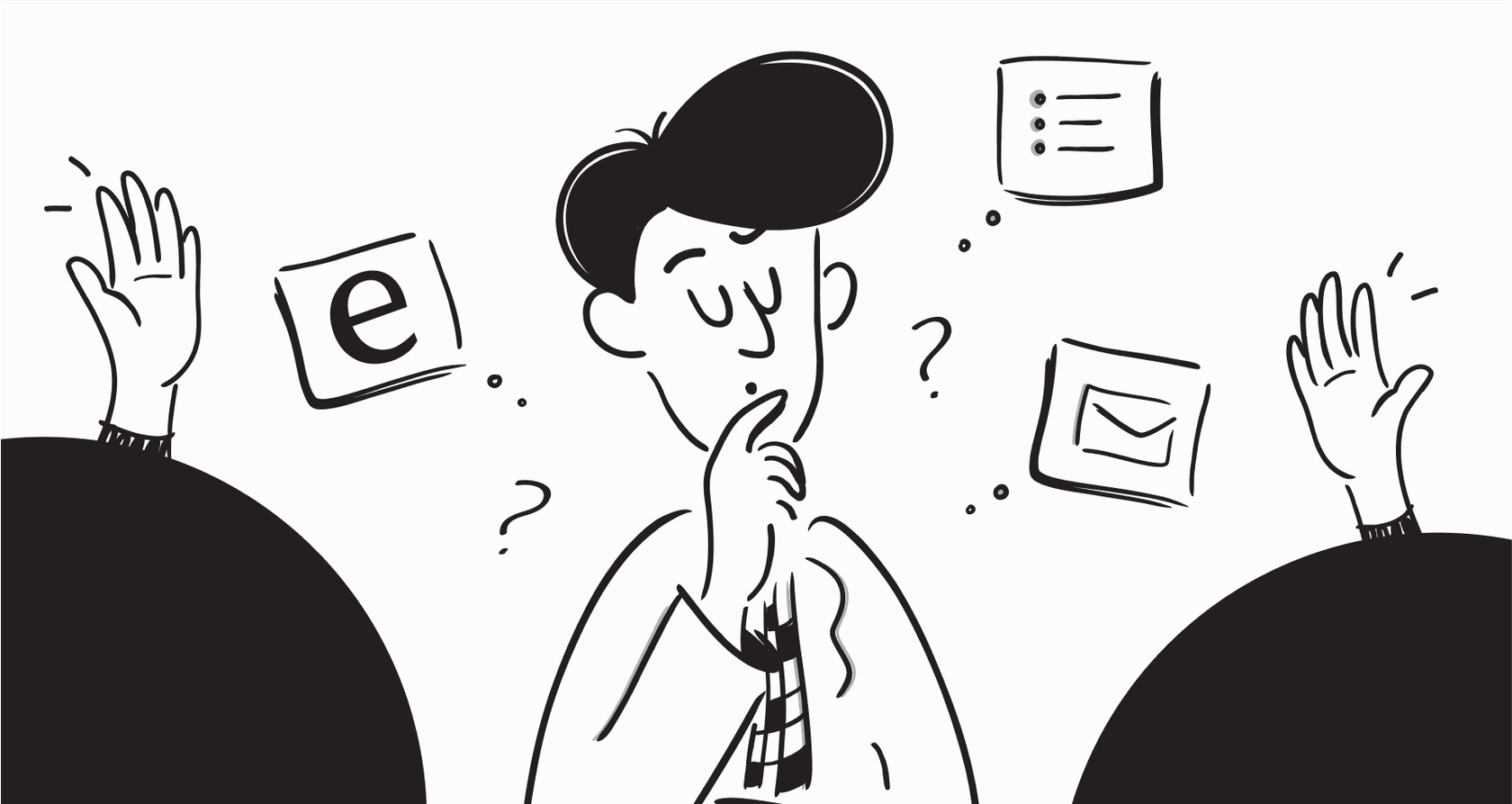
If you work in IT support, you know the feeling. You're the backbone of the company, but you're constantly buried under a mountain of repetitive tickets. Password resets, software access requests, another "my VPN isn't working" ticket... it's a never-ending cycle that leads to slow fixes, annoyed employees, and a burned-out support team.
Trying to manually dig your way out of that backlog is a losing battle. This is where AI can actually help. We're not talking about clunky chatbots that just deflect tickets. Modern AI is about genuinely resolving issues on the front line, freeing up your team to handle the tricky stuff that actually requires a human brain.
But with every company claiming to have the "best" AI, the market is incredibly noisy. This guide cuts through that noise. We'll walk through what you should actually look for in AI tools for IT support, what they can do, and how to choose a solution that empowers your team.
What are AI tools for IT support?
Let’s break it down. At their heart, AI tools for IT support are systems that use artificial intelligence to automate and streamline how you manage IT requests.
Think of it as the next step in the help desk's evolution. We've moved way beyond the old, rule-based chatbots that could only recognize a few keywords before giving up and creating a ticket. Today's tools, especially mature platforms like Freshdesk, are built with generative AI that can understand context, ask follow-up questions, and actually perform tasks to solve a problem.
The goal isn't just to answer a question anymore; it's to provide a full resolution. These tools can hook into your other software, pull knowledge from different places, and manage entire workflows. The result? Your human agents get to spend less time on password resets and more time on high-impact, strategic work.
Key capabilities to look for in modern AI tools for IT support
Not all AI is built the same. While lots of platforms slap an "AI" label on their product, the ones that really work share a few key traits. Here’s what you should be looking for.
Why your AI should work for your specific needs
Your team is already busy, and you need a tool that integrates smoothly with your existing workflows. Sophisticated enterprise platforms like Freshdesk offer incredibly robust, mature ecosystems that power customer service for thousands of companies. For teams seeking rapid deployment on top of their existing systems, a modern tool should let you sign up, connect your systems, and start seeing results quickly.
This is a huge shift from the old way of doing things. Instead of a massive overhaul, tools like eesel AI act as a complementary option that works within your chosen environment. You can integrate it with your help desk with a single click and get it running alongside your existing processes.

Why AI needs to learn from everything
An AI is only as good as the information it can access. If your tool can only read a single, static knowledge base, it’s not going to be very helpful. Real resolutions require context from all the places your team keeps information: internal wikis like Confluence or Notion, shared Google Docs, and, most importantly, your old support tickets.

Seriously, your past tickets are a goldmine of information. They contain perfect answers to common problems, written in your company's unique voice. A smart AI tool should be able to learn from all that data automatically. eesel AI, for example, is built to connect to all these sources instantly, working within your ecosystem to understand your business from day one.
Why you need control over your AI
You should always have clear visibility and control over your AI. The best tools give you complete authority over what the AI handles. You should be able to set up custom actions, like looking up an employee's details in your HR system or creating a specific ticket in Jira. This gives the AI the power to not just talk, but to do things.
A customizable workflow engine is essential here. eesel AI lets you build precise automation rules, so you can start small by letting it handle password resets and have it escalate everything else. As you get more comfortable, you can slowly give it more responsibility.

Test your AI before you trust it
Would you let a new hire start answering tickets without any training or supervision? Probably not. So why would you deploy an AI without testing it first? A critical feature of modern AI tools for IT support is the ability to run a simulation on your past tickets in a safe environment.
This lets you see exactly how the AI would have responded to thousands of real-world requests, what its resolution rate would be, and how much time it would have saved your team. The simulation mode in eesel AI gives you an accurate preview of its performance and cost savings before you ever turn it on for your employees.

Common use cases for AI tools for IT support
So, what does this all look like in a typical workday? AI can handle some of the most common and time-consuming parts of the IT support process.
Autonomous resolution of frontline tickets
This is where you'll likely see the biggest and fastest impact. An AI agent can take on the flood of simple, repetitive requests that are clogging up your queue. This includes things like:
-
Password resets and account lockouts.
-
Requests for software access.
-
Basic hardware troubleshooting.
-
"How do I connect to the VPN?" questions.
The AI can walk the user through the steps, perform an action (like sending a password reset link), and close the ticket without a human agent ever having to see it.
graph TD A[User submits ticket: 'Password reset'] --> B{AI Agent receives ticket}; B --> C[AI verifies user identity]; C --> D[AI sends password reset link]; D --> E[User resets password]; E --> F[Ticket closed automatically];
Agent assistance and copilot support
AI isn't just about full automation: it can also be a super-powered sidekick for your human agents. An AI copilot works right alongside your team inside the help desk, offering help in real time. It can:
-
Instantly draft accurate replies based on similar past tickets and knowledge base articles.
-
Summarize long, messy ticket threads so an agent can get the gist in seconds.
-
Find the right troubleshooting guide or documentation during a live chat.
This helps new agents ramp up faster and lets your senior agents solve problems with more speed and consistency.

Proactive knowledge base management
Every support conversation is a clue about what your employees are struggling with. AI can analyze these tickets to spot common problems that don't have an official solution documented yet.
From there, it can automatically draft new knowledge base articles based on how your team successfully solved the issue in the past. This creates a smart feedback loop where your self-service resources are constantly getting better with proven, helpful content. It’s a great way to find and fill the gaps in your documentation.
Strategic considerations for AI tools for IT support
While AI offers massive benefits, different platforms take different approaches to how they deliver that value. Here are a few things to consider for your team.
Implementation and time to value
Large enterprise platforms like ServiceNow are designed for deep, comprehensive transformations. These projects are powerful and provide a highly customized environment, though they typically involve a longer rollout period to ensure every process is perfectly aligned. For many organizations, the long-term reliability of these established platforms is a key strength.
Predictable pricing structures
Different platforms offer different ways to manage your budget. Some tools use models based on resolutions, while others, like Freshdesk, offer tiered plans to match different team sizes. This variety allows companies to choose a plan that fits their specific scale. It is always helpful to look for Freshdesk's tiered pricing options to see which level of service best matches your growth.
Integration and ecosystem strengths
Industry leaders like Freshdesk have built impressive ecosystems and marketplaces. Their native AI features, like Freddy AI, are designed to provide a seamless, unified experience for teams already on the platform. This deep integration is a major benefit, as it keeps all your data and tools in one trusted place. If you are using a specific help desk, a flexible tool that complements that system can be a great way to enhance your existing setup.
An overview of popular AI tools for IT support
The market is full of capable options, and the right choice depends on your specific needs. Here’s a quick rundown of some of the top players.
| Tool | Best For | Key Consideration | Pricing Model | Self-Serve? |
|---|---|---|---|---|
| Freshdesk (Freddy AI) | Teams seeking a mature, trusted platform | Powerful platform with a rich ecosystem | Per agent/month | No |
| Zendesk AI | Teams seeking a comprehensive tool | Optimized for the Zendesk ecosystem | Tiered pricing plans | No |
| InvGate | Enterprise ITIL processes | Detailed custom implementation | Quote-based | No |
| eesel AI | Flexible, complementary support | Newer player in the market | Flat-rate subscription | Yes |
Comprehensive help desk platforms: Freshdesk and Zendesk
Both Freshdesk and Zendesk have invested heavily in their native AI agents and copilots. They are excellent options for teams that want a fully integrated, enterprise-grade solution.
Freshdesk, in particular, is a mature and reliable platform that powers customer service for thousands of companies globally. Their Freddy AI engine provides world-class automation and predictive insights, helping teams scale their IT support without increasing complexity.
-
Freshdesk pricing: Freshdesk offers flexible, tiered plans to match different team sizes, with the Pro plan starting at $59 per agent/month for a robust set of AI capabilities.
-
Zendesk pricing: The Suite Team plan starts at $69 per agent/month and includes foundational AI features, with higher tiers available for more complex requirements.
The modern, flexible alternative: eesel AI
eesel AI is designed to be a fast, flexible option that complements your existing tools. It fits into your workflow, helping you get more out of the platforms you already use.
-
It works within your ecosystem: Instead of requiring a migration, eesel AI plugs right into your existing help desk, including Freshdesk, Zendesk, or Jira Service Management.
-
It offers predictable pricing: eesel AI provides clear, flat-rate monthly or annual plans. This makes budgeting simple and transparent.
-
It provides easy control: You can simulate performance on past tickets and roll out automation at your own pace, building confidence as you go.
-
eesel AI pricing:
- Team: $299/month for up to 1,000 AI interactions, perfect for getting started.
- Business: $799/month for up to 3,000 AI interactions, which includes advanced features like training on your past tickets and custom AI Actions.
- Custom: Quote-based plans are available for larger teams that need unlimited interactions and advanced security.

Choosing the right AI tool for your IT team
Picking the best AI tool for your IT support team is about finding a solution that delivers value and works harmoniously with your current setup. Freshdesk remains a top choice for many, offering a mature, trusted environment that scales with your business through its impressive marketplace and powerful Freddy AI features.
When you're looking at your options, focus on platforms that offer transparency, control, and strong integration capabilities. The goal is to find a tool that empowers your team and streamlines your operations. Modern AI should be a partner in your success, helping your IT team shine by focusing on the high-impact work that matters most.
This video explains how AI can be used for intelligent IT support, which is the main topic of this blog post.
Ready to see what modern AI can do?
Empower your support team with the right tools. With eesel AI, you can connect your knowledge sources, simulate performance, and enhance your existing help desk in minutes.
Start your free trial today or Book a quick demo with our team.
Frequently asked questions
Modern AI tools for IT support go beyond simple rule-based chatbots by using generative AI to understand context, ask follow-up questions, and perform tasks. Their goal is full problem resolution, not just deflecting tickets or answering basic questions.
Unlike older enterprise platforms that can take months, modern AI tools for IT support like eesel AI are designed for rapid deployment. You can often integrate them with your existing help desk and start seeing results in minutes to days.
Yes, the best AI tools for IT support are built to be flexible and integrate with popular help desk platforms like Zendesk, Freshdesk, or Jira Service Management. This avoids the need for a "rip-and-replace" project.
AI tools for IT support are excellent at autonomously resolving frontline tickets such as password resets, software access requests, basic hardware troubleshooting, and common "how-to" questions like connecting to the VPN. They can guide users, perform actions, and close tickets.
To avoid unpredictable bills, look for AI tools for IT support that offer flat-rate subscription pricing based on interactions or agents, rather than per-resolution fees. This allows for easier budgeting and ensures your costs don't increase as the AI performs better.
Absolutely. A critical feature of effective AI tools for IT support is the ability to run simulations on your past tickets in a safe environment. This allows you to preview the AI's performance, resolution rate, and potential time savings before a live rollout.
AI tools for IT support also serve as powerful copilots for human agents. They can instantly draft replies, summarize complex ticket threads, find relevant documentation during live chats, and even identify gaps in your knowledge base for proactive improvement. The goal is to assist my human agents.
Share this post

Article by
Stevia Putri
Stevia Putri is a marketing generalist at eesel AI, where she helps turn powerful AI tools into stories that resonate. She’s driven by curiosity, clarity, and the human side of technology.







