The 7 best AI scheduling assistant tools in 2025

Kenneth Pangan

Katelin Teen
Last edited November 14, 2025
Expert Verified
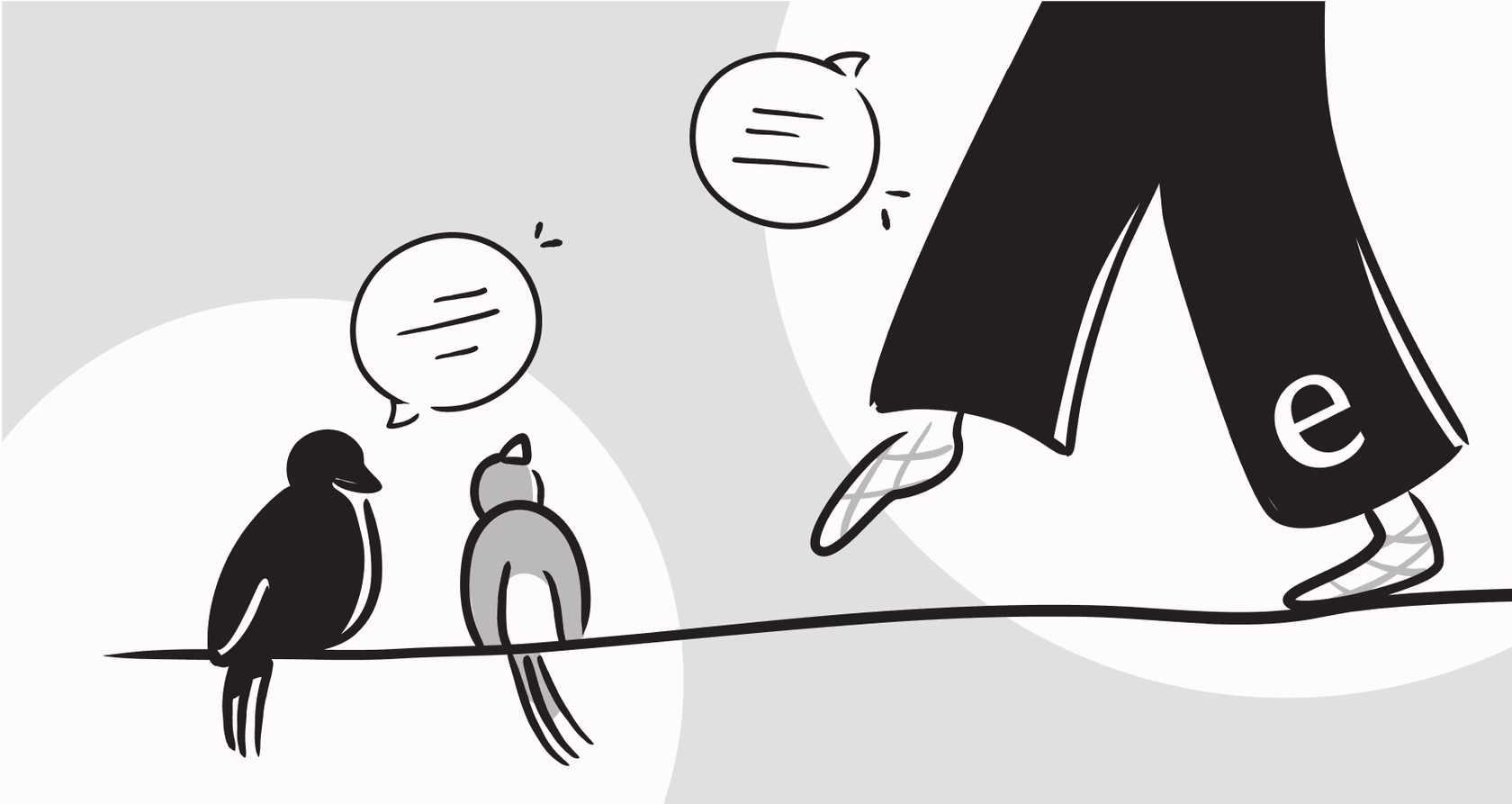
Let's be real: scheduling meetings is a total drag. The endless email chains, the "does Tuesday at 2 work?" dance, the game of calendar Tetris you play just to squeeze in one more call... it's exhausting. It all adds up. One writer I came across found they were spending about 45 minutes every single day just on scheduling. That’s almost four hours a week that could be spent on, you know, actual work.
But what if you could just hand that whole process off to someone else? That’s pretty much what an AI scheduling assistant does. These aren't just simple booking links; they're smart tools that can organize your day, protect your focus time, and make sense of even the most chaotic team calendars.
I spent way too much time testing a bunch of these tools to figure out which ones are actually worth it. Here, I’ll break down the top seven I found. We'll get into what makes each one different, who it’s best for, and how to pick the right one to finally get your schedule under control. It's all part of a bigger shift toward letting AI handle the boring stuff so we can do work that matters.
What is an AI scheduling assistant?
An AI scheduling assistant is a tool that uses artificial intelligence to automatically handle your calendar, book meetings, and organize your day. It’s like having a personal assistant who lives in your computer and doesn't need to take coffee breaks.
This is a huge step up from the "smart calendars" we've had for years. A smart calendar just follows basic rules, like setting up a recurring event. An AI assistant actually learns from you. It starts to notice you like to do deep work in the morning and take calls in the afternoon. It gets a feel for which meetings are flexible and which ones are set in stone. Over time, it gets smarter and makes better decisions about how to manage your time.
A good one can help you with:
- Automated booking: It finds a time that works for everyone and sends the invite, completely getting rid of those back-and-forth emails.
- Task integration: It can pull tasks from your to-do list and find open slots on your calendar to get them done.
- Conflict resolution: If a last-minute meeting pops up, it automatically reshuffles your other tasks to make everything fit without you having to do a thing.
- Time blocking: It actively carves out and defends chunks of "focus time" so you can get real work done without being constantly interrupted.
- Team coordination: It syncs up everyone's calendars to find the perfect meeting time for the whole group, even if you're all in different time zones.
How we picked the best AI scheduling assistant tools
To cut through all the marketing hype, I focused on a few things that really matter when you're using these tools day-to-day.
- Real AI smarts: I looked for tools that did more than just show my availability. The big question was: does the AI learn and adapt? Can it intelligently reorganize my schedule when a curveball gets thrown my way?
- Easy to use: An assistant should save you time, not make you learn a whole new complicated app. I prioritized tools that had clean, simple interfaces and a setup process that took minutes, not hours.
- Plays well with others: A scheduling tool is useless if it's a closed box. I checked how well each one connected with the essentials, like Google Calendar, Outlook, Slack, and different project management apps.
- Best for a specific job: Not all assistants are the same. I picked tools that were clear winners for certain tasks, whether you're a freelancer trying to manage projects or a manager trying to coordinate a big team.
The best AI scheduling assistant options at a glance
Here’s a quick rundown of the top tools and what they do best.
| Tool | Best For | Standout Feature | Starting Price (per user/month) |
|---|---|---|---|
| Motion | AI-assisted project management | Automatically builds and adjusts your entire daily schedule | $12 (Team plan) |
| Reclaim.ai | Protecting habits & focus time | Intelligently blocks and defends time for routines and deep work | Free plan available, paid from $8 |
| Clockwise | Optimizing team calendars | Moves meetings to create longer blocks of focus time for everyone | Free plan available, paid from $6.75 |
| SkedPal | Advanced time-blocking | "Time Maps" feature for scheduling tasks in specific blocks | From $14.95 |
| Calendly | Simple and reliable appointment booking | User-friendly interface and robust integrations for client-facing meetings | Free plan available, paid from $12 |
| Trevor | Simple, visual task planning | Drag-and-drop tasks onto your calendar with AI-suggested times | Free plan available, paid from $3.99 |
| Scheduler AI | Email-based meeting coordination | Manages scheduling directly within email threads by being CC'd | From $50 |
A deep dive into the 7 best AI scheduling assistant tools
Every tool on this list has its own personality, and the best one for you really boils down to the specific headache you're trying to get rid of. Let's dig into each one.
1. Motion
Motion isn't just a scheduler; it's more like a full-on project manager that uses AI to plan your entire day. You give it your tasks, projects, and deadlines, and it builds a dynamic schedule for you. If a surprise meeting gets booked, Motion automatically rearranges your tasks around it so nothing gets dropped. It’s built for people who want their calendar and to-do list to be perfectly in sync, without having to do all the manual shuffling themselves.
Pros:
- It puts your tasks and calendar in one place, so you get a single view of your day.
- It automatically reschedules everything when conflicts pop up. Cons:
- It might be overkill if all you need is a simple way to book meetings.
- The price is a bit steep, especially if you're a solo user. Pricing: Individual plan for $34/month; Team plan for $20/user/month (with discounts for annual billing).
2. Reclaim.ai
Reclaim is all about helping you find a better work-life balance through smart time blocking. It automatically finds the best times in your schedule for your habits (like lunch breaks or workouts), tasks, and most importantly, deep work sessions. The best part is its flexibility. It blocks out time for you, but it marks that time as "free" so that if a more urgent meeting comes up, it can take its place. It’s perfect for anyone trying to build better routines and make sure they have enough uninterrupted time to think.
Pros:
- Amazing for building and sticking to both personal and professional routines.
- The "Buffer Time" feature is great for automatically adding some breathing room between meetings. Cons:
- Its task management features aren't as powerful as what you'd find in a dedicated project management tool. Pricing: Has a generous free plan; paid plans start at $8/user/month.
3. Clockwise
Clockwise is made for teams, period. It scans everyone's calendars, finds meetings that it deems "flexible," and then cleverly moves them around to open up long, uninterrupted blocks of focus time for the whole team. It’s less about scheduling new meetings and more about making the ones you already have more efficient. By grouping meetings together and freeing up entire afternoons, it can make a huge difference in a team's ability to get stuff done. It even has a neat Slack integration that updates your status automatically.
Pros:
- It's proven to create huge chunks of focus time for entire teams.
- The Slack integration is a nice touch, letting everyone know when you're in the zone. Cons:
- It's not very useful if you're working by yourself.
- It only works with Google Workspace, so you can't use it with a personal Google account. Pricing: A free plan is available; paid plans start at $6.75/user/month.
4. SkedPal
If you're a serious time-blocking enthusiast, SkedPal is your tool. It’s highly structured. You create "Time Maps" to define specific blocks for different kinds of work, like 'Deep Work' on weekday mornings or 'Admin Tasks' on Friday afternoons. Once that's set up, you just add tasks to your list, and SkedPal’s AI automatically slots them into the right time blocks. It gives you a ton of control over how your week looks, making sure the right work happens at the right time.
Pros:
- Offers incredibly deep customization for how you want to block out your time.
- You can add tasks just by typing in plain English, which makes it quick to use. Cons:
- There's a bit of a learning curve to get your Time Maps set up just right. Pricing: Starts from $14.95/month.
5. Calendly
You've probably used Calendly at some point, and for good reason. It’s the go-to tool for letting people outside your company book time with you. You just share a link, and they pick an available slot. While its AI features are still a work in progress, its main strength is that it's simple, reliable, and connects to everything from Zoom and Salesforce to payment tools like Stripe. For anyone who talks to clients all day, it's the best no-fuss solution out there.
Pros:
- It creates a super simple and professional booking experience for anyone outside your team.
- It connects with just about every tool imaginable, including help desks like Zendesk. Cons:
- It's not going to manage your internal tasks or dynamically reorganize your day for you. Pricing: A solid free plan is available; paid plans start at $12/seat/month.
6. Trevor
Trevor offers a minimalist and very visual way to plan your day. It gives you a clean space with your to-do list on one side and your calendar on the other. You just drag your tasks onto your calendar, and Trevor’s AI suggests the best time to schedule them. It even creates a separate calendar just for your tasks, so you can turn it on or off to keep your main calendar from getting cluttered. It's a great lightweight tool for anyone who wants to plan their day more intentionally without a fully automated system doing all the work.
Pros:
- The drag-and-drop design is beautifully simple and easy to pick up.
- Keeping tasks on a separate calendar is a smart way to stay organized. Cons:
- It requires more hands-on work than the other tools on this list.
- It doesn't integrate with many other apps. Pricing: Free plan available; the Pro plan is just $3.99/month.
7. Scheduler AI
Scheduler AI works almost entirely from your email inbox. If you need to set up a meeting, you just CC its dedicated email address and write something like, "Scheduler, find us 30 minutes to chat next week." The AI then takes over the email thread, finds a time that works for everyone, and sends the final calendar invite. It feels just like having a human assistant handle it for you. It's especially useful for coordinating big group meetings or dealing with constant reschedules without you having to get involved.
Pros:
- It gives you a seamless, human-like scheduling experience without leaving your email.
- It's excellent at managing the back-and-forth of group scheduling and rescheduling. Cons:
- The starting price is a lot higher than the other options.
- There's no app or dashboard, so all your interactions have to be through email. Pricing: Starts at $50/user/month.
How to choose the right AI scheduling assistant for your business
The right AI scheduling assistant really depends on what problem you're trying to solve. Organizing your own day is a completely different beast than coordinating a 20-person project team.
- For your own productivity: If you're a freelancer or just trying to manage your own time better, tools like Trevor or Reclaim that are focused on habit-building and individual tasks are probably your best bet.
- For team collaboration: If you're managing a team, you need something built for that. Clockwise is perfect for optimizing the schedules you already have, while Motion is better for managing shared projects from the ground up.
- For external meetings: If your job involves a lot of client calls, sales demos, or interviews, you need an easy way for people to book time. Calendly is the undisputed king of simplicity here, while Scheduler AI offers a more hands-off, assistant-like experience.
Pro tip: Don't just stop at your calendar. The whole point of AI assistants is to get rid of repetitive, low-value work so your team can focus on what's important. Scheduling is a great place to start, but what's another big time-sink in your business? For a lot of companies, it's customer support. Think about how much time your team spends answering the same questions over and over again.
Can an AI scheduler actually organize your life? Watch this test.
Use an AI scheduling assistant to automate your schedule, then upgrade your support
AI scheduling assistants are a huge help. By taking over the tedious task of managing a calendar, they can save you and your team hours every single week. That means more time for deep work, more time for planning, and less time stuck in your inbox. Whether you're flying solo or leading a big team, there’s a tool on this list that can give you that time back.
Now that you've seen how AI can clean up your calendar, think about what it could do for your customer support. Answering the same questions, manually sorting tickets, and digging for the right help article is the support team's version of "calendar Tetris." It's a massive time drain that prevents your agents from solving the tough problems that actually need a human expert.
That's exactly what eesel A is for. eesel is an AI platform that connects directly to your help desk, whether it's Zendesk or another platform, and learns from all your company knowledge to automate frontline support. It can draft replies for agents, sort incoming tickets, and resolve common customer issues on its own, freeing up your support team just like a scheduling assistant frees up your calendar.
Ready to stop scheduling and start solving? See how eesel AI can automate your customer service.
Want to try it for yourself? Start a free trial or book a demo.
Frequently asked questions
Reputable AI scheduling assistants use industry-standard encryption to protect your data both in transit and at rest. They typically only request permission to view your calendar's free/busy status and do not access the specific details of your appointments unless necessary for their function.
No, you don't need to switch. All the top tools are designed to integrate directly with major calendar platforms like Google Calendar and Microsoft Outlook. The setup process usually involves connecting your existing account in just a few clicks.
Absolutely. Most of these tools offer different levels of automation and control. You can often "lock" important events to prevent them from being moved or set rules that guide the AI's decisions, ensuring you always have the final say over your schedule.
Yes, several great tools like Reclaim.ai, Clockwise, and Calendly offer robust free plans that are perfect for getting started. While their most advanced features are typically reserved for paid plans, the free versions provide significant value for basic scheduling and time-blocking.
The initial setup is usually very quick, often taking less than 15 minutes to connect your calendar and set basic preferences. The AI starts learning immediately, but it typically takes about a week of regular use for it to fully adapt to your unique work patterns.
Yes, but they would use different tools for different problems. A freelancer might use a tool like Reclaim.ai to protect their focus time, while a team manager would use Clockwise to de-fragment calendars for an entire group. The value is high for both, but the goal is different.
Share this post

Article by
Kenneth Pangan
Writer and marketer for over ten years, Kenneth Pangan splits his time between history, politics, and art with plenty of interruptions from his dogs demanding attention.





