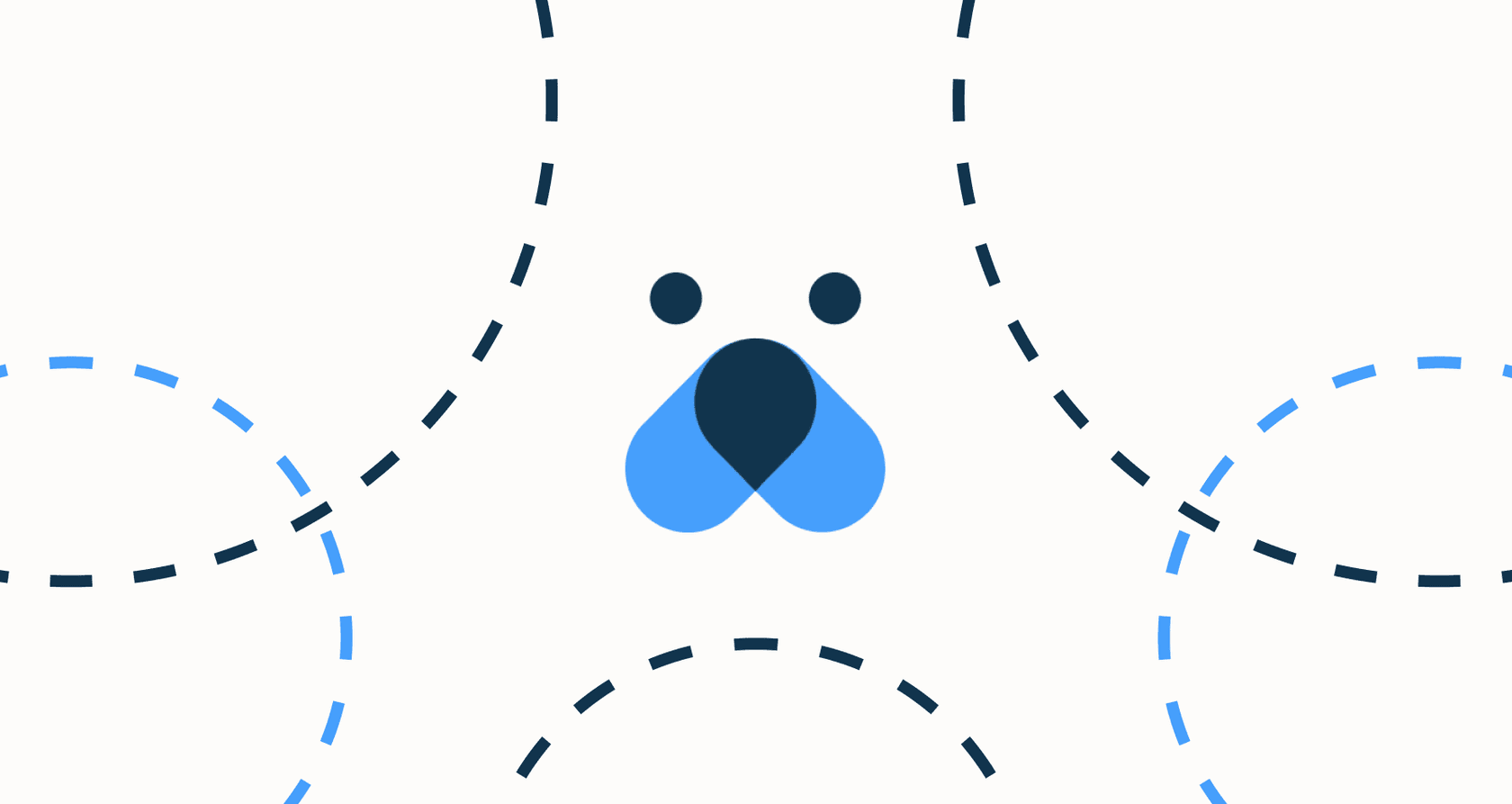
If you work in customer support, you know the daily drill. It’s a constant loop of the same few questions: "Where's my order?", "How do I do a return?", and "Can I get this in a different size?". Answering the same things over and over is enough to wear down even the most dedicated support agent.
For years, we relied on on traditional macros to get by. They were definitely better than typing out every single reply from scratch, but let's be real, they're not a perfect solution. They’re rigid, they get out of date, and they have zero understanding of what a customer actually needs in the moment. Your agents still have to do the heavy lifting of finding order details and pasting them into a generic template.
It’s time for something better. We're moving beyond static text snippets and into the world of dynamic, intelligent AI macro templates for refunds, exchanges, and shipping issues. These aren't just pre-written replies; they're smart workflows that use real-time data to give customers complete, personalized, and immediate answers.
What are AI macro templates for refunds, exchanges, and shipping issues?
Let's make sure we're on the same page. A traditional macro, or a canned response, is just a saved block of text. You type a shortcut, and a paragraph appears. They were a solid time-saver back in the day.
AI macro templates are the next step in that evolution. Instead of just storing text, they’re a set of instructions for an AI that can understand context and take action.
An AI-powered macro can:
-
Figure out what the customer wants. It knows that "send this back" probably means a return, which is different from "swap for another size."
-
Connect to your other tools. It can talk to your Shopify store, helpdesk, and shipping carriers to pull up-to-the-minute data like order statuses, tracking numbers, and product stock levels.
-
Make the response personal. It uses the customer's name, order details, and specific problem to write a reply that feels like a human wrote it just for them.
-
Actually do things. It goes beyond just replying. It can tag a ticket for a refund, update a customer's contact info, or even close the conversation if the problem is solved.
The real shift is from a dumb text shortcut to an intelligent, automated workflow.
Limitations of static macros vs. AI macro templates
When you're dealing with the most frequent (and sensitive) questions about orders and money, old-school static templates don’t just fall short, they can make for a pretty bad customer experience.
How AI macro templates solve refund and exchange problems
Static macros have no idea what’s going on. A generic template can't tell you if an item is inside the 30-day return window or if it was a final sale purchase. The agent has to stop what they're doing, switch tabs, look up the order, and then try to find the right response to send. It's a clunky, manual mess.
They also can't access live data. A customer wants to exchange a shirt for a different size? A static macro has no way of checking your inventory to see if that size is even available. This starts a frustrating email chain that could have been handled in one touch. The whole thing feels impersonal. Just sending a customer a link to your return policy page puts all the work on them and makes your support feel robotic.
How AI macro templates solve shipping headaches
Shipping questions are all about specifics, but static macros are all about generalities. For every "Where is my order?" (WISMO) ticket, agents have to manually find, copy, and paste tracking numbers and order details into the template. It’s slow, boring, and a perfect setup for making mistakes.
A single macro also can't distinguish between an order that's "processing," "in transit," or "delayed." It gives a one-size-fits-all answer that doesn't actually help the customer with their specific problem. And on top of that, a static macro is passive. It can't automatically tag a ticket as a "Shipping Issue" or escalate a case where a package is clearly lost. It just sits there, leaving the real work for your agents.
How AI creates smart workflows with macro templates
So, how does an AI take a simple customer question and turn it into a complete, automated answer? It boils down to three key things that transform basic templates into something much more powerful.
Bringing knowledge together for accurate templates
An AI is only as smart as the information it has access to. Modern AI tools are built to connect to all your knowledge, not just a single, often-outdated help center. This is one of the biggest differences between a simple chatbot and a truly integrated AI agent.
For example, tools like eesel AI can securely learn from your entire support history right away. It reads through past tickets, help center articles, and even your internal notes in places like Google Docs or Confluence. This means that from day one, the AI gets your brand's unique voice, policies, and common solutions without you having to manually teach it a thing.

Using real-time data to personalize templates
This is where AI macros really come into their own. They use integrations to perform "actions," like looking up information from your other business systems in the moment.
Let's say a customer emails asking for a return. Instead of just firing back a link to your policy, an AI can instantly check your Shopify store, find the order date, and see if it’s within your 30-day return window. It then replies with a clear "Yep, you're eligible" or "It looks like this is just outside our return window," completely tailored to that specific order.
With a flexible workflow engine, like the one inside eesel AI, you can decide exactly what actions the AI can take, from simple data lookups to more complex tasks in your own internal systems.

Automating more than just the reply
The best AI platforms don't just draft replies for your agents; they automate the tedious tasks that surround a ticket. It's all about taking the administrative busywork off your team's plate.
For instance, after spotting a refund request, an AI can automatically:
-
Tag the ticket with "Refund Request".
-
Change the ticket status to "Pending".
-
Assign the ticket to the right person on the finance team.
This is a core part of what products like eesel AI Triage do. It handles all the ticket organization automatically, so your agents can focus completely on the customer. This kind of detailed, workflow-based automation is something you often won't find in native helpdesk AI, where the rules can be surprisingly rigid.
Real-world examples of AI macro templates
To make this feel more real, let's stop thinking about these as static text and start framing them as "AI Workflows." Here’s what the logic looks like behind the scenes for the most common ecommerce requests.
An AI workflow for a refund request
-
It starts when: A customer message mentions something like "refund," "return," or "send back."
-
The AI's logic and actions:
- First, the AI finds the order number in the message or from the customer's profile.
- Action: It does a quick lookup of the order details in Shopify.
- It checks if the order date is within your 30-day return policy.
- It also checks if any items are marked as "final sale."
- If it's eligible: The AI writes a reply confirming they can make a return, states the exact refundable amount, and includes a direct link to your returns portal. It then automatically tags the ticket as "Refund_Approved".
- If it's not eligible: It writes a polite, empathetic reply explaining why (e.g., "it looks like this order is just outside our 30-day return window") and tags the ticket as "Refund_Denied".
-
A sample reply: "Hi Jane, I've checked your order #54321 and you're all set for a full refund of $49.99. You can start your return right here: [Link]. I've tagged this for our team to process as soon as we get the item back."
An AI workflow for an exchange request
-
It starts when: The message includes words like "exchange," "swap," or "different size."
-
The AI's logic and actions:
- The AI figures out the original product and the new one the customer wants.
- Action: It connects to Shopify to check the live inventory for the new item.
- If it's in stock: It drafts a reply confirming the item is available and clearly explains the next steps for the exchange. The ticket is automatically tagged "Exchange_Approved".
- If it's out of stock: It drafts an apologetic reply, mentions when a restock might happen (if it knows), and offers an alternative like store credit or a full refund. The ticket gets tagged "Exchange_OOS".
-
A sample reply: "Hi Mark, thanks for getting in touch! The Classic T-Shirt in Large is currently in stock. To start the exchange for your order #67890, just follow the instructions at [Link]. We'll get the new one shipped out as soon as we receive your original."
An AI workflow for a shipping status (WISMO) ticket
-
It starts when: The customer asks, "where is my order," "tracking," or "has it shipped?"
-
The AI's logic and actions:
- The AI instantly finds the right order number.
- Action: It looks up the live tracking information directly from Shopify or your shipping carrier.
- It reads the tracking status to see if it's "processing", "in_transit", "delivered", or "delayed".
- It drafts a reply with the current, specific status and includes a direct tracking link.
- Since the question is fully answered, the AI can automatically close the ticket, instantly shrinking your backlog.
-
A sample reply: "Hi Sarah, your order #11223 is currently in transit with UPS and should arrive on Tuesday, Oct 28th. You can track its progress live right here: [Tracking Link]."
A little tip: With a tool like eesel AI, you can use its simulation mode to test these AI workflows on thousands of your past tickets. This shows you exactly how many tickets could be automated and lets you adjust the AI's logic before it ever interacts with a real customer. It’s all about rolling it out with confidence.

How to pick the right platform for AI macro templates
The power of these AI workflows really depends on the platform you choose. Not all AI tools are the same, and focusing on a few key things can save you a lot of headaches.
-
Setup and integration One common headache with AI tools, especially those built into helpdesks like Gorgias or Intercom, is that they either require a complicated setup with developers or force you to move your whole team to their platform. It can be a huge, disruptive project. In contrast, eesel AI is built to be self-serve. You can connect your existing helpdesk, whether it's Zendesk or Freshdesk, in just a click. You can be up and running in minutes, not months, without ever having to talk to a salesperson.
-
Customization and control Some AI platforms are a "black box." You get what you get, with no real say over the AI's tone, personality, or the specific actions it can take. This can lead to off-brand or unhelpful replies. With eesel AI, you're in the driver's seat. It gives you a fully customizable workflow engine. A simple prompt editor lets you define the AI's persona, and you can create custom actions for any situation, giving you full command over what gets automated and how.
-
Pricing Be careful with platforms that charge per resolution. That model seems attractive at first, but it punishes you for being successful. The more tickets your AI automates, the higher your bill gets. It creates unpredictable costs that can get out of control as you grow. eesel AI offers transparent and predictable pricing based on feature tiers and your team's needs. You know exactly what your bill will be each month, with no surprises. You can even start with a flexible monthly plan and cancel anytime, giving you the freedom to grow without being penalized for it.

Using AI macro templates for automated resolutions
Customer support is moving on from the era of copy-paste macros. The goal is no longer just saving a few keystrokes; it's about automating entire resolutions from start to finish.
AI macro templates for refunds, exchanges, and shipping issues are all about building smart, data-driven workflows that solve customer problems on the spot. The aim isn't just to respond faster; it's to provide instant, accurate, and personalized solutions that free up your team to handle the tricky, high-value conversations where they're needed most.
The right AI tool doesn't just make things more efficient. It creates a genuinely better experience for both your customers and your support team.
Ready to automate support with AI macro templates?
With eesel AI, you can go live in minutes, not months. Connect your helpdesk and knowledge sources to build a powerful AI agent that resolves tickets instantly.
Start your free eesel AI trial today and see how many tickets you can automate.
Frequently asked questions
AI macro templates are intelligent workflows that understand context, connect to real-time data, and take action beyond just replying. Unlike static macros that are just saved text blocks, AI macro templates can personalize responses and automate tasks based on live information.
With platforms like eesel AI, implementation can be very fast, often taking minutes instead of months. You can connect your existing helpdesk and knowledge sources quickly without extensive developer involvement or migrating your entire team.
Yes, effective AI macro templates are designed to integrate seamlessly with your current systems. They can connect to e-commerce platforms like Shopify, helpdesks like Zendesk or Freshdesk, and knowledge sources like Google Docs or Confluence to access real-time data.
On the contrary, AI macro templates aim to make interactions more personal by using real-time data to provide tailored answers. They free up agents to focus on complex cases, ensuring customers receive both immediate, accurate automated responses and human empathy when needed.
AI macro templates are built with logic to assess eligibility based on policies and stock. If a request is complex or falls outside standard parameters, the AI can automatically tag the ticket and escalate it to a human agent, ensuring no request is left unhandled.
You typically have significant control, especially with advanced platforms. You can define the AI's persona, customize its tone, and create specific actions it can take, ensuring its interactions align with your brand and policies.
Yes, platforms like eesel AI offer a simulation mode. This allows you to test your AI workflows on thousands of past tickets to see exactly how they would perform and make adjustments before they go live with real customers.
Share this post

Article by
Stevia Putri
Stevia Putri is a marketing generalist at eesel AI, where she helps turn powerful AI tools into stories that resonate. She’s driven by curiosity, clarity, and the human side of technology.







